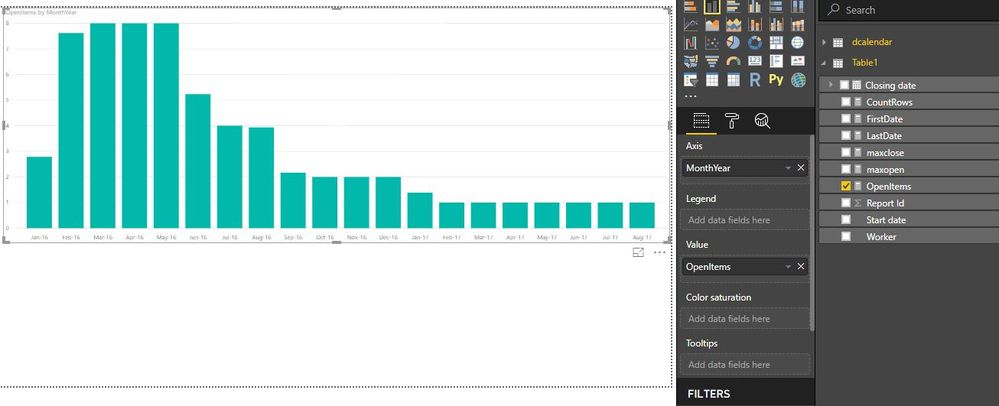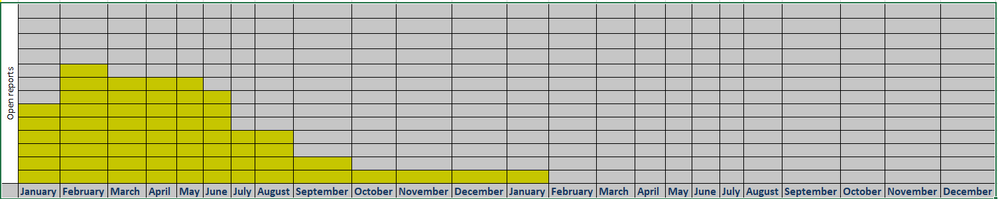- Power BI forums
- Updates
- News & Announcements
- Get Help with Power BI
- Desktop
- Service
- Report Server
- Power Query
- Mobile Apps
- Developer
- DAX Commands and Tips
- Custom Visuals Development Discussion
- Health and Life Sciences
- Power BI Spanish forums
- Translated Spanish Desktop
- Power Platform Integration - Better Together!
- Power Platform Integrations (Read-only)
- Power Platform and Dynamics 365 Integrations (Read-only)
- Training and Consulting
- Instructor Led Training
- Dashboard in a Day for Women, by Women
- Galleries
- Community Connections & How-To Videos
- COVID-19 Data Stories Gallery
- Themes Gallery
- Data Stories Gallery
- R Script Showcase
- Webinars and Video Gallery
- Quick Measures Gallery
- 2021 MSBizAppsSummit Gallery
- 2020 MSBizAppsSummit Gallery
- 2019 MSBizAppsSummit Gallery
- Events
- Ideas
- Custom Visuals Ideas
- Issues
- Issues
- Events
- Upcoming Events
- Community Blog
- Power BI Community Blog
- Custom Visuals Community Blog
- Community Support
- Community Accounts & Registration
- Using the Community
- Community Feedback
Register now to learn Fabric in free live sessions led by the best Microsoft experts. From Apr 16 to May 9, in English and Spanish.
- Power BI forums
- Forums
- Get Help with Power BI
- Desktop
- Re: Number of open issues between two dates
- Subscribe to RSS Feed
- Mark Topic as New
- Mark Topic as Read
- Float this Topic for Current User
- Bookmark
- Subscribe
- Printer Friendly Page
- Mark as New
- Bookmark
- Subscribe
- Mute
- Subscribe to RSS Feed
- Permalink
- Report Inappropriate Content
Number of open issues between two dates
Hello Friends,
Maybe someone can help me?
I have a very easy table with 3 colums: One with the workers ID, a second one with the date of the opening of a report (dossier,issue) and a third column with the closing date of the report (dossier or issue).
I want to create a graph (and then a table) to show each month the number of dossier that the workers had open at each month.
Do you know how code this?
Thank you and best regards
A.G.
Solved! Go to Solution.
- Mark as New
- Bookmark
- Subscribe
- Mute
- Subscribe to RSS Feed
- Permalink
- Report Inappropriate Content
I have a solution but it's very difficult.
First you need a calendar table.
Use below code to create one in power query editor.
let
StartDate = BeginDate,
EndDate = DateTime.Date(DateTime.FixedLocalNow()),
//Used for 'Offset' Column calculations, you may Hard code CurrentDate for testing e.g. #date(2017,9,1)
CurrentDate = DateTime.Date(DateTime.FixedLocalNow()),
// Specify the last month in your Fiscal Year, e.g. if June is the last month of your Fiscal Year, specify 6
FiscalYearEndMonth = 6,
#"==SET PARAMETERS ABOVE==" = 1,
#"==Build Date Column==" = #"==SET PARAMETERS ABOVE==",
ListDates = List.Dates(StartDate, Number.From(EndDate - StartDate)+1, #duration(1,0,0,0)),
#"Converted to Table" = Table.FromList(ListDates, Splitter.SplitByNothing(), null, null, ExtraValues.Error),
#"Renamed Columns as Date" = Table.RenameColumns(#"Converted to Table",{{"Column1", "Date"}}),
// As far as Power BI is concerned, the 'Date' column is all that is needed 🙂 But we will continue and add a few Human-Friendly Columns
#"Changed Type to Date" = Table.TransformColumnTypes(#"Renamed Columns as Date",{{"Date", type date}}),
#"==Add Calendar Columns==" = #"Changed Type to Date",
#"Added Calendar MonthNum" = Table.AddColumn(#"==Add Calendar Columns==", "MonthNum", each Date.Month([Date]), Int64.Type),
#"Added Month Name" = Table.AddColumn(#"Added Calendar MonthNum", "Month", each Text.Start(Date.MonthName([Date],"en-US"),3), type text),
#"Added Month Name Long" = Table.AddColumn(#"Added Month Name", "MonthLong", each Date.MonthName([Date]), type text),
#"Added Calendar Quarter" = Table.AddColumn(#"Added Month Name Long", "Quarter", each "Q" & Text.From(Date.QuarterOfYear([Date]))),
#"Added Calendar Year" = Table.AddColumn(#"Added Calendar Quarter", "Year", each Date.Year([Date]), Int64.Type),
#"==Add Fiscal Calendar Columns==" = #"Added Calendar Year",
#"Added FiscalMonthNum" = Table.AddColumn(#"==Add Fiscal Calendar Columns==", "FiscalMonthNum", each if [MonthNum] > FiscalYearEndMonth
then [MonthNum] - FiscalYearEndMonth
else [MonthNum] + (12 - FiscalYearEndMonth), type number),
#"Added FiscalMonth Name" = Table.AddColumn(#"Added FiscalMonthNum", "FiscalMonth", each [Month]),
#"Added FiscalMonth Name Long" = Table.AddColumn(#"Added FiscalMonth Name", "FiscalMonthLong", each [MonthLong]),
#"Added FiscalQuarter" = Table.AddColumn(#"Added FiscalMonth Name Long", "FiscalQuarter", each "FQ" & Text.From(Number.RoundUp([FiscalMonthNum] / 3,0))),
#"Added FiscalYear" = Table.AddColumn(#"Added FiscalQuarter", "FiscalYear", each "FY" &
Text.End(
Text.From(
if [MonthNum] > FiscalYearEndMonth
then [Year] + 1
else [Year]
)
, 2
)),
#"==Add Calendar Date Offset Columns==" = #"Added FiscalYear",
// Can be used to for example to show the past 3 months(CurMonthOffset = 0, -1, -2)
#"Added CurMonthOffset" = Table.AddColumn(#"==Add Calendar Date Offset Columns==", "CurMonthOffset", each ( Date.Year([Date]) - Date.Year(CurrentDate) ) * 12
+ Date.Month([Date]) - Date.Month(CurrentDate), Int64.Type),
// Can be used to for example to show the past 3 quarters (CurQuarterOffset = 0, -1, -2)
#"Added CurQuarterOffset" = Table.AddColumn(#"Added CurMonthOffset", "CurQuarterOffset", each /*Year Difference*/
( Date.Year([Date]) - Date.Year(CurrentDate) )*4
/*Quarter Difference*/
+ Number.RoundUp(Date.Month([Date]) / 3)
- Number.RoundUp(Date.Month(CurrentDate) / 3),
Int64.Type),
// Can be used to for example to show the past 3 years (CurYearOffset = 0, -1, -2)
#"Added CurYearOffset" = Table.AddColumn(#"Added CurQuarterOffset", "CurYearOffset", each Date.Year([Date]) - Date.Year(CurrentDate), Int64.Type),
// Can be used to for example filter out all future dates
#"Added FutureDate Flag" = Table.AddColumn(#"Added CurYearOffset", "FutureDate", each if [Date] > CurrentDate then "Future" else "Past" ),
#"==Add General Columns==" = #"Added FutureDate Flag",
// Used as 'Sort by Column' for MonthYear columns
#"Added MonthYearNum" = Table.AddColumn(#"==Add General Columns==", "MonthYearNum", each [Year]*100 + [MonthNum] /*e.g. Sep-2016 would become 201609*/, Int64.Type),
#"Added MonthYear" = Table.AddColumn(#"Added MonthYearNum", "MonthYear", each [Month] & "-" & Text.End(Text.From([Year]),2)),
#"Added MonthYearLong" = Table.AddColumn(#"Added MonthYear", "MonthYearLong", each [Month] & "-" & Text.From([Year])),
#"Added WeekdayNum" = Table.AddColumn(#"Added MonthYearLong", "WeekdayNum", each Date.DayOfWeek([Date]), Int64.Type),
#"Added Weekday Name" = Table.AddColumn(#"Added WeekdayNum", "Weekday", each Text.Start(Date.DayOfWeekName([Date]),3), type text),
#"Added WeekdayWeekend" = Table.AddColumn(#"Added Weekday Name", "WeekdayWeekend", each if [WeekdayNum] = 5 or [WeekdayNum] = 6
then "Weekend"
else "Weekday"),
#"==Improve Ultimate Table" = #"Added WeekdayWeekend",
#"----Add WeekSequenceNum----" = #"==Improve Ultimate Table",
#"Filtered Rows Sundays Only (Start of Week)" = Table.SelectRows(#"----Add WeekSequenceNum----", each ([WeekdayNum] = 6)),
#"Added Index WeekSequenceNum" = Table.AddIndexColumn(#"Filtered Rows Sundays Only (Start of Week)", "WeekSequenceNum", 2, 1),
#"Merged Queries Ultimate Table to WeekSequenceNum" = Table.NestedJoin(#"==Improve Ultimate Table",{"Date"},#"Added Index WeekSequenceNum",{"Date"},"Added Index WeekNum",JoinKind.LeftOuter),
#"Expanded Added Index WeekNum" = Table.ExpandTableColumn(#"Merged Queries Ultimate Table to WeekSequenceNum", "Added Index WeekNum", {"WeekSequenceNum"}, {"WeekSequenceNum"}),
// somehow it ends up being unsorted after Expand Column, should not matter for the end table, but makes it harder to debug and check everything is correct. Thus sorting it.
#"ReSorted Rows by Date" = Table.Sort(#"Expanded Added Index WeekNum",{{"Date", Order.Ascending}}),
#"Filled Down WeekSequenceNum" = Table.FillDown(#"ReSorted Rows by Date",{"WeekSequenceNum"}),
#"Replaced Value WeekSequenceNum null with 1" = Table.ReplaceValue(#"Filled Down WeekSequenceNum",null,1,Replacer.ReplaceValue,{"WeekSequenceNum"}),
#"----WeekSequenceNum Complete----" = #"Replaced Value WeekSequenceNum null with 1",
Current_WeekSequenceNum = #"----WeekSequenceNum Complete----"{[Date = CurrentDate]}?[WeekSequenceNum],
#"Added Custom CurWeekOffset" = Table.AddColumn(#"----WeekSequenceNum Complete----", "CurWeekOffset", each [WeekSequenceNum] - Current_WeekSequenceNum, Int64.Type),
#"Changed Type" = Table.TransformColumnTypes(#"Added Custom CurWeekOffset",{{"Quarter", type text}, {"FiscalMonth", type text}, {"FiscalMonthLong", type text}, {"FiscalQuarter", type text}, {"FiscalYear", type text}, {"FutureDate", type text}, {"MonthYear", type text}, {"MonthYearLong", type text}, {"WeekdayWeekend", type text}})
in
#"Changed Type"Then create theese measures
FirstDate =
IF (
ISCROSSFILTERED ( dcalendar[Date] );
MIN ( dcalendar[Date] );
TODAY ()
)LastDate =
IF (
ISCROSSFILTERED ( dcalendar[Date] );
MAX ( dcalendar[Date] );
TODAY ()
)OpenItems =
AVERAGEX (
DATESBETWEEN ( dcalendar[Date]; [FirstDate]; [LastDate] );
SUMX (
FILTER (
CALCULATETABLE (
ADDCOLUMNS (
SUMMARIZE ( Table1; Table1[Start date]; Table1[Closing date] );
"NumOfOrders"; CALCULATE ( COUNTROWS ( Table1 ) )
);
ALL ( dcalendar )
);
AND ( Table1[Start date] <= dcalendar[Date]; Table1[Closing date] >= dcalendar[Date] )
);
[NumOfOrders]
)
)then create a column chart and put MonthYear on axis and OpenItems on values.
The output is (see pic below)
I found the sololution at
https://www.sqlbi.com/daxpuzzle/active-orders/
and then click view solution.
Hopefully this is what you are looking for!
- Mark as New
- Bookmark
- Subscribe
- Mute
- Subscribe to RSS Feed
- Permalink
- Report Inappropriate Content
Can you provide us with sample data???
- Mark as New
- Bookmark
- Subscribe
- Mute
- Subscribe to RSS Feed
- Permalink
- Report Inappropriate Content
Hello,
I send you an example of the file.
And I want to display in a graph how many reports are open each month.
Thank you!
| Worker | Report Id | Start date | Cosing date |
| Anthony | 200029723 | 26/01/2016 16:55:59 | 29/08/2016 14:23:08 |
| Martin | 200029080 | 04/01/2016 18:10:24 | 17/08/2017 14:47:11 |
| Martin | 200029330 | 14/01/2016 09:46:56 | 25/02/2016 15:53:21 |
| James | 200029587 | 21/01/2016 16:43:13 | 05/09/2016 15:44:24 |
| Anthony | 200029637 | 22/01/2016 16:44:54 | 31/05/2016 12:40:22 |
| Anthony | 200029873 | 01/02/2016 11:42:08 | 12/01/2017 15:45:42 |
| James | 200030330 | 15/02/2016 15:33:24 | 22/06/2016 14:37:43 |
| Martin | 200030609 | 23/02/2016 16:42:35 | 07/06/2016 11:22:21 |
| James | 200029780 | 27/01/2016 18:21:58 | 08/06/2016 13:03:11 |
- Mark as New
- Bookmark
- Subscribe
- Mute
- Subscribe to RSS Feed
- Permalink
- Report Inappropriate Content
Hi @Anonymous,
Due to I could not figure the logic form your description, could you please offer me more information and post your desired result if possible?
Regards,
Daniel He
If this post helps, then please consider Accept it as the solution to help the other members find it more quickly.
- Mark as New
- Bookmark
- Subscribe
- Mute
- Subscribe to RSS Feed
- Permalink
- Report Inappropriate Content
Hello Friends,
thank you for your answer. What I´m looking for is for a histogram, maybe. And what I want to display is only the open reports ( open, but not yet closed within the month. So that I would if I take my example of dataset I would display somenthing like this .
Thank you!
A.G.
- Mark as New
- Bookmark
- Subscribe
- Mute
- Subscribe to RSS Feed
- Permalink
- Report Inappropriate Content
Do you use a calendar table???
- Mark as New
- Bookmark
- Subscribe
- Mute
- Subscribe to RSS Feed
- Permalink
- Report Inappropriate Content
Hi,
at the moment the only table I have is similar to what I sent you.
Thank you
- Mark as New
- Bookmark
- Subscribe
- Mute
- Subscribe to RSS Feed
- Permalink
- Report Inappropriate Content
I have a solution but it's very difficult.
First you need a calendar table.
Use below code to create one in power query editor.
let
StartDate = BeginDate,
EndDate = DateTime.Date(DateTime.FixedLocalNow()),
//Used for 'Offset' Column calculations, you may Hard code CurrentDate for testing e.g. #date(2017,9,1)
CurrentDate = DateTime.Date(DateTime.FixedLocalNow()),
// Specify the last month in your Fiscal Year, e.g. if June is the last month of your Fiscal Year, specify 6
FiscalYearEndMonth = 6,
#"==SET PARAMETERS ABOVE==" = 1,
#"==Build Date Column==" = #"==SET PARAMETERS ABOVE==",
ListDates = List.Dates(StartDate, Number.From(EndDate - StartDate)+1, #duration(1,0,0,0)),
#"Converted to Table" = Table.FromList(ListDates, Splitter.SplitByNothing(), null, null, ExtraValues.Error),
#"Renamed Columns as Date" = Table.RenameColumns(#"Converted to Table",{{"Column1", "Date"}}),
// As far as Power BI is concerned, the 'Date' column is all that is needed 🙂 But we will continue and add a few Human-Friendly Columns
#"Changed Type to Date" = Table.TransformColumnTypes(#"Renamed Columns as Date",{{"Date", type date}}),
#"==Add Calendar Columns==" = #"Changed Type to Date",
#"Added Calendar MonthNum" = Table.AddColumn(#"==Add Calendar Columns==", "MonthNum", each Date.Month([Date]), Int64.Type),
#"Added Month Name" = Table.AddColumn(#"Added Calendar MonthNum", "Month", each Text.Start(Date.MonthName([Date],"en-US"),3), type text),
#"Added Month Name Long" = Table.AddColumn(#"Added Month Name", "MonthLong", each Date.MonthName([Date]), type text),
#"Added Calendar Quarter" = Table.AddColumn(#"Added Month Name Long", "Quarter", each "Q" & Text.From(Date.QuarterOfYear([Date]))),
#"Added Calendar Year" = Table.AddColumn(#"Added Calendar Quarter", "Year", each Date.Year([Date]), Int64.Type),
#"==Add Fiscal Calendar Columns==" = #"Added Calendar Year",
#"Added FiscalMonthNum" = Table.AddColumn(#"==Add Fiscal Calendar Columns==", "FiscalMonthNum", each if [MonthNum] > FiscalYearEndMonth
then [MonthNum] - FiscalYearEndMonth
else [MonthNum] + (12 - FiscalYearEndMonth), type number),
#"Added FiscalMonth Name" = Table.AddColumn(#"Added FiscalMonthNum", "FiscalMonth", each [Month]),
#"Added FiscalMonth Name Long" = Table.AddColumn(#"Added FiscalMonth Name", "FiscalMonthLong", each [MonthLong]),
#"Added FiscalQuarter" = Table.AddColumn(#"Added FiscalMonth Name Long", "FiscalQuarter", each "FQ" & Text.From(Number.RoundUp([FiscalMonthNum] / 3,0))),
#"Added FiscalYear" = Table.AddColumn(#"Added FiscalQuarter", "FiscalYear", each "FY" &
Text.End(
Text.From(
if [MonthNum] > FiscalYearEndMonth
then [Year] + 1
else [Year]
)
, 2
)),
#"==Add Calendar Date Offset Columns==" = #"Added FiscalYear",
// Can be used to for example to show the past 3 months(CurMonthOffset = 0, -1, -2)
#"Added CurMonthOffset" = Table.AddColumn(#"==Add Calendar Date Offset Columns==", "CurMonthOffset", each ( Date.Year([Date]) - Date.Year(CurrentDate) ) * 12
+ Date.Month([Date]) - Date.Month(CurrentDate), Int64.Type),
// Can be used to for example to show the past 3 quarters (CurQuarterOffset = 0, -1, -2)
#"Added CurQuarterOffset" = Table.AddColumn(#"Added CurMonthOffset", "CurQuarterOffset", each /*Year Difference*/
( Date.Year([Date]) - Date.Year(CurrentDate) )*4
/*Quarter Difference*/
+ Number.RoundUp(Date.Month([Date]) / 3)
- Number.RoundUp(Date.Month(CurrentDate) / 3),
Int64.Type),
// Can be used to for example to show the past 3 years (CurYearOffset = 0, -1, -2)
#"Added CurYearOffset" = Table.AddColumn(#"Added CurQuarterOffset", "CurYearOffset", each Date.Year([Date]) - Date.Year(CurrentDate), Int64.Type),
// Can be used to for example filter out all future dates
#"Added FutureDate Flag" = Table.AddColumn(#"Added CurYearOffset", "FutureDate", each if [Date] > CurrentDate then "Future" else "Past" ),
#"==Add General Columns==" = #"Added FutureDate Flag",
// Used as 'Sort by Column' for MonthYear columns
#"Added MonthYearNum" = Table.AddColumn(#"==Add General Columns==", "MonthYearNum", each [Year]*100 + [MonthNum] /*e.g. Sep-2016 would become 201609*/, Int64.Type),
#"Added MonthYear" = Table.AddColumn(#"Added MonthYearNum", "MonthYear", each [Month] & "-" & Text.End(Text.From([Year]),2)),
#"Added MonthYearLong" = Table.AddColumn(#"Added MonthYear", "MonthYearLong", each [Month] & "-" & Text.From([Year])),
#"Added WeekdayNum" = Table.AddColumn(#"Added MonthYearLong", "WeekdayNum", each Date.DayOfWeek([Date]), Int64.Type),
#"Added Weekday Name" = Table.AddColumn(#"Added WeekdayNum", "Weekday", each Text.Start(Date.DayOfWeekName([Date]),3), type text),
#"Added WeekdayWeekend" = Table.AddColumn(#"Added Weekday Name", "WeekdayWeekend", each if [WeekdayNum] = 5 or [WeekdayNum] = 6
then "Weekend"
else "Weekday"),
#"==Improve Ultimate Table" = #"Added WeekdayWeekend",
#"----Add WeekSequenceNum----" = #"==Improve Ultimate Table",
#"Filtered Rows Sundays Only (Start of Week)" = Table.SelectRows(#"----Add WeekSequenceNum----", each ([WeekdayNum] = 6)),
#"Added Index WeekSequenceNum" = Table.AddIndexColumn(#"Filtered Rows Sundays Only (Start of Week)", "WeekSequenceNum", 2, 1),
#"Merged Queries Ultimate Table to WeekSequenceNum" = Table.NestedJoin(#"==Improve Ultimate Table",{"Date"},#"Added Index WeekSequenceNum",{"Date"},"Added Index WeekNum",JoinKind.LeftOuter),
#"Expanded Added Index WeekNum" = Table.ExpandTableColumn(#"Merged Queries Ultimate Table to WeekSequenceNum", "Added Index WeekNum", {"WeekSequenceNum"}, {"WeekSequenceNum"}),
// somehow it ends up being unsorted after Expand Column, should not matter for the end table, but makes it harder to debug and check everything is correct. Thus sorting it.
#"ReSorted Rows by Date" = Table.Sort(#"Expanded Added Index WeekNum",{{"Date", Order.Ascending}}),
#"Filled Down WeekSequenceNum" = Table.FillDown(#"ReSorted Rows by Date",{"WeekSequenceNum"}),
#"Replaced Value WeekSequenceNum null with 1" = Table.ReplaceValue(#"Filled Down WeekSequenceNum",null,1,Replacer.ReplaceValue,{"WeekSequenceNum"}),
#"----WeekSequenceNum Complete----" = #"Replaced Value WeekSequenceNum null with 1",
Current_WeekSequenceNum = #"----WeekSequenceNum Complete----"{[Date = CurrentDate]}?[WeekSequenceNum],
#"Added Custom CurWeekOffset" = Table.AddColumn(#"----WeekSequenceNum Complete----", "CurWeekOffset", each [WeekSequenceNum] - Current_WeekSequenceNum, Int64.Type),
#"Changed Type" = Table.TransformColumnTypes(#"Added Custom CurWeekOffset",{{"Quarter", type text}, {"FiscalMonth", type text}, {"FiscalMonthLong", type text}, {"FiscalQuarter", type text}, {"FiscalYear", type text}, {"FutureDate", type text}, {"MonthYear", type text}, {"MonthYearLong", type text}, {"WeekdayWeekend", type text}})
in
#"Changed Type"Then create theese measures
FirstDate =
IF (
ISCROSSFILTERED ( dcalendar[Date] );
MIN ( dcalendar[Date] );
TODAY ()
)LastDate =
IF (
ISCROSSFILTERED ( dcalendar[Date] );
MAX ( dcalendar[Date] );
TODAY ()
)OpenItems =
AVERAGEX (
DATESBETWEEN ( dcalendar[Date]; [FirstDate]; [LastDate] );
SUMX (
FILTER (
CALCULATETABLE (
ADDCOLUMNS (
SUMMARIZE ( Table1; Table1[Start date]; Table1[Closing date] );
"NumOfOrders"; CALCULATE ( COUNTROWS ( Table1 ) )
);
ALL ( dcalendar )
);
AND ( Table1[Start date] <= dcalendar[Date]; Table1[Closing date] >= dcalendar[Date] )
);
[NumOfOrders]
)
)then create a column chart and put MonthYear on axis and OpenItems on values.
The output is (see pic below)
I found the sololution at
https://www.sqlbi.com/daxpuzzle/active-orders/
and then click view solution.
Hopefully this is what you are looking for!
Helpful resources

Microsoft Fabric Learn Together
Covering the world! 9:00-10:30 AM Sydney, 4:00-5:30 PM CET (Paris/Berlin), 7:00-8:30 PM Mexico City

Power BI Monthly Update - April 2024
Check out the April 2024 Power BI update to learn about new features.

| User | Count |
|---|---|
| 107 | |
| 98 | |
| 78 | |
| 66 | |
| 53 |
| User | Count |
|---|---|
| 144 | |
| 104 | |
| 100 | |
| 86 | |
| 64 |