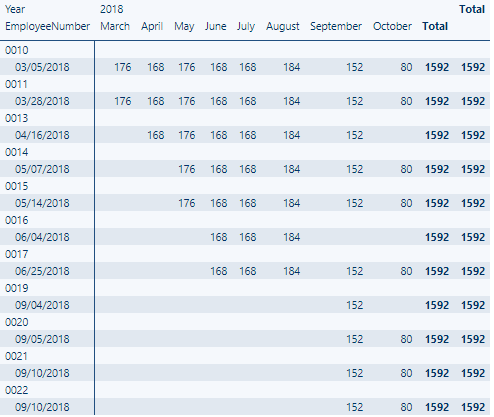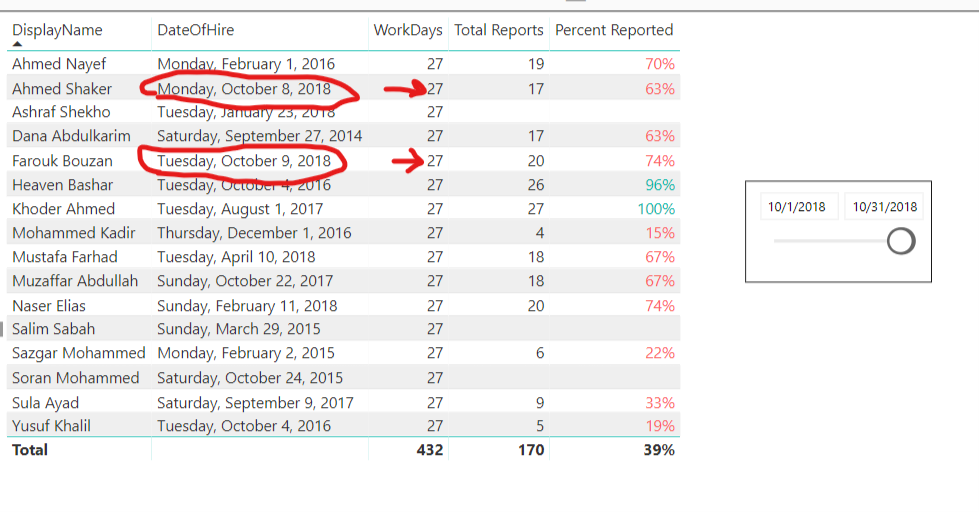- Power BI forums
- Updates
- News & Announcements
- Get Help with Power BI
- Desktop
- Service
- Report Server
- Power Query
- Mobile Apps
- Developer
- DAX Commands and Tips
- Custom Visuals Development Discussion
- Health and Life Sciences
- Power BI Spanish forums
- Translated Spanish Desktop
- Power Platform Integration - Better Together!
- Power Platform Integrations (Read-only)
- Power Platform and Dynamics 365 Integrations (Read-only)
- Training and Consulting
- Instructor Led Training
- Dashboard in a Day for Women, by Women
- Galleries
- Community Connections & How-To Videos
- COVID-19 Data Stories Gallery
- Themes Gallery
- Data Stories Gallery
- R Script Showcase
- Webinars and Video Gallery
- Quick Measures Gallery
- 2021 MSBizAppsSummit Gallery
- 2020 MSBizAppsSummit Gallery
- 2019 MSBizAppsSummit Gallery
- Events
- Ideas
- Custom Visuals Ideas
- Issues
- Issues
- Events
- Upcoming Events
- Community Blog
- Power BI Community Blog
- Custom Visuals Community Blog
- Community Support
- Community Accounts & Registration
- Using the Community
- Community Feedback
Register now to learn Fabric in free live sessions led by the best Microsoft experts. From Apr 16 to May 9, in English and Spanish.
- Power BI forums
- Forums
- Get Help with Power BI
- Desktop
- Re: Number of Work days from Hire date to now
- Subscribe to RSS Feed
- Mark Topic as New
- Mark Topic as Read
- Float this Topic for Current User
- Bookmark
- Subscribe
- Printer Friendly Page
- Mark as New
- Bookmark
- Subscribe
- Mute
- Subscribe to RSS Feed
- Permalink
- Report Inappropriate Content
Number of Work days from Hire date to now
I need help! I have a date table set up and columns to identify week days and holidays so I can calculate work days for the year, and it works perfectly for all employees that were here on Jan 1st, 2018. What I can't seem to figure out is how to take the "Hired Date" from my employee list table and reduce available 2018 work days based on their hire date.
Above is a list of new hires with their Hired on dates. First, Everyone shows FULL available hours in the month they started, regardless if they started in the beginning of the month or the end. Second, the total for everyone is the same 1592, which is the available hours total from Jan 1 to current.
Looking for some guidance. Thanks
James
- Mark as New
- Bookmark
- Subscribe
- Mute
- Subscribe to RSS Feed
- Permalink
- Report Inappropriate Content
Hi @julsh41,
Could you please post your data stracture and your desired result if possible?
Regards,
Daniel He
If this post helps, then please consider Accept it as the solution to help the other members find it more quickly.
- Mark as New
- Bookmark
- Subscribe
- Mute
- Subscribe to RSS Feed
- Permalink
- Report Inappropriate Content
Hi, i have the same requirement as @julsh41... and appreciate if @v-danhe-msft or @Arentir can help. here is my data structure:
- Calendar table with a dates column
- Employees Table (AppUsers) with the Names and include the hiring dates, with a relationship between the two tables from dates to HiringDate but inactive due to ambiguity with other relationships and tables in the dataset. created a Measure to calculate Workdays as follows:
WorkDays = CALCULATE(COUNT('Calendar'[Date]),'Calendar'[Weekday Num]<>5)*[Count of MedReps]Note: [Count of MedReps] is a measure to count the Employees, and we have Friday only as a weekend!
now i have the following result screenshot of a table and date slicer:
so as you can see in the marks, the workdays (for the selected interval in the slicer) for two employees are incorrect, I tried to add a column with the following formula but the column does not respond with changing the slicer and shows wrong calculation:
Workdays Adj = CALCULATE([WorkDays],FILTER('Calendar','Calendar'[Date]>=AppUsers[DateOfHire]))so appreciate your help on this and should you need more info, i will be more than happy to provide.
regards,
Mohammad
- Mark as New
- Bookmark
- Subscribe
- Mute
- Subscribe to RSS Feed
- Permalink
- Report Inappropriate Content
Hi @julsh41
It is hard to help you without looking at the model, any change you can share the model? (Feel free to remove any confidential information beforehand)
- Mark as New
- Bookmark
- Subscribe
- Mute
- Subscribe to RSS Feed
- Permalink
- Report Inappropriate Content
That would be tough. The model is pulling entirely from Quickbooks Online so I am not sure what will break if I delete employee and customer information. I can try
Helpful resources

Microsoft Fabric Learn Together
Covering the world! 9:00-10:30 AM Sydney, 4:00-5:30 PM CET (Paris/Berlin), 7:00-8:30 PM Mexico City

Power BI Monthly Update - April 2024
Check out the April 2024 Power BI update to learn about new features.

| User | Count |
|---|---|
| 117 | |
| 104 | |
| 77 | |
| 73 | |
| 50 |
| User | Count |
|---|---|
| 145 | |
| 109 | |
| 108 | |
| 90 | |
| 64 |