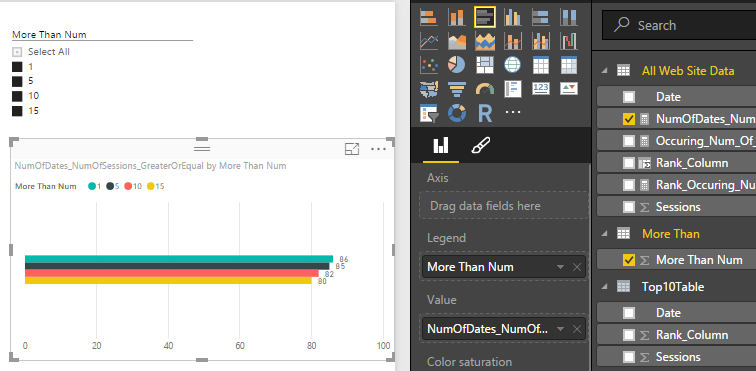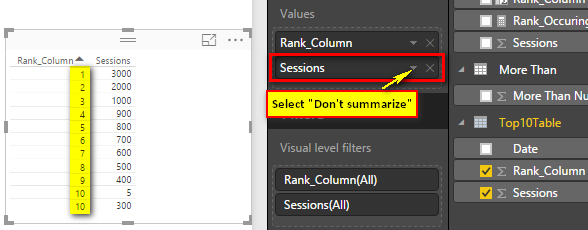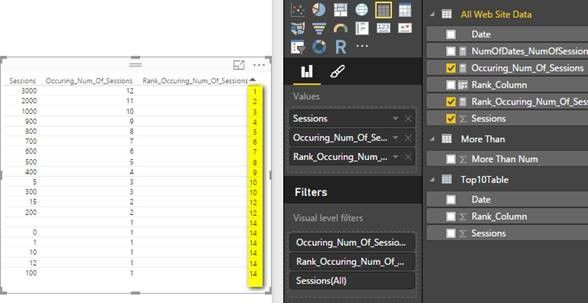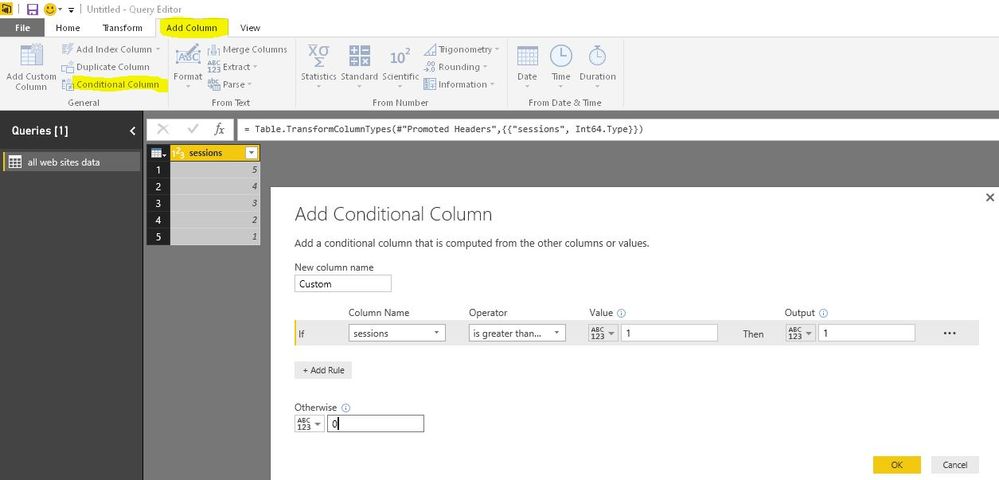- Power BI forums
- Updates
- News & Announcements
- Get Help with Power BI
- Desktop
- Service
- Report Server
- Power Query
- Mobile Apps
- Developer
- DAX Commands and Tips
- Custom Visuals Development Discussion
- Health and Life Sciences
- Power BI Spanish forums
- Translated Spanish Desktop
- Power Platform Integration - Better Together!
- Power Platform Integrations (Read-only)
- Power Platform and Dynamics 365 Integrations (Read-only)
- Training and Consulting
- Instructor Led Training
- Dashboard in a Day for Women, by Women
- Galleries
- Community Connections & How-To Videos
- COVID-19 Data Stories Gallery
- Themes Gallery
- Data Stories Gallery
- R Script Showcase
- Webinars and Video Gallery
- Quick Measures Gallery
- 2021 MSBizAppsSummit Gallery
- 2020 MSBizAppsSummit Gallery
- 2019 MSBizAppsSummit Gallery
- Events
- Ideas
- Custom Visuals Ideas
- Issues
- Issues
- Events
- Upcoming Events
- Community Blog
- Power BI Community Blog
- Custom Visuals Community Blog
- Community Support
- Community Accounts & Registration
- Using the Community
- Community Feedback
Register now to learn Fabric in free live sessions led by the best Microsoft experts. From Apr 16 to May 9, in English and Spanish.
- Power BI forums
- Forums
- Get Help with Power BI
- Desktop
- Number of Days where value x occurs
- Subscribe to RSS Feed
- Mark Topic as New
- Mark Topic as Read
- Float this Topic for Current User
- Bookmark
- Subscribe
- Printer Friendly Page
- Mark as New
- Bookmark
- Subscribe
- Mute
- Subscribe to RSS Feed
- Permalink
- Report Inappropriate Content
Number of Days where value x occurs
Hi,
I'm trying to work out the number of dates where my number of sessions is greater than or equal to one.
I've tried:
Number of Days With A sessions = CALCULATE(DISTINCTCOUNT('All Web Site Data'[Sessions]), Filter('All Web Site Data', ))But I can't seem to work out how to Filter so that the Sessions values have to equal to or greater than 1.
I'm working to an end goal of being able to create a visualisation with a horizontal bar chart showing the number of days where there are more than say 1 visitor, 5, 10, 15.
I've taken some inspiration from:
http://community.powerbi.com/t5/Desktop/Hotel-occupancy-rates/td-p/43265/page/2
http://community.powerbi.com/t5/Desktop/Number-of-working-days/m-p/22842#M7236
Solved! Go to Solution.
- Mark as New
- Bookmark
- Subscribe
- Mute
- Subscribe to RSS Feed
- Permalink
- Report Inappropriate Content
To create a visualization with a horizontal bar chart showing the number of days where there are more than say 1 visitor, 5, 10, 15, you can create another table for slicer to select the visitor number. And create a measure using FILTER() to get the results with following steps:
- Create a “Bucket”table for slicer to select the visitor number.
- Create a measure to get the number of days where there are more than X visitor according to your selection in the slicer.
NumOfDates_NumOfSessions_GreaterOrEqual = IF ( ISFILTERED ( 'More Than'[More Than Num] ) = FALSE (), BLANK (), CALCULATE ( DISTINCTCOUNT('All Web Site Data'[Date]), FILTER ( 'All Web Site Data', 'All Web Site Data'[Sessions] >= MAX ( 'More Than'[More Than Num] ) ) ) ) - Drag a slicer and a Clustered bar chart into your canvas as below.
To categorize the top 10 for example most occurring number of sessions, you can create a rank column and another calculated Top10 table which only shows the top 10 with following steps:
- Create a measure which calculates the days of each occurring number of sessions.
Occuring_Num_Of_Sessions = CALCULATE ( DISTINCTCOUNT ( 'All Web Site Data'[Date] ), ALLEXCEPT ( 'All Web Site Data', 'All Web Site Data'[Sessions] ) ) - Create a column which store the ranks of each occurring number of sessions.
Rank_Column = RANKX ( ALL ( 'All Web Site Data' ), [Occuring_Num_Of_Sessions],,, DENSE )
- Create a calculated table which only shows the top 10.
Top10Table = CALCULATETABLE ( 'All Web Site Data', 'All Web Site Data'[Rank_Column] <= 10 )
- Drag table chart into your canvas.
- If you want all the ranks, you can only create a measure.
- Mark as New
- Bookmark
- Subscribe
- Mute
- Subscribe to RSS Feed
- Permalink
- Report Inappropriate Content
@ElliotP easy way to do would be to use conditional columns via query editor where Sessions value is equal to greater than 1, then use new created column to get number of days. You can also simply drag and drop Sessions field onto visual, set it as Count and then use filter to filter it where value is greater or equal to 1.
- Mark as New
- Bookmark
- Subscribe
- Mute
- Subscribe to RSS Feed
- Permalink
- Report Inappropriate Content
It's a good solution; but probably not the best one long term.
I'm looking to be able to catagorise the top 10 for example most occuring number of sessions.
So say there are:
10 dates with 1 session.
15 dates with 10 sessions.
15 dates with 12 sessions
3 dates with 100 sessions.
The number of times 100 sessions happens, then the number of times 12 sessions, ranked.
- Mark as New
- Bookmark
- Subscribe
- Mute
- Subscribe to RSS Feed
- Permalink
- Report Inappropriate Content
To create a visualization with a horizontal bar chart showing the number of days where there are more than say 1 visitor, 5, 10, 15, you can create another table for slicer to select the visitor number. And create a measure using FILTER() to get the results with following steps:
- Create a “Bucket”table for slicer to select the visitor number.
- Create a measure to get the number of days where there are more than X visitor according to your selection in the slicer.
NumOfDates_NumOfSessions_GreaterOrEqual = IF ( ISFILTERED ( 'More Than'[More Than Num] ) = FALSE (), BLANK (), CALCULATE ( DISTINCTCOUNT('All Web Site Data'[Date]), FILTER ( 'All Web Site Data', 'All Web Site Data'[Sessions] >= MAX ( 'More Than'[More Than Num] ) ) ) ) - Drag a slicer and a Clustered bar chart into your canvas as below.
To categorize the top 10 for example most occurring number of sessions, you can create a rank column and another calculated Top10 table which only shows the top 10 with following steps:
- Create a measure which calculates the days of each occurring number of sessions.
Occuring_Num_Of_Sessions = CALCULATE ( DISTINCTCOUNT ( 'All Web Site Data'[Date] ), ALLEXCEPT ( 'All Web Site Data', 'All Web Site Data'[Sessions] ) ) - Create a column which store the ranks of each occurring number of sessions.
Rank_Column = RANKX ( ALL ( 'All Web Site Data' ), [Occuring_Num_Of_Sessions],,, DENSE )
- Create a calculated table which only shows the top 10.
Top10Table = CALCULATETABLE ( 'All Web Site Data', 'All Web Site Data'[Rank_Column] <= 10 )
- Drag table chart into your canvas.
- If you want all the ranks, you can only create a measure.
- Mark as New
- Bookmark
- Subscribe
- Mute
- Subscribe to RSS Feed
- Permalink
- Report Inappropriate Content
Evening,
Sorry for not responding sooner, I've been busy.
Thank you so much, I really appreciate it.
Helpful resources

Microsoft Fabric Learn Together
Covering the world! 9:00-10:30 AM Sydney, 4:00-5:30 PM CET (Paris/Berlin), 7:00-8:30 PM Mexico City

Power BI Monthly Update - April 2024
Check out the April 2024 Power BI update to learn about new features.

| User | Count |
|---|---|
| 111 | |
| 95 | |
| 80 | |
| 68 | |
| 59 |
| User | Count |
|---|---|
| 150 | |
| 119 | |
| 104 | |
| 87 | |
| 67 |