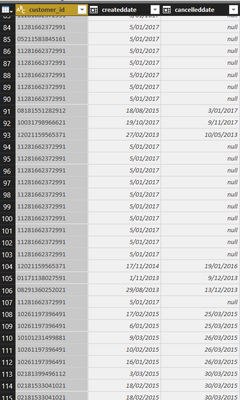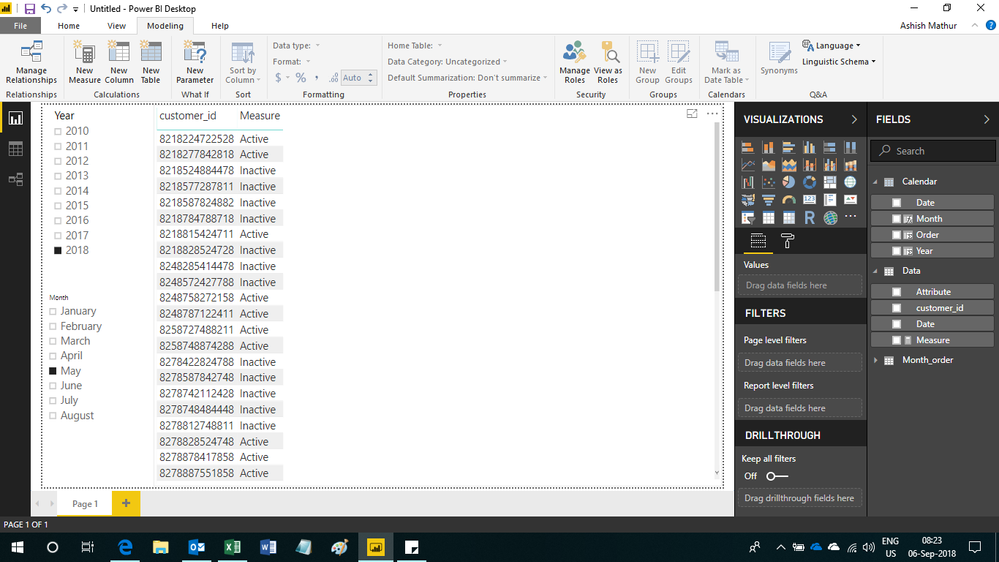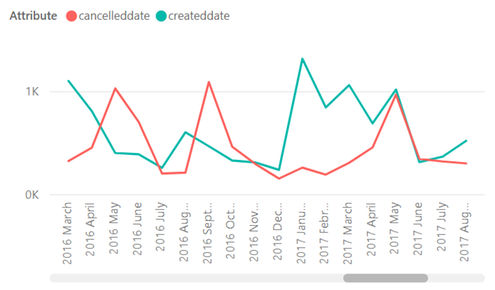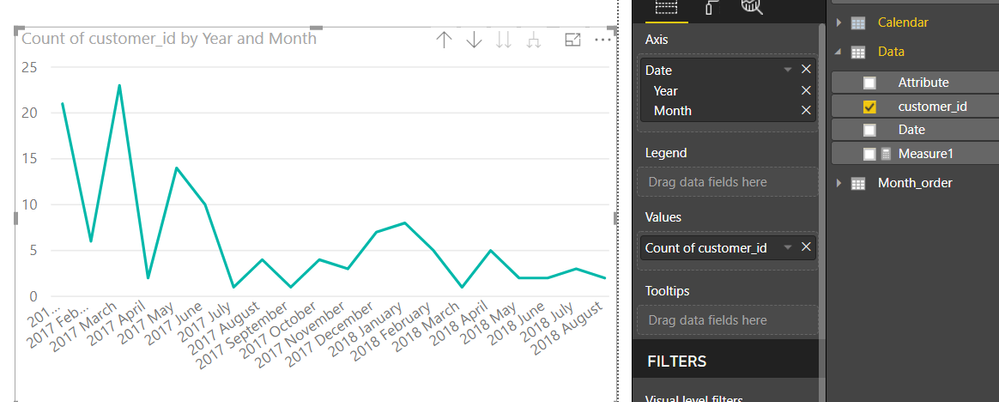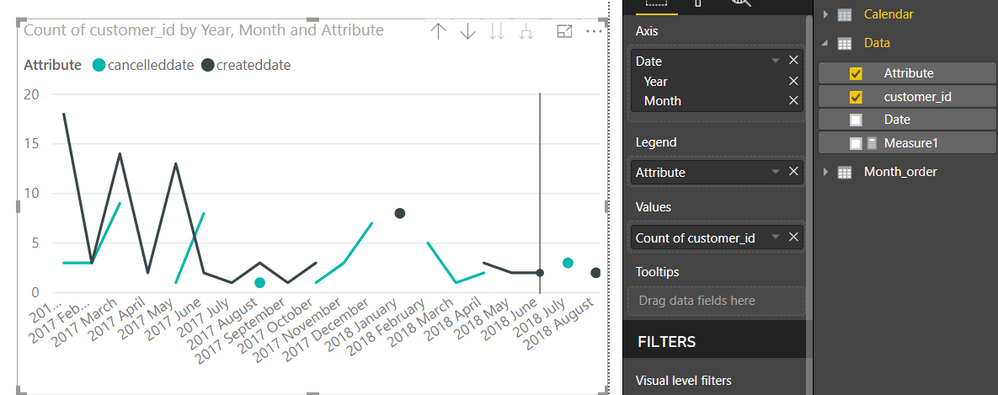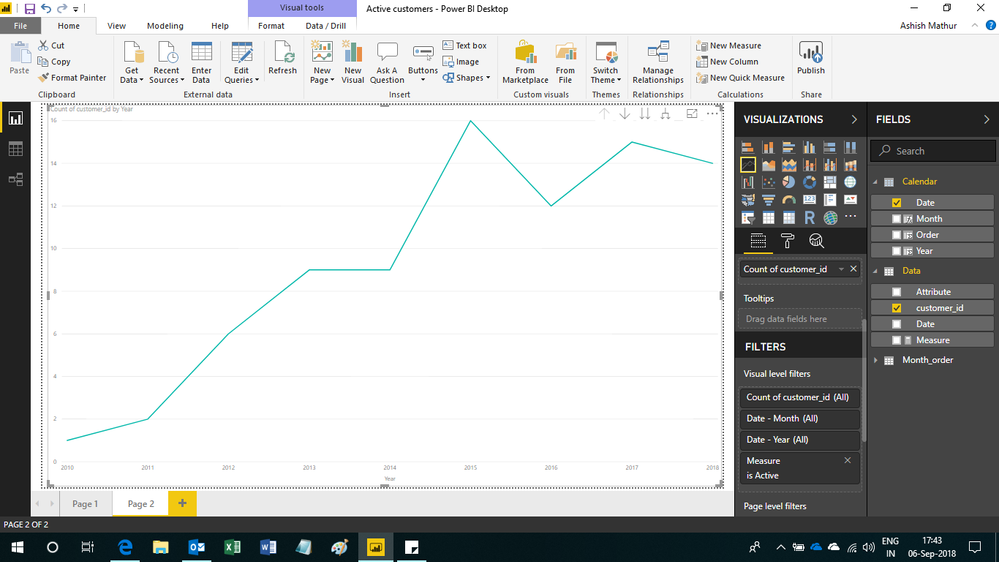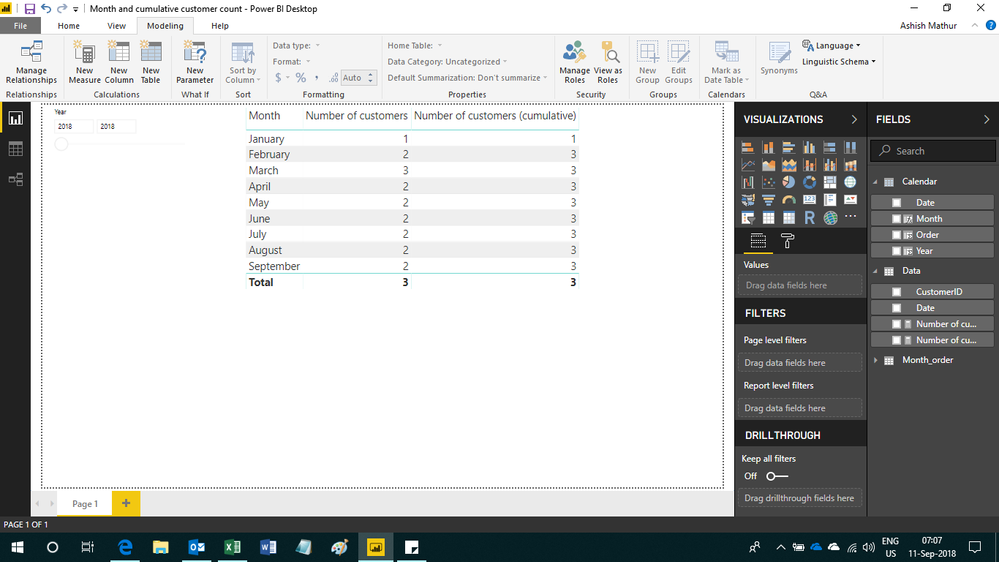- Power BI forums
- Updates
- News & Announcements
- Get Help with Power BI
- Desktop
- Service
- Report Server
- Power Query
- Mobile Apps
- Developer
- DAX Commands and Tips
- Custom Visuals Development Discussion
- Health and Life Sciences
- Power BI Spanish forums
- Translated Spanish Desktop
- Power Platform Integration - Better Together!
- Power Platform Integrations (Read-only)
- Power Platform and Dynamics 365 Integrations (Read-only)
- Training and Consulting
- Instructor Led Training
- Dashboard in a Day for Women, by Women
- Galleries
- Community Connections & How-To Videos
- COVID-19 Data Stories Gallery
- Themes Gallery
- Data Stories Gallery
- R Script Showcase
- Webinars and Video Gallery
- Quick Measures Gallery
- 2021 MSBizAppsSummit Gallery
- 2020 MSBizAppsSummit Gallery
- 2019 MSBizAppsSummit Gallery
- Events
- Ideas
- Custom Visuals Ideas
- Issues
- Issues
- Events
- Upcoming Events
- Community Blog
- Power BI Community Blog
- Custom Visuals Community Blog
- Community Support
- Community Accounts & Registration
- Using the Community
- Community Feedback
Register now to learn Fabric in free live sessions led by the best Microsoft experts. From Apr 16 to May 9, in English and Spanish.
- Power BI forums
- Forums
- Get Help with Power BI
- Desktop
- Re: Number of Active Customers (subject to number ...
- Subscribe to RSS Feed
- Mark Topic as New
- Mark Topic as Read
- Float this Topic for Current User
- Bookmark
- Subscribe
- Printer Friendly Page
- Mark as New
- Bookmark
- Subscribe
- Mute
- Subscribe to RSS Feed
- Permalink
- Report Inappropriate Content
Number of Active Customers (subject to number of active products), per month
Hi,
I’m trying to report on the number of customers who have at least one active “product” associated with their “customer_ID”, by month for the last few years. It doesn’t matter which product. We create a “create_date” or “cancel_date” record for each corresponding event for each customer – see below. So long as number of cancellations for a given month don’t exceed the total creations for all previous months combined, the customer should be considered “active”.
For example:
ACTVE: a customer has 5 products in June and cancels 3 products in July
INACTIVE: a customer who has 5 products in June and cancels 5 products in July
In effect, I need a rolling count of all “create_dates” by customer to compare against each historic month to see if the customer should be considered “inactive”, or at least that’s one way of doing it.
I’ve tried creating this a few different ways (calculated columns etc.) but am not have any luck.
I’d be grateful for any suggestions.
- Mark as New
- Bookmark
- Subscribe
- Mute
- Subscribe to RSS Feed
- Permalink
- Report Inappropriate Content
Hi,
It would be ideal if you could share a dataset (which can be pasted in MS Excel) and share the reuslt of the dataset that you share.
Regards,
Ashish Mathur
http://www.ashishmathur.com
https://www.linkedin.com/in/excelenthusiasts/
- Mark as New
- Bookmark
- Subscribe
- Mute
- Subscribe to RSS Feed
- Permalink
- Report Inappropriate Content
Hi Ashish,
Thanks for your reply. I'm happy to provide a subset of the dataset as per the image in my original post. Can you confirm if that's what you're asking for,
Thanks again
- Mark as New
- Bookmark
- Subscribe
- Mute
- Subscribe to RSS Feed
- Permalink
- Report Inappropriate Content
Hi,
Is this your expected result. You may download my PBI file from here.
Hope this helps.
Regards,
Ashish Mathur
http://www.ashishmathur.com
https://www.linkedin.com/in/excelenthusiasts/
- Mark as New
- Bookmark
- Subscribe
- Mute
- Subscribe to RSS Feed
- Permalink
- Report Inappropriate Content
Hi Ashish,
Thanks again for your help.
I've reviewd your file and it's clear you've progressed things in a much better way that I had 🙂 It's been very helpful
I've applied the file to my production data and have one question: As per my original post, I was wanting to plot the number of active customers by year/month. When plotting the results by month/year (line chart, 'attriute' as ledgend - see below), I'm seeing the cancelleddate and createddate values. To calculate the number of active customers, do I need to subtract the number of cancelledddate records from the createdate records?
Apologies if I'm missing something
- Mark as New
- Bookmark
- Subscribe
- Mute
- Subscribe to RSS Feed
- Permalink
- Report Inappropriate Content
Hi,
Remove attribute from the Legend section.
Regards,
Ashish Mathur
http://www.ashishmathur.com
https://www.linkedin.com/in/excelenthusiasts/
- Mark as New
- Bookmark
- Subscribe
- Mute
- Subscribe to RSS Feed
- Permalink
- Report Inappropriate Content
Removing the attribute from the Legend results in the sum of ceated and cancelled being added together, which doesn't seem right. The Measure isn't part of the chart (can't be added), so it seem as if it's just a count of customer_id and not taking into accoun the logic created in the Measure
March 2017 below is a good exmaple of ceated and cancelled just being added together. First image is the without the Legend, second is with.
Thanks again, Ashish. I really appreciate your help.
- Mark as New
- Bookmark
- Subscribe
- Mute
- Subscribe to RSS Feed
- Permalink
- Report Inappropriate Content
Hi,
In the Line chart, drag Date from Calendar Table to the Axis and remove Quarter and Day. Drag Customer ID from the Data Table to the Values section and select the functinon as Distinct Count there. In the visual filter section, drag the Measure and filter the measure to show Active only.
Regards,
Ashish Mathur
http://www.ashishmathur.com
https://www.linkedin.com/in/excelenthusiasts/
- Mark as New
- Bookmark
- Subscribe
- Mute
- Subscribe to RSS Feed
- Permalink
- Report Inappropriate Content
Having spent time looking at this further with production data, I can see it’s not representing the data correctly. For example, I know for a fact that we have thousands of customers with at least one product in any given month, yet when drilling down to the month level with the pbi file you provided, it’s only showing 200-300 for a giving month.
Is it possible the file is reporting only ‘new’ customers for that month instead of including the historic customer count as well??
- Mark as New
- Bookmark
- Subscribe
- Mute
- Subscribe to RSS Feed
- Permalink
- Report Inappropriate Content
Hi,
I cannot say why my formula isn't working. Let's start with a small dataset. On that small dataset, share your expected result (in a simple table format). Once i frame a working formula to get your result, we will then build the visual you want.
Regards,
Ashish Mathur
http://www.ashishmathur.com
https://www.linkedin.com/in/excelenthusiasts/
- Mark as New
- Bookmark
- Subscribe
- Mute
- Subscribe to RSS Feed
- Permalink
- Report Inappropriate Content
Hi again,
I'll PM you a file containing demo data that I hope explains what I've after. Note that the cusotmer ID has change to a new format (concat of streetname/postcode).
The goal is to have the total number of customers who, in a given month, have at lease one active product. But the total needs to include all previous months (cumulative). Ideally it would be good to have a current Month column and a Cumulative column.
Hope that makes sense.
- Mark as New
- Bookmark
- Subscribe
- Mute
- Subscribe to RSS Feed
- Permalink
- Report Inappropriate Content
Hi,
You may download my PBI file from here.
Hope this helps.
Regards,
Ashish Mathur
http://www.ashishmathur.com
https://www.linkedin.com/in/excelenthusiasts/
- Mark as New
- Bookmark
- Subscribe
- Mute
- Subscribe to RSS Feed
- Permalink
- Report Inappropriate Content
You're absolutely correct! I included the accumulative row at the last minute as a nice to have and clearly didn't give it enough thought.
I think I found the issue with the PBI file. It's not counting Unique IDs where they span multiple months. If you look at the file I sent via PM you'll see what I mean. The PBI is miscounting (not counting the month of April).
Are you able to take a look?
Thanks again, Ashish. You've been so helpful.
- Mark as New
- Bookmark
- Subscribe
- Mute
- Subscribe to RSS Feed
- Permalink
- Report Inappropriate Content
- Mark as New
- Bookmark
- Subscribe
- Mute
- Subscribe to RSS Feed
- Permalink
- Report Inappropriate Content
Hi,
My formula works fine. Check the scrrenshot of the PBI file which i shared with you yesterday. The figure for April is 2.
Regards,
Ashish Mathur
http://www.ashishmathur.com
https://www.linkedin.com/in/excelenthusiasts/
- Mark as New
- Bookmark
- Subscribe
- Mute
- Subscribe to RSS Feed
- Permalink
- Report Inappropriate Content
Hi Ashish,
Thanks so much for the file. It's certianly looking like it's better quality than what I was able to produce 😕
I'll take a look at the file now and let you know. The key result is being able to plot the total number of "active" customers by month. I'll see post back shortly.
Thanks again!
Helpful resources

Microsoft Fabric Learn Together
Covering the world! 9:00-10:30 AM Sydney, 4:00-5:30 PM CET (Paris/Berlin), 7:00-8:30 PM Mexico City

Power BI Monthly Update - April 2024
Check out the April 2024 Power BI update to learn about new features.

| User | Count |
|---|---|
| 107 | |
| 98 | |
| 78 | |
| 65 | |
| 53 |
| User | Count |
|---|---|
| 144 | |
| 103 | |
| 98 | |
| 85 | |
| 64 |