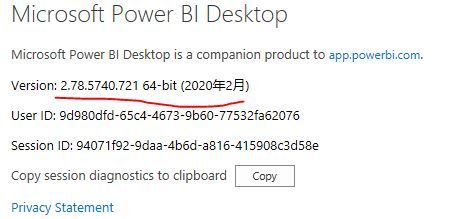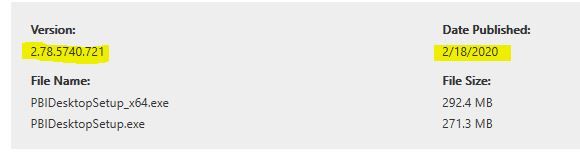- Power BI forums
- Updates
- News & Announcements
- Get Help with Power BI
- Desktop
- Service
- Report Server
- Power Query
- Mobile Apps
- Developer
- DAX Commands and Tips
- Custom Visuals Development Discussion
- Health and Life Sciences
- Power BI Spanish forums
- Translated Spanish Desktop
- Power Platform Integration - Better Together!
- Power Platform Integrations (Read-only)
- Power Platform and Dynamics 365 Integrations (Read-only)
- Training and Consulting
- Instructor Led Training
- Dashboard in a Day for Women, by Women
- Galleries
- Community Connections & How-To Videos
- COVID-19 Data Stories Gallery
- Themes Gallery
- Data Stories Gallery
- R Script Showcase
- Webinars and Video Gallery
- Quick Measures Gallery
- 2021 MSBizAppsSummit Gallery
- 2020 MSBizAppsSummit Gallery
- 2019 MSBizAppsSummit Gallery
- Events
- Ideas
- Custom Visuals Ideas
- Issues
- Issues
- Events
- Upcoming Events
- Community Blog
- Power BI Community Blog
- Custom Visuals Community Blog
- Community Support
- Community Accounts & Registration
- Using the Community
- Community Feedback
Register now to learn Fabric in free live sessions led by the best Microsoft experts. From Apr 16 to May 9, in English and Spanish.
- Power BI forums
- Forums
- Get Help with Power BI
- Desktop
- Re: Not update to most new version
- Subscribe to RSS Feed
- Mark Topic as New
- Mark Topic as Read
- Float this Topic for Current User
- Bookmark
- Subscribe
- Printer Friendly Page
- Mark as New
- Bookmark
- Subscribe
- Mute
- Subscribe to RSS Feed
- Permalink
- Report Inappropriate Content
Not update to most new version
New version not install, Version: 2.78.5740.721 Date Published: 2/15/2020 64-bit.
My version is Version: 2.76.5678.782 64-bit (December 2019)
Thanks for your help
Solved! Go to Solution.
- Mark as New
- Bookmark
- Subscribe
- Mute
- Subscribe to RSS Feed
- Permalink
- Report Inappropriate Content
Hi @carlosam @PaulDBrown ,
Please try to download the installation package from Download Center page again, and install it after downloaded. I just done it and the version of Power BI Desktop can be updated to latest version now...
Best Regards
Rena
If this post helps, then please consider Accept it as the solution to help the other members find it more quickly.
- Mark as New
- Bookmark
- Subscribe
- Mute
- Subscribe to RSS Feed
- Permalink
- Report Inappropriate Content
Hi @carlosam ,
Could you please uninstall your Power BI Desktop first? Then try to install the latest version and check if it can updated to the latest version. If the issue persist on, please provide the installation method. You get it from Microsoft store or down the installation package directly and installed it? Thank you.
Best Regards
Rena
If this post helps, then please consider Accept it as the solution to help the other members find it more quickly.
- Mark as New
- Bookmark
- Subscribe
- Mute
- Subscribe to RSS Feed
- Permalink
- Report Inappropriate Content
Thanks Rena,
I full uninstall PowerBI with REVO, and install the latest version from installation package directly https://www.microsoft.com/en-us/download/details.aspx?id=58494 without success I have Version: 2.76.5678.782 64-bit (December 2019)
- Mark as New
- Bookmark
- Subscribe
- Mute
- Subscribe to RSS Feed
- Permalink
- Report Inappropriate Content
Hi @carlosam @PaulDBrown ,
Please try to download the installation package from Download Center page again, and install it after downloaded. I just done it and the version of Power BI Desktop can be updated to latest version now...
Best Regards
Rena
If this post helps, then please consider Accept it as the solution to help the other members find it more quickly.
- Mark as New
- Bookmark
- Subscribe
- Mute
- Subscribe to RSS Feed
- Permalink
- Report Inappropriate Content
Thanks for the heads-up Rena!
Did I answer your question? Mark my post as a solution!
In doing so, you are also helping me. Thank you!
Proud to be a Super User!
Paul on Linkedin.
- Mark as New
- Bookmark
- Subscribe
- Mute
- Subscribe to RSS Feed
- Permalink
- Report Inappropriate Content
Hi @PaulDBrown ,
Since your problem has been solved, could you please mark it as Answered? Thank you.
Best Regards
Rena
If this post helps, then please consider Accept it as the solution to help the other members find it more quickly.
- Mark as New
- Bookmark
- Subscribe
- Mute
- Subscribe to RSS Feed
- Permalink
- Report Inappropriate Content
Hi @carlosam,
Thanks for your reply . I just tried to directly download the installation package to install the latest version of Power BI Desktop , only " Repair " button display and the version was not updated after installed . In addition , I asked other colleagues , they face the same issue with me . Anyway, you can try the solution provided by @Anonymous first , and check if can update to latest version . Thank you.
Best Regards
Rena
If this post helps, then please consider Accept it as the solution to help the other members find it more quickly.
- Mark as New
- Bookmark
- Subscribe
- Mute
- Subscribe to RSS Feed
- Permalink
- Report Inappropriate Content
FWIW, I just tried downloading from this page & get the same: dialogue box comes up with option to "Repair" etc..
The page states version as:
I opted out.
Did I answer your question? Mark my post as a solution!
In doing so, you are also helping me. Thank you!
Proud to be a Super User!
Paul on Linkedin.
- Mark as New
- Bookmark
- Subscribe
- Mute
- Subscribe to RSS Feed
- Permalink
- Report Inappropriate Content
Hi There,
This sounds like something is broken or the registry is not able to update properly. Also, Once the installation is finished could you send me the screenshot of the finish window. (I mean it does show you success or some other message after completion )
Below are the steps that you can try to clean the system completely and then try to install it again :
- Take full backup of the registry .
- Run the uninstaller from the Control Menu or using your REVO uninstaller.
- Using same REVO Uninstaller you can scan the registries and remove all the registry associated with the Power BI on the Client laptop. ( I hope you are using Power BI dektop only and no other product like Power BI report server or builder is installed)
- You can also search the key word "Power BI Desktop" in the REVO and scan and you should see content. Same with keyword "PowerBI" and Delete all.
- Once done check these entry is removed in registry
- HKEY_CURRENT_USER\Software\Microsoft\Microsoft Power BI Desktop
- HKEY_LOCAL_MACHINE\SOFTWARE\Microsoft\Microsoft Power BI Desktop
- Also ensure these folders are deleted :
- <windowsdir>\Users\<youruser>\AppData\Local\Power BI Desktop
- <installdir>\Program Files\Microsoft Power BI Desktop
After doing this manually on my system I reinstalled the product and it worked. Lets hope same for you.
Basically we have deleted all the entries and folders manually even after uninstallation to ensure no traces are found.
Please let us know if that works for you too.
Regards
Mac
- Mark as New
- Bookmark
- Subscribe
- Mute
- Subscribe to RSS Feed
- Permalink
- Report Inappropriate Content
Hi There,
Could you please elaborate 🙂 ?
Are you not able to install the latest version of Desktop or something else ?
Cheers
Mahak
Helpful resources

Microsoft Fabric Learn Together
Covering the world! 9:00-10:30 AM Sydney, 4:00-5:30 PM CET (Paris/Berlin), 7:00-8:30 PM Mexico City

Power BI Monthly Update - April 2024
Check out the April 2024 Power BI update to learn about new features.

| User | Count |
|---|---|
| 111 | |
| 94 | |
| 82 | |
| 66 | |
| 59 |
| User | Count |
|---|---|
| 151 | |
| 121 | |
| 104 | |
| 87 | |
| 67 |