- Power BI forums
- Updates
- News & Announcements
- Get Help with Power BI
- Desktop
- Service
- Report Server
- Power Query
- Mobile Apps
- Developer
- DAX Commands and Tips
- Custom Visuals Development Discussion
- Health and Life Sciences
- Power BI Spanish forums
- Translated Spanish Desktop
- Power Platform Integration - Better Together!
- Power Platform Integrations (Read-only)
- Power Platform and Dynamics 365 Integrations (Read-only)
- Training and Consulting
- Instructor Led Training
- Dashboard in a Day for Women, by Women
- Galleries
- Community Connections & How-To Videos
- COVID-19 Data Stories Gallery
- Themes Gallery
- Data Stories Gallery
- R Script Showcase
- Webinars and Video Gallery
- Quick Measures Gallery
- 2021 MSBizAppsSummit Gallery
- 2020 MSBizAppsSummit Gallery
- 2019 MSBizAppsSummit Gallery
- Events
- Ideas
- Custom Visuals Ideas
- Issues
- Issues
- Events
- Upcoming Events
- Community Blog
- Power BI Community Blog
- Custom Visuals Community Blog
- Community Support
- Community Accounts & Registration
- Using the Community
- Community Feedback
Register now to learn Fabric in free live sessions led by the best Microsoft experts. From Apr 16 to May 9, in English and Spanish.
- Power BI forums
- Forums
- Get Help with Power BI
- Desktop
- Re: Not the usual Working Day Problem
- Subscribe to RSS Feed
- Mark Topic as New
- Mark Topic as Read
- Float this Topic for Current User
- Bookmark
- Subscribe
- Printer Friendly Page
- Mark as New
- Bookmark
- Subscribe
- Mute
- Subscribe to RSS Feed
- Permalink
- Report Inappropriate Content
Not the usual Working Day Problem
First, I searched and tested the variou solutions for calculating working days in this community and others. None of those applies to my situation as far as I could see.
Here is the situation:
- I have a table with work log entries. Obviously there are multiple entries for the same day (Effort Date).
- I have a DimDate table for the appropriate range.
- In both tables (due to the various solution attempts) I have a column to identify whether any given date was a work day or not (1 or 0).
- It is easy enough to count or sum these up and get a total of working days for any given time range.
- HOWEVER, as soon as I create a relationship between my work log table and the DimDate table (n:1), all the visualizations using the 'Effort Date' from the worklog table get messed up because 'Effort Date' cannot be used as a date hierarchy anymore. Also, any measures calculated using this field, don't work anymore.
- If I DO NOT set a relationship, I have no way of using 'Effor Date' as a date range filter to calculate and view the working days in any given range.
Take a look at the following screen shots:
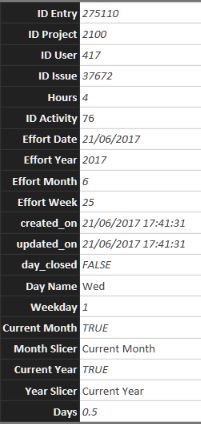
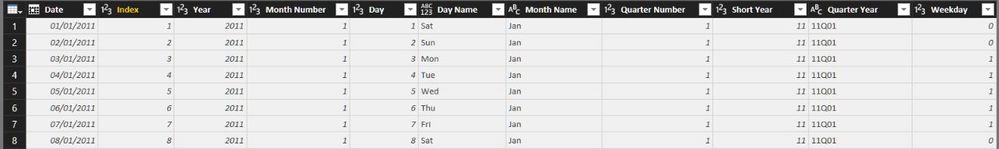
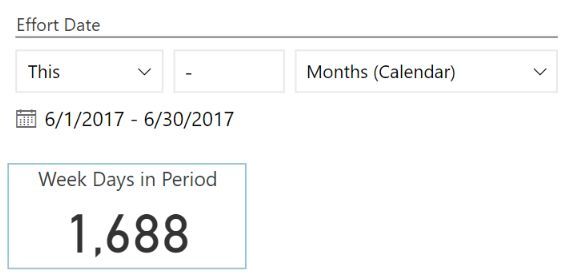
And this is the Measure I am currently using (I realize that I would not need 'calculate' for the simple sum function, but as I said, I experimented a lot and simply left it there for conveniently adding filters etc.):
Week Days = CALCULATE( SUM(DimDates[Weekday]) )
Any help would be much appreciated. Thank you.
Sascha
Please always mark accepted solutions. It helps others with similar questions or problems. Thank you.
Solved! Go to Solution.
- Mark as New
- Bookmark
- Subscribe
- Mute
- Subscribe to RSS Feed
- Permalink
- Report Inappropriate Content
Hi @skasper,
As I said and based on your explanation the question is that you need to make you DimDate[date] as x-axis in your visuals to achieve the hierarchy and the correct values in your measures not the Effort Date since you have a relationship (that I assume is 1-Many) the visuals will be ok.
Regards,
MFelix
Regards
Miguel Félix
Did I answer your question? Mark my post as a solution!
Proud to be a Super User!
Check out my blog: Power BI em Português- Mark as New
- Bookmark
- Subscribe
- Mute
- Subscribe to RSS Feed
- Permalink
- Report Inappropriate Content
HI @skasper,
Not abble to reproduce since the low information in your post, however if I understand correctly you want to calculate a number of measures based on the Effort Date, ion my previous experience with the this type of calculations and also having a DimDate table if I link the DimDate to the EffortDate your calculations mus be correct.
Sorry for asking but when you set-up the relationship are you making it in the correct date field in the work log entries?
One other thing that I notice is that you are making a slicer on the Effort_Date but then making the measure on your DimDate if you don't set-up your filter options in the relationship to both you are not abble to slice it back.
If you can share additional details I can help you better, but I believe it can be a small setup in your relationship.
Regards,
MFelix
Regards
Miguel Félix
Did I answer your question? Mark my post as a solution!
Proud to be a Super User!
Check out my blog: Power BI em Português- Mark as New
- Bookmark
- Subscribe
- Mute
- Subscribe to RSS Feed
- Permalink
- Report Inappropriate Content
Hi @MFelix and thank you for the swift reply.
Let me try to clarify:
I tried to link the tables based on the respective Date fields ('Effort Date' in the work log and 'Date' in the DimDate table). However, once I do this, 'Effort Date' cannot be used as a hierarchical date field in visualizations anymore. See screen shots below.
Without Relationship between WorkLog and DimDates
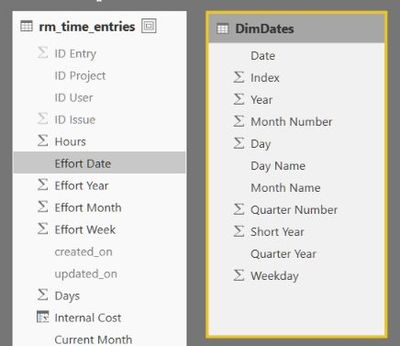

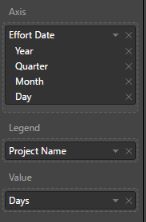
With Relationship between WorkLog and DimDates
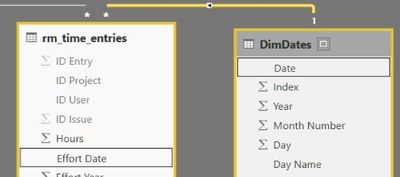

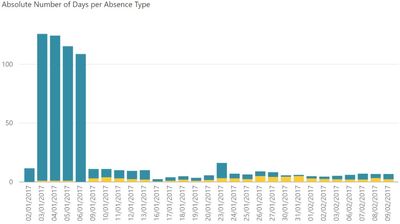
Regarding the measure: yes, this would only work, if there were a relation. An alternative would be to sum/count the 'weekday' in the actual work log table but there I face two more issues:
1. It is possible that there are no worklog entries on an actual work day, so the respective date would not even show up in the work log and would then be missing from the calculated number of work days.
2. I have multiple entries for any given day (appr. 200 employees). Hence, just counting the entries where 'weekday = 1' would give the wrong result.
Due to this, I think I need to count the working days in a separate ('neutral') table like DimDates, where I have exactly one entry for each date.
And this is the Catch22: If I do this and have NO relationship between WorkLog and DimDates, I cannot apply a date range filter across both tables.
I hope this makes it a bit clearer ...
Please always mark accepted solutions. It helps others with similar questions or problems. Thank you.
- Mark as New
- Bookmark
- Subscribe
- Mute
- Subscribe to RSS Feed
- Permalink
- Report Inappropriate Content
Hi @skasper,
As I said and based on your explanation the question is that you need to make you DimDate[date] as x-axis in your visuals to achieve the hierarchy and the correct values in your measures not the Effort Date since you have a relationship (that I assume is 1-Many) the visuals will be ok.
Regards,
MFelix
Regards
Miguel Félix
Did I answer your question? Mark my post as a solution!
Proud to be a Super User!
Check out my blog: Power BI em Português- Mark as New
- Bookmark
- Subscribe
- Mute
- Subscribe to RSS Feed
- Permalink
- Report Inappropriate Content
Frankly, I am not sure why I never thought of tackling it from that direction. I was just completely stuck on the Effort Date from the WorkLog.
Suffice to say, this works perfectly and you are my personal Hero of the Day.
Thank you for the fast and competent advice.
Sascha
Please always mark accepted solutions. It helps others with similar questions or problems. Thank you.
Helpful resources

Microsoft Fabric Learn Together
Covering the world! 9:00-10:30 AM Sydney, 4:00-5:30 PM CET (Paris/Berlin), 7:00-8:30 PM Mexico City

Power BI Monthly Update - April 2024
Check out the April 2024 Power BI update to learn about new features.

| User | Count |
|---|---|
| 112 | |
| 100 | |
| 76 | |
| 74 | |
| 49 |
| User | Count |
|---|---|
| 146 | |
| 108 | |
| 106 | |
| 90 | |
| 62 |
