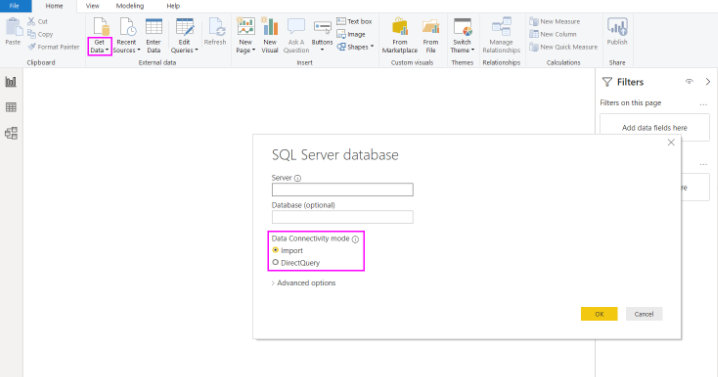- Power BI forums
- Updates
- News & Announcements
- Get Help with Power BI
- Desktop
- Service
- Report Server
- Power Query
- Mobile Apps
- Developer
- DAX Commands and Tips
- Custom Visuals Development Discussion
- Health and Life Sciences
- Power BI Spanish forums
- Translated Spanish Desktop
- Power Platform Integration - Better Together!
- Power Platform Integrations (Read-only)
- Power Platform and Dynamics 365 Integrations (Read-only)
- Training and Consulting
- Instructor Led Training
- Dashboard in a Day for Women, by Women
- Galleries
- Community Connections & How-To Videos
- COVID-19 Data Stories Gallery
- Themes Gallery
- Data Stories Gallery
- R Script Showcase
- Webinars and Video Gallery
- Quick Measures Gallery
- 2021 MSBizAppsSummit Gallery
- 2020 MSBizAppsSummit Gallery
- 2019 MSBizAppsSummit Gallery
- Events
- Ideas
- Custom Visuals Ideas
- Issues
- Issues
- Events
- Upcoming Events
- Community Blog
- Power BI Community Blog
- Custom Visuals Community Blog
- Community Support
- Community Accounts & Registration
- Using the Community
- Community Feedback
Register now to learn Fabric in free live sessions led by the best Microsoft experts. From Apr 16 to May 9, in English and Spanish.
- Power BI forums
- Forums
- Get Help with Power BI
- Desktop
- Not getting all rows while importing data
- Subscribe to RSS Feed
- Mark Topic as New
- Mark Topic as Read
- Float this Topic for Current User
- Bookmark
- Subscribe
- Printer Friendly Page
- Mark as New
- Bookmark
- Subscribe
- Mute
- Subscribe to RSS Feed
- Permalink
- Report Inappropriate Content
Not getting all rows while importing data
Hello All,
Here I am facing a problem while importing data for 30 lakhs Rows, using data resource (SQL Server), but when i am refreshing the data it's only loading 27 lakhs. Don't know why! Also visited some official website and found that there is a limitations of upto 1GB. But my pbix file is only of size 110 mb.
Thanks in advance
Solved! Go to Solution.
- Mark as New
- Bookmark
- Subscribe
- Mute
- Subscribe to RSS Feed
- Permalink
- Report Inappropriate Content
Hi, @jay_patel
According to my research, here’s the official explanation of the row limitation of Power BI import mode:
Neither Power Query nor Power BI Desktop has a strict limitation on the number of rows.
However, when we talk about the 1 GB limitation, you should keep in mind that the hard limit of 1 GB for the .pbix file is the size that can be published to Power BI Service (the .pbix file itself can be much larger)
From my point of view, when the amount of data reaches a million level in the Power BI, we usually consider using the DirectQuery to connect to the data source for the, which is more suitable to display current data can require large data transfers, making reimporting data unfeasible. And the 1-GB dataset limitation also doesn't apply to DirectQuery.
You can follow this document:
https://docs.microsoft.com/en-us/power-bi/connect-data/desktop-use-directquery
Best Regards,
Community Support Team _Robert Qin
If this post helps, then please consider Accept it as the solution to help the other members find it more quickly.
- Mark as New
- Bookmark
- Subscribe
- Mute
- Subscribe to RSS Feed
- Permalink
- Report Inappropriate Content
Hi, @jay_patel
According to my research, here’s the official explanation of the row limitation of Power BI import mode:
Neither Power Query nor Power BI Desktop has a strict limitation on the number of rows.
However, when we talk about the 1 GB limitation, you should keep in mind that the hard limit of 1 GB for the .pbix file is the size that can be published to Power BI Service (the .pbix file itself can be much larger)
From my point of view, when the amount of data reaches a million level in the Power BI, we usually consider using the DirectQuery to connect to the data source for the, which is more suitable to display current data can require large data transfers, making reimporting data unfeasible. And the 1-GB dataset limitation also doesn't apply to DirectQuery.
You can follow this document:
https://docs.microsoft.com/en-us/power-bi/connect-data/desktop-use-directquery
Best Regards,
Community Support Team _Robert Qin
If this post helps, then please consider Accept it as the solution to help the other members find it more quickly.
- Mark as New
- Bookmark
- Subscribe
- Mute
- Subscribe to RSS Feed
- Permalink
- Report Inappropriate Content
@jay_patel , Open power query there should be some error, Try to check and address
debug issue
https://www.youtube.com/watch?v=OE6DPmKqN7s
refer how to handle error in power query
https://www.youtube.com/watch?v=OE6DPmKqN7s
https://www.youtube.com/watch?v=9-Lag0VOiTs
Microsoft Power BI Learning Resources, 2023 !!
Learn Power BI - Full Course with Dec-2022, with Window, Index, Offset, 100+ Topics !!
Did I answer your question? Mark my post as a solution! Appreciate your Kudos !! Proud to be a Super User! !!
Helpful resources

Microsoft Fabric Learn Together
Covering the world! 9:00-10:30 AM Sydney, 4:00-5:30 PM CET (Paris/Berlin), 7:00-8:30 PM Mexico City

Power BI Monthly Update - April 2024
Check out the April 2024 Power BI update to learn about new features.

| User | Count |
|---|---|
| 107 | |
| 100 | |
| 80 | |
| 63 | |
| 58 |
| User | Count |
|---|---|
| 148 | |
| 111 | |
| 94 | |
| 84 | |
| 67 |