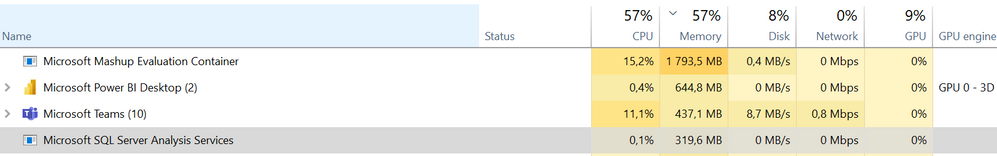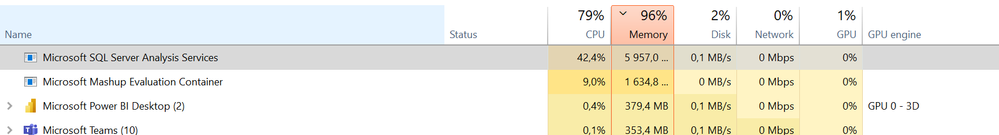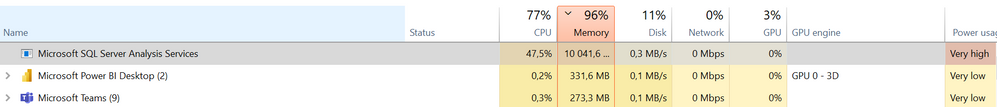- Power BI forums
- Updates
- News & Announcements
- Get Help with Power BI
- Desktop
- Service
- Report Server
- Power Query
- Mobile Apps
- Developer
- DAX Commands and Tips
- Custom Visuals Development Discussion
- Health and Life Sciences
- Power BI Spanish forums
- Translated Spanish Desktop
- Power Platform Integration - Better Together!
- Power Platform Integrations (Read-only)
- Power Platform and Dynamics 365 Integrations (Read-only)
- Training and Consulting
- Instructor Led Training
- Dashboard in a Day for Women, by Women
- Galleries
- Community Connections & How-To Videos
- COVID-19 Data Stories Gallery
- Themes Gallery
- Data Stories Gallery
- R Script Showcase
- Webinars and Video Gallery
- Quick Measures Gallery
- 2021 MSBizAppsSummit Gallery
- 2020 MSBizAppsSummit Gallery
- 2019 MSBizAppsSummit Gallery
- Events
- Ideas
- Custom Visuals Ideas
- Issues
- Issues
- Events
- Upcoming Events
- Community Blog
- Power BI Community Blog
- Custom Visuals Community Blog
- Community Support
- Community Accounts & Registration
- Using the Community
- Community Feedback
Register now to learn Fabric in free live sessions led by the best Microsoft experts. From Apr 16 to May 9, in English and Spanish.
- Power BI forums
- Forums
- Get Help with Power BI
- Desktop
- Re: Not enough memory
- Subscribe to RSS Feed
- Mark Topic as New
- Mark Topic as Read
- Float this Topic for Current User
- Bookmark
- Subscribe
- Printer Friendly Page
- Mark as New
- Bookmark
- Subscribe
- Mute
- Subscribe to RSS Feed
- Permalink
- Report Inappropriate Content
Not enough memory
Hi all,
I know that this topic has been discussed here several times and I have already read many things about it and I tried to adjust my PBI report accordingly. In all cases where it was possible, I changed Calculated columns to measures and deleted unnecessary data.
But my problem is that this error message started showing me in my report only today, even though I did not change anything in this report. I used the same data, even tried shrinking it, still the same error.
I looked at the size of my file and I also looked in Dax studio which measures consume the most memory. But the file doesn't look too big, so I don't see why it shouldn't work
Size of my .pbix is not more than 150 000 Kb. And Total size memory in Dax studio shows not more than 500 000 Mb.
Any ideas ? Thank you
- Mark as New
- Bookmark
- Subscribe
- Mute
- Subscribe to RSS Feed
- Permalink
- Report Inappropriate Content
During the refresh, I had TASK MANAGER open and I found out that my memory (RAM) was used to more than 100% and that's why I got the error message "Not enough memory".
I want to ask another question about this topic. If I update this report on a computer with 32GB of memory, will it be possible to open it on a computer with 16GB of memory?
Thank you
- Mark as New
- Bookmark
- Subscribe
- Mute
- Subscribe to RSS Feed
- Permalink
- Report Inappropriate Content
i checked TASK MANAGER while refreshing my .pbix. Thi is is how it is looks like
This is how it looks at the beginning of the refresh. Microsoft Mashup takes the most memory
after some time Microsoft SQL starts to increase and takes up the most memory
and this is how it looks at the end. Then the error message "Not enough memory" just pops up
- Mark as New
- Bookmark
- Subscribe
- Mute
- Subscribe to RSS Feed
- Permalink
- Report Inappropriate Content
Probably you might have already researched but please check these links I found from community, if helps:
- Mark as New
- Bookmark
- Subscribe
- Mute
- Subscribe to RSS Feed
- Permalink
- Report Inappropriate Content
Hi,
Just to share - I had a similar problem like yours some time back. Optimizing model/measures did not work for me either. Surprisingy, updating my Power BI to the latest release solved this issue and the report worked fine for me then after
- Mark as New
- Bookmark
- Subscribe
- Mute
- Subscribe to RSS Feed
- Permalink
- Report Inappropriate Content
Hi @Anonymous ,
Please try to optimize the model or optimize the dax function.
For more details, you can read related document: Best practice rules to improve your model’s performance | Microsoft Power BI Blog | Microsoft Power BI , How to Optimize Power BI Reports: Power BI Best Practices | by MAQ Software | MAQ Software | Medium , Optimizing DAX expressions involving multiple measures - SQLBI
Best regards,
Community Support Team_Binbin Yu
If this post helps, then please consider Accept it as the solution to help the other members find it more quickly.
Helpful resources

Microsoft Fabric Learn Together
Covering the world! 9:00-10:30 AM Sydney, 4:00-5:30 PM CET (Paris/Berlin), 7:00-8:30 PM Mexico City

Power BI Monthly Update - April 2024
Check out the April 2024 Power BI update to learn about new features.

| User | Count |
|---|---|
| 117 | |
| 107 | |
| 70 | |
| 70 | |
| 43 |
| User | Count |
|---|---|
| 148 | |
| 106 | |
| 104 | |
| 89 | |
| 65 |