- Power BI forums
- Updates
- News & Announcements
- Get Help with Power BI
- Desktop
- Service
- Report Server
- Power Query
- Mobile Apps
- Developer
- DAX Commands and Tips
- Custom Visuals Development Discussion
- Health and Life Sciences
- Power BI Spanish forums
- Translated Spanish Desktop
- Power Platform Integration - Better Together!
- Power Platform Integrations (Read-only)
- Power Platform and Dynamics 365 Integrations (Read-only)
- Training and Consulting
- Instructor Led Training
- Dashboard in a Day for Women, by Women
- Galleries
- Community Connections & How-To Videos
- COVID-19 Data Stories Gallery
- Themes Gallery
- Data Stories Gallery
- R Script Showcase
- Webinars and Video Gallery
- Quick Measures Gallery
- 2021 MSBizAppsSummit Gallery
- 2020 MSBizAppsSummit Gallery
- 2019 MSBizAppsSummit Gallery
- Events
- Ideas
- Custom Visuals Ideas
- Issues
- Issues
- Events
- Upcoming Events
- Community Blog
- Power BI Community Blog
- Custom Visuals Community Blog
- Community Support
- Community Accounts & Registration
- Using the Community
- Community Feedback
Register now to learn Fabric in free live sessions led by the best Microsoft experts. From Apr 16 to May 9, in English and Spanish.
- Power BI forums
- Forums
- Get Help with Power BI
- Desktop
- Re: Not able to keep Km/Hr Lable next to measure ...
- Subscribe to RSS Feed
- Mark Topic as New
- Mark Topic as Read
- Float this Topic for Current User
- Bookmark
- Subscribe
- Printer Friendly Page
- Mark as New
- Bookmark
- Subscribe
- Mute
- Subscribe to RSS Feed
- Permalink
- Report Inappropriate Content
Not able to keep Km/Hr Lable next to measure in axis
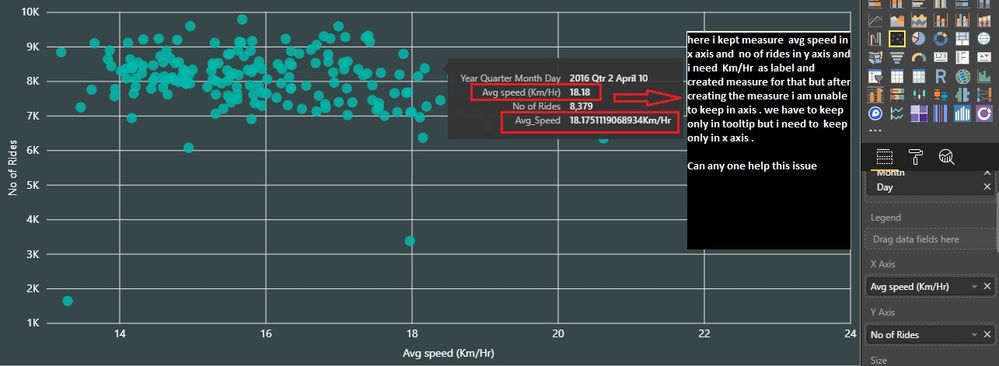
Hi Everyone ,
here i kept measure avg speed in x axis and no of rides in y axis and i need Km/Hr as label for avg ,
soi created measure for that but after creating the measure i am unable to keep in axis .
we have to keep only in tooltip buti need to keep only in x axis .
i need label Km/Hr at end of the measure ex: 90 Km/Hr
Thanks
Sandeep Kumar(avulasandeep19@gmail.com)
9441181581
Solved! Go to Solution.
- Mark as New
- Bookmark
- Subscribe
- Mute
- Subscribe to RSS Feed
- Permalink
- Report Inappropriate Content
Sandeep, I understand. Try the following:
Following your example, say your measure for speed is:
Speed = SUM(table[value])
Now create a new measure which looks like this:
Speed Km/Hr = [Speed] & " Km/Hr"
(NB: leave a 'space' between the first " symbol and the Km/HR text.)
See if that works for you. (Beware though that the result will no longer be a Number/Numeric output, but a text output.)
Regards,
Paul.
Did I answer your question? Mark my post as a solution!
In doing so, you are also helping me. Thank you!
Proud to be a Super User!
Paul on Linkedin.
- Mark as New
- Bookmark
- Subscribe
- Mute
- Subscribe to RSS Feed
- Permalink
- Report Inappropriate Content
Apologies in advance, but I'm unsure about what exactly you are trying to achieve. Can you explain a little bit more?
Thanks,
Paul.
Did I answer your question? Mark my post as a solution!
In doing so, you are also helping me. Thank you!
Proud to be a Super User!
Paul on Linkedin.
- Mark as New
- Bookmark
- Subscribe
- Mute
- Subscribe to RSS Feed
- Permalink
- Report Inappropriate Content
Hi paul ,
just i need measure with Km/hr as end .
Ex : if we do the following calculation :
sum(speed) = 60
so output is 60 but i need "60 Km/Hr "as value not 60 .
Thanks ,
sandeep kumar
9441181581
- Mark as New
- Bookmark
- Subscribe
- Mute
- Subscribe to RSS Feed
- Permalink
- Report Inappropriate Content
Sandeep, I understand. Try the following:
Following your example, say your measure for speed is:
Speed = SUM(table[value])
Now create a new measure which looks like this:
Speed Km/Hr = [Speed] & " Km/Hr"
(NB: leave a 'space' between the first " symbol and the Km/HR text.)
See if that works for you. (Beware though that the result will no longer be a Number/Numeric output, but a text output.)
Regards,
Paul.
Did I answer your question? Mark my post as a solution!
In doing so, you are also helping me. Thank you!
Proud to be a Super User!
Paul on Linkedin.
Helpful resources

Microsoft Fabric Learn Together
Covering the world! 9:00-10:30 AM Sydney, 4:00-5:30 PM CET (Paris/Berlin), 7:00-8:30 PM Mexico City

Power BI Monthly Update - April 2024
Check out the April 2024 Power BI update to learn about new features.

| User | Count |
|---|---|
| 115 | |
| 100 | |
| 88 | |
| 70 | |
| 61 |
| User | Count |
|---|---|
| 151 | |
| 120 | |
| 103 | |
| 87 | |
| 68 |
