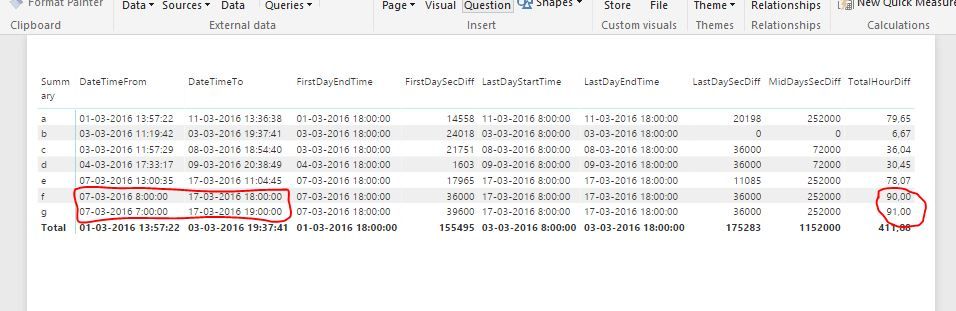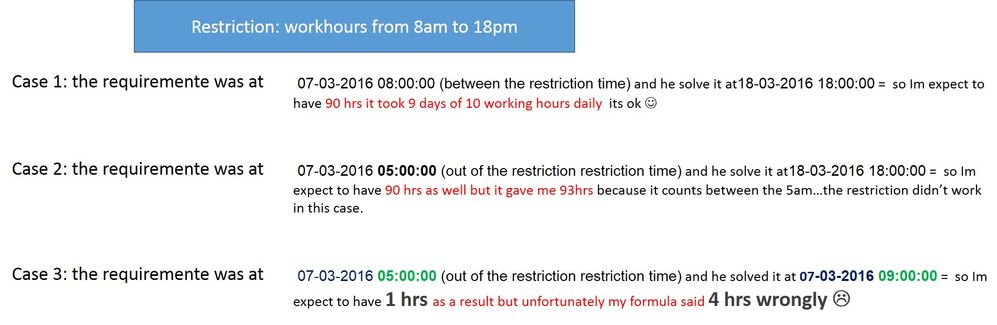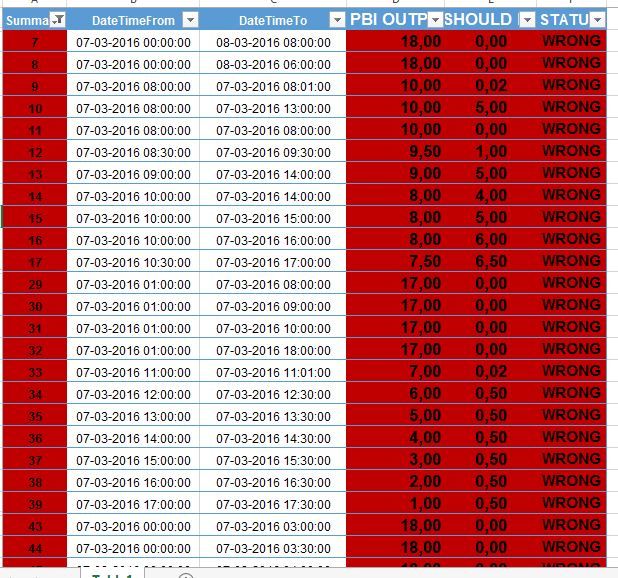- Power BI forums
- Updates
- News & Announcements
- Get Help with Power BI
- Desktop
- Service
- Report Server
- Power Query
- Mobile Apps
- Developer
- DAX Commands and Tips
- Custom Visuals Development Discussion
- Health and Life Sciences
- Power BI Spanish forums
- Translated Spanish Desktop
- Power Platform Integration - Better Together!
- Power Platform Integrations (Read-only)
- Power Platform and Dynamics 365 Integrations (Read-only)
- Training and Consulting
- Instructor Led Training
- Dashboard in a Day for Women, by Women
- Galleries
- Community Connections & How-To Videos
- COVID-19 Data Stories Gallery
- Themes Gallery
- Data Stories Gallery
- R Script Showcase
- Webinars and Video Gallery
- Quick Measures Gallery
- 2021 MSBizAppsSummit Gallery
- 2020 MSBizAppsSummit Gallery
- 2019 MSBizAppsSummit Gallery
- Events
- Ideas
- Custom Visuals Ideas
- Issues
- Issues
- Events
- Upcoming Events
- Community Blog
- Power BI Community Blog
- Custom Visuals Community Blog
- Community Support
- Community Accounts & Registration
- Using the Community
- Community Feedback
Register now to learn Fabric in free live sessions led by the best Microsoft experts. From Apr 16 to May 9, in English and Spanish.
- Power BI forums
- Forums
- Get Help with Power BI
- Desktop
- Not able to find the error in the formula (Time di...
- Subscribe to RSS Feed
- Mark Topic as New
- Mark Topic as Read
- Float this Topic for Current User
- Bookmark
- Subscribe
- Printer Friendly Page
- Mark as New
- Bookmark
- Subscribe
- Mute
- Subscribe to RSS Feed
- Permalink
- Report Inappropriate Content
Not able to find the error in the formula (Time difference)..ANY good MAN AVAILABLE AT THIS TIME???
I have some DAX that Im using to count workhours between 08:00:00 and 18:00:00.... so, if Im considering dates and time like:
| 07-03-2016 08:00:00 | 17-03-2016 18:00:00 |
In this example the difference of days are 10 but im not considering weekends so I have 90 hours so, if I change the start hour 07:00:00 I should get the same time difference (90 Hours) because of my restriction of counting, however I get 91 as you see in the pic... I realize that the problem is with the 08:00:00 restriction because I think is still counting when I add hours in the end date anything change...after 18:00:00 is not counting so it is fine.
Any body could check what is not working in the formula???? I would be so happy really!!!!!!!!!!!!!!!!!!!!!!!!!!!!!!!!!!!!!!!!!!!!!!
The pbix and the excel is right there: https://www.dropbox.com/s/5b4zmo40k9dsiwl/time%20difference%20considering%20only%20friday%20to%20mo...
Solved! Go to Solution.
- Mark as New
- Bookmark
- Subscribe
- Mute
- Subscribe to RSS Feed
- Permalink
- Report Inappropriate Content
HI @christianfcbmx,
You can refer to below formula to get avaliabled workdays and remain work seconds.
Calculate columns:
Start =
IF (
HOUR ( [DateTimeFrom] ) <= 8,
DATEVALUE ( [DateTimeFrom] ),
DATEVALUE ( [DateTimeFrom] ) + 1
)
+ TIME ( 8, 0, 0 )
End =
IF (
HOUR ( [DateTimeTo] ) >= 18,
DATEVALUE ( [DateTimeTo] ),
DATEVALUE ( [DateTimeTo] ) - 1
)
+ TIME ( 18, 0, 0 )
Avaliabled WorkDays =
IF (
[Start] <= [End],
COUNTROWS (
FILTER (
CALENDAR ( [Start], [End] ),
NOT ( WEEKDAY ( [Date], 1 ) IN { 1, 7 } )
)
),
0
)
Remain Seconds =
VAR _starttime =
TIMEVALUE ( [DateTimeFrom] )
VAR _endtime =
TIMEVALUE ( [DateTimeTo] )
VAR _8 =
TIME ( 8, 0, 0 )
VAR _12 =
TIME ( 12, 0, 0 )
VAR _18 =
TIME ( 18, 0, 0 )
VAR remain_start =
IF (
_starttime >= _8
&& _starttime <= _18,
IF (
_starttime > _12,
DATEDIFF ( DATEVALUE ( [DateTimeFrom] ) + _12, [DateTimeFrom], SECOND ),
IF (
_starttime <= _12,
DATEDIFF ( [DateTimeFrom], DATEVALUE ( [DateTimeFrom] ) + _12, SECOND )
)
)
)
VAR remain_end =
IF (
_endtime >= _8
&& _endtime <= _18,
IF (
_endtime > _12,
DATEDIFF ( DATEVALUE ( [DateTimeTo] ) + _12, [DateTimeTo], SECOND ),
IF (
_endtime <= _12,
DATEDIFF ( [DateTimeTo], DATEVALUE ( [DateTimeTo] ) + _12, SECOND )
)
)
)
RETURN
remain_start + remain_end
+ 0
Total Seconds =
[Avaliabled WorkDays] * 10
* 60
* 60
+ [Remain Seconds]
Result:
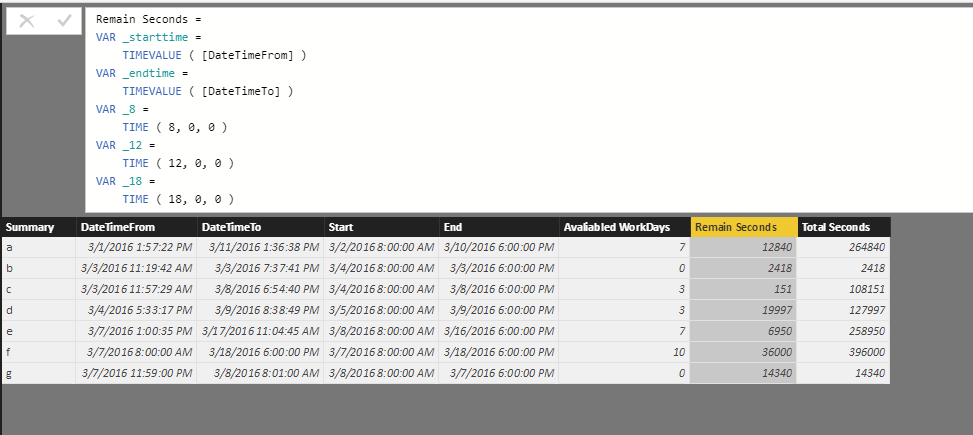
Notice:
1. Current my formula calculate 10 hours per workday.
2. I haven't consider the afternoon break time, if you have this requirement, please share more detailed info.
Regards,
Xiaoxin Sheng
If this post helps, please consider accept as solution to help other members find it more quickly.
- Mark as New
- Bookmark
- Subscribe
- Mute
- Subscribe to RSS Feed
- Permalink
- Report Inappropriate Content
if I try to explain this differently: is something like a SLA
For instant, I need to count hours between 2 different dates...for example I send a requirment to someone at 5:00:00 in the morning and he has 24 working hours to solve it...he starts working at 8:00:00 every day... the idea is start counting from 8:00:00 am and not from 5:00:00 am when I sent the requirment.
my problem is exactly that... I cant make my formula considers the counting from 8 am... in this case it starts counting at 5am when I sent it ,,, eventhough the other part is working pretty good because after 18:00 those formulas stop counting....but from midnight start counting again.
here is the pbix if is there is some nice people who can help me out:
https://www.dropbox.com/sh/lrcbcgr577in687/AABOjff-YjZpuEJaGoL0e0wNa?dl=0
Thank you
- Mark as New
- Bookmark
- Subscribe
- Mute
- Subscribe to RSS Feed
- Permalink
- Report Inappropriate Content
This is what happen and what I need:
Hopefully make sense to someone!
- Mark as New
- Bookmark
- Subscribe
- Mute
- Subscribe to RSS Feed
- Permalink
- Report Inappropriate Content
these are some cases with wrong output:
Here is the pbix
- Mark as New
- Bookmark
- Subscribe
- Mute
- Subscribe to RSS Feed
- Permalink
- Report Inappropriate Content
HI @christianfcbmx,
You can refer to below formula to get avaliabled workdays and remain work seconds.
Calculate columns:
Start =
IF (
HOUR ( [DateTimeFrom] ) <= 8,
DATEVALUE ( [DateTimeFrom] ),
DATEVALUE ( [DateTimeFrom] ) + 1
)
+ TIME ( 8, 0, 0 )
End =
IF (
HOUR ( [DateTimeTo] ) >= 18,
DATEVALUE ( [DateTimeTo] ),
DATEVALUE ( [DateTimeTo] ) - 1
)
+ TIME ( 18, 0, 0 )
Avaliabled WorkDays =
IF (
[Start] <= [End],
COUNTROWS (
FILTER (
CALENDAR ( [Start], [End] ),
NOT ( WEEKDAY ( [Date], 1 ) IN { 1, 7 } )
)
),
0
)
Remain Seconds =
VAR _starttime =
TIMEVALUE ( [DateTimeFrom] )
VAR _endtime =
TIMEVALUE ( [DateTimeTo] )
VAR _8 =
TIME ( 8, 0, 0 )
VAR _12 =
TIME ( 12, 0, 0 )
VAR _18 =
TIME ( 18, 0, 0 )
VAR remain_start =
IF (
_starttime >= _8
&& _starttime <= _18,
IF (
_starttime > _12,
DATEDIFF ( DATEVALUE ( [DateTimeFrom] ) + _12, [DateTimeFrom], SECOND ),
IF (
_starttime <= _12,
DATEDIFF ( [DateTimeFrom], DATEVALUE ( [DateTimeFrom] ) + _12, SECOND )
)
)
)
VAR remain_end =
IF (
_endtime >= _8
&& _endtime <= _18,
IF (
_endtime > _12,
DATEDIFF ( DATEVALUE ( [DateTimeTo] ) + _12, [DateTimeTo], SECOND ),
IF (
_endtime <= _12,
DATEDIFF ( [DateTimeTo], DATEVALUE ( [DateTimeTo] ) + _12, SECOND )
)
)
)
RETURN
remain_start + remain_end
+ 0
Total Seconds =
[Avaliabled WorkDays] * 10
* 60
* 60
+ [Remain Seconds]
Result:
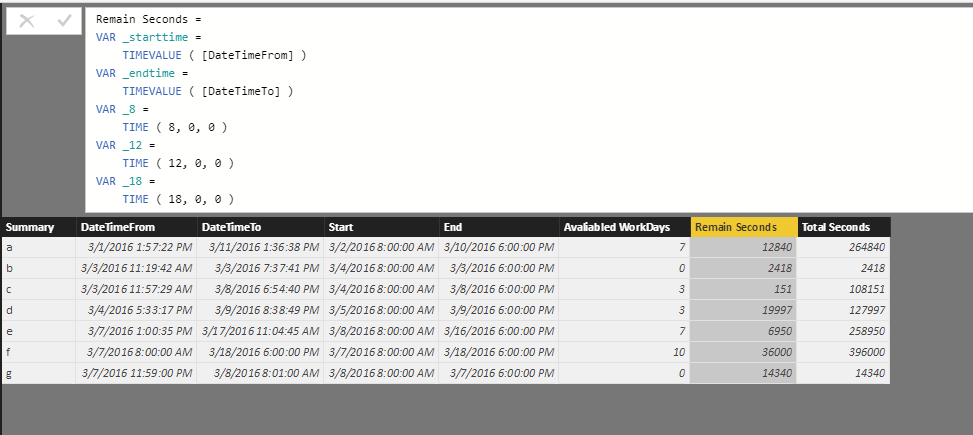
Notice:
1. Current my formula calculate 10 hours per workday.
2. I haven't consider the afternoon break time, if you have this requirement, please share more detailed info.
Regards,
Xiaoxin Sheng
If this post helps, please consider accept as solution to help other members find it more quickly.
Helpful resources

Microsoft Fabric Learn Together
Covering the world! 9:00-10:30 AM Sydney, 4:00-5:30 PM CET (Paris/Berlin), 7:00-8:30 PM Mexico City

Power BI Monthly Update - April 2024
Check out the April 2024 Power BI update to learn about new features.

| User | Count |
|---|---|
| 114 | |
| 99 | |
| 82 | |
| 70 | |
| 60 |
| User | Count |
|---|---|
| 149 | |
| 114 | |
| 107 | |
| 89 | |
| 67 |