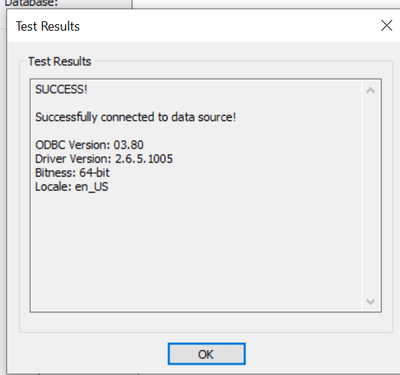- Power BI forums
- Updates
- News & Announcements
- Get Help with Power BI
- Desktop
- Service
- Report Server
- Power Query
- Mobile Apps
- Developer
- DAX Commands and Tips
- Custom Visuals Development Discussion
- Health and Life Sciences
- Power BI Spanish forums
- Translated Spanish Desktop
- Power Platform Integration - Better Together!
- Power Platform Integrations (Read-only)
- Power Platform and Dynamics 365 Integrations (Read-only)
- Training and Consulting
- Instructor Led Training
- Dashboard in a Day for Women, by Women
- Galleries
- Community Connections & How-To Videos
- COVID-19 Data Stories Gallery
- Themes Gallery
- Data Stories Gallery
- R Script Showcase
- Webinars and Video Gallery
- Quick Measures Gallery
- 2021 MSBizAppsSummit Gallery
- 2020 MSBizAppsSummit Gallery
- 2019 MSBizAppsSummit Gallery
- Events
- Ideas
- Custom Visuals Ideas
- Issues
- Issues
- Events
- Upcoming Events
- Community Blog
- Power BI Community Blog
- Custom Visuals Community Blog
- Community Support
- Community Accounts & Registration
- Using the Community
- Community Feedback
Register now to learn Fabric in free live sessions led by the best Microsoft experts. From Apr 16 to May 9, in English and Spanish.
- Power BI forums
- Forums
- Get Help with Power BI
- Desktop
- Not able to connect to Impala through ODBC connect...
- Subscribe to RSS Feed
- Mark Topic as New
- Mark Topic as Read
- Float this Topic for Current User
- Bookmark
- Subscribe
- Printer Friendly Page
- Mark as New
- Bookmark
- Subscribe
- Mute
- Subscribe to RSS Feed
- Permalink
- Report Inappropriate Content
Not able to connect to Impala through ODBC connector
Hi Everyone,
Since last week, am not able to connect to Impala database through ODBC connector & am getting below error.
DataSource.Error: ODBC: ERROR [HY000] [Cloudera][DriverSupport] (1170) Unexpected response received from server. Please ensure the server host and port specified for the connection are correct.
i searched online & tried below things but didn't resolve the issue:
- Reinstalled the Power BI desktop & ODBC driver
- Removed Cache in Power BI desktop & VPN
- Cleared the global permissions in data source settings option
Can you please help me in resolving this issue?
Our internal IT team is thinking of raising a MSFT ticket since they were not able to identify the reason behind the issue.
Thanks,
Shiva
- Mark as New
- Bookmark
- Subscribe
- Mute
- Subscribe to RSS Feed
- Permalink
- Report Inappropriate Content
Hi @shiva_s_l ,
There are 2 existing threads for the same issue:
https://community.powerbi.com/t5/Desktop/Connecting-PowerBI-via-Impala-connector/m-p/1003093
https://community.powerbi.com/t5/Desktop/Unable-to-Connect-Power-BI-to-Impala-connector/m-p/793686
Thanks,
Pragati
- Mark as New
- Bookmark
- Subscribe
- Mute
- Subscribe to RSS Feed
- Permalink
- Report Inappropriate Content
Hi Pragathi,
Thanks for sharing the links,
1 link is about SSL issue & the other issue about not able to connect through Impala connector.
My issue is not able to connect through ODBC connector. Data is loading through Impala connector for me.
- Mark as New
- Bookmark
- Subscribe
- Mute
- Subscribe to RSS Feed
- Permalink
- Report Inappropriate Content
@shiva_s_l interesting that the Impala Connector is working. So, where is the error occuring? Is it when you try to load a new dataset, or when you are refreshing a dataset on the desktop, or refreshing the dataset on the service?
Did my post answer your question(s)? Mark my post as a solution. This will help others find the solution.
Proud to be a Super User!
- Mark as New
- Bookmark
- Subscribe
- Mute
- Subscribe to RSS Feed
- Permalink
- Report Inappropriate Content
@Watsky the issue is with the PBI Desktop. i have other dashboards which are connected to Impala with ODBC are refreshing without any issue. When i download the same file & try to work on it in desktop, am getting this error.
Also, when i start afresh in new file from the 'Get data' step, i could see the tables in Impala but when i try to load them, the above error throws in.
- Mark as New
- Bookmark
- Subscribe
- Mute
- Subscribe to RSS Feed
- Permalink
- Report Inappropriate Content
@shiva_s_l I wonder if there is something wrong with the PBIX file. Have you tried copying your advanced editor in Power Query into a new file? If not I would try to copy it over to a new file and see if that refreshes. Maybe something got corrupted in the PBIX file.
Did my post answer your question(s)? Mark my post as a solution. This will help others find the solution.
Proud to be a Super User!
- Mark as New
- Bookmark
- Subscribe
- Mute
- Subscribe to RSS Feed
- Permalink
- Report Inappropriate Content
@Watsky tried this one also, but didn't work.
Atlast, we have raised a MSFT ticket. Team is working on it.
- Mark as New
- Bookmark
- Subscribe
- Mute
- Subscribe to RSS Feed
- Permalink
- Report Inappropriate Content
@shiva_s_l are you able to successfully test the connection in ODBC Data Source Administrator?
Did my post answer your question(s)? Mark my post as a solution. This will help others find the solution.
Proud to be a Super User!
- Mark as New
- Bookmark
- Subscribe
- Mute
- Subscribe to RSS Feed
- Permalink
- Report Inappropriate Content
Helpful resources

Microsoft Fabric Learn Together
Covering the world! 9:00-10:30 AM Sydney, 4:00-5:30 PM CET (Paris/Berlin), 7:00-8:30 PM Mexico City

Power BI Monthly Update - April 2024
Check out the April 2024 Power BI update to learn about new features.

| User | Count |
|---|---|
| 114 | |
| 98 | |
| 86 | |
| 70 | |
| 62 |
| User | Count |
|---|---|
| 151 | |
| 120 | |
| 103 | |
| 87 | |
| 68 |