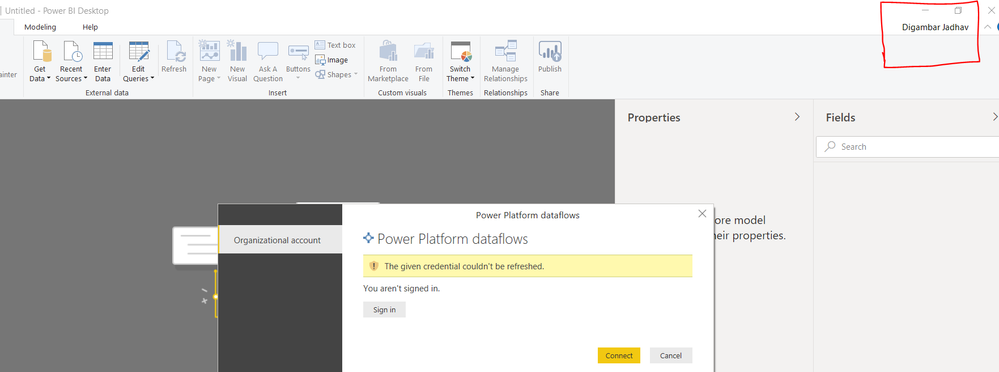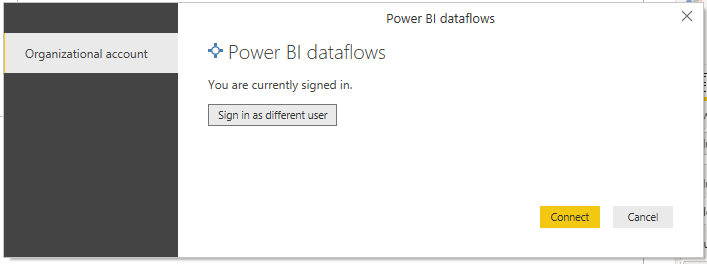- Power BI forums
- Updates
- News & Announcements
- Get Help with Power BI
- Desktop
- Service
- Report Server
- Power Query
- Mobile Apps
- Developer
- DAX Commands and Tips
- Custom Visuals Development Discussion
- Health and Life Sciences
- Power BI Spanish forums
- Translated Spanish Desktop
- Power Platform Integration - Better Together!
- Power Platform Integrations (Read-only)
- Power Platform and Dynamics 365 Integrations (Read-only)
- Training and Consulting
- Instructor Led Training
- Dashboard in a Day for Women, by Women
- Galleries
- Community Connections & How-To Videos
- COVID-19 Data Stories Gallery
- Themes Gallery
- Data Stories Gallery
- R Script Showcase
- Webinars and Video Gallery
- Quick Measures Gallery
- 2021 MSBizAppsSummit Gallery
- 2020 MSBizAppsSummit Gallery
- 2019 MSBizAppsSummit Gallery
- Events
- Ideas
- Custom Visuals Ideas
- Issues
- Issues
- Events
- Upcoming Events
- Community Blog
- Power BI Community Blog
- Custom Visuals Community Blog
- Community Support
- Community Accounts & Registration
- Using the Community
- Community Feedback
Register now to learn Fabric in free live sessions led by the best Microsoft experts. From Apr 16 to May 9, in English and Spanish.
- Power BI forums
- Forums
- Get Help with Power BI
- Desktop
- Re: Not able to Connect to power bi Dataflows thro...
- Subscribe to RSS Feed
- Mark Topic as New
- Mark Topic as Read
- Float this Topic for Current User
- Bookmark
- Subscribe
- Printer Friendly Page
- Mark as New
- Bookmark
- Subscribe
- Mute
- Subscribe to RSS Feed
- Permalink
- Report Inappropriate Content
Not able to Connect to power bi Dataflows through PBI Desktop getting error.
Not able to Connect to power bi Dataflows through PBI Desktop getting error.
I have access to PBI Pro license but still only Dataflows are not able to connect

- Mark as New
- Bookmark
- Subscribe
- Mute
- Subscribe to RSS Feed
- Permalink
- Report Inappropriate Content
Hi @digambar ,
It seems your account aren't logged in through desktop.
Please login before trying to connect dataflow.
Best Regards,
Mail2inba4
If this post helps, then please consider Accept it as the solution to help the other members find it more quickly.
- Mark as New
- Bookmark
- Subscribe
- Mute
- Subscribe to RSS Feed
- Permalink
- Report Inappropriate Content
I am logged in to my account & am able to connect to any other datasets except this one. I tried logging in & out multiple times. My organization reassigned license & I did uninstall & reinstall PBI desktop but error did not go away.
PSB screen capture.
- Mark as New
- Bookmark
- Subscribe
- Mute
- Subscribe to RSS Feed
- Permalink
- Report Inappropriate Content
Hi @digambar ,
It might be a Login issue, please reach your desktop support team to fix this.
Once you signed in you'll get the message like below..
Best Regards,
Mail2inba4
If this post helps, then please consider Accept it as the solution to help the other members find it more quickly.
- Mark as New
- Bookmark
- Subscribe
- Mute
- Subscribe to RSS Feed
- Permalink
- Report Inappropriate Content
do we have any contact details for Microsoft desktop support team? or wich team are you referring to?
- Mark as New
- Bookmark
- Subscribe
- Mute
- Subscribe to RSS Feed
- Permalink
- Report Inappropriate Content
hi @digambar
If other user could connect the dataflow well?
and if you could try it in another PC to see if it could work well.
and please check that
Power BI users who installed the August or later versions of Power BI Desktop may encounter issues signing in to the Power BI service through the desktop application. As a workaround users can follow the steps in this guide " https://docs.microsoft.com/en-us/power-bi/desktop-get-the-desktop#installing-power-bi-desktop-on-rem... " to extract the MSI from the downloadable package, uninstall existing package and re-install using the MSI executable. Power BI Engineers are working on a fix and it will be packaged with February 2020(SU02) release of Power BI desktop.
https://powerbi.microsoft.com/en-us/support/
and if you still have the problem, you'd better create a support ticket in Power BI Support to get further help from power bi support team.

Regards,
Lin
If this post helps, then please consider Accept it as the solution to help the other members find it more quickly.
- Mark as New
- Bookmark
- Subscribe
- Mute
- Subscribe to RSS Feed
- Permalink
- Report Inappropriate Content
My desktop support team has no clue whats going on. Any help would be really appreciated if any settings /configuration needs to be changed. Since Uninstall & reinstall did not work out so far.
Helpful resources

Microsoft Fabric Learn Together
Covering the world! 9:00-10:30 AM Sydney, 4:00-5:30 PM CET (Paris/Berlin), 7:00-8:30 PM Mexico City

Power BI Monthly Update - April 2024
Check out the April 2024 Power BI update to learn about new features.

| User | Count |
|---|---|
| 113 | |
| 97 | |
| 85 | |
| 70 | |
| 61 |
| User | Count |
|---|---|
| 151 | |
| 121 | |
| 104 | |
| 87 | |
| 67 |