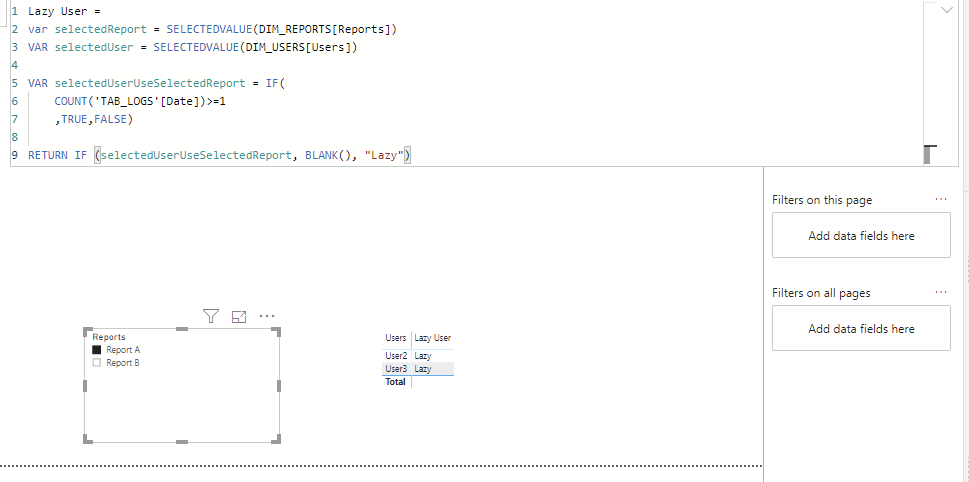- Power BI forums
- Updates
- News & Announcements
- Get Help with Power BI
- Desktop
- Service
- Report Server
- Power Query
- Mobile Apps
- Developer
- DAX Commands and Tips
- Custom Visuals Development Discussion
- Health and Life Sciences
- Power BI Spanish forums
- Translated Spanish Desktop
- Power Platform Integration - Better Together!
- Power Platform Integrations (Read-only)
- Power Platform and Dynamics 365 Integrations (Read-only)
- Training and Consulting
- Instructor Led Training
- Dashboard in a Day for Women, by Women
- Galleries
- Community Connections & How-To Videos
- COVID-19 Data Stories Gallery
- Themes Gallery
- Data Stories Gallery
- R Script Showcase
- Webinars and Video Gallery
- Quick Measures Gallery
- 2021 MSBizAppsSummit Gallery
- 2020 MSBizAppsSummit Gallery
- 2019 MSBizAppsSummit Gallery
- Events
- Ideas
- Custom Visuals Ideas
- Issues
- Issues
- Events
- Upcoming Events
- Community Blog
- Power BI Community Blog
- Custom Visuals Community Blog
- Community Support
- Community Accounts & Registration
- Using the Community
- Community Feedback
Register now to learn Fabric in free live sessions led by the best Microsoft experts. From Apr 16 to May 9, in English and Spanish.
- Power BI forums
- Forums
- Get Help with Power BI
- Desktop
- Not Selected Value Table
- Subscribe to RSS Feed
- Mark Topic as New
- Mark Topic as Read
- Float this Topic for Current User
- Bookmark
- Subscribe
- Printer Friendly Page
- Mark as New
- Bookmark
- Subscribe
- Mute
- Subscribe to RSS Feed
- Permalink
- Report Inappropriate Content
Not Selected Value Table
Hi,
here is my problem :
let's say i have :
- 1 Dimension table with 10 users --> DIM_USERS
- 1 Dimension table with 50 reports --> DIM_REPORTS
- 1 Fact table with logs --> TAB_LOGS
If i select one report, let's say "Report A", i can easily display users that did access the report.
But if i wanna display the lads who did NOT...
I would like those lazy users to be listed in a dynamic table.
That means that the solution consisting of a CONCATENATEX measure with the list "lazyguy1, lazyguy2, ..." isn't ok.
I really need to have those guys listed in a table.
I tried to play with the EXCEPT function. I guess this is the good path to the solution. But i can't figure out how to set my "right" table.
EXCEPT(Table_left;Table_right)
--> EXCEPT(SELECTCOLUMNS(DIM_USERS;"LazyLads";DIMUSERS[UserID]); ??? )
Thanks for you help
A lazy guy
Solved! Go to Solution.
- Mark as New
- Bookmark
- Subscribe
- Mute
- Subscribe to RSS Feed
- Permalink
- Report Inappropriate Content
Hi @Anonymous ,
Here is the calculated measure you can create for that:
Lazy User =
var selectedReport = SELECTEDVALUE(DIM_REPORTS[Reports])
VAR selectedUser = SELECTEDVALUE(DIM_USERS[Users])
VAR selectedUserUseSelectedReport = IF(
COUNT('TAB_LOGS'[Date])>=1
,TRUE,FALSE)
RETURN IF (selectedUserUseSelectedReport, BLANK(), "Lazy")Here is a screenshot of what it will look like:
And finally, here you can download the Power BI template.
Let me know if this works for you,
LC
Interested in Power BI templates? Check out my blog at www.finance-bi.com
- Mark as New
- Bookmark
- Subscribe
- Mute
- Subscribe to RSS Feed
- Permalink
- Report Inappropriate Content
Hi @Anonymous ,
Here is the calculated measure you can create for that:
Lazy User =
var selectedReport = SELECTEDVALUE(DIM_REPORTS[Reports])
VAR selectedUser = SELECTEDVALUE(DIM_USERS[Users])
VAR selectedUserUseSelectedReport = IF(
COUNT('TAB_LOGS'[Date])>=1
,TRUE,FALSE)
RETURN IF (selectedUserUseSelectedReport, BLANK(), "Lazy")Here is a screenshot of what it will look like:
And finally, here you can download the Power BI template.
Let me know if this works for you,
LC
Interested in Power BI templates? Check out my blog at www.finance-bi.com
- Mark as New
- Bookmark
- Subscribe
- Mute
- Subscribe to RSS Feed
- Permalink
- Report Inappropriate Content
Helpful resources

Microsoft Fabric Learn Together
Covering the world! 9:00-10:30 AM Sydney, 4:00-5:30 PM CET (Paris/Berlin), 7:00-8:30 PM Mexico City

Power BI Monthly Update - April 2024
Check out the April 2024 Power BI update to learn about new features.

| User | Count |
|---|---|
| 109 | |
| 96 | |
| 77 | |
| 66 | |
| 54 |
| User | Count |
|---|---|
| 144 | |
| 104 | |
| 102 | |
| 88 | |
| 63 |