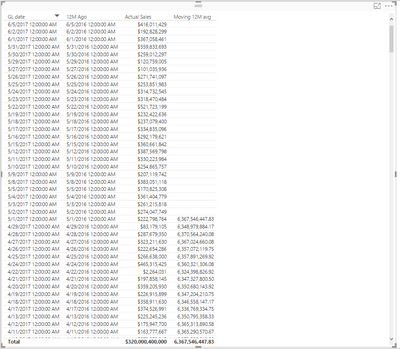- Power BI forums
- Updates
- News & Announcements
- Get Help with Power BI
- Desktop
- Service
- Report Server
- Power Query
- Mobile Apps
- Developer
- DAX Commands and Tips
- Custom Visuals Development Discussion
- Health and Life Sciences
- Power BI Spanish forums
- Translated Spanish Desktop
- Power Platform Integration - Better Together!
- Power Platform Integrations (Read-only)
- Power Platform and Dynamics 365 Integrations (Read-only)
- Training and Consulting
- Instructor Led Training
- Dashboard in a Day for Women, by Women
- Galleries
- Community Connections & How-To Videos
- COVID-19 Data Stories Gallery
- Themes Gallery
- Data Stories Gallery
- R Script Showcase
- Webinars and Video Gallery
- Quick Measures Gallery
- 2021 MSBizAppsSummit Gallery
- 2020 MSBizAppsSummit Gallery
- 2019 MSBizAppsSummit Gallery
- Events
- Ideas
- Custom Visuals Ideas
- Issues
- Issues
- Events
- Upcoming Events
- Community Blog
- Power BI Community Blog
- Custom Visuals Community Blog
- Community Support
- Community Accounts & Registration
- Using the Community
- Community Feedback
Register now to learn Fabric in free live sessions led by the best Microsoft experts. From Apr 16 to May 9, in English and Spanish.
- Power BI forums
- Forums
- Get Help with Power BI
- Desktop
- Re: Not Getting proper result for 12M moving avera...
- Subscribe to RSS Feed
- Mark Topic as New
- Mark Topic as Read
- Float this Topic for Current User
- Bookmark
- Subscribe
- Printer Friendly Page
- Mark as New
- Bookmark
- Subscribe
- Mute
- Subscribe to RSS Feed
- Permalink
- Report Inappropriate Content
Not Getting proper result for 12M moving average
Hi All,
I have been working on 12month running average from long time and I am not able to figure out why I am getting some random values instead of getting my 12M rolling average.
I tried solutions fom both of the below 2 posts but not getting results from them as well.
http://community.powerbi.com/t5/Desktop/Past-12-Months-sales-vs-rolling-average/m-p/184757
Below is the link to the sample data and pbix file on which I am working.
any kind of help will be great.
Thanks,
Siddhant
Solved! Go to Solution.
- Mark as New
- Bookmark
- Subscribe
- Mute
- Subscribe to RSS Feed
- Permalink
- Report Inappropriate Content
Hi @siddhantk989,
In your scenario, you need to calculated the monthly total first. Please modify the measure [Rolling Average measure] as below:
Monthly total =
CALCULATE (
SUM ( MasterData[Actual Sales] ),
ALLEXCEPT (
MasterData,
MasterData[GL Date].[Year],
MasterData[GL Date].[Month]
)
)
Rolling Average measure =
DIVIDE (
CALCULATE (
[Monthly total],
FILTER (
ALL ( MasterData ),
MasterData[GL Date] > MAX ( MasterData[12 month ago] )
&& MasterData[GL Date] <= MAX ( MasterData[GL Date] )
)
),
12
)
Regards,
Yuliana Gu
If this post helps, then please consider Accept it as the solution to help the other members find it more quickly.
- Mark as New
- Bookmark
- Subscribe
- Mute
- Subscribe to RSS Feed
- Permalink
- Report Inappropriate Content
Hi @siddhantk989,
Based on my original post in this old thread: Getting monthly average instead of moving 12 month average in a line chart, rather than creating calculated column to generate the moving average, you could create measures like below:
Rolling Average measure =
DIVIDE (
CALCULATE (
SUM ( MasterData[Actual Sales] ),
FILTER (
ALL ( MasterData ),
MasterData[GL Date] > max ( MasterData[12 month ago] )
&& MasterData[GL Date] <= MAX( MasterData[GL Date] )
)
),
12
)
Lastyear-date =
DATE ( YEAR ( TODAY () ) - 1, MONTH ( TODAY () ), 1 )
lastmonth-date =
IF (
MONTH ( TODAY () ) = 1,
DATE ( YEAR ( TODAY () ) - 1, 12, 1 ),
DATE ( YEAR ( TODAY () ), MONTH ( TODAY () ) - 1, 1 )
)
Moving 12M average =
CALCULATE (
MasterData[Rolling Average measure],
FILTER (
MasterData,
MasterData[GL Date] >= MasterData[Lastyear-date]
&& MasterData[GL Date] <= MasterData[lastmonth-date]
)
)
Best regards,
Yuliana Gu
If this post helps, then please consider Accept it as the solution to help the other members find it more quickly.
- Mark as New
- Bookmark
- Subscribe
- Mute
- Subscribe to RSS Feed
- Permalink
- Report Inappropriate Content
Thanks for replying. Even by creatign measures instead of columns it stil does not works. I can still see some random values poping up isntead of 12M average.
- Mark as New
- Bookmark
- Subscribe
- Mute
- Subscribe to RSS Feed
- Permalink
- Report Inappropriate Content
Hi @siddhantk989,
In your scenario, you need to calculated the monthly total first. Please modify the measure [Rolling Average measure] as below:
Monthly total =
CALCULATE (
SUM ( MasterData[Actual Sales] ),
ALLEXCEPT (
MasterData,
MasterData[GL Date].[Year],
MasterData[GL Date].[Month]
)
)
Rolling Average measure =
DIVIDE (
CALCULATE (
[Monthly total],
FILTER (
ALL ( MasterData ),
MasterData[GL Date] > MAX ( MasterData[12 month ago] )
&& MasterData[GL Date] <= MAX ( MasterData[GL Date] )
)
),
12
)
Regards,
Yuliana Gu
If this post helps, then please consider Accept it as the solution to help the other members find it more quickly.
- Mark as New
- Bookmark
- Subscribe
- Mute
- Subscribe to RSS Feed
- Permalink
- Report Inappropriate Content
Sorry for the late reply, i was actually stuck with some other work but thansk a lot for helping. The solution is working fine now.
Thanks,
Siddhant
Helpful resources

Microsoft Fabric Learn Together
Covering the world! 9:00-10:30 AM Sydney, 4:00-5:30 PM CET (Paris/Berlin), 7:00-8:30 PM Mexico City

Power BI Monthly Update - April 2024
Check out the April 2024 Power BI update to learn about new features.

| User | Count |
|---|---|
| 109 | |
| 98 | |
| 77 | |
| 66 | |
| 54 |
| User | Count |
|---|---|
| 144 | |
| 104 | |
| 100 | |
| 86 | |
| 64 |