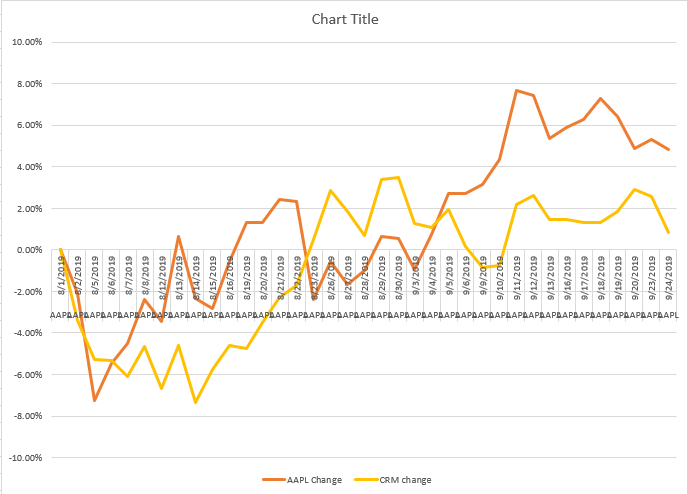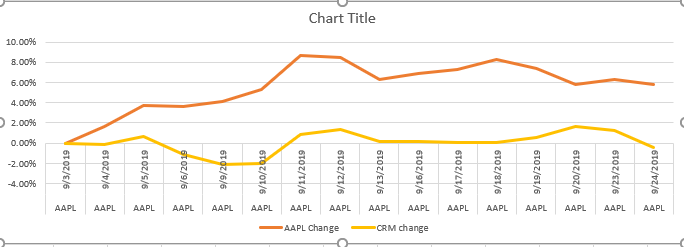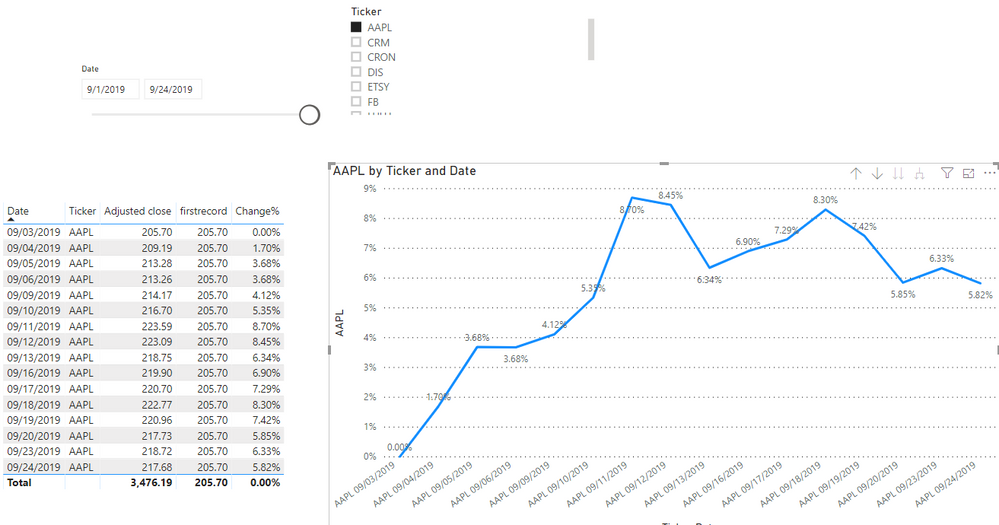- Power BI forums
- Updates
- News & Announcements
- Get Help with Power BI
- Desktop
- Service
- Report Server
- Power Query
- Mobile Apps
- Developer
- DAX Commands and Tips
- Custom Visuals Development Discussion
- Health and Life Sciences
- Power BI Spanish forums
- Translated Spanish Desktop
- Power Platform Integration - Better Together!
- Power Platform Integrations (Read-only)
- Power Platform and Dynamics 365 Integrations (Read-only)
- Training and Consulting
- Instructor Led Training
- Dashboard in a Day for Women, by Women
- Galleries
- Community Connections & How-To Videos
- COVID-19 Data Stories Gallery
- Themes Gallery
- Data Stories Gallery
- R Script Showcase
- Webinars and Video Gallery
- Quick Measures Gallery
- 2021 MSBizAppsSummit Gallery
- 2020 MSBizAppsSummit Gallery
- 2019 MSBizAppsSummit Gallery
- Events
- Ideas
- Custom Visuals Ideas
- Issues
- Issues
- Events
- Upcoming Events
- Community Blog
- Power BI Community Blog
- Custom Visuals Community Blog
- Community Support
- Community Accounts & Registration
- Using the Community
- Community Feedback
Register now to learn Fabric in free live sessions led by the best Microsoft experts. From Apr 16 to May 9, in English and Spanish.
- Power BI forums
- Forums
- Get Help with Power BI
- Desktop
- Re: Normalize time series data with multiple per c...
- Subscribe to RSS Feed
- Mark Topic as New
- Mark Topic as Read
- Float this Topic for Current User
- Bookmark
- Subscribe
- Printer Friendly Page
- Mark as New
- Bookmark
- Subscribe
- Mute
- Subscribe to RSS Feed
- Permalink
- Report Inappropriate Content
Normalize time series data with multiple per category with date slicer
Hi all,
I'm trying to create a line chart visual that can compare different stocks' performances over time compared to a starting period defined by a slicer.
All of the data should start at 0% and then go up or down depending on the changes in the stock price over time. The curved ball is that the data should reflect to the date slicer on the page. I've tried to create this but fell short of cracking the nut. 😞
Associated data table:
- [Adjusted close] -- has the price information
- [Date]
- [Ticker] -- has the category information (such as AAPL, ETSY, etc.)
I'm trying to create the hand-drawn visual on the bottom of the pic:
Thank you for your help in advance.
Solved! Go to Solution.
- Mark as New
- Bookmark
- Subscribe
- Mute
- Subscribe to RSS Feed
- Permalink
- Report Inappropriate Content
@v-piga-msft , i think i cracked it, it was just one extra step :). Thank you so much for your help! I've just introduced a new variable and used the SELECTEDVALUE function . After that i've just used the variable as a filter in the firstrecord variable (as that unfilters with the ALLSELECTED function).
Thanks again for your help!
Change% =
VAR a =
CALCULATE (
MAX ( 'Ticker_table'[Adjusted close] ),
FILTER (
'Ticker_table',
'Ticker_table'[Date] = MIN ( 'Ticker_table'[Date] )
)
)
VAR mindate =
CALCULATE (
MIN ( 'Ticker_table'[Date] ),
ALLSELECTED ( 'Ticker_table'[Date] )
)
VAR ticker =
CALCULATE(
SELECTEDVALUE(Ticker_table[Ticker])
)
VAR firstrecord =
CALCULATE (
MAX ( 'Ticker_table'[Adjusted close] ),
FILTER (
ALLSELECTED ( 'Ticker_table' ),
'Ticker_table'[Date] = mindate),
Ticker_table[Ticker] = ticker
)
RETURN
DIVIDE ( a - firstrecord, firstrecord )
- Mark as New
- Bookmark
- Subscribe
- Mute
- Subscribe to RSS Feed
- Permalink
- Report Inappropriate Content
Hi @danielntamasi ,
If I understand your requirement that you want to show the stock price per ticker on the line chart.
More details will be much helpful.
If it is convenient, could you share some data sample which could reproduce your scenario so that we could have a test on it?
Best Regards,
Cherry
If this post helps, then please consider Accept it as the solution to help the other members find it more quickly.
- Mark as New
- Bookmark
- Subscribe
- Mute
- Subscribe to RSS Feed
- Permalink
- Report Inappropriate Content
@v-piga-msft thank you for your answer. Sure thing, here it goes:
I'd like to compare prices over time to the first data point after applying a slicer and displaying it on a line chart.
Date Price Change
9/24/2019 110 -10%
9/23/2019 95 -5%
9/22/2019 100
(9/22/2019 being the first datapoint in this example)
You can find the sample data following this link: https://drive.google.com/open?id=1psAt_OuPMM7oefn41ZnkX_rylVtwPGTB
- PowerBI structure sheet: how the data is organized in my Power BI dataset
- 2-mo/1-mo slider applied: shows two chart that i would like to dynamically display in Power BI using a date slicer (FYI: the data is "pivoted" for these in Excel to create the charts, so don't mind that as a reference point for my data structure in Power BI). I've also attached the charts here:
I hope this helps, please let me know if you need additional information.
- Mark as New
- Bookmark
- Subscribe
- Mute
- Subscribe to RSS Feed
- Permalink
- Report Inappropriate Content
Hi @danielntamasi ,
You could create the measure below to get the %change and it will change based on the date and Ticker slicer.
Change% =
VAR a =
CALCULATE (
MAX ( 'PowerBI structure'[Adjusted close] ),
FILTER (
'PowerBI structure',
'PowerBI structure'[Date] = MIN ( 'PowerBI structure'[Date] )
)
)
VAR mindate =
CALCULATE (
MIN ( 'PowerBI structure'[Date] ),
ALLSELECTED ( 'PowerBI structure'[Date] )
)
VAR firstrecord =
CALCULATE (
MAX ( 'PowerBI structure'[Adjusted close] ),
FILTER (
ALLSELECTED ( 'PowerBI structure' ),
'PowerBI structure'[Date] = mindate
)
)
RETURN
DIVIDE ( a - [firstrecord], [firstrecord] )
Here is the output.
In addition, if you want to only calculate the APPL change, you could try the measure below.
AAPL =
VAR mindate =
CALCULATE (
MIN ( 'PowerBI structure'[Date] ),
FILTER (
ALLSELECTED ( 'PowerBI structure' ),
'PowerBI structure'[Ticker] = "AAPL"
)
)
VAR firstrecord =
CALCULATE (
MAX ( 'PowerBI structure'[Adjusted close] ),
FILTER (
ALLSELECTED ( 'PowerBI structure' ),
'PowerBI structure'[Date] = mindate
&& 'PowerBI structure'[Ticker] = "AAPL"
)
)
VAR a =
CALCULATE (
MAX ( 'PowerBI structure'[Adjusted close] ),
FILTER (
'PowerBI structure',
'PowerBI structure'[Date] = MIN ( 'PowerBI structure'[Date] )
)
)
RETURN
DIVIDE ( a - firstrecord, firstrecord )
Best Regards,
Cherry
If this post helps, then please consider Accept it as the solution to help the other members find it more quickly.
- Mark as New
- Bookmark
- Subscribe
- Mute
- Subscribe to RSS Feed
- Permalink
- Report Inappropriate Content
Thanks, @v-piga-msft. This almost works perfectly. Unfortunately, when i show multiple stocks simultanously, they don't start at the same place (at 0%). Could it be that the base "adjusted close" is tied to one stock vs for individual stocks?
- Mark as New
- Bookmark
- Subscribe
- Mute
- Subscribe to RSS Feed
- Permalink
- Report Inappropriate Content
@v-piga-msft , i think i cracked it, it was just one extra step :). Thank you so much for your help! I've just introduced a new variable and used the SELECTEDVALUE function . After that i've just used the variable as a filter in the firstrecord variable (as that unfilters with the ALLSELECTED function).
Thanks again for your help!
Change% =
VAR a =
CALCULATE (
MAX ( 'Ticker_table'[Adjusted close] ),
FILTER (
'Ticker_table',
'Ticker_table'[Date] = MIN ( 'Ticker_table'[Date] )
)
)
VAR mindate =
CALCULATE (
MIN ( 'Ticker_table'[Date] ),
ALLSELECTED ( 'Ticker_table'[Date] )
)
VAR ticker =
CALCULATE(
SELECTEDVALUE(Ticker_table[Ticker])
)
VAR firstrecord =
CALCULATE (
MAX ( 'Ticker_table'[Adjusted close] ),
FILTER (
ALLSELECTED ( 'Ticker_table' ),
'Ticker_table'[Date] = mindate),
Ticker_table[Ticker] = ticker
)
RETURN
DIVIDE ( a - firstrecord, firstrecord )
Helpful resources

Microsoft Fabric Learn Together
Covering the world! 9:00-10:30 AM Sydney, 4:00-5:30 PM CET (Paris/Berlin), 7:00-8:30 PM Mexico City

Power BI Monthly Update - April 2024
Check out the April 2024 Power BI update to learn about new features.

| User | Count |
|---|---|
| 112 | |
| 97 | |
| 82 | |
| 67 | |
| 61 |
| User | Count |
|---|---|
| 150 | |
| 120 | |
| 99 | |
| 87 | |
| 68 |