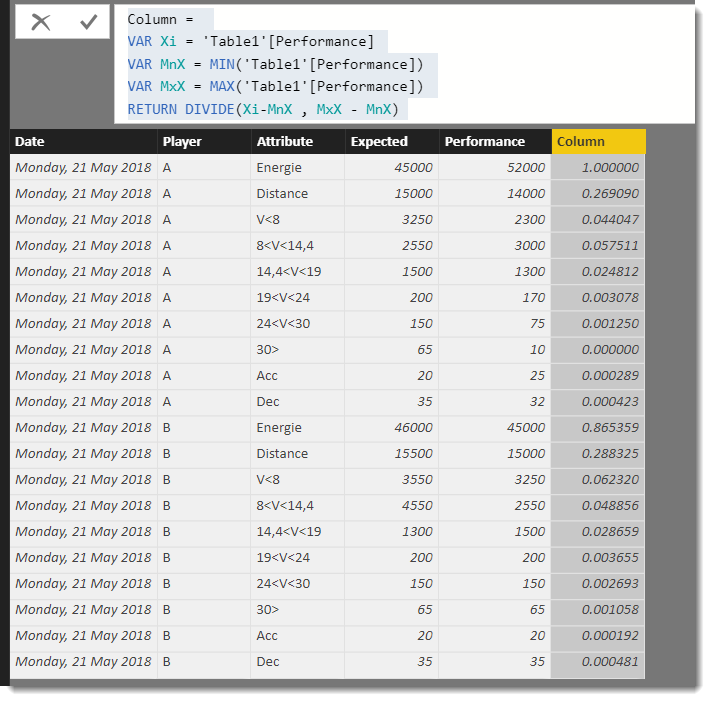- Power BI forums
- Updates
- News & Announcements
- Get Help with Power BI
- Desktop
- Service
- Report Server
- Power Query
- Mobile Apps
- Developer
- DAX Commands and Tips
- Custom Visuals Development Discussion
- Health and Life Sciences
- Power BI Spanish forums
- Translated Spanish Desktop
- Power Platform Integration - Better Together!
- Power Platform Integrations (Read-only)
- Power Platform and Dynamics 365 Integrations (Read-only)
- Training and Consulting
- Instructor Led Training
- Dashboard in a Day for Women, by Women
- Galleries
- Community Connections & How-To Videos
- COVID-19 Data Stories Gallery
- Themes Gallery
- Data Stories Gallery
- R Script Showcase
- Webinars and Video Gallery
- Quick Measures Gallery
- 2021 MSBizAppsSummit Gallery
- 2020 MSBizAppsSummit Gallery
- 2019 MSBizAppsSummit Gallery
- Events
- Ideas
- Custom Visuals Ideas
- Issues
- Issues
- Events
- Upcoming Events
- Community Blog
- Power BI Community Blog
- Custom Visuals Community Blog
- Community Support
- Community Accounts & Registration
- Using the Community
- Community Feedback
Register now to learn Fabric in free live sessions led by the best Microsoft experts. From Apr 16 to May 9, in English and Spanish.
- Power BI forums
- Forums
- Get Help with Power BI
- Desktop
- Normalise the data in a column between 0-1 and fin...
- Subscribe to RSS Feed
- Mark Topic as New
- Mark Topic as Read
- Float this Topic for Current User
- Bookmark
- Subscribe
- Printer Friendly Page
- Mark as New
- Bookmark
- Subscribe
- Mute
- Subscribe to RSS Feed
- Permalink
- Report Inappropriate Content
Normalise the data in a column between 0-1 and find the mean value using date
I have the dataset as shown below. I am trying to plot a radar chart with this data. Since the data is not normalized, the attribute with least values is centered in my chart. So, I thought of normalizing this data would give me better results.
| Date | Player | Attribute | Expected | Performance |
| 21/05/2018 | A | Energie | 45000 | 52000 |
| 21/05/2018 | A | Distance | 15000 | 14000 |
| 21/05/2018 | A | V<8 | 3250 | 2300 |
| 21/05/2018 | A | 8<V<14,4 | 2550 | 3000 |
| 21/05/2018 | A | 14,4<V<19 | 1500 | 1300 |
| 21/05/2018 | A | 19<V<24 | 200 | 170 |
| 21/05/2018 | A | 24<V<30 | 150 | 75 |
| 21/05/2018 | A | 30> | 65 | 10 |
| 21/05/2018 | A | Acc | 20 | 25 |
| 21/05/2018 | A | Dec | 35 | 32 |
| 21/05/2018 | B | Energie | 46000 | 45000 |
| 21/05/2018 | B | Distance | 15500 | 15000 |
| 21/05/2018 | B | V<8 | 3550 | 3250 |
| 21/05/2018 | B | 8<V<14,4 | 4550 | 2550 |
| 21/05/2018 | B | 14,4<V<19 | 1300 | 1500 |
| 21/05/2018 | B | 19<V<24 | 200 | 200 |
| 21/05/2018 | B | 24<V<30 | 150 | 150 |
| 21/05/2018 | B | 30> | 65 | 65 |
| 21/05/2018 | B | Acc | 20 | 20 |
| 21/05/2018 | B | Dec | 35 | 35 |
Normalize the data in the 2 columns(Expected and Performance).
I tried to use
Normalized_performance = ('table'[Performance] - MIN('table'[Performance])/(MAX('table'[Performance]) - MIN('table'[Performance])))
But this normalization technique doesn't work as I expected. Is there any way I could normalize the data between 0-1?
Solved! Go to Solution.
- Mark as New
- Bookmark
- Subscribe
- Mute
- Subscribe to RSS Feed
- Permalink
- Report Inappropriate Content
I created the following calculated column which I made sure I formatted to multiple decimal places.
Column =
VAR Xi = 'Table1'[Performance]
VAR MnX = MIN('Table1'[Performance])
VAR MxX = MAX('Table1'[Performance])
RETURN DIVIDE(Xi-MnX , MxX - MnX) - Mark as New
- Bookmark
- Subscribe
- Mute
- Subscribe to RSS Feed
- Permalink
- Report Inappropriate Content
I created the following calculated column which I made sure I formatted to multiple decimal places.
Column =
VAR Xi = 'Table1'[Performance]
VAR MnX = MIN('Table1'[Performance])
VAR MxX = MAX('Table1'[Performance])
RETURN DIVIDE(Xi-MnX , MxX - MnX) - Mark as New
- Bookmark
- Subscribe
- Mute
- Subscribe to RSS Feed
- Permalink
- Report Inappropriate Content
Is it also possible to do it as a measure instead of a column? Thus, it's getting normalised according to my current filter selection and always showing at least one record scoring 1.
- Mark as New
- Bookmark
- Subscribe
- Mute
- Subscribe to RSS Feed
- Permalink
- Report Inappropriate Content
Thanks, phil. That helps.
Helpful resources

Microsoft Fabric Learn Together
Covering the world! 9:00-10:30 AM Sydney, 4:00-5:30 PM CET (Paris/Berlin), 7:00-8:30 PM Mexico City

Power BI Monthly Update - April 2024
Check out the April 2024 Power BI update to learn about new features.

| User | Count |
|---|---|
| 110 | |
| 94 | |
| 80 | |
| 66 | |
| 58 |
| User | Count |
|---|---|
| 150 | |
| 119 | |
| 104 | |
| 87 | |
| 67 |