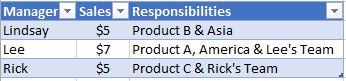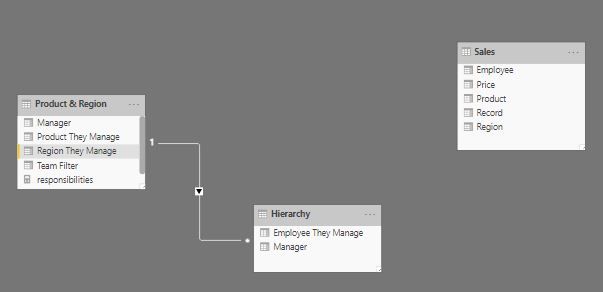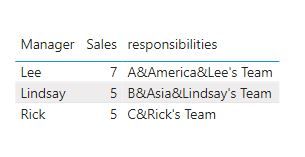- Power BI forums
- Updates
- News & Announcements
- Get Help with Power BI
- Desktop
- Service
- Report Server
- Power Query
- Mobile Apps
- Developer
- DAX Commands and Tips
- Custom Visuals Development Discussion
- Health and Life Sciences
- Power BI Spanish forums
- Translated Spanish Desktop
- Power Platform Integration - Better Together!
- Power Platform Integrations (Read-only)
- Power Platform and Dynamics 365 Integrations (Read-only)
- Training and Consulting
- Instructor Led Training
- Dashboard in a Day for Women, by Women
- Galleries
- Community Connections & How-To Videos
- COVID-19 Data Stories Gallery
- Themes Gallery
- Data Stories Gallery
- R Script Showcase
- Webinars and Video Gallery
- Quick Measures Gallery
- 2021 MSBizAppsSummit Gallery
- 2020 MSBizAppsSummit Gallery
- 2019 MSBizAppsSummit Gallery
- Events
- Ideas
- Custom Visuals Ideas
- Issues
- Issues
- Events
- Upcoming Events
- Community Blog
- Power BI Community Blog
- Custom Visuals Community Blog
- Community Support
- Community Accounts & Registration
- Using the Community
- Community Feedback
Register now to learn Fabric in free live sessions led by the best Microsoft experts. From Apr 16 to May 9, in English and Spanish.
- Power BI forums
- Forums
- Get Help with Power BI
- Desktop
- Non-additive Sum of Sales Measure
- Subscribe to RSS Feed
- Mark Topic as New
- Mark Topic as Read
- Float this Topic for Current User
- Bookmark
- Subscribe
- Printer Friendly Page
- Mark as New
- Bookmark
- Subscribe
- Mute
- Subscribe to RSS Feed
- Permalink
- Report Inappropriate Content
Non-additive Sum of Sales Measure
Hi,
I'm struggling with this strange data modeling situation. I have 3 tables:
- Hierarchy Table - details which sales people each manager manages
- Product Table - details which product each manager manages
- Sales Table - details each sale and what region, sales people and product it involved
There is plenty of overlap and I need to aggregate each manager's sales data while avoiding double counted sales. I've linked my dashboard below, any help on this would be greatly appreciated.
Link to Dashboard: https://www.dropbox.com/s/vjixv9vlmgf38yf/Demo%20Presentation.pbix?dl=0
This is my desired result table, but I can't seem to get it without double counting or just getting the total of their employees only:
- Mark as New
- Bookmark
- Subscribe
- Mute
- Subscribe to RSS Feed
- Permalink
- Report Inappropriate Content
hi @Anonymous
What is the 'responsibilities ' column? and what is the logic for your expected output?
Could you please explain the logic for your desired result table, that will be a great help.
Regards,
Lin
If this post helps, then please consider Accept it as the solution to help the other members find it more quickly.
- Mark as New
- Bookmark
- Subscribe
- Mute
- Subscribe to RSS Feed
- Permalink
- Report Inappropriate Content
Thank you for your response. The responsibility column is the product/region/team that each manager is in charge of and therefore get credit for in a sale. For example, Lindsay is in charge of Product B and Region Asia, therefore she should receive credit for any sale that occurs with either of these two categories involved. If there is a sale of Product B that occurs in America, she receives credit (due to Product B) and if there is a sale of Product A in Asia, she receives credit (due to Region Asia). However, if there is a sale of product A in America, she does not receive credit. Does that make sense?
- Mark as New
- Bookmark
- Subscribe
- Mute
- Subscribe to RSS Feed
- Permalink
- Report Inappropriate Content
hi @Anonymous
For your case, you want use a or in relationship calculation, it doesn't achieve in one relationship.
So please try this way as below:
Step1:
Adjust the model relationship as below:
Step2:
Then create two measure as below:
Sales =
var _region=VALUES('Product & Region'[Region They Manage])
var _product=VALUES('Product & Region'[Product They Manage])
var _employee=CALCULATETABLE(VALUES('Hierarchy'[Employee They Manage]),FILTER('Product & Region','Product & Region'[Team Filter]="Yes"))
return
CALCULATE(SUM(Sales[Price]),FILTER(Sales, Sales[Employee] in _employee ||Sales[Product] in _product ||Sales[Region] in _region))
responsibilities =
var _region=VALUES('Product & Region'[Region They Manage])
var _product=VALUES('Product & Region'[Product They Manage])
var _table=UNION(_product,UNION(_region,ROW("value",CALCULATE(MAX('Product & Region'[Manager]))&"'s Team")))
return
CONCATENATEX(FILTER(_table,[Product They Manage]<>BLANK()),[Product They Manage],"&")Result:
and here is sample pbix file, please try it.
Regards,
Lin
If this post helps, then please consider Accept it as the solution to help the other members find it more quickly.
- Mark as New
- Bookmark
- Subscribe
- Mute
- Subscribe to RSS Feed
- Permalink
- Report Inappropriate Content
Thanks again for the reply. I have a follow up question if you don't mind. If I wanted to change the logic in the filters to AND instead of OR I should just use && instead of ||, right? I thought this would be correct but I replaced the ||'s wiht &&'s in the measures you gave me and now the measure is showing up blank. Am i going about this the right way? Thank you
- Mark as New
- Bookmark
- Subscribe
- Mute
- Subscribe to RSS Feed
- Permalink
- Report Inappropriate Content
This is working perfectly, thank you so much!
- Mark as New
- Bookmark
- Subscribe
- Mute
- Subscribe to RSS Feed
- Permalink
- Report Inappropriate Content
I looked at the pbix file. The problem is that the relationships are incorrect. Delete the relationship that goes between the product and hierarchy tables. Make a new one that goes between hierarcy and sales tables (1:Many on employee field).
That should fix your issue.
Did I answer your question? Mark my post as a solution! Kudos are also appreciated!
To learn more about Power BI, follow me on Twitter or subscribe on YouTube.
@mahoneypa HoosierBI on YouTube
Helpful resources

Microsoft Fabric Learn Together
Covering the world! 9:00-10:30 AM Sydney, 4:00-5:30 PM CET (Paris/Berlin), 7:00-8:30 PM Mexico City

Power BI Monthly Update - April 2024
Check out the April 2024 Power BI update to learn about new features.

| User | Count |
|---|---|
| 110 | |
| 95 | |
| 76 | |
| 65 | |
| 51 |
| User | Count |
|---|---|
| 146 | |
| 109 | |
| 106 | |
| 88 | |
| 61 |