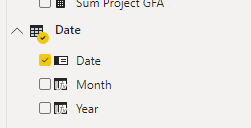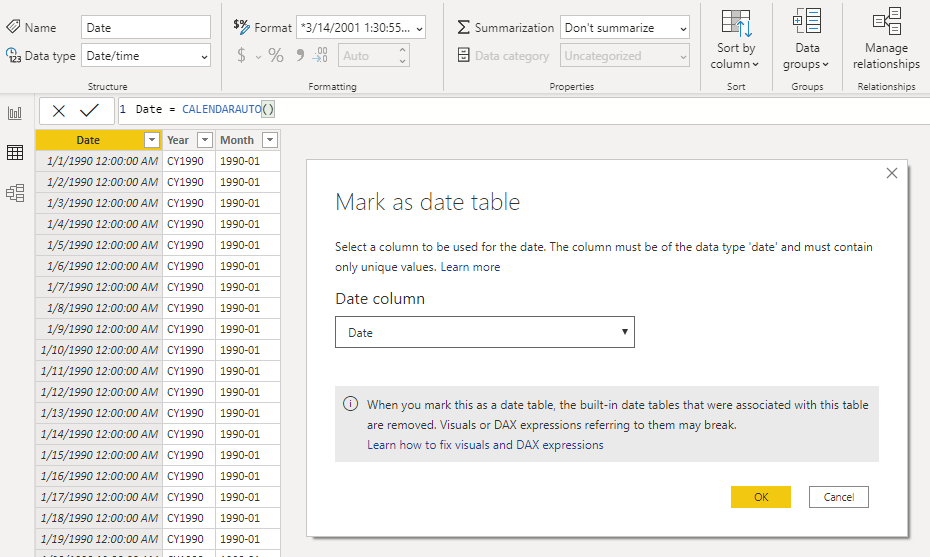- Power BI forums
- Updates
- News & Announcements
- Get Help with Power BI
- Desktop
- Service
- Report Server
- Power Query
- Mobile Apps
- Developer
- DAX Commands and Tips
- Custom Visuals Development Discussion
- Health and Life Sciences
- Power BI Spanish forums
- Translated Spanish Desktop
- Power Platform Integration - Better Together!
- Power Platform Integrations (Read-only)
- Power Platform and Dynamics 365 Integrations (Read-only)
- Training and Consulting
- Instructor Led Training
- Dashboard in a Day for Women, by Women
- Galleries
- Community Connections & How-To Videos
- COVID-19 Data Stories Gallery
- Themes Gallery
- Data Stories Gallery
- R Script Showcase
- Webinars and Video Gallery
- Quick Measures Gallery
- 2021 MSBizAppsSummit Gallery
- 2020 MSBizAppsSummit Gallery
- 2019 MSBizAppsSummit Gallery
- Events
- Ideas
- Custom Visuals Ideas
- Issues
- Issues
- Events
- Upcoming Events
- Community Blog
- Power BI Community Blog
- Custom Visuals Community Blog
- Community Support
- Community Accounts & Registration
- Using the Community
- Community Feedback
Register now to learn Fabric in free live sessions led by the best Microsoft experts. From Apr 16 to May 9, in English and Spanish.
- Power BI forums
- Forums
- Get Help with Power BI
- Desktop
- No Date Hierarchy on Date fields
- Subscribe to RSS Feed
- Mark Topic as New
- Mark Topic as Read
- Float this Topic for Current User
- Bookmark
- Subscribe
- Printer Friendly Page
- Mark as New
- Bookmark
- Subscribe
- Mute
- Subscribe to RSS Feed
- Permalink
- Report Inappropriate Content
No Date Hierarchy on Date fields
Hi all,
I've created a "Date" table as reccomended by multiple folks for dealing with models where time analysis is required. For some reason the Date field has no Date Hierarchy...? This is also happening on other fileds in other tables that are clearly "dates". They show as dates in the field properties and in Power Query they are very clearly formatted as dates. Underlying data sources are Excel Tables.
Any input would be appreciated.
- Mark as New
- Bookmark
- Subscribe
- Mute
- Subscribe to RSS Feed
- Permalink
- Report Inappropriate Content
Hi @Anonymous ,
When you mark the table as date table,you lose Power BI's built-in date hierarchy.To get it back you would have to un-Mark as Date Table.The other way is creating the hierarchy manually.Add Year,Quart...columns first.Then 'New hierarchy' for date column.Then add Year,Quart...columns to the hierarchy.
Best Regards,
Liang
If this post helps, then please consider Accept it as the solution to help the other members find it more quickly.
- Mark as New
- Bookmark
- Subscribe
- Mute
- Subscribe to RSS Feed
- Permalink
- Report Inappropriate Content
@V-lianl-msft wrote:Then 'New hierarchy' for date column.
How do you do that on a mark-as-date table?
- Mark as New
- Bookmark
- Subscribe
- Mute
- Subscribe to RSS Feed
- Permalink
- Report Inappropriate Content
@V-lianl-msft yes, that is what I finally figured out after further blog post reading, youtube video and my own experimention. This behavior is not well documented IMHO.
On another note, I'm using
- Mark as New
- Bookmark
- Subscribe
- Mute
- Subscribe to RSS Feed
- Permalink
- Report Inappropriate Content
Hi @Anonymous ,
Could you take a screenshot to let us know more about your scenario?
Best Regards,
Liang
If this post helps, then please consider Accept it as the solution to help the other members find it more quickly.
- Mark as New
- Bookmark
- Subscribe
- Mute
- Subscribe to RSS Feed
- Permalink
- Report Inappropriate Content
Hi @Anonymous
check auto date/time paremeter in Options (data load sections)
also, you can read here https://docs.microsoft.com/en-us/power-bi/transform-model/desktop-auto-date-time
- Mark as New
- Bookmark
- Subscribe
- Mute
- Subscribe to RSS Feed
- Permalink
- Report Inappropriate Content
@az38 Date/Time is enabled for both the App and the File... any other suggestions...? Read the article, didn't offer much. I am using the Enhacned Dataset Metadata preview mode, but MSFT's documentation doesn't say anything about that impacting Time Inteligence or Date Functions.
- Mark as New
- Bookmark
- Subscribe
- Mute
- Subscribe to RSS Feed
- Permalink
- Report Inappropriate Content
It appears this may be an effect of marking a date table as a date table, not well documented in my opinion. It looks like going the route of a Marked Date table requires you to build your own date hierarchy in the date table. I'm not clear why it wouldn't auto-generate a date hierarchy in the Date Table, seems like this would make sense, particularly if the Date table is being generated in PowerBI with the Calendar function.
Helpful resources

Microsoft Fabric Learn Together
Covering the world! 9:00-10:30 AM Sydney, 4:00-5:30 PM CET (Paris/Berlin), 7:00-8:30 PM Mexico City

Power BI Monthly Update - April 2024
Check out the April 2024 Power BI update to learn about new features.

| User | Count |
|---|---|
| 114 | |
| 99 | |
| 83 | |
| 70 | |
| 60 |
| User | Count |
|---|---|
| 150 | |
| 115 | |
| 104 | |
| 89 | |
| 65 |