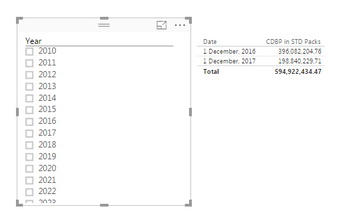- Power BI forums
- Updates
- News & Announcements
- Get Help with Power BI
- Desktop
- Service
- Report Server
- Power Query
- Mobile Apps
- Developer
- DAX Commands and Tips
- Custom Visuals Development Discussion
- Health and Life Sciences
- Power BI Spanish forums
- Translated Spanish Desktop
- Power Platform Integration - Better Together!
- Power Platform Integrations (Read-only)
- Power Platform and Dynamics 365 Integrations (Read-only)
- Training and Consulting
- Instructor Led Training
- Dashboard in a Day for Women, by Women
- Galleries
- Community Connections & How-To Videos
- COVID-19 Data Stories Gallery
- Themes Gallery
- Data Stories Gallery
- R Script Showcase
- Webinars and Video Gallery
- Quick Measures Gallery
- 2021 MSBizAppsSummit Gallery
- 2020 MSBizAppsSummit Gallery
- 2019 MSBizAppsSummit Gallery
- Events
- Ideas
- Custom Visuals Ideas
- Issues
- Issues
- Events
- Upcoming Events
- Community Blog
- Power BI Community Blog
- Custom Visuals Community Blog
- Community Support
- Community Accounts & Registration
- Using the Community
- Community Feedback
Register now to learn Fabric in free live sessions led by the best Microsoft experts. From Apr 16 to May 9, in English and Spanish.
- Power BI forums
- Forums
- Get Help with Power BI
- Desktop
- Next Year calculation (dynamically) through FILTER...
- Subscribe to RSS Feed
- Mark Topic as New
- Mark Topic as Read
- Float this Topic for Current User
- Bookmark
- Subscribe
- Printer Friendly Page
- Mark as New
- Bookmark
- Subscribe
- Mute
- Subscribe to RSS Feed
- Permalink
- Report Inappropriate Content
Next Year calculation (dynamically) through FILTER() and Slicer
Hi All,
I am trying to get next year value (dynamically through Year Slicer), but not able to do that. I am using below DAX to calculate next year value. It is returning blank.
Measure = CALCULATE(SUM(Sheet5[Value]),FILTER(Sheet5,Sheet5[Year] = ALLSELECTED(Sheet5[Year])+1))
I also have slicer on Year. I also tried to use other functions like NEXTYEAR, but not able to do it. I think FILTER() is not accepting any measure or calculation (like +1).
Could someone help on this one?
Thank you in advance!
Regards,
Niket Talati
Solved! Go to Solution.
- Mark as New
- Bookmark
- Subscribe
- Mute
- Subscribe to RSS Feed
- Permalink
- Report Inappropriate Content
VAR Next_Year =
IFERROR ( VALUES ( 'Tabla Años'[Year] ) + 1; BLANK () )
RETURN
CALCULATE ( SUM ( 'Tabla Años'[Value] ); 'Tabla Años'[Year] = Next_Year
Lima - Peru
- Mark as New
- Bookmark
- Subscribe
- Mute
- Subscribe to RSS Feed
- Permalink
- Report Inappropriate Content
Hi Talat,
Please check with the DAX Query
Next Year Value = CALCULATE(SUM('Date Master'[DayOfMonth]),PARALLELPERIOD('Date Master'[Date].[Date],-1,YEAR))
Let me know it working fine...
Note :
Prob with your query is once the context filter apply then next year value we can get it. Tha is the issue.
- Mark as New
- Bookmark
- Subscribe
- Mute
- Subscribe to RSS Feed
- Permalink
- Report Inappropriate Content
Hi Baskar,
Thanks for your response.
I am not able to get what you have written. I have date master table but the thing is next year should be calculate based on the current selected year from Slicer. Could you explain your formula more in detail (in perspective to Year Slicer selection)?
Regards,
Niket Talati
- Mark as New
- Bookmark
- Subscribe
- Mute
- Subscribe to RSS Feed
- Permalink
- Report Inappropriate Content
Next Year Value =
CALCULATE( SUM(Value) ,PARALLELPERIOD("Your Date Field",-1,YEAR))
- Mark as New
- Bookmark
- Subscribe
- Mute
- Subscribe to RSS Feed
- Permalink
- Report Inappropriate Content
Hi Baskar,
Thanks for the prompt response again.
But it doesn't work either since I do not have continuos dates in the dataset. Here I have attached the screenshot how my data looks. I do not have data for all the dates.
How I want - When I select 2016 in Slicer then, it should give me 198840229.71. I hope now I explained my issue propoerly.
Regards,
Niket Talati
- Mark as New
- Bookmark
- Subscribe
- Mute
- Subscribe to RSS Feed
- Permalink
- Report Inappropriate Content
From that date you could select as year,
then apply the cacl measure
Measure = CALCULATE(SUM("STD PACK"),PARALLELPERIOD("Date Filed",1,YEAR))
Surely its should work , bec its working for me perfectly....
- Mark as New
- Bookmark
- Subscribe
- Mute
- Subscribe to RSS Feed
- Permalink
- Report Inappropriate Content
Hi Baskar,
I followed the same steps, but still it is returning blank. I have attached below screenshot.
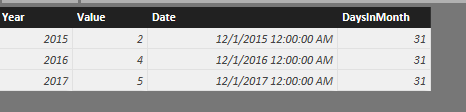
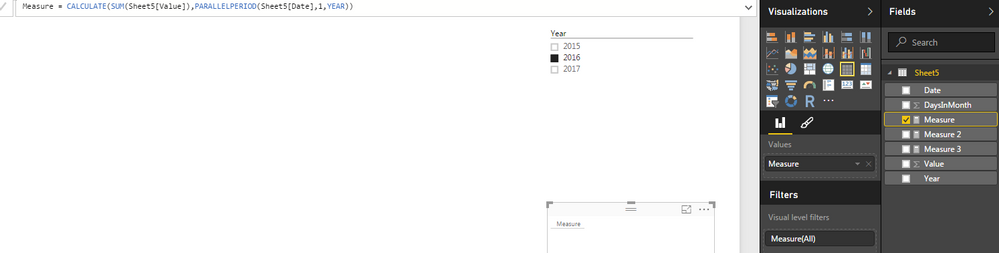
Please let me know where I am wrong?
Thank you,
Niket Talati
- Mark as New
- Bookmark
- Subscribe
- Mute
- Subscribe to RSS Feed
- Permalink
- Report Inappropriate Content
Cool Niket,
I come with solution for you.
File --> Oprions and Settings --> Options
Choose Preview Features
And here u need to enable the Inline Hirerachy Labels
now check the result. again if not try to create new report in new Page.....
- Mark as New
- Bookmark
- Subscribe
- Mute
- Subscribe to RSS Feed
- Permalink
- Report Inappropriate Content
Hi Baskar,
This also doesn't work. I tried to create a new report but same issue, returning blank.
Can I send you the pbix file? Can you share your email id?
Thanks again for helping.
Regards,
Niket Talati
- Mark as New
- Bookmark
- Subscribe
- Mute
- Subscribe to RSS Feed
- Permalink
- Report Inappropriate Content
VAR Next_Year =
IFERROR ( VALUES ( 'Tabla Años'[Year] ) + 1; BLANK () )
RETURN
CALCULATE ( SUM ( 'Tabla Años'[Value] ); 'Tabla Años'[Year] = Next_Year
Lima - Peru
- Mark as New
- Bookmark
- Subscribe
- Mute
- Subscribe to RSS Feed
- Permalink
- Report Inappropriate Content
Thank you bro! It works!!
- Mark as New
- Bookmark
- Subscribe
- Mute
- Subscribe to RSS Feed
- Permalink
- Report Inappropriate Content
vbaskar3@gmail.com
Can u please share how to u solved the issue it will help others.
if okay then close the ticket
- Mark as New
- Bookmark
- Subscribe
- Mute
- Subscribe to RSS Feed
- Permalink
- Report Inappropriate Content
Hi Baskar,
One of the provided solution worked. I have selected the correct answer.
Regards,
Niket Talati
- Mark as New
- Bookmark
- Subscribe
- Mute
- Subscribe to RSS Feed
- Permalink
- Report Inappropriate Content
Hi,
Try this formula
CALCULATE (
SUM( 'Sheet5'[Value] );
PARALLELPERIOD( Periode[Date]; 12; MONTH )
)
I am sure you will need a seperate date table to have the time intelligence function working properly. If you dont already have a date table you could try to read here... https://www.powerquery.training/portfolio/dynamic-calendar-table/
- Mark as New
- Bookmark
- Subscribe
- Mute
- Subscribe to RSS Feed
- Permalink
- Report Inappropriate Content
Hi Sdjensen,
Thanks for your response.
I have a date master table and I tried your formula, but doesn't work for me. I have Year slicer and according to the selected year, next year (suppose I select 2015, then 2016 should be passed in that DAX) should be passed in DAX and do the calculation.
Regards,
Niket Talati
- Mark as New
- Bookmark
- Subscribe
- Mute
- Subscribe to RSS Feed
- Permalink
- Report Inappropriate Content
@Anonymous so for example, are you trying to get value 2016 when you select 2015 in Slicer ?
- Mark as New
- Bookmark
- Subscribe
- Mute
- Subscribe to RSS Feed
- Permalink
- Report Inappropriate Content
Hi Ankit,
Thanks for your quick response. Yes, when I select 2015 in slicer value, then 2016 should be passed as filter in the table do the calculation. I also have one date master table and I tried all the options, but doesn't work.
Regards,
Niket Talati
Helpful resources

Microsoft Fabric Learn Together
Covering the world! 9:00-10:30 AM Sydney, 4:00-5:30 PM CET (Paris/Berlin), 7:00-8:30 PM Mexico City

Power BI Monthly Update - April 2024
Check out the April 2024 Power BI update to learn about new features.

| User | Count |
|---|---|
| 111 | |
| 100 | |
| 80 | |
| 64 | |
| 58 |
| User | Count |
|---|---|
| 146 | |
| 110 | |
| 93 | |
| 84 | |
| 67 |