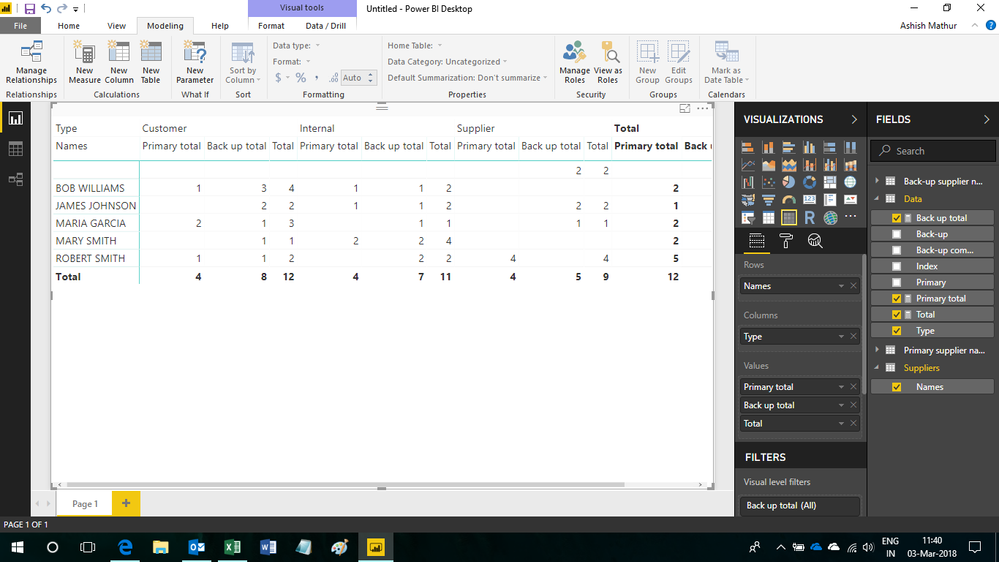- Power BI forums
- Updates
- News & Announcements
- Get Help with Power BI
- Desktop
- Service
- Report Server
- Power Query
- Mobile Apps
- Developer
- DAX Commands and Tips
- Custom Visuals Development Discussion
- Health and Life Sciences
- Power BI Spanish forums
- Translated Spanish Desktop
- Power Platform Integration - Better Together!
- Power Platform Integrations (Read-only)
- Power Platform and Dynamics 365 Integrations (Read-only)
- Training and Consulting
- Instructor Led Training
- Dashboard in a Day for Women, by Women
- Galleries
- Community Connections & How-To Videos
- COVID-19 Data Stories Gallery
- Themes Gallery
- Data Stories Gallery
- R Script Showcase
- Webinars and Video Gallery
- Quick Measures Gallery
- 2021 MSBizAppsSummit Gallery
- 2020 MSBizAppsSummit Gallery
- 2019 MSBizAppsSummit Gallery
- Events
- Ideas
- Custom Visuals Ideas
- Issues
- Issues
- Events
- Upcoming Events
- Community Blog
- Power BI Community Blog
- Custom Visuals Community Blog
- Community Support
- Community Accounts & Registration
- Using the Community
- Community Feedback
Register now to learn Fabric in free live sessions led by the best Microsoft experts. From Apr 16 to May 9, in English and Spanish.
- Power BI forums
- Forums
- Get Help with Power BI
- Desktop
- Newbie needing simple? table calculation help
- Subscribe to RSS Feed
- Mark Topic as New
- Mark Topic as Read
- Float this Topic for Current User
- Bookmark
- Subscribe
- Printer Friendly Page
- Mark as New
- Bookmark
- Subscribe
- Mute
- Subscribe to RSS Feed
- Permalink
- Report Inappropriate Content
Newbie needing simple? table calculation help
Hi - I'm hoping someone can help me. I'm very new, literally hours in, and a recent convert to Power BI from Tableau. I just couldn't take the special way you needed to do and think about things differently using Tableau. Unfortunately, I did have some dashboards already built that I need to re-create in Power BI. Anyway...
I need to count the occurrence of a name in a semicolon separated column of data. I need the count to be in a table with the count of another name field. I tried some simple functions and can't seem to get the calculation to work. In the example data attached, I need a count of the occurrences of the Primary & Back-up name columns. A simple count only counts the occurrences where the entire combined data exists. Hard to explain but looking at the data should help. I also don't know how to do simple stuff yet like add grand totals and subtotals to the columns. I'm good at Excel pivot tables, and I'm guessing it is similar in a Matrix - - just haven't figured out where everything is yet.
I have a spreadsheet with example data in a table, and the answer I'd like to obtain from in a Matrix. I also have the data in Power BI Matrix desktop file. I'd appreciate if someone could help me out sooner than later if possible. The link will take you to the files. https://drive.google.com/open?id=1dYXi75tZ4TXxiBuMjfLmkPTP8c7WRNbI
Solved! Go to Solution.
- Mark as New
- Bookmark
- Subscribe
- Mute
- Subscribe to RSS Feed
- Permalink
- Report Inappropriate Content
Hi,
Go to Home > Edit Queries and click on the Table named Data to see the transformation steps i applied. Here are the answers to your specific questions:
- Using Data > Split column > Advanced > By rows
- Done in the Query Editor. Once click solution to create an Index column
- Done in the Query Editor.
If my previous reply helped, please mark as Answer.
Regards,
Ashish Mathur
http://www.ashishmathur.com
https://www.linkedin.com/in/excelenthusiasts/
- Mark as New
- Bookmark
- Subscribe
- Mute
- Subscribe to RSS Feed
- Permalink
- Report Inappropriate Content
I created a quick measure for things like this, you can see it here:
https://community.powerbi.com/t5/Quick-Measures-Gallery/Count-of-List-Items/m-p/350084
Welcome!!
@ me in replies or I'll lose your thread!!!
Instead of a Kudo, please vote for this idea
Become an expert!: Enterprise DNA
External Tools: MSHGQM
YouTube Channel!: Microsoft Hates Greg
Latest book!: The Definitive Guide to Power Query (M)
DAX is easy, CALCULATE makes DAX hard...
- Mark as New
- Bookmark
- Subscribe
- Mute
- Subscribe to RSS Feed
- Permalink
- Report Inappropriate Content
Hi - thanks for the reply, but I don't think this is the solution I was looking for. For your table, the answer I'd be looking for would be the count of all the occurrences of "One" in the column, the count of all the occurences of "Two" in the column, and the count of all the occurences of "Three" in the column. Example;
Column 1 Column 2 Count of Occurences of Column 1 in Column 2
One One 3
Two One, Two 2
Three One, Two, Three 1
If you do understand, I have a sligthly more complex example in the files. If you could put the solution in the Power BI file or use the following data set. I REALLY appreciate the help.
Type Primary Back-up
| Supplier | Robert Smith | James Johnson;Maria Garcia |
| Customer | Maria Garcia | Mary Smith;Bob Williams;James Johnson |
| Internal | Mary Smith | Robert Smith |
| Internal | James Johnson | Bob Williams;Robert Smith;Mary Smith |
| Customer | Bob Williams | Robert Smith;Maria Garcia |
| Supplier | Robert Smith | James Johnson |
| Supplier | Robert Smith | |
| Supplier | Robert Smith | |
| Internal | Mary Smith | Maria Garcia |
| Customer | Maria Garcia | Bob Williams;James Johnson |
| Internal | Bob Williams | James Johnson;Mary Smith |
| Customer | Robert Smith | Bob Williams |
The answer I'm looking for is
| Customer | Internal | Supplier | ||||||||||
| Primary | Count of Primary | Count of Back-up | Total Customer | Count of Primary | Count of Back-up | Total Internal | Count of Primary | Count of Back-up | Total Supplier | Total Count of Primary | Total Count of Back-up | Grand Total |
| Bob Williams | 1 | 3 | 4 | 1 | 1 | 2 | 0 | 0 | 0 | 2 | 4 | 6 |
| James Johnson | 0 | 2 | 2 | 1 | 1 | 2 | 0 | 2 | 2 | 1 | 5 | 6 |
| Maria Garcia | 2 | 1 | 3 | 0 | 1 | 1 | 0 | 1 | 1 | 2 | 3 | 5 |
| Mary Smith | 0 | 1 | 1 | 2 | 2 | 4 | 0 | 0 | 0 | 2 | 3 | 5 |
| Robert Smith | 1 | 1 | 2 | 0 | 2 | 2 | 4 | 0 | 4 | 5 | 3 | 8 |
| Total | 4 | 8 | 12 | 4 | 7 | 11 | 4 | 3 | 7 | 12 | 18 | 30 |
- Mark as New
- Bookmark
- Subscribe
- Mute
- Subscribe to RSS Feed
- Permalink
- Report Inappropriate Content
Hi,
You may refer to my soluion in this file.
Hope this helps.
Regards,
Ashish Mathur
http://www.ashishmathur.com
https://www.linkedin.com/in/excelenthusiasts/
- Mark as New
- Bookmark
- Subscribe
- Mute
- Subscribe to RSS Feed
- Permalink
- Report Inappropriate Content
Hi,
Go to Home > Edit Queries and click on the Table named Data to see the transformation steps i applied. Here are the answers to your specific questions:
- Using Data > Split column > Advanced > By rows
- Done in the Query Editor. Once click solution to create an Index column
- Done in the Query Editor.
If my previous reply helped, please mark as Answer.
Regards,
Ashish Mathur
http://www.ashishmathur.com
https://www.linkedin.com/in/excelenthusiasts/
- Mark as New
- Bookmark
- Subscribe
- Mute
- Subscribe to RSS Feed
- Permalink
- Report Inappropriate Content
Ashish - thanks for the quick response and sorry for my delay getting back to you. You did it! I wanted to verfiy that I could re-create the solution on my side but got caught up in some other work.
- Mark as New
- Bookmark
- Subscribe
- Mute
- Subscribe to RSS Feed
- Permalink
- Report Inappropriate Content
You are welcome.
Regards,
Ashish Mathur
http://www.ashishmathur.com
https://www.linkedin.com/in/excelenthusiasts/
- Mark as New
- Bookmark
- Subscribe
- Mute
- Subscribe to RSS Feed
- Permalink
- Report Inappropriate Content
Looks like it works Ashish, thanks! I have some questions so I can repeat the solution.
- How did you split the backup out?
- How do I create the column "Index"? Is is a basic function that Power BI will do in creating the split?
- How do I create the column "Back-up combination", it looks like a concatination of the index and the split backup column but it is not a calculated measure. How do you do this?
I'm sorry for the newbie questions. Thanks for your valuable time.
- Mark as New
- Bookmark
- Subscribe
- Mute
- Subscribe to RSS Feed
- Permalink
- Report Inappropriate Content
Also - is the table pirmary supplier names needed? It is blank as far as I can see.
Helpful resources

Microsoft Fabric Learn Together
Covering the world! 9:00-10:30 AM Sydney, 4:00-5:30 PM CET (Paris/Berlin), 7:00-8:30 PM Mexico City

Power BI Monthly Update - April 2024
Check out the April 2024 Power BI update to learn about new features.

| User | Count |
|---|---|
| 109 | |
| 99 | |
| 77 | |
| 66 | |
| 54 |
| User | Count |
|---|---|
| 144 | |
| 104 | |
| 102 | |
| 87 | |
| 64 |