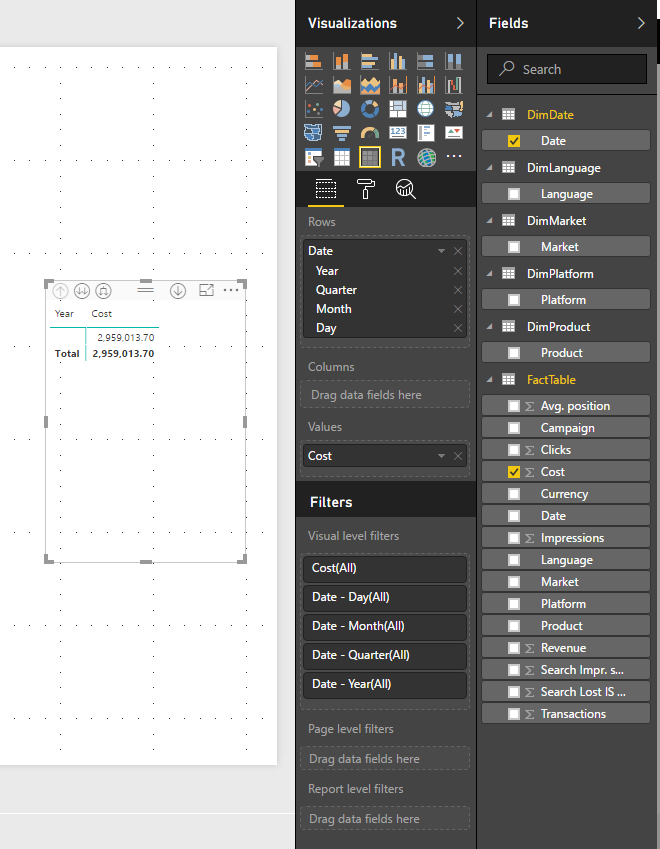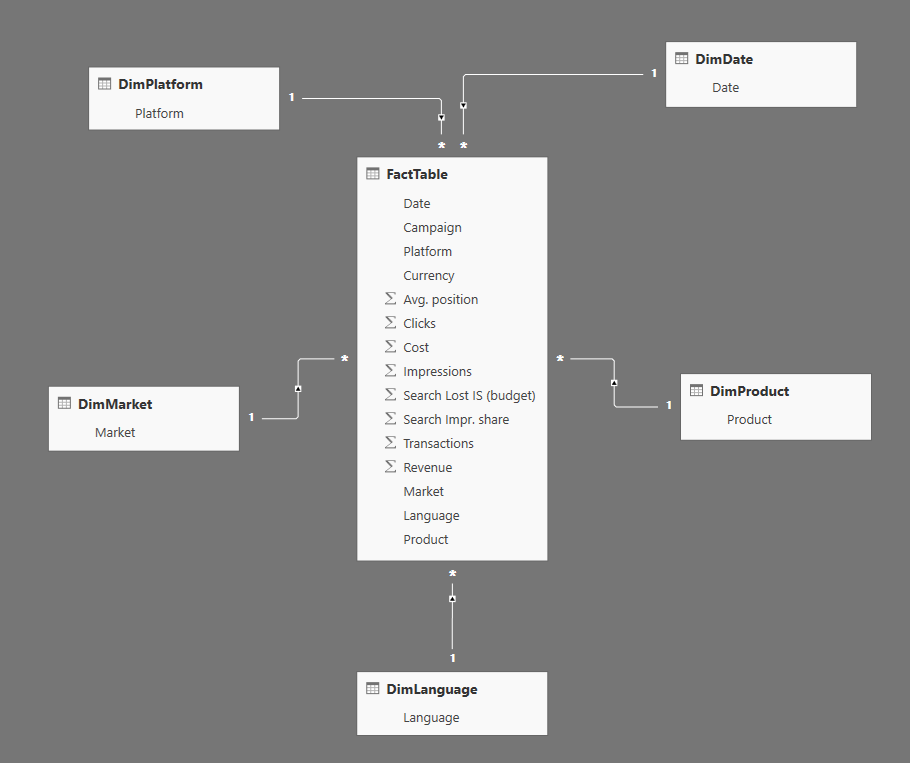- Power BI forums
- Updates
- News & Announcements
- Get Help with Power BI
- Desktop
- Service
- Report Server
- Power Query
- Mobile Apps
- Developer
- DAX Commands and Tips
- Custom Visuals Development Discussion
- Health and Life Sciences
- Power BI Spanish forums
- Translated Spanish Desktop
- Power Platform Integration - Better Together!
- Power Platform Integrations (Read-only)
- Power Platform and Dynamics 365 Integrations (Read-only)
- Training and Consulting
- Instructor Led Training
- Dashboard in a Day for Women, by Women
- Galleries
- Community Connections & How-To Videos
- COVID-19 Data Stories Gallery
- Themes Gallery
- Data Stories Gallery
- R Script Showcase
- Webinars and Video Gallery
- Quick Measures Gallery
- 2021 MSBizAppsSummit Gallery
- 2020 MSBizAppsSummit Gallery
- 2019 MSBizAppsSummit Gallery
- Events
- Ideas
- Custom Visuals Ideas
- Issues
- Issues
- Events
- Upcoming Events
- Community Blog
- Power BI Community Blog
- Custom Visuals Community Blog
- Community Support
- Community Accounts & Registration
- Using the Community
- Community Feedback
Register now to learn Fabric in free live sessions led by the best Microsoft experts. From Apr 16 to May 9, in English and Spanish.
- Power BI forums
- Forums
- Get Help with Power BI
- Desktop
- Newbie baby-steps question
- Subscribe to RSS Feed
- Mark Topic as New
- Mark Topic as Read
- Float this Topic for Current User
- Bookmark
- Subscribe
- Printer Friendly Page
- Mark as New
- Bookmark
- Subscribe
- Mute
- Subscribe to RSS Feed
- Permalink
- Report Inappropriate Content
Newbie baby-steps question
Hello!
My company just decided to switch to Power BI for all reporting and I've been watching the tutorials religiously but I'm obviously doing something wrong... can anyone with patience help? This is definitely a stupidly obvious thing I'm missing because my Power BI experience is only 10 minutes old.
Why don't dates show up properly here if my relationships SEEM to be all good? I've left the date hierarchy in so that you see that DimDate is formatted as a date (I can confirm that so is the Date column in my FactTable). But the issue is just that I expected Cost to be broken down by date and yet date is empty ("Year" in this case). Thanks in advance! ![]()
Solved! Go to Solution.
- Mark as New
- Bookmark
- Subscribe
- Mute
- Subscribe to RSS Feed
- Permalink
- Report Inappropriate Content
You should only create Dimension tables if the dimensions have 3+ columns. In your case the dimension tables only have a single column, so there is no reason to have these at all. Just load the single flat table.
Re your problem, are you sure the relationship a created properly?
- Mark as New
- Bookmark
- Subscribe
- Mute
- Subscribe to RSS Feed
- Permalink
- Report Inappropriate Content
You should only create Dimension tables if the dimensions have 3+ columns. In your case the dimension tables only have a single column, so there is no reason to have these at all. Just load the single flat table.
Re your problem, are you sure the relationship a created properly?
- Mark as New
- Bookmark
- Subscribe
- Mute
- Subscribe to RSS Feed
- Permalink
- Report Inappropriate Content
Hey Matt,
Thanks for this! After a few hours mucking around I've found the answer to the question... and it's a super noob one... my FactTable date wasn't formatted as a date even though my Dimension table data was. Once that was rectified, it was smooth sailing then.
Thanks again for your help. I just wanted to fix the issue for the sake of learning but I will follow your advice and just query straight from fact table. Cheers
Helpful resources

Microsoft Fabric Learn Together
Covering the world! 9:00-10:30 AM Sydney, 4:00-5:30 PM CET (Paris/Berlin), 7:00-8:30 PM Mexico City

Power BI Monthly Update - April 2024
Check out the April 2024 Power BI update to learn about new features.

| User | Count |
|---|---|
| 113 | |
| 99 | |
| 80 | |
| 70 | |
| 59 |
| User | Count |
|---|---|
| 149 | |
| 114 | |
| 107 | |
| 89 | |
| 67 |