- Power BI forums
- Updates
- News & Announcements
- Get Help with Power BI
- Desktop
- Service
- Report Server
- Power Query
- Mobile Apps
- Developer
- DAX Commands and Tips
- Custom Visuals Development Discussion
- Health and Life Sciences
- Power BI Spanish forums
- Translated Spanish Desktop
- Power Platform Integration - Better Together!
- Power Platform Integrations (Read-only)
- Power Platform and Dynamics 365 Integrations (Read-only)
- Training and Consulting
- Instructor Led Training
- Dashboard in a Day for Women, by Women
- Galleries
- Community Connections & How-To Videos
- COVID-19 Data Stories Gallery
- Themes Gallery
- Data Stories Gallery
- R Script Showcase
- Webinars and Video Gallery
- Quick Measures Gallery
- 2021 MSBizAppsSummit Gallery
- 2020 MSBizAppsSummit Gallery
- 2019 MSBizAppsSummit Gallery
- Events
- Ideas
- Custom Visuals Ideas
- Issues
- Issues
- Events
- Upcoming Events
- Community Blog
- Power BI Community Blog
- Custom Visuals Community Blog
- Community Support
- Community Accounts & Registration
- Using the Community
- Community Feedback
Register now to learn Fabric in free live sessions led by the best Microsoft experts. From Apr 16 to May 9, in English and Spanish.
- Power BI forums
- Forums
- Get Help with Power BI
- Desktop
- New to power bi, need help on authentication via a...
- Subscribe to RSS Feed
- Mark Topic as New
- Mark Topic as Read
- Float this Topic for Current User
- Bookmark
- Subscribe
- Printer Friendly Page
- Mark as New
- Bookmark
- Subscribe
- Mute
- Subscribe to RSS Feed
- Permalink
- Report Inappropriate Content
New to power bi, need help on authentication via api
Hi,
I am new to Power Bi and its REST API. I have tried to authenticate using API from Postman software and from browser too but no luck yet.
What i am trying to do is below.
1- I have created a push dataset in power bi.
2- I want to push data to power bi dataset from php or python script.
I am not able to do that and dont know any easy method. I have used REST API for many softwares but this one is not so familiar and dificult. So please guid me an easy way that i can test this from postman software and enjoy this great software(Power Bi)
Hope to get a reply ASAP.. thanks
Solved! Go to Solution.
- Mark as New
- Bookmark
- Subscribe
- Mute
- Subscribe to RSS Feed
- Permalink
- Report Inappropriate Content
@pixelatedpic wrote:
Hi,
I am new to Power Bi and its REST API. I have tried to authenticate using API from Postman software and from browser too but no luck yet.
What i am trying to do is below.
1- I have created a push dataset in power bi.
2- I want to push data to power bi dataset from php or python script.
I am not able to do that and dont know any easy method. I have used REST API for many softwares but this one is not so familiar and dificult. So please guid me an easy way that i can test this from postman software and enjoy this great software(Power Bi)
Hope to get a reply ASAP.. thanks
To authenticate via REST API, the first step is to Register an app with Azure AD. Then you can make a POST call as
POST /common/oauth2/token HTTP/1.1
Host: login.windows.net
Cache-Control: no-cache
Content-Type: application/x-www-form-urlencoded
client_id={registered native client app id}&grant_type=password&resource=https%3A%2F%2Fanalysis.windows.net%2Fpowerbi%2Fapi&username={your power bi account}&password={your password}
The response JSON contains the access token
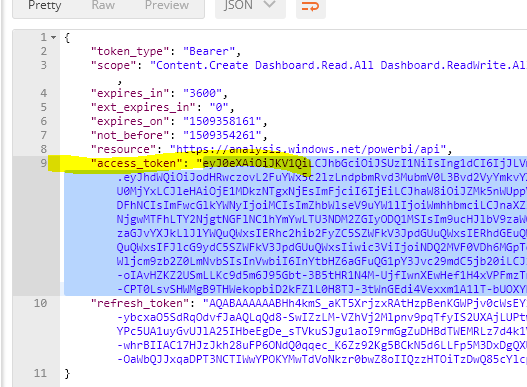
- Mark as New
- Bookmark
- Subscribe
- Mute
- Subscribe to RSS Feed
- Permalink
- Report Inappropriate Content
@pixelatedpic wrote:
Hi,
I am new to Power Bi and its REST API. I have tried to authenticate using API from Postman software and from browser too but no luck yet.
What i am trying to do is below.
1- I have created a push dataset in power bi.
2- I want to push data to power bi dataset from php or python script.
I am not able to do that and dont know any easy method. I have used REST API for many softwares but this one is not so familiar and dificult. So please guid me an easy way that i can test this from postman software and enjoy this great software(Power Bi)
Hope to get a reply ASAP.. thanks
To authenticate via REST API, the first step is to Register an app with Azure AD. Then you can make a POST call as
POST /common/oauth2/token HTTP/1.1
Host: login.windows.net
Cache-Control: no-cache
Content-Type: application/x-www-form-urlencoded
client_id={registered native client app id}&grant_type=password&resource=https%3A%2F%2Fanalysis.windows.net%2Fpowerbi%2Fapi&username={your power bi account}&password={your password}
The response JSON contains the access token
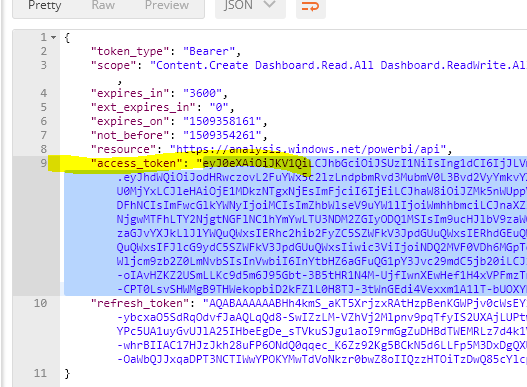
Helpful resources

Microsoft Fabric Learn Together
Covering the world! 9:00-10:30 AM Sydney, 4:00-5:30 PM CET (Paris/Berlin), 7:00-8:30 PM Mexico City

Power BI Monthly Update - April 2024
Check out the April 2024 Power BI update to learn about new features.

| User | Count |
|---|---|
| 107 | |
| 93 | |
| 77 | |
| 65 | |
| 53 |
| User | Count |
|---|---|
| 147 | |
| 106 | |
| 104 | |
| 87 | |
| 61 |
