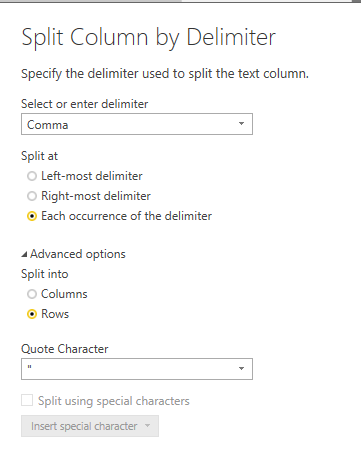- Power BI forums
- Updates
- News & Announcements
- Get Help with Power BI
- Desktop
- Service
- Report Server
- Power Query
- Mobile Apps
- Developer
- DAX Commands and Tips
- Custom Visuals Development Discussion
- Health and Life Sciences
- Power BI Spanish forums
- Translated Spanish Desktop
- Power Platform Integration - Better Together!
- Power Platform Integrations (Read-only)
- Power Platform and Dynamics 365 Integrations (Read-only)
- Training and Consulting
- Instructor Led Training
- Dashboard in a Day for Women, by Women
- Galleries
- Community Connections & How-To Videos
- COVID-19 Data Stories Gallery
- Themes Gallery
- Data Stories Gallery
- R Script Showcase
- Webinars and Video Gallery
- Quick Measures Gallery
- 2021 MSBizAppsSummit Gallery
- 2020 MSBizAppsSummit Gallery
- 2019 MSBizAppsSummit Gallery
- Events
- Ideas
- Custom Visuals Ideas
- Issues
- Issues
- Events
- Upcoming Events
- Community Blog
- Power BI Community Blog
- Custom Visuals Community Blog
- Community Support
- Community Accounts & Registration
- Using the Community
- Community Feedback
Register now to learn Fabric in free live sessions led by the best Microsoft experts. From Apr 16 to May 9, in English and Spanish.
- Power BI forums
- Forums
- Get Help with Power BI
- Desktop
- New table from cell with multiple values
- Subscribe to RSS Feed
- Mark Topic as New
- Mark Topic as Read
- Float this Topic for Current User
- Bookmark
- Subscribe
- Printer Friendly Page
- Mark as New
- Bookmark
- Subscribe
- Mute
- Subscribe to RSS Feed
- Permalink
- Report Inappropriate Content
New table from cell with multiple values
Hi guys,
I have a table like (example)
| ID | Video title 2 | Filmed at | Type of film |
| 1 | Hello | Canada, Brazil | Surf, Bodyboard |
| 2 | Hello all | France, Portugal, Japan | Skate, Surf |
| 3 | This is a video | Canada, Japan | Bike, Surf |
| 4 | An example of title | Japan, Chile | Surf, Bodyboard |
| 5 | The title | Argentina, Spain | Skate, Mountains, Bodyboard |
| 6 | Title 4 | Argentina, Mexico, China | Bodyboard, Mountains |
| 7 | Yes title | China, Argentina | Surf, Bike, Photo |
| 8 | Maybe title | France, Germany, Brazil, China | Photo, Bike |
The problem is that I want to use "Filmed at" and "Type of film" as filters.
I'm thinking of creating a table called "Filmed at" like:
| ID | Country |
| 1 | Canada |
| 1 | Brazil |
| 2 | France |
| 2 | Portugal |
| 2 | Japan |
| 3 | Canada |
| 3 | Japan |
| 4 | Japan |
| 4 | Chile |
| 5 | Argentina |
| 5 | Spain |
| 6 | Argentina |
| 6 | Mexico |
| 6 | China |
| 7 | … |
| 8 | … |
Same for "Type of film".
Is there an opinion on this? And this is a solution, can you give me tips how to implement it.
I dont want to use the duplicate lines using split, because it's a very big table with a huge amount of coutries, types, and etc. It would be like 15 lines for each.
Thanks!
- Mark as New
- Bookmark
- Subscribe
- Mute
- Subscribe to RSS Feed
- Permalink
- Report Inappropriate Content
I would duplicate/reference the Films then use Split Columns By Delimiter to Rows. You can then join to the Films.
It is possible to do splitting in Dax see this Post http://sqljason.com/2013/06/split-delimited-row-into-multiple-rows.html
let
Source = Table.FromRows(Json.Document(Binary.Decompress(Binary.FromText("bZFBa8MwDIX/ivDZl25dt2tb2MYgUOguI+SgNmpj6trBcUazXz9Zw0k2BgajJ39Pz3ZZqoXS6pWs9bxv0WGNGjYBv4xlYd+HE5e+Hg4eQ60qXaq7DADadOY5oDuShp0PsT+j1fCGLbpEXzByI5kIec/ae2M64IXwaWqaD83Uxlzm0JKltQO64bW1BP4E0URLrAqgYdsYKf/L+iATaUTW4UwuGsfj9i2aWcjC9y6y0v21WCWLhMPyt0FBN3P0Mt9hyp2xmZk4PHLzg7oxhAAaRqspu9x81/joBXziToHDYcqf3/qFwhXdkH9qCiHwj5Oqqm8=", BinaryEncoding.Base64), Compression.Deflate)), let _t = ((type text) meta [Serialized.Text = true]) in type table [ID = _t, #"Video title 2" = _t, #"Filmed at" = _t, #"Type of film" = _t]),
#"Changed Type" = Table.TransformColumnTypes(Source,{{"ID", Int64.Type}, {"Video title 2", type text}, {"Filmed at", type text}, {"Type of film", type text}}),
#"Removed Columns" = Table.RemoveColumns(#"Changed Type",{"Video title 2", "Filmed at"}),
#"Split Column by Delimiter" = Table.ExpandListColumn(Table.TransformColumns(#"Removed Columns", {{"Type of film", Splitter.SplitTextByDelimiter(",", QuoteStyle.Csv), let itemType = (type nullable text) meta [Serialized.Text = true] in type {itemType}}}), "Type of film"),
#"Changed Type1" = Table.TransformColumnTypes(#"Split Column by Delimiter",{{"Type of film", type text}}),
#"Trimmed Text" = Table.TransformColumns(#"Changed Type1",{{"Type of film", Text.Trim, type text}})
in
#"Trimmed Text"let
Source = Table.FromRows(Json.Document(Binary.Decompress(Binary.FromText("bZFBa8MwDIX/ivDZl25dt2tb2MYgUOguI+SgNmpj6trBcUazXz9Zw0k2BgajJ39Pz3ZZqoXS6pWs9bxv0WGNGjYBv4xlYd+HE5e+Hg4eQ60qXaq7DADadOY5oDuShp0PsT+j1fCGLbpEXzByI5kIec/ae2M64IXwaWqaD83Uxlzm0JKltQO64bW1BP4E0URLrAqgYdsYKf/L+iATaUTW4UwuGsfj9i2aWcjC9y6y0v21WCWLhMPyt0FBN3P0Mt9hyp2xmZk4PHLzg7oxhAAaRqspu9x81/joBXziToHDYcqf3/qFwhXdkH9qCiHwj5Oqqm8=", BinaryEncoding.Base64), Compression.Deflate)), let _t = ((type text) meta [Serialized.Text = true]) in type table [ID = _t, #"Video title 2" = _t, #"Filmed at" = _t, #"Type of film" = _t]),
#"Changed Type" = Table.TransformColumnTypes(Source,{{"ID", Int64.Type}, {"Video title 2", type text}, {"Filmed at", type text}, {"Type of film", type text}}),
#"Removed Columns" = Table.RemoveColumns(#"Changed Type",{"Video title 2", "Type of film"}),
#"Split Column by Delimiter" = Table.ExpandListColumn(Table.TransformColumns(#"Removed Columns", {{"Filmed at", Splitter.SplitTextByDelimiter(",", QuoteStyle.Csv), let itemType = (type nullable text) meta [Serialized.Text = true] in type {itemType}}}), "Filmed at"),
#"Changed Type1" = Table.TransformColumnTypes(#"Split Column by Delimiter",{{"Filmed at", type text}}),
#"Trimmed Text" = Table.TransformColumns(#"Changed Type1",{{"Filmed at", Text.Trim, type text}})
in
#"Trimmed Text"
Helpful resources

Microsoft Fabric Learn Together
Covering the world! 9:00-10:30 AM Sydney, 4:00-5:30 PM CET (Paris/Berlin), 7:00-8:30 PM Mexico City

Power BI Monthly Update - April 2024
Check out the April 2024 Power BI update to learn about new features.

| User | Count |
|---|---|
| 112 | |
| 100 | |
| 76 | |
| 74 | |
| 49 |
| User | Count |
|---|---|
| 145 | |
| 108 | |
| 107 | |
| 89 | |
| 61 |