- Power BI forums
- Updates
- News & Announcements
- Get Help with Power BI
- Desktop
- Service
- Report Server
- Power Query
- Mobile Apps
- Developer
- DAX Commands and Tips
- Custom Visuals Development Discussion
- Health and Life Sciences
- Power BI Spanish forums
- Translated Spanish Desktop
- Power Platform Integration - Better Together!
- Power Platform Integrations (Read-only)
- Power Platform and Dynamics 365 Integrations (Read-only)
- Training and Consulting
- Instructor Led Training
- Dashboard in a Day for Women, by Women
- Galleries
- Community Connections & How-To Videos
- COVID-19 Data Stories Gallery
- Themes Gallery
- Data Stories Gallery
- R Script Showcase
- Webinars and Video Gallery
- Quick Measures Gallery
- 2021 MSBizAppsSummit Gallery
- 2020 MSBizAppsSummit Gallery
- 2019 MSBizAppsSummit Gallery
- Events
- Ideas
- Custom Visuals Ideas
- Issues
- Issues
- Events
- Upcoming Events
- Community Blog
- Power BI Community Blog
- Custom Visuals Community Blog
- Community Support
- Community Accounts & Registration
- Using the Community
- Community Feedback
Register now to learn Fabric in free live sessions led by the best Microsoft experts. From Apr 16 to May 9, in English and Spanish.
- Power BI forums
- Forums
- Get Help with Power BI
- Desktop
- Re: New measure for average
- Subscribe to RSS Feed
- Mark Topic as New
- Mark Topic as Read
- Float this Topic for Current User
- Bookmark
- Subscribe
- Printer Friendly Page
- Mark as New
- Bookmark
- Subscribe
- Mute
- Subscribe to RSS Feed
- Permalink
- Report Inappropriate Content
New measure for average
Hi all,
I've got a table that shows
Trainer name, trainee names, expected progress
I'm trying to create a new measure to show the average expected progress for all trainees with each trainer, but am struggling on the syntax. Any help would be appreciated.
Dave J
Solved! Go to Solution.
- Mark as New
- Bookmark
- Subscribe
- Mute
- Subscribe to RSS Feed
- Permalink
- Report Inappropriate Content
@Anonymous
Based on your comment, I came up with the following:
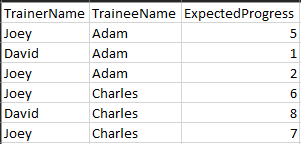 The training expected progress details
The training expected progress details
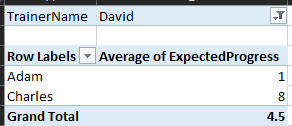 Pivot showing avg of trainer1
Pivot showing avg of trainer1
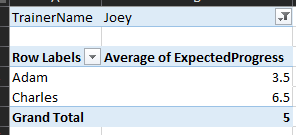 Pivot showing avg of trainer2
Pivot showing avg of trainer2
Put these on my Google Drive; haven't used this in a while so let me know if links don't work.
- Mark as New
- Bookmark
- Subscribe
- Mute
- Subscribe to RSS Feed
- Permalink
- Report Inappropriate Content
@Anonymous
Based on your comment, I came up with the following:
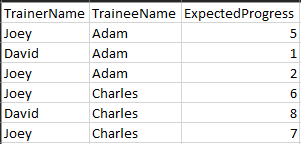 The training expected progress details
The training expected progress details
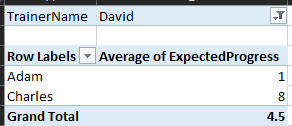 Pivot showing avg of trainer1
Pivot showing avg of trainer1
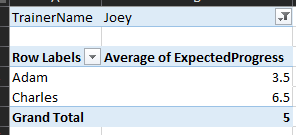 Pivot showing avg of trainer2
Pivot showing avg of trainer2
Put these on my Google Drive; haven't used this in a while so let me know if links don't work.
- Mark as New
- Bookmark
- Subscribe
- Mute
- Subscribe to RSS Feed
- Permalink
- Report Inappropriate Content
excellent, thanks. I had an error in my syntax, so got nonsensical outcomes. Yours worked perfectly.
cheers
Dave J
- Mark as New
- Bookmark
- Subscribe
- Mute
- Subscribe to RSS Feed
- Permalink
- Report Inappropriate Content
Help us out. Post some data and your desired outcome please.
- Mark as New
- Bookmark
- Subscribe
- Mute
- Subscribe to RSS Feed
- Permalink
- Report Inappropriate Content
An example of the data below. I'd like to create a measure to say eg
Trainer Expected Progress Actual Progress
A 57.1 62.8
B 65 59.8
where the numbers are the average of all trainees with the trainer (ie total of all actual progress/number of trainees).
| Unique Number | Trainee | Title | Actual Progress | Expected Progress | Trainer |
| 8148685788 | Alan | LGV Driver Standard | 99.3 | 91.2 | Paul Rowden |
| 6579783779 | Barbara | LGV Driver Standard | 50 | 90.4 | Richard Hicks-Williams |
| 5252972663 | Charles | Supply Chain Warehouse Operative Standard | 9.1 | 34.3 | Paul Karalius |
| 7384299356 | David | Supply Chain Warehouse Operative Standard | 2 | 34.3 | Paul Karalius |
| 3918674052 | Edward | LGV Driver Standard | 29.7 | 50.6 | Stuart Hulme |
| 3315247578 | Frances | LGV Driver Standard | 29 | 59.4 | Neil Ridgway |
| 5389836617 | Gail | Supply Chain Operator Standard | 100 | 100 | Chris Moore |
| 4237732303 | Helen | LGV Driver Standard | 98.8 | 100 | Chris Takle |
| 3210139201 | Ian | Team Leader Supervisor Standard | 79.7 | 100 | Nichola Dempster |
| 6924554228 | John | LGV Driver Standard | 52.5 | 93.1 | Phil Greenhalgh |
| 5754240448 | Keeley | LGV Driver Standard | 49.3 | 99.9 | Ross Wann |
| 8632404856 | Mick | Team Leader Supervisor Standard | 64.8 | 65.6 | Paula Woolmore |
| 4385683912 | Noel | LGV Driver Standard | 99.1 | 100 | Darrel Thompson |
| 9815019936 | Olive | Operations Departmental Manager Standard | 2 | 57.6 | Dave Laing |
| 1347667678 | Penelope | Team Leader Supervisor Standard | 16.2 | 32.7 | Gail Cooper |
| 7171066524 | Queenie | Team Leader Supervisor Standard | 36.6 | 56.3 | Paula Woolmore |
| 3635306788 | Richard | LGV Driver Standard | 21.7 | 71.7 | Phil Greenhalgh |
| 3053710241 | Stephen | Pearson BTEC Level 3 Diploma in Management (QCF) | 100 | 100 | Nichola Dempster |
| 6834524281 | Thomas | Team Leader Supervisor Standard | 81.9 | 100 | Gail Cooper |
Helpful resources

Microsoft Fabric Learn Together
Covering the world! 9:00-10:30 AM Sydney, 4:00-5:30 PM CET (Paris/Berlin), 7:00-8:30 PM Mexico City

Power BI Monthly Update - April 2024
Check out the April 2024 Power BI update to learn about new features.

| User | Count |
|---|---|
| 107 | |
| 98 | |
| 77 | |
| 66 | |
| 53 |
| User | Count |
|---|---|
| 144 | |
| 104 | |
| 100 | |
| 86 | |
| 64 |
