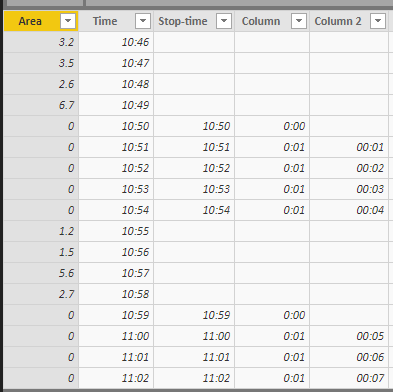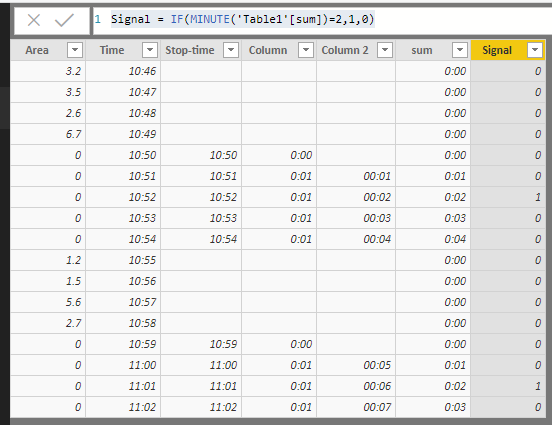- Power BI forums
- Updates
- News & Announcements
- Get Help with Power BI
- Desktop
- Service
- Report Server
- Power Query
- Mobile Apps
- Developer
- DAX Commands and Tips
- Custom Visuals Development Discussion
- Health and Life Sciences
- Power BI Spanish forums
- Translated Spanish Desktop
- Power Platform Integration - Better Together!
- Power Platform Integrations (Read-only)
- Power Platform and Dynamics 365 Integrations (Read-only)
- Training and Consulting
- Instructor Led Training
- Dashboard in a Day for Women, by Women
- Galleries
- Community Connections & How-To Videos
- COVID-19 Data Stories Gallery
- Themes Gallery
- Data Stories Gallery
- R Script Showcase
- Webinars and Video Gallery
- Quick Measures Gallery
- 2021 MSBizAppsSummit Gallery
- 2020 MSBizAppsSummit Gallery
- 2019 MSBizAppsSummit Gallery
- Events
- Ideas
- Custom Visuals Ideas
- Issues
- Issues
- Events
- Upcoming Events
- Community Blog
- Power BI Community Blog
- Custom Visuals Community Blog
- Community Support
- Community Accounts & Registration
- Using the Community
- Community Feedback
Register now to learn Fabric in free live sessions led by the best Microsoft experts. From Apr 16 to May 9, in English and Spanish.
- Power BI forums
- Forums
- Get Help with Power BI
- Desktop
- Re: New measure conditioned partially to other col...
- Subscribe to RSS Feed
- Mark Topic as New
- Mark Topic as Read
- Float this Topic for Current User
- Bookmark
- Subscribe
- Printer Friendly Page
- Mark as New
- Bookmark
- Subscribe
- Mute
- Subscribe to RSS Feed
- Permalink
- Report Inappropriate Content
New measure conditioned partially to other columns
Hi,
I'd like to create a couple of columns conditioned to the sum of the non-zero parts of another column, not sure if that's even possible. Let me clarify it with an example:
Area Time Stop-time Sum Signal
3.2 10:46 0 0 0
3.5 10:47 0 0 0
2.6 10:48 0 0 0
6.7 10:49 0 0 0
0 10:50 10:50 0 0
0 10:51 10:51 00:01 0
0 10:52 10:52 00:02 1
0 10:53 10:53 00:03 0
0 10:54 10:54 00:04 0
1.2 10:55 0 0 0
1.5 10:56 0 0 0
5.6 10:57 0 0 0
2.7 10:58 0 0 0
0 10:59 10:59 0 0
0 11:00 11:00 00:01 0
0 11:01 11:01 00:02 1
0 11:02 11:02 00:03 0
My data would be similar to the first 3 columns of table above, and my goal is to create the latter 2. On the Sum column the idea is to sum the time of the Stop-time column by blocks (limited by the 0's above and below), and on the Signal one the idea is to triger a boolean if the sum is over a certain value (2 minutes in the example above).
As mentioned before I'm not sure that's even possible, have been looking around the forum without success, so any hint would be highly appreciated!
- Mark as New
- Bookmark
- Subscribe
- Mute
- Subscribe to RSS Feed
- Permalink
- Report Inappropriate Content
Hi @xors,
Could you please tell me if your problem has been solved? If it is, could you please mark the helpful replies as Answered to close this topic?
Regards,
Daniel He
If this post helps, then please consider Accept it as the solution to help the other members find it more quickly.
- Mark as New
- Bookmark
- Subscribe
- Mute
- Subscribe to RSS Feed
- Permalink
- Report Inappropriate Content
Hi @xors,
Based on my test, you could refer to below formula:
Create below columns:
Column = var a=Table1[Time]-1/1440
var b= CALCULATE(SUM(Table1[Stop-time]),FILTER('Table1','Table1'[Time]=a))
return IF('Table1'[Stop-time]<>BLANK()&&b=BLANK(),0,IF('Table1'[Stop-time]=BLANK()&&b<>BLANK(),BLANK(),[Stop-time]-b))
Column 2 = IF([Column]=BLANK(),BLANK(),CALCULATE(SUM(Table1[Column]),FILTER('Table1','Table1'[Time]<=EARLIER(Table1[Time])&&'Table1'[Column]=EARLIER(Table1[Column]))))
Then calculate the [sum] column and [Signal] column:
sum = IF([Column 2]<=
MAXX('Table1',IF([Column 2]=IF([Column]=BLANK(),BLANK(),CALCULATE(SUM(Table1[Column]),FILTER('Table1','Table1'[Time]>=EARLIER(Table1[Time])&&'Table1'[Column]=EARLIER(Table1[Column])))),[Column 2])),
[Column 2],
[Column 2]-MAXX('Table1',IF([Column 2]=IF([Column]=BLANK(),BLANK(),CALCULATE(SUM(Table1[Column]),FILTER('Table1','Table1'[Time]>=EARLIER(Table1[Time])&&'Table1'[Column]=EARLIER(Table1[Column])))),[Column 2])))+0
Signal = IF(MINUTE('Table1'[sum])=2,1,0)
Result:
You could also download the pbix file to have a view.
Regards,
Daniel He
If this post helps, then please consider Accept it as the solution to help the other members find it more quickly.
- Mark as New
- Bookmark
- Subscribe
- Mute
- Subscribe to RSS Feed
- Permalink
- Report Inappropriate Content
Thank you so much @v-danhe-msft for such an extense reply!
There's just one little detail to fix I'm struggling with; In your first column you set variable "a" as the result of "[Time] - 1/1440" (minus 1 minute), but in reality my data doesn't have a time step set (each row has a 1-2s step, but is completely variable), so I guess I'd have to change that "1/1440" to point to the previous row right?
Column 2 also complains about a lack of memory in the system (we're talking about thousands/millions of rows), but I guess I can fix that creating a Measure instead of a column as I've seen in other posts, please confirm if I'm right.
Thanks again for your help!
- Mark as New
- Bookmark
- Subscribe
- Mute
- Subscribe to RSS Feed
- Permalink
- Report Inappropriate Content
Hi @xors,
For you first problem, your guess is right to change that "1/1440" to point to the previous row. And for your second problem, change the calculated column to measure could do improve the performence but I am afraid it is difficult to change the calculated column to measure, you could try to fix it.
Regards,
Daniel He
If this post helps, then please consider Accept it as the solution to help the other members find it more quickly.
Helpful resources

Microsoft Fabric Learn Together
Covering the world! 9:00-10:30 AM Sydney, 4:00-5:30 PM CET (Paris/Berlin), 7:00-8:30 PM Mexico City

Power BI Monthly Update - April 2024
Check out the April 2024 Power BI update to learn about new features.

| User | Count |
|---|---|
| 116 | |
| 102 | |
| 78 | |
| 76 | |
| 49 |
| User | Count |
|---|---|
| 145 | |
| 108 | |
| 107 | |
| 89 | |
| 61 |