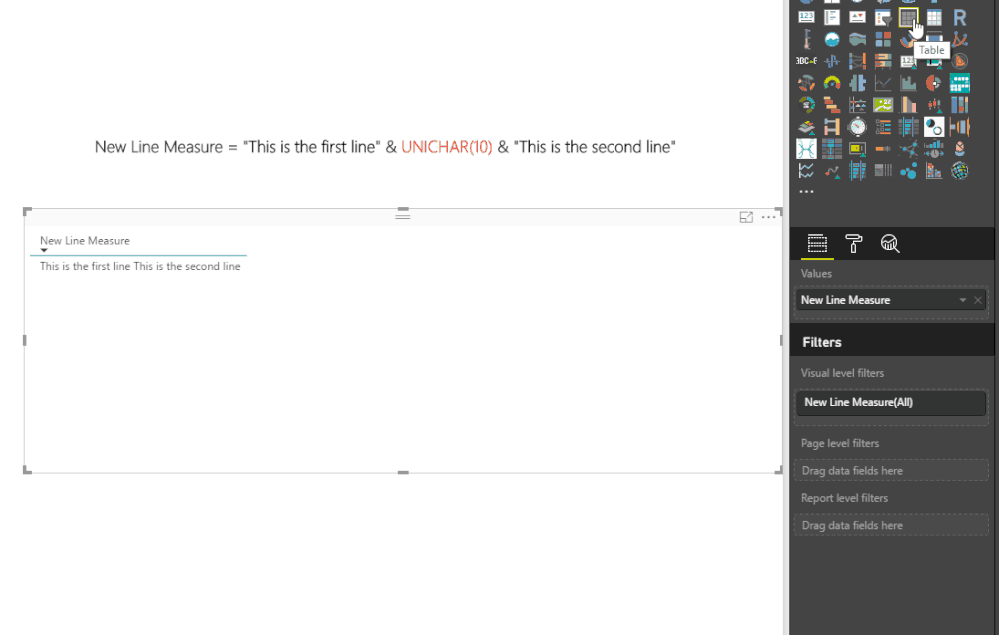- Power BI forums
- Updates
- News & Announcements
- Get Help with Power BI
- Desktop
- Service
- Report Server
- Power Query
- Mobile Apps
- Developer
- DAX Commands and Tips
- Custom Visuals Development Discussion
- Health and Life Sciences
- Power BI Spanish forums
- Translated Spanish Desktop
- Power Platform Integration - Better Together!
- Power Platform Integrations (Read-only)
- Power Platform and Dynamics 365 Integrations (Read-only)
- Training and Consulting
- Instructor Led Training
- Dashboard in a Day for Women, by Women
- Galleries
- Community Connections & How-To Videos
- COVID-19 Data Stories Gallery
- Themes Gallery
- Data Stories Gallery
- R Script Showcase
- Webinars and Video Gallery
- Quick Measures Gallery
- 2021 MSBizAppsSummit Gallery
- 2020 MSBizAppsSummit Gallery
- 2019 MSBizAppsSummit Gallery
- Events
- Ideas
- Custom Visuals Ideas
- Issues
- Issues
- Events
- Upcoming Events
- Community Blog
- Power BI Community Blog
- Custom Visuals Community Blog
- Community Support
- Community Accounts & Registration
- Using the Community
- Community Feedback
Register now to learn Fabric in free live sessions led by the best Microsoft experts. From Apr 16 to May 9, in English and Spanish.
- Power BI forums
- Forums
- Get Help with Power BI
- Desktop
- Re: New line Characters
- Subscribe to RSS Feed
- Mark Topic as New
- Mark Topic as Read
- Float this Topic for Current User
- Bookmark
- Subscribe
- Printer Friendly Page
- Mark as New
- Bookmark
- Subscribe
- Mute
- Subscribe to RSS Feed
- Permalink
- Report Inappropriate Content
New line Characters
Hello,
I use an excel file to import some text notes into Power BI for our departments. The notes are around two paragraphs and the show fine on excel. When importing them to Power BI they appear as a single line. I'm trying to solve this issue the past two weeks but I haven't managed to do that.
I know that at the moment Power BI doesn't have a visual or a way to seperate lines. But there is the custom visual "Long text viewer" which looks like its the only way to go. Still though I have to find a way to insert new lines.
To do that I tried using HTML tags <p> </p> and the usual \n\r but it didn't work.
Then I found out that inside the query editor when replacing values, on the pop up that appears, under advanced options there is the option to use special characters. I selected line feed and carriage return. This replaced a value I had selected in my text with #(cr)#(lf) which seem to be the new line characters Power BI recognizes.
This unfortunately for some weird reason only works inside query editor. What I mean is that inside the query editor on my table there is a line feed in every place there is that I replaced the value with the new line characters.
Outside of the query editor it doesn't work. When I go to the data view, all my txt data is still in a single line. Plus the special characters are no where to be seen. The long text viewer visual also doesn't work but I guess that is expected since my table doesn't show the text with multiple lines.
Does anyone have any solution to that? It is really vital for my business to make that text appear correctly.
It doesn't really make sense for Power BI to provide the feature of line feed and carriage return only to work inside the query editor. Plus having a way to present multiline text is a must for every reporting tool and its a big omission from the side of Power BI.
- Mark as New
- Bookmark
- Subscribe
- Mute
- Subscribe to RSS Feed
- Permalink
- Report Inappropriate Content
Has anyone had any luck implementing this in the Card Visual ???
- Mark as New
- Bookmark
- Subscribe
- Mute
- Subscribe to RSS Feed
- Permalink
- Report Inappropriate Content
- Mark as New
- Bookmark
- Subscribe
- Mute
- Subscribe to RSS Feed
- Permalink
- Report Inappropriate Content
@Sean - did you have to do something special to make Unichar work? I keep getting stuck with an invalid syntax error - but I can't see what I'm doing wrong.
- Mark as New
- Bookmark
- Subscribe
- Mute
- Subscribe to RSS Feed
- Permalink
- Report Inappropriate Content
@Sean "Any luck" yes: bad luck ![]()
It only seems to work with the matrix and table visuals.
- Mark as New
- Bookmark
- Subscribe
- Mute
- Subscribe to RSS Feed
- Permalink
- Report Inappropriate Content
arify / Vicky_Song -
I am not sure this thread is closed or the issue has been resolved....
But, I can reproduce the issue - that New Line or formatted text values ( fields created with special charactures #(cr)#(lf) or #(tab))
show up as formatted values in Power BI - Power Query, but the formatting is lost after the query is applied.
I am a newbe, so I may be wrong, but I have the same desired outcome as to want to display in a Text Visual a formatted string
For example:
John P. Jones
1121 S Andrews St
Faraway, NM, 09876
(123) 456-7890
I can create the field in Query Editor, but the formatting #(cr)#(lf) are lost when moving to the data view or in visualizations.
Is there a fix for this, or am I missing something in my approach.
Thanks for any guidance!!!
- Mark as New
- Bookmark
- Subscribe
- Mute
- Subscribe to RSS Feed
- Permalink
- Report Inappropriate Content
Hi @Johnnyg, when I checked it, at first it looked like one line, but the new line character is actually still there. What visualization are you using? Can you try to expand the size of the row vertically?
- Mark as New
- Bookmark
- Subscribe
- Mute
- Subscribe to RSS Feed
- Permalink
- Report Inappropriate Content
I have used a couple with the same results: LongTextViewer, Table (standard with PowerBI).
The field value in Query Editor displays:
Edward
Jones
The Data Views displays:
Edward Jones
The Visuals (both) displays:
Edward Jones (independent of the column/field width.
- Mark as New
- Bookmark
- Subscribe
- Mute
- Subscribe to RSS Feed
- Permalink
- Report Inappropriate Content
Can you please send a frown with that, and make sure you include the information in your last message (and maybe a link to this thread)?
Thanks
- Mark as New
- Bookmark
- Subscribe
- Mute
- Subscribe to RSS Feed
- Permalink
- Report Inappropriate Content
Done...Thanks!
- Mark as New
- Bookmark
- Subscribe
- Mute
- Subscribe to RSS Feed
- Permalink
- Report Inappropriate Content
@Vicky_Song Unfrtunately arify's solution is for splitting columns and not for line feed.
- Mark as New
- Bookmark
- Subscribe
- Mute
- Subscribe to RSS Feed
- Permalink
- Report Inappropriate Content
I think I've reproduced the issue, which turned out to be not an issue. Have you tried clicking those cells? Sometimes Excel shows multiple lines as one line, but when you click to that cell on the formula bar it shows it as multiple lines.
Helpful resources

Microsoft Fabric Learn Together
Covering the world! 9:00-10:30 AM Sydney, 4:00-5:30 PM CET (Paris/Berlin), 7:00-8:30 PM Mexico City

Power BI Monthly Update - April 2024
Check out the April 2024 Power BI update to learn about new features.

| User | Count |
|---|---|
| 108 | |
| 100 | |
| 78 | |
| 64 | |
| 58 |
| User | Count |
|---|---|
| 148 | |
| 111 | |
| 94 | |
| 84 | |
| 67 |