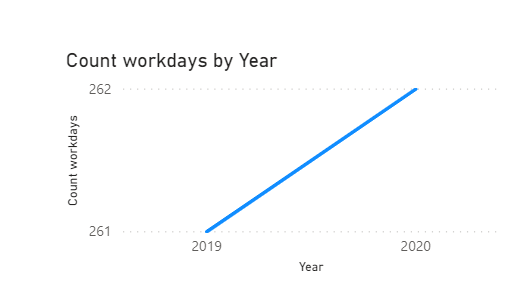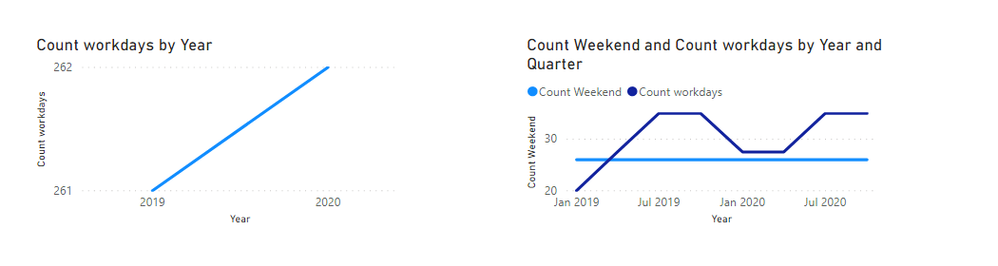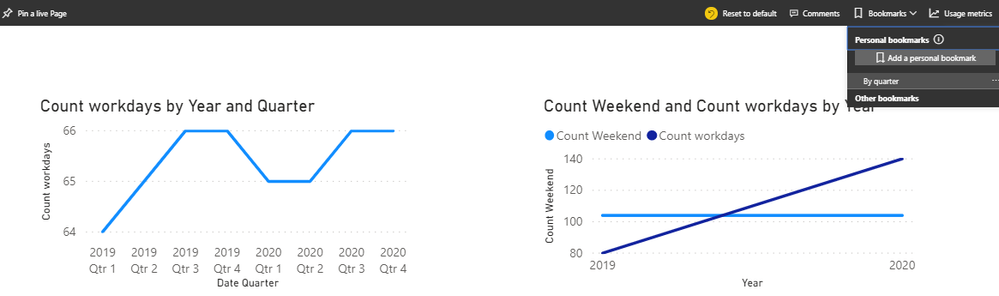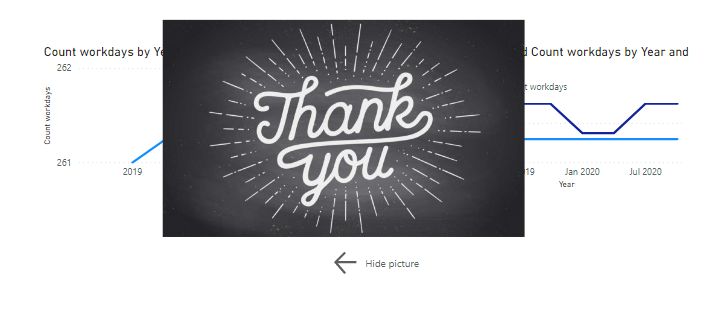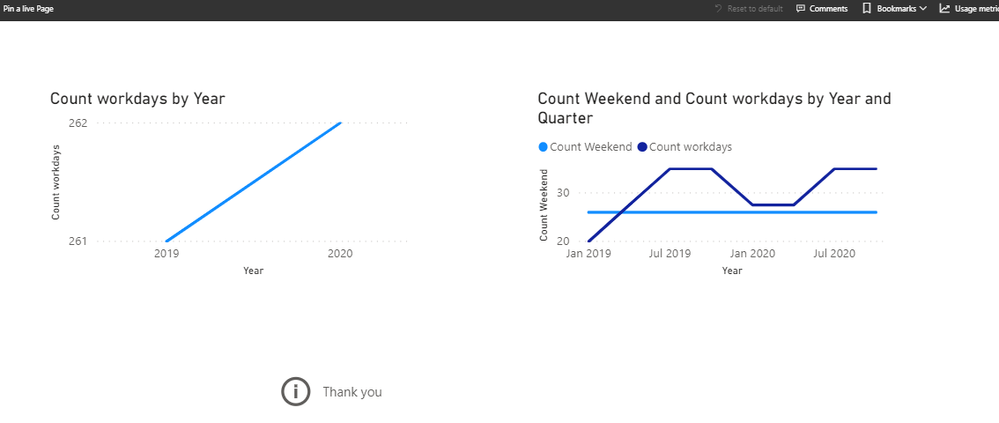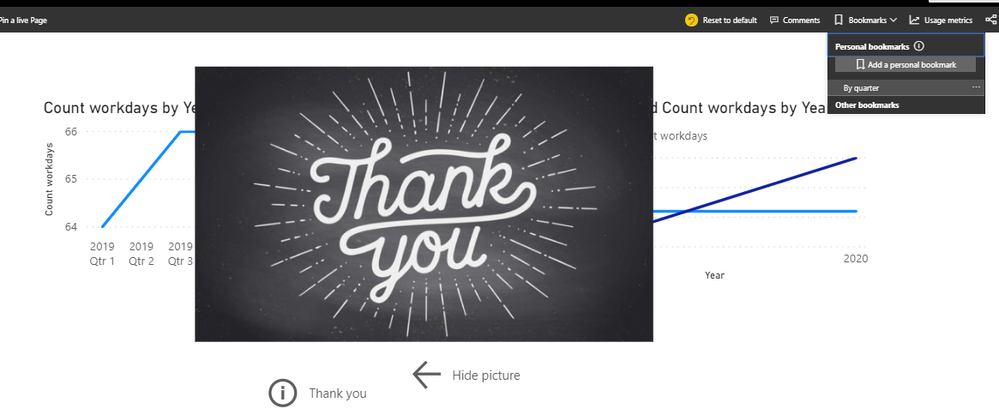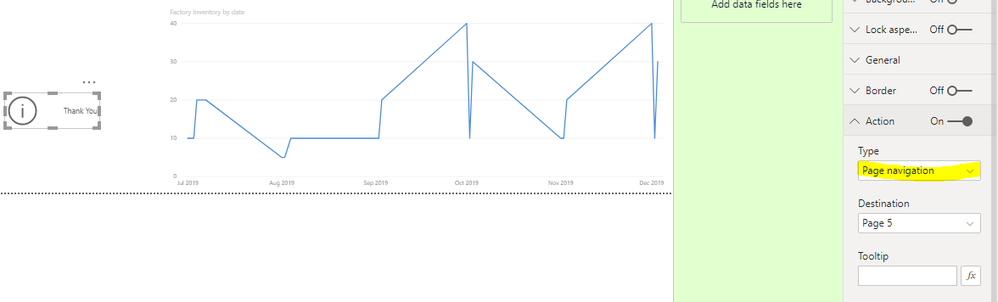- Power BI forums
- Updates
- News & Announcements
- Get Help with Power BI
- Desktop
- Service
- Report Server
- Power Query
- Mobile Apps
- Developer
- DAX Commands and Tips
- Custom Visuals Development Discussion
- Health and Life Sciences
- Power BI Spanish forums
- Translated Spanish Desktop
- Power Platform Integration - Better Together!
- Power Platform Integrations (Read-only)
- Power Platform and Dynamics 365 Integrations (Read-only)
- Training and Consulting
- Instructor Led Training
- Dashboard in a Day for Women, by Women
- Galleries
- Community Connections & How-To Videos
- COVID-19 Data Stories Gallery
- Themes Gallery
- Data Stories Gallery
- R Script Showcase
- Webinars and Video Gallery
- Quick Measures Gallery
- 2021 MSBizAppsSummit Gallery
- 2020 MSBizAppsSummit Gallery
- 2019 MSBizAppsSummit Gallery
- Events
- Ideas
- Custom Visuals Ideas
- Issues
- Issues
- Events
- Upcoming Events
- Community Blog
- Power BI Community Blog
- Custom Visuals Community Blog
- Community Support
- Community Accounts & Registration
- Using the Community
- Community Feedback
Register now to learn Fabric in free live sessions led by the best Microsoft experts. From Apr 16 to May 9, in English and Spanish.
- Power BI forums
- Forums
- Get Help with Power BI
- Desktop
- New hidden slicer becomes visible on pre-set perso...
- Subscribe to RSS Feed
- Mark Topic as New
- Mark Topic as Read
- Float this Topic for Current User
- Bookmark
- Subscribe
- Printer Friendly Page
- Mark as New
- Bookmark
- Subscribe
- Mute
- Subscribe to RSS Feed
- Permalink
- Report Inappropriate Content
New hidden slicer becomes visible on pre-set personal bookmarks
Someone shared some charts in a report I created. The report received an update earlier where I implemented some hidden slicers to enhance the capabilities of it.
Now I saw that in the personal bookmark of this person, the visual was not hidden an on top of the graphs basically removing the functionality of the report.
Any way to mark new visuals as 'hidden' (or visible) for personal bookmarks?
- Mark as New
- Bookmark
- Subscribe
- Mute
- Subscribe to RSS Feed
- Permalink
- Report Inappropriate Content
Hi @DouweMeer ,
As I have understood the documentation,it is by design.
The bookmark saves the current state of all the filters for the current page. If you later change the report level filter (or any other filter) and navigate to your bookmark, the filters will reset to the filter state that was present when the bookmark was created or updated.
https://docs.microsoft.com/en-us/power-bi/desktop-bookmarks#limitations-and-considerations
See if RLS can meet your needs:https://docs.microsoft.com/en-us/power-bi/service-admin-rls
Best Regards,
Liang
If this post helps, then please consider Accept it as the solution to help the other members find it more quickly.
- Mark as New
- Bookmark
- Subscribe
- Mute
- Subscribe to RSS Feed
- Permalink
- Report Inappropriate Content
Hello Liang,
I thought it would be better to share an example. Imagine this to be the 'initial version'. It shows a graph of count of workdays by date.
But my end user rather have this displayed by quarter. So he goes down in the graphs and sets a personal bookmark.
Then the creater thinks, you know what? I can improve this report with a new visual showing the count of workdays and weekends. But this would be only interesting per quarter as alligned with the personal bookmark of the end user.
Going into the report on Service, it looks fine:
So my end users comes into the report and goes to the personal bookmark and oh oh. The set default value of the report is gone.
Now the creater of the reports wants to put in a thank you note in.
So he checks the workspace to see if it went well and he sees the following.
Now the 'bad' thing. The end user goes to his bookmark.
One giant mess. Now the personal bookmark is broken completely.
So, how do we prevent this but are still able to keep updating the report?
- Mark as New
- Bookmark
- Subscribe
- Mute
- Subscribe to RSS Feed
- Permalink
- Report Inappropriate Content
Hi @DouweMeer ,
The bookmark saves the current state of all the filters for the current page.It is by design.
When the end user clicks the bookmark created by the report owner, it will redirect to the page when the report owner creates the bookmark.
You could submit your idea to help improve power bi.
The alternative is to put the picture on a new page and set the action to 'page navigation' instead of 'bookmark'.
I hope the alternative can meet your needs.
Best Regards,
Liang
If this post helps, then please consider Accept it as the solution to help the other members find it more quickly.
Helpful resources

Microsoft Fabric Learn Together
Covering the world! 9:00-10:30 AM Sydney, 4:00-5:30 PM CET (Paris/Berlin), 7:00-8:30 PM Mexico City

Power BI Monthly Update - April 2024
Check out the April 2024 Power BI update to learn about new features.

| User | Count |
|---|---|
| 105 | |
| 93 | |
| 75 | |
| 62 | |
| 50 |
| User | Count |
|---|---|
| 146 | |
| 109 | |
| 106 | |
| 88 | |
| 61 |