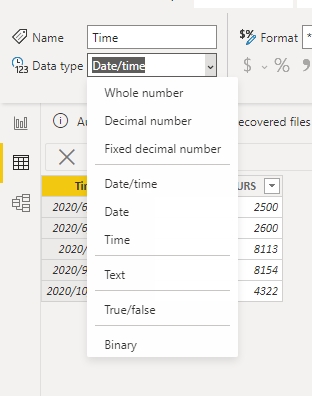- Power BI forums
- Updates
- News & Announcements
- Get Help with Power BI
- Desktop
- Service
- Report Server
- Power Query
- Mobile Apps
- Developer
- DAX Commands and Tips
- Custom Visuals Development Discussion
- Health and Life Sciences
- Power BI Spanish forums
- Translated Spanish Desktop
- Power Platform Integration - Better Together!
- Power Platform Integrations (Read-only)
- Power Platform and Dynamics 365 Integrations (Read-only)
- Training and Consulting
- Instructor Led Training
- Dashboard in a Day for Women, by Women
- Galleries
- Community Connections & How-To Videos
- COVID-19 Data Stories Gallery
- Themes Gallery
- Data Stories Gallery
- R Script Showcase
- Webinars and Video Gallery
- Quick Measures Gallery
- 2021 MSBizAppsSummit Gallery
- 2020 MSBizAppsSummit Gallery
- 2019 MSBizAppsSummit Gallery
- Events
- Ideas
- Custom Visuals Ideas
- Issues
- Issues
- Events
- Upcoming Events
- Community Blog
- Power BI Community Blog
- Custom Visuals Community Blog
- Community Support
- Community Accounts & Registration
- Using the Community
- Community Feedback
Register now to learn Fabric in free live sessions led by the best Microsoft experts. From Apr 16 to May 9, in English and Spanish.
- Power BI forums
- Forums
- Get Help with Power BI
- Desktop
- New condition to existing measure
- Subscribe to RSS Feed
- Mark Topic as New
- Mark Topic as Read
- Float this Topic for Current User
- Bookmark
- Subscribe
- Printer Friendly Page
- Mark as New
- Bookmark
- Subscribe
- Mute
- Subscribe to RSS Feed
- Permalink
- Report Inappropriate Content
New condition to existing measure
Hi All, I'm sure this will be a simple solution for those in the know 🙂
I have an exisiting measure with a series of conditions to determine the result. Basically it's looking to determine if we delivered on time or not. I have just been asked to update the reporting to reflect that the delivery time target has now been changed from 3 days to 2. Would have been simple enough except they only want the new 2 day time frame to apply for jobs that are assigned after 1/08/21.
Can anyone suggest ammendments to this measure so that jobs with AB_Assign Date BEFORE 1/8/21 require AB_TAT <=3 for a YES, and jobs with AB_Assign Date AFTER 1/8/21 require AB_TAT <=2 for a YES?
Current measure
Solved! Go to Solution.
- Mark as New
- Bookmark
- Subscribe
- Mute
- Subscribe to RSS Feed
- Permalink
- Report Inappropriate Content
Hi @ShazzaGreen ,
According your dax ,try the below:
dax =
IF (
'BDoD Program'[AB_TAT] = BLANK (),
BLANK (),
IF (
AND (
'BDoD Program'[AB_TAT] <= 3,
'BDoD Program'[AB_Assign Date] < DATE ( 2021, 8, 1 )
),
"Yes",
IF (
AND (
'BDoD Program'[AB_TAT] <= 2,
'BDoD Program'[AB_Assign Date] > DATE ( 2021, 8, 1 )
),
"Yes",
"No"
)
)
)
Best Regards
Lucien
- Mark as New
- Bookmark
- Subscribe
- Mute
- Subscribe to RSS Feed
- Permalink
- Report Inappropriate Content
Hi @ShazzaGreen ,
Try the below dax:
AB_TAT Achieved =
IF (
'BDoD Program'[AB_TAT] = BLANK (),
"",
IF (
( 'BDoD Program'[AB_TAT] <= 3
&& 'BDoD Program'[AB_Assign Date] <= "2021/8/1" )
|| ( 'BDoD Program'[AB_TAT] < 2
&& 'BDoD Program'[AB_Assign Date] > "2021/8/1" ),
"Yes",
IF ( 'BDoD Program'[AB_Assign Date] = 0, "Yes", "No" )
)
)
Wish it is helpful for you!
Best Regards
Lucien
- Mark as New
- Bookmark
- Subscribe
- Mute
- Subscribe to RSS Feed
- Permalink
- Report Inappropriate Content
Hi @ShazzaGreen ,
Check if the field AB_TAT type is time, if yes:
AB_TAT Achieved =
IF (
'BDoD Program'[AB_TAT] = BLANK (),
"",
IF (
( 'BDoD Program'[AB_TAT] <= 3
&& 'BDoD Program'[AB_Assign Date] <=date(2021,8,1) )
|| ( 'BDoD Program'[AB_TAT] < 2
&& 'BDoD Program'[AB_Assign Date] >date(2021,8,1)),
"Yes",
IF ( 'BDoD Program'[AB_Assign Date] = 0, "Yes", "No" )
)
)
if not ,change the AB_TAT to date type:
Best Regards
Lucien
- Mark as New
- Bookmark
- Subscribe
- Mute
- Subscribe to RSS Feed
- Permalink
- Report Inappropriate Content
That resolves the error. However, I don't think the formula is working (either that or the change to the format is causing a problem). The AB_TAT field is now displaying as dates instead of number of days. If I filter on Wednesday, 3 January 1900 in an attempt to filter on TAT of 3 days, all results are showing as 'No' for TAT achieved regardless of the assign date being either before or after August.
- Mark as New
- Bookmark
- Subscribe
- Mute
- Subscribe to RSS Feed
- Permalink
- Report Inappropriate Content
Hi @ShazzaGreen ,
I read that your dax is not consistent with the dax I provided above, you can try the dax I provided to see if it works, also is it convenient to provide your pbix file for me to test and adjust,and remember to remove confidential data.
Best Regards
Lucien
- Mark as New
- Bookmark
- Subscribe
- Mute
- Subscribe to RSS Feed
- Permalink
- Report Inappropriate Content
Thanks for the suggestion Lucien. Sorry for the delay responding, I had to take some unexpected leave after posting this.
Unfortunately I'm getting this error when applying the formula;
"DAX comparison operations do not support comparing values of type Date with values of type Text. Consider using the VALUE or FORMAT function to convert one of the values."
- Mark as New
- Bookmark
- Subscribe
- Mute
- Subscribe to RSS Feed
- Permalink
- Report Inappropriate Content
Hi,
Does this work?
AB_TAT Achieved = IF('BDoD Program'[AB_TAT]=BLANK(),BLANK(),IF(AND('BDoD Program'[AB_TAT]<=3,'BDoD Program'[AB_Assign Date]<DATE(2021,8,1)),"Yes",IF(AND('BDoD Program'[AB_TAT]<=2,'BDoD Program'[AB_Assign Date]>DATE(2021,8,1)),"Yes","No"),"No")))
Regards,
Ashish Mathur
http://www.ashishmathur.com
https://www.linkedin.com/in/excelenthusiasts/
- Mark as New
- Bookmark
- Subscribe
- Mute
- Subscribe to RSS Feed
- Permalink
- Report Inappropriate Content
Thanks for the suggestion Ashish. Sorry for the delay responding, I had to take some unexpected leave after posting this.
Unfortunately I'm getting this error when applying the formula;
"DAX comparison operations do not support comparing values of type Date with values of type Text. Consider using the VALUE or FORMAT function to convert one of the values."
- Mark as New
- Bookmark
- Subscribe
- Mute
- Subscribe to RSS Feed
- Permalink
- Report Inappropriate Content
Hi,
The entries in column AB_TAT are most probably text entries. In the Query Editor, please change the data tpe of this column as Date.
Regards,
Ashish Mathur
http://www.ashishmathur.com
https://www.linkedin.com/in/excelenthusiasts/
- Mark as New
- Bookmark
- Subscribe
- Mute
- Subscribe to RSS Feed
- Permalink
- Report Inappropriate Content
That resolves the type error. Now I'm getting this error.
"The syntax for ')' is incorrect. (DAX(IF('BDoD Program'[AB_TAT]=BLANK(),BLANK(),IF(AND('BDoD Program'[AB_TAT]<=3,'BDoD Program'[AB_Assign Date]<DATE(2021,8,1)),"Yes",IF(AND('BDoD Program'[AB_TAT]<=2,'BDoD Program'[AB_Assign Date]>DATE(2021,8,1)),"Yes","No"),"No")))))"
- Mark as New
- Bookmark
- Subscribe
- Mute
- Subscribe to RSS Feed
- Permalink
- Report Inappropriate Content
Hi @ShazzaGreen ,
According your dax ,try the below:
dax =
IF (
'BDoD Program'[AB_TAT] = BLANK (),
BLANK (),
IF (
AND (
'BDoD Program'[AB_TAT] <= 3,
'BDoD Program'[AB_Assign Date] < DATE ( 2021, 8, 1 )
),
"Yes",
IF (
AND (
'BDoD Program'[AB_TAT] <= 2,
'BDoD Program'[AB_Assign Date] > DATE ( 2021, 8, 1 )
),
"Yes",
"No"
)
)
)
Best Regards
Lucien
- Mark as New
- Bookmark
- Subscribe
- Mute
- Subscribe to RSS Feed
- Permalink
- Report Inappropriate Content
That did it! Thank you so much for your help 🙂
- Mark as New
- Bookmark
- Subscribe
- Mute
- Subscribe to RSS Feed
- Permalink
- Report Inappropriate Content
Just check the brackets. There are some extra ones. Remove them. DIY
Regards,
Ashish Mathur
http://www.ashishmathur.com
https://www.linkedin.com/in/excelenthusiasts/
Helpful resources

Microsoft Fabric Learn Together
Covering the world! 9:00-10:30 AM Sydney, 4:00-5:30 PM CET (Paris/Berlin), 7:00-8:30 PM Mexico City

Power BI Monthly Update - April 2024
Check out the April 2024 Power BI update to learn about new features.

| User | Count |
|---|---|
| 113 | |
| 97 | |
| 85 | |
| 70 | |
| 61 |
| User | Count |
|---|---|
| 151 | |
| 121 | |
| 104 | |
| 87 | |
| 67 |