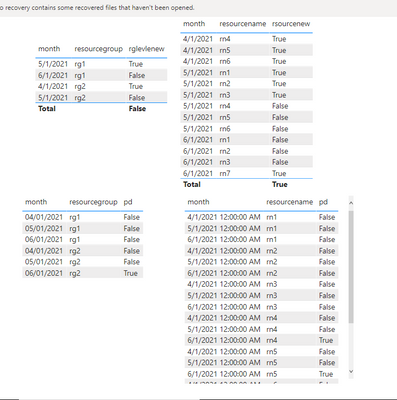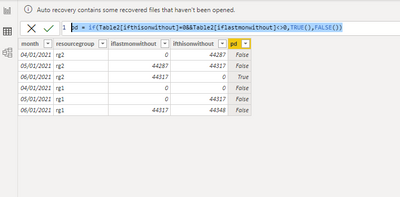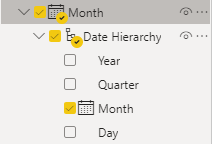- Power BI forums
- Updates
- News & Announcements
- Get Help with Power BI
- Desktop
- Service
- Report Server
- Power Query
- Mobile Apps
- Developer
- DAX Commands and Tips
- Custom Visuals Development Discussion
- Health and Life Sciences
- Power BI Spanish forums
- Translated Spanish Desktop
- Power Platform Integration - Better Together!
- Power Platform Integrations (Read-only)
- Power Platform and Dynamics 365 Integrations (Read-only)
- Training and Consulting
- Instructor Led Training
- Dashboard in a Day for Women, by Women
- Galleries
- Community Connections & How-To Videos
- COVID-19 Data Stories Gallery
- Themes Gallery
- Data Stories Gallery
- R Script Showcase
- Webinars and Video Gallery
- Quick Measures Gallery
- 2021 MSBizAppsSummit Gallery
- 2020 MSBizAppsSummit Gallery
- 2019 MSBizAppsSummit Gallery
- Events
- Ideas
- Custom Visuals Ideas
- Issues
- Issues
- Events
- Upcoming Events
- Community Blog
- Power BI Community Blog
- Custom Visuals Community Blog
- Community Support
- Community Accounts & Registration
- Using the Community
- Community Feedback
Register now to learn Fabric in free live sessions led by the best Microsoft experts. From Apr 16 to May 9, in English and Spanish.
- Power BI forums
- Forums
- Get Help with Power BI
- Desktop
- New and deleted records per month
- Subscribe to RSS Feed
- Mark Topic as New
- Mark Topic as Read
- Float this Topic for Current User
- Bookmark
- Subscribe
- Printer Friendly Page
- Mark as New
- Bookmark
- Subscribe
- Mute
- Subscribe to RSS Feed
- Permalink
- Report Inappropriate Content
New and deleted records per month
Hi,
I have this kind of data.
| month | subscription | resourcegroup | resourcename |
| 2021-04 | subs1 | rg2 | rn4 |
| 2021-04 | subs1 | rg2 | rn5 |
| 2021-04 | subs1 | rg2 | rn6 |
| 2021-05 | subs1 | rg1 | rn1 |
| 2021-05 | subs1 | rg1 | rn2 |
| 2021-05 | subs1 | rg1 | rn3 |
| 2021-05 | subs1 | rg2 | rn4 |
| 2021-05 | subs1 | rg2 | rn5 |
| 2021-05 | subs1 | rg2 | rn6 |
| 2021-06 | subs1 | rg1 | rn1 |
| 2021-06 | subs1 | rg1 | rn2 |
| 2021-06 | subs1 | rg1 | rn3 |
| 2021-06 | subs1 | rg1 | rn7 |
My goal is to show what resource groups and/or resources are being newly created or deleted each month.
Target outputs:
RG-level (newly created)
| month | resourcegroup | newRG |
| 2021-04 | rg2 | TRUE |
| 2021-05 | rg2 | FALSE |
| 2021-05 | rg1 | TRUE |
| 2021-06 | rg1 | FALSE |
Resource-level (newly created)
| month | resourcename | newResource |
| 2021-04 | rn4 | TRUE |
| 2021-04 | rn5 | TRUE |
| 2021-04 | rn6 | TRUE |
| 2021-05 | rn4 | FALSE |
| 2021-05 | rn5 | FALSE |
| 2021-05 | rn6 | FALSE |
| 2021-05 | rn1 | TRUE |
| 2021-05 | rn2 | TRUE |
| 2021-05 | rn3 | TRUE |
| 2021-06 | rn1 | FALSE |
| 2021-06 | rn2 | FALSE |
| 2021-06 | rn3 | FALSE |
| 2021-06 | rn7 | TRUE |
RG-level (deleted)
| month | resourcegroup | delRG |
| 2021-04 | rg2 | FALSE |
| 2021-05 | rg2 | FALSE |
| 2021-05 | rg1 | FALSE |
| 2021-06 | rg2 | TRUE |
| 2021-06 | rg1 | FALSE |
Resource-level (deleted)
| month | resourcename | delResource |
| 2021-04 | rn4 | FALSE |
| 2021-04 | rn5 | FALSE |
| 2021-04 | rn6 | FALSE |
| 2021-05 | rn4 | FALSE |
| 2021-05 | rn5 | FALSE |
| 2021-05 | rn6 | FALSE |
| 2021-05 | rn1 | FALSE |
| 2021-05 | rn2 | FALSE |
| 2021-05 | rn3 | FALSE |
| 2021-06 | rn1 | FALSE |
| 2021-06 | rn2 | FALSE |
| 2021-06 | rn3 | FALSE |
| 2021-06 | rn7 | FALSE |
| 2021-06 | rn4 | TRUE |
| 2021-06 | rn5 | TRUE |
| 2021-06 | rn6 | TRUE |
I found this but in my case here, there is no related sales or cost.
https://community.powerbi.com/t5/Community-Blog/Customer-Retention-Part-1-Month-on-Month-Retention/b...
I found this another one, but it does not work quite well compared to the solution from the previous link.
https://community.powerbi.com/t5/Desktop/Comaring-data-based-on-date/m-p/145820
For example, RG1 exists on 2021-03 and 2021-05, but not on 2021-04. It will not be shown as new RG in 2021-05, since it was existing or has previous records last 2021-03.
Would like to have somehow similar logic with the 1st link, but I can't figure it out.
- New: if resourcegroup/resourcename is NOT blank in current month and blank in the previous month
- Deleted: if resourcegroup/resourcename is blank in current month and NOT blank in the previous month
Thanks in advance for the help!
Solved! Go to Solution.
- Mark as New
- Bookmark
- Subscribe
- Mute
- Subscribe to RSS Feed
- Permalink
- Report Inappropriate Content
Hi @Anonymous ,
The below is what you want(the upper two is create newly,the below two is delete) :
Following is steps:
newly create:
rglevlenew =
IF (
CALCULATE (
MIN ( 'Table'[month] ),
FILTER (
ALL ( 'Table' ),
'Table'[resourcegroup] = MAX ( 'Table'[resourcegroup] )
)
)
= MAX ( 'Table'[month] ),
TRUE (),
FALSE ()
)rsourcenew =
IF (
CALCULATE (
MIN ( 'Table'[month] ),
FILTER (
ALL ( 'Table' ),
'Table'[resourcename] = MAX ( 'Table'[resourcename] )
)
)
= MAX ( 'Table'[month] ),
TRUE (),
FALSE ()
)
Delete:
(group)
new table:
Table2 = CROSSJOIN(VALUES('Table'[month]),VALUES('Table'[resourcegroup]))then create new column by the following dax:
iflastmonwithout =
LOOKUPVALUE (
'Table'[month],
'Table'[resourcegroup], Table2[resourcegroup],
'Table'[month],
DATE ( YEAR ( Table2[month] ), MONTH ( Table2[month] ) - 1, DAY ( Table2[month] ) ),
0
)ifthisonwithout =
LOOKUPVALUE (
'Table'[month],
'Table'[resourcegroup], Table2[resourcegroup],
'Table'[month], Table2[month],
0
)pd = if(Table2[ifthisonwithout]=0&&Table2[iflastmonwithout]<>0,TRUE(),FALSE())get the below:
resourcename:
Table3 = CROSSJOIN(VALUES('Table'[month]),VALUES('Table'[resourcename]))iflastmonwithout = LOOKUPVALUE('Table'[month],'Table'[resourcename],Table3[resourcename], 'Table'[month],DATE(YEAR(Table3[month]),MONTH(Table3[month])-1,DAY(Table3[month])),0)ifthisonwithout = LOOKUPVALUE('Table'[month],'Table'[resourcename],Table3[resourcename], 'Table'[month],Table3[month],0)pd = if(Table3[ifthisonwithout]=0&&Table3[iflastmonwithout]<>0,TRUE(),FALSE())
Wish it is helpful for you!
Best Regards
Lucien
- Mark as New
- Bookmark
- Subscribe
- Mute
- Subscribe to RSS Feed
- Permalink
- Report Inappropriate Content
Hi @Anonymous ,
The below is what you want(the upper two is create newly,the below two is delete) :
Following is steps:
newly create:
rglevlenew =
IF (
CALCULATE (
MIN ( 'Table'[month] ),
FILTER (
ALL ( 'Table' ),
'Table'[resourcegroup] = MAX ( 'Table'[resourcegroup] )
)
)
= MAX ( 'Table'[month] ),
TRUE (),
FALSE ()
)rsourcenew =
IF (
CALCULATE (
MIN ( 'Table'[month] ),
FILTER (
ALL ( 'Table' ),
'Table'[resourcename] = MAX ( 'Table'[resourcename] )
)
)
= MAX ( 'Table'[month] ),
TRUE (),
FALSE ()
)
Delete:
(group)
new table:
Table2 = CROSSJOIN(VALUES('Table'[month]),VALUES('Table'[resourcegroup]))then create new column by the following dax:
iflastmonwithout =
LOOKUPVALUE (
'Table'[month],
'Table'[resourcegroup], Table2[resourcegroup],
'Table'[month],
DATE ( YEAR ( Table2[month] ), MONTH ( Table2[month] ) - 1, DAY ( Table2[month] ) ),
0
)ifthisonwithout =
LOOKUPVALUE (
'Table'[month],
'Table'[resourcegroup], Table2[resourcegroup],
'Table'[month], Table2[month],
0
)pd = if(Table2[ifthisonwithout]=0&&Table2[iflastmonwithout]<>0,TRUE(),FALSE())get the below:
resourcename:
Table3 = CROSSJOIN(VALUES('Table'[month]),VALUES('Table'[resourcename]))iflastmonwithout = LOOKUPVALUE('Table'[month],'Table'[resourcename],Table3[resourcename], 'Table'[month],DATE(YEAR(Table3[month]),MONTH(Table3[month])-1,DAY(Table3[month])),0)ifthisonwithout = LOOKUPVALUE('Table'[month],'Table'[resourcename],Table3[resourcename], 'Table'[month],Table3[month],0)pd = if(Table3[ifthisonwithout]=0&&Table3[iflastmonwithout]<>0,TRUE(),FALSE())
Wish it is helpful for you!
Best Regards
Lucien
- Mark as New
- Bookmark
- Subscribe
- Mute
- Subscribe to RSS Feed
- Permalink
- Report Inappropriate Content
@Anonymous , In this blog chnage LMTD like
all before this month
LMTD = calculate([Sales],Filter(All('Date'),'Date'[Date] <= eomonth(max('Date'[Date]),-1)))
create date using month year
date = Date(left([Month Year],4), right([Month Year],2),1)
Microsoft Power BI Learning Resources, 2023 !!
Learn Power BI - Full Course with Dec-2022, with Window, Index, Offset, 100+ Topics !!
Did I answer your question? Mark my post as a solution! Appreciate your Kudos !! Proud to be a Super User! !!
- Mark as New
- Bookmark
- Subscribe
- Mute
- Subscribe to RSS Feed
- Permalink
- Report Inappropriate Content
My month column is already marked as Date data type within the same table, so it already has the date hierarchy.
When I try to create a measure, it cannot detect automatically the column needed for the CALCULATE function. It only detects existing measures that I have already created before. I would like to not include the [Sales] or [Cost] in the logic, if possible.
Helpful resources

Microsoft Fabric Learn Together
Covering the world! 9:00-10:30 AM Sydney, 4:00-5:30 PM CET (Paris/Berlin), 7:00-8:30 PM Mexico City

Power BI Monthly Update - April 2024
Check out the April 2024 Power BI update to learn about new features.

| User | Count |
|---|---|
| 110 | |
| 94 | |
| 82 | |
| 66 | |
| 58 |
| User | Count |
|---|---|
| 151 | |
| 121 | |
| 104 | |
| 87 | |
| 67 |