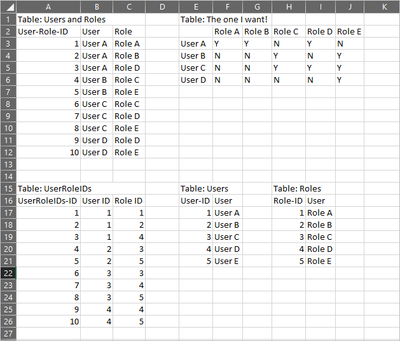- Power BI forums
- Updates
- News & Announcements
- Get Help with Power BI
- Desktop
- Service
- Report Server
- Power Query
- Mobile Apps
- Developer
- DAX Commands and Tips
- Custom Visuals Development Discussion
- Health and Life Sciences
- Power BI Spanish forums
- Translated Spanish Desktop
- Power Platform Integration - Better Together!
- Power Platform Integrations (Read-only)
- Power Platform and Dynamics 365 Integrations (Read-only)
- Training and Consulting
- Instructor Led Training
- Dashboard in a Day for Women, by Women
- Galleries
- Community Connections & How-To Videos
- COVID-19 Data Stories Gallery
- Themes Gallery
- Data Stories Gallery
- R Script Showcase
- Webinars and Video Gallery
- Quick Measures Gallery
- 2021 MSBizAppsSummit Gallery
- 2020 MSBizAppsSummit Gallery
- 2019 MSBizAppsSummit Gallery
- Events
- Ideas
- Custom Visuals Ideas
- Issues
- Issues
- Events
- Upcoming Events
- Community Blog
- Power BI Community Blog
- Custom Visuals Community Blog
- Community Support
- Community Accounts & Registration
- Using the Community
- Community Feedback
Register now to learn Fabric in free live sessions led by the best Microsoft experts. From Apr 16 to May 9, in English and Spanish.
- Power BI forums
- Forums
- Get Help with Power BI
- Desktop
- Re: New Table Question
- Subscribe to RSS Feed
- Mark Topic as New
- Mark Topic as Read
- Float this Topic for Current User
- Bookmark
- Subscribe
- Printer Friendly Page
- Mark as New
- Bookmark
- Subscribe
- Mute
- Subscribe to RSS Feed
- Permalink
- Report Inappropriate Content
New Table Question
Folks,
I have the following tables and I would like to know how to generate 'Table:The one that I want'.
The bottom three tables are pulled from the CDS, and the Table: Users and Roles is one I created in the Power Query Editor with merges.
Is there an easy way to create my desired table, or do I have to create a measure per role?
Thanks!
Solved! Go to Solution.
- Mark as New
- Bookmark
- Subscribe
- Mute
- Subscribe to RSS Feed
- Permalink
- Report Inappropriate Content
Hi @DonalMc ,
if you duplicate the column User in the "User and Roles" table and pivot on User, you'll get the desired result:
let
Source = Table.FromRows(Json.Document(Binary.Decompress(Binary.FromText("i45WMlTSUQotTi1ScAQygvJzUoGMWJ1oJSMMcSewuDGGuAtY3AQm7gQTdwaLm2KIu4LFzWDizqjqzTHEIeZbYIhDzLGEibugqjc0wJAAaogFAA==", BinaryEncoding.Base64), Compression.Deflate)), let _t = ((type nullable text) meta [Serialized.Text = true]) in type table [#"User-Role-ID" = _t, User = _t, Role = _t]),
#"Removed Columns" = Table.RemoveColumns(Source,{"User-Role-ID"}),
#"Duplicated Column" = Table.DuplicateColumn(#"Removed Columns", "User", "User - Copy"),
#"Pivoted Column" = Table.Pivot(#"Duplicated Column", List.Distinct(#"Duplicated Column"[Role]), "Role", "User", each if List.Count(_) = 1 then "Y" else "N")
in
#"Pivoted Column"oh yes: and remove the ID-column before.
Imke Feldmann (The BIccountant)
If you liked my solution, please give it a thumbs up. And if I did answer your question, please mark this post as a solution. Thanks!
How to integrate M-code into your solution -- How to get your questions answered quickly -- How to provide sample data -- Check out more PBI- learning resources here -- Performance Tipps for M-queries
- Mark as New
- Bookmark
- Subscribe
- Mute
- Subscribe to RSS Feed
- Permalink
- Report Inappropriate Content
If I took the time to answer your question and I came up with a solution, please mark my post as a solution and /or give kudos freely for the effort 🙂 Thank you!
Proud to be a Super User!
- Mark as New
- Bookmark
- Subscribe
- Mute
- Subscribe to RSS Feed
- Permalink
- Report Inappropriate Content
Hi @vanessafvg
See user-roels.xlsx for the xlsx I took the screencap of - is this enough?
I simplfied things to make it easier to explain.
Thanks in advance,
Donal
- Mark as New
- Bookmark
- Subscribe
- Mute
- Subscribe to RSS Feed
- Permalink
- Report Inappropriate Content
Hi @DonalMc ,
if you duplicate the column User in the "User and Roles" table and pivot on User, you'll get the desired result:
let
Source = Table.FromRows(Json.Document(Binary.Decompress(Binary.FromText("i45WMlTSUQotTi1ScAQygvJzUoGMWJ1oJSMMcSewuDGGuAtY3AQm7gQTdwaLm2KIu4LFzWDizqjqzTHEIeZbYIhDzLGEibugqjc0wJAAaogFAA==", BinaryEncoding.Base64), Compression.Deflate)), let _t = ((type nullable text) meta [Serialized.Text = true]) in type table [#"User-Role-ID" = _t, User = _t, Role = _t]),
#"Removed Columns" = Table.RemoveColumns(Source,{"User-Role-ID"}),
#"Duplicated Column" = Table.DuplicateColumn(#"Removed Columns", "User", "User - Copy"),
#"Pivoted Column" = Table.Pivot(#"Duplicated Column", List.Distinct(#"Duplicated Column"[Role]), "Role", "User", each if List.Count(_) = 1 then "Y" else "N")
in
#"Pivoted Column"oh yes: and remove the ID-column before.
Imke Feldmann (The BIccountant)
If you liked my solution, please give it a thumbs up. And if I did answer your question, please mark this post as a solution. Thanks!
How to integrate M-code into your solution -- How to get your questions answered quickly -- How to provide sample data -- Check out more PBI- learning resources here -- Performance Tipps for M-queries
- Mark as New
- Bookmark
- Subscribe
- Mute
- Subscribe to RSS Feed
- Permalink
- Report Inappropriate Content
Helpful resources

Microsoft Fabric Learn Together
Covering the world! 9:00-10:30 AM Sydney, 4:00-5:30 PM CET (Paris/Berlin), 7:00-8:30 PM Mexico City

Power BI Monthly Update - April 2024
Check out the April 2024 Power BI update to learn about new features.

| User | Count |
|---|---|
| 114 | |
| 99 | |
| 75 | |
| 73 | |
| 49 |
| User | Count |
|---|---|
| 145 | |
| 109 | |
| 109 | |
| 90 | |
| 64 |