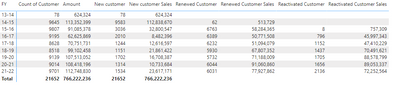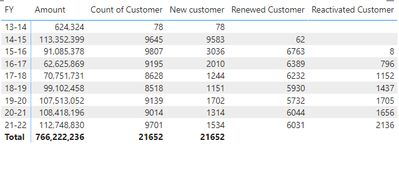- Power BI forums
- Updates
- News & Announcements
- Get Help with Power BI
- Desktop
- Service
- Report Server
- Power Query
- Mobile Apps
- Developer
- DAX Commands and Tips
- Custom Visuals Development Discussion
- Health and Life Sciences
- Power BI Spanish forums
- Translated Spanish Desktop
- Power Platform Integration - Better Together!
- Power Platform Integrations (Read-only)
- Power Platform and Dynamics 365 Integrations (Read-only)
- Training and Consulting
- Instructor Led Training
- Dashboard in a Day for Women, by Women
- Galleries
- Community Connections & How-To Videos
- COVID-19 Data Stories Gallery
- Themes Gallery
- Data Stories Gallery
- R Script Showcase
- Webinars and Video Gallery
- Quick Measures Gallery
- 2021 MSBizAppsSummit Gallery
- 2020 MSBizAppsSummit Gallery
- 2019 MSBizAppsSummit Gallery
- Events
- Ideas
- Custom Visuals Ideas
- Issues
- Issues
- Events
- Upcoming Events
- Community Blog
- Power BI Community Blog
- Custom Visuals Community Blog
- Community Support
- Community Accounts & Registration
- Using the Community
- Community Feedback
Register now to learn Fabric in free live sessions led by the best Microsoft experts. From Apr 16 to May 9, in English and Spanish.
- Power BI forums
- Forums
- Get Help with Power BI
- Desktop
- Re: New, Renewed and Re-activated Customers Need H...
- Subscribe to RSS Feed
- Mark Topic as New
- Mark Topic as Read
- Float this Topic for Current User
- Bookmark
- Subscribe
- Printer Friendly Page
- Mark as New
- Bookmark
- Subscribe
- Mute
- Subscribe to RSS Feed
- Permalink
- Report Inappropriate Content
New, Renewed and Re-activated Customers Need Help!!!!
- I need to categorize each customer to have a status for each fiscal year. I need to calculate new customer, renewed customer and reactivated customer.
New customer: First ever purchase in corresponding fiscal year.
Renewed Customer: Customer purchased in corresponding fiscal year and has made atleast one purchase in the year previous.
Re-activated Customer: Customer purchased in corresponding fiscal year and has made at least one purchase anytime before but not in the fiscal year pirior.
Most solutions online only take into account using either previous month or # of days since last purchase. I have yet to find a solution that will work using FY (FYI FY is from my Date calender that I have added). I am open to any and all soultions. Thinking an IF formula could work. Thanks
I cant share the data set but I have gave some examples below with the expected results (Status):
| Fiscal Year | Date | Customer | Status |
| 20-21 | 12/21/2021 | A | Reactivated |
| 17-18 | 12/21/2018 | A | Reactivated |
| 15-16 | 12/21/2016 | A | New |
| 20-21 | 12/21/2021 | B | Renewed |
| 19-20 | 12/21/2020 | B | Reactivated |
| 15-16 | 12/21/2016 | B | New |
Solved! Go to Solution.
- Mark as New
- Bookmark
- Subscribe
- Mute
- Subscribe to RSS Feed
- Permalink
- Report Inappropriate Content
You can use the same computations. Instead of Countrows() you use the Venn results as a filter on the amounts.
New customer Sales =
var tfy = selectedvalue('Calendar'[FY])
var tc = values(Sheet1[Customer])
var pc = CALCULATEtable(values(Sheet1[Customer]),'Calendar'[FY]<tfy)
return CALCULATE(sum(Sheet1[Amount]),except(tc,pc))
Renewed Customer Sales =
var Pfy = selectedvalue('Calendar'[PFY])
var tc = values(Sheet1[Customer])
var pc = CALCULATEtable(values(Sheet1[Customer]),'Calendar'[FY]=Pfy)
return CALCULATE(sum(Sheet1[Amount]),intersect(tc,pc))
Reactivated Customer Sales =
var Pfy = selectedvalue('Calendar'[PFY])
var tc = values(Sheet1[Customer])
var pc = CALCULATEtable(values(Sheet1[Customer]),'Calendar'[FY]=Pfy)
var puc = CALCULATEtable(values(Sheet1[Customer]),'Calendar'[FY]<Pfy)
return CALCULATE(sum(Sheet1[Amount]),intersect(except(tc,pc),puc))Not sure if all numbers make sense though - feel free to validate
- Mark as New
- Bookmark
- Subscribe
- Mute
- Subscribe to RSS Feed
- Permalink
- Report Inappropriate Content
That sample data is a good start but it is not sufficient. Please provide sanitized sample data that fully covers your issue. Include your fiscal year rules as well.
- Mark as New
- Bookmark
- Subscribe
- Mute
- Subscribe to RSS Feed
- Permalink
- Report Inappropriate Content
- Mark as New
- Bookmark
- Subscribe
- Mute
- Subscribe to RSS Feed
- Permalink
- Report Inappropriate Content
Your calendar table should ideally be independent(ish) of the fact table. For Time Intelligence calculations you want it to contain full (fiscal) years. My recommendation would be that you maintain your calendar table outside of Power BI. Could be as simple as an Excel file in a Sharepoint. That way you can also accommodate holidays in your "Working Day" column. Let's hope that your customers are all in countries with the same workweek structure and the same holidays...
- Mark as New
- Bookmark
- Subscribe
- Mute
- Subscribe to RSS Feed
- Permalink
- Report Inappropriate Content
a
- Mark as New
- Bookmark
- Subscribe
- Mute
- Subscribe to RSS Feed
- Permalink
- Report Inappropriate Content
Thank you for providing the sample data.
Your logic can be implemented with combinations of EXCEPT and INTERSECT in your measures:
New customer =
var tfy = selectedvalue('Calendar'[FY])
var tc = values(Sheet1[Customer])
var pc = CALCULATEtable(values(Sheet1[Customer]),'Calendar'[FY]<tfy)
return countrows(except(tc,pc))
Renewed Customer =
var Pfy = selectedvalue('Calendar'[PFY])
var tc = values(Sheet1[Customer])
var pc = CALCULATEtable(values(Sheet1[Customer]),'Calendar'[FY]=Pfy)
return countrows(intersect(tc,pc))
Reactivated Customer =
var Pfy = selectedvalue('Calendar'[PFY])
var tc = values(Sheet1[Customer])
var pc = CALCULATEtable(values(Sheet1[Customer]),'Calendar'[FY]=Pfy)
var puc = CALCULATEtable(values(Sheet1[Customer]),'Calendar'[FY]<Pfy)
return countrows(intersect(except(tc,pc),puc))
See attached. Also note how I created the FY and PFY (previous FY) columns:
Calendar = CALENDARAUTO(3)
FY = Format(edate('Calendar'[Date],-3),"YY-") & Format(edate('Calendar'[Date],+9),"YY")
PFY = Format(edate('Calendar'[Date],-15),"YY-") & Format(edate('Calendar'[Date],-3),"YY")
See attached.
- Mark as New
- Bookmark
- Subscribe
- Mute
- Subscribe to RSS Feed
- Permalink
- Report Inappropriate Content
Thank you very much! Was hoping to have this as a coulmn with the text feilds so I could also show #of purchases for each status as well. Would your soultion also compute the number of purchases by status as well?
- Mark as New
- Bookmark
- Subscribe
- Mute
- Subscribe to RSS Feed
- Permalink
- Report Inappropriate Content
I don't understand what you are asking for. Can you show the expected outcome?
These calculations could theoretically be done as calculated columns but then you could not impact the results through any filters. You may not want that limitation?
- Mark as New
- Bookmark
- Subscribe
- Mute
- Subscribe to RSS Feed
- Permalink
- Report Inappropriate Content
I am hoping to also have # of purchases by customer status. Same thing but instead of number of customers, it would return the number of purchases by customer status.
- Mark as New
- Bookmark
- Subscribe
- Mute
- Subscribe to RSS Feed
- Permalink
- Report Inappropriate Content
You can use the same computations. Instead of Countrows() you use the Venn results as a filter on the amounts.
New customer Sales =
var tfy = selectedvalue('Calendar'[FY])
var tc = values(Sheet1[Customer])
var pc = CALCULATEtable(values(Sheet1[Customer]),'Calendar'[FY]<tfy)
return CALCULATE(sum(Sheet1[Amount]),except(tc,pc))
Renewed Customer Sales =
var Pfy = selectedvalue('Calendar'[PFY])
var tc = values(Sheet1[Customer])
var pc = CALCULATEtable(values(Sheet1[Customer]),'Calendar'[FY]=Pfy)
return CALCULATE(sum(Sheet1[Amount]),intersect(tc,pc))
Reactivated Customer Sales =
var Pfy = selectedvalue('Calendar'[PFY])
var tc = values(Sheet1[Customer])
var pc = CALCULATEtable(values(Sheet1[Customer]),'Calendar'[FY]=Pfy)
var puc = CALCULATEtable(values(Sheet1[Customer]),'Calendar'[FY]<Pfy)
return CALCULATE(sum(Sheet1[Amount]),intersect(except(tc,pc),puc))Not sure if all numbers make sense though - feel free to validate
Helpful resources

Microsoft Fabric Learn Together
Covering the world! 9:00-10:30 AM Sydney, 4:00-5:30 PM CET (Paris/Berlin), 7:00-8:30 PM Mexico City

Power BI Monthly Update - April 2024
Check out the April 2024 Power BI update to learn about new features.

| User | Count |
|---|---|
| 107 | |
| 100 | |
| 78 | |
| 64 | |
| 58 |
| User | Count |
|---|---|
| 148 | |
| 113 | |
| 97 | |
| 84 | |
| 67 |