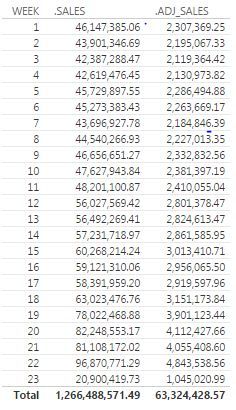- Power BI forums
- Updates
- News & Announcements
- Get Help with Power BI
- Desktop
- Service
- Report Server
- Power Query
- Mobile Apps
- Developer
- DAX Commands and Tips
- Custom Visuals Development Discussion
- Health and Life Sciences
- Power BI Spanish forums
- Translated Spanish Desktop
- Power Platform Integration - Better Together!
- Power Platform Integrations (Read-only)
- Power Platform and Dynamics 365 Integrations (Read-only)
- Training and Consulting
- Instructor Led Training
- Dashboard in a Day for Women, by Women
- Galleries
- Community Connections & How-To Videos
- COVID-19 Data Stories Gallery
- Themes Gallery
- Data Stories Gallery
- R Script Showcase
- Webinars and Video Gallery
- Quick Measures Gallery
- 2021 MSBizAppsSummit Gallery
- 2020 MSBizAppsSummit Gallery
- 2019 MSBizAppsSummit Gallery
- Events
- Ideas
- Custom Visuals Ideas
- Issues
- Issues
- Events
- Upcoming Events
- Community Blog
- Power BI Community Blog
- Custom Visuals Community Blog
- Community Support
- Community Accounts & Registration
- Using the Community
- Community Feedback
Register now to learn Fabric in free live sessions led by the best Microsoft experts. From Apr 16 to May 9, in English and Spanish.
- Power BI forums
- Forums
- Get Help with Power BI
- Desktop
- New Measure calculated based on week number
- Subscribe to RSS Feed
- Mark Topic as New
- Mark Topic as Read
- Float this Topic for Current User
- Bookmark
- Subscribe
- Printer Friendly Page
- Mark as New
- Bookmark
- Subscribe
- Mute
- Subscribe to RSS Feed
- Permalink
- Report Inappropriate Content
New Measure calculated based on week number
Hi, I'm new to Power BI and still trying to get my head round some of the DAX language.
Basically im trying to create a simple sales uplift model where I can apply an % uplift to the weeks greater than 'x' week.
So for example. My actuals are in weeks 1 to 10 and my forecast is in weeks 11 onwards. I would like my "ADJ_SALES" column to show the "SALES" figure upto week 10 but then apply the % uplift only to weeks 11 onwards.
Any help would be much appreciated . Thanks
- Mark as New
- Bookmark
- Subscribe
- Mute
- Subscribe to RSS Feed
- Permalink
- Report Inappropriate Content
Hi @Anonymous,
We would like to help you solve the problem. But I still have some information needed to confirm.
In you resource data, you only have the data between weeks1 and weeks10, right? “my forecast is in weeks 11 onwards” , you want to calculate the date after weeks10 using measure?
>> I would like my "ADJ_SALES" column to show the "SALES" figure upto week 10 but then apply the % uplift only to weeks 11 onwards.
Could you please share describe it more clearly, or you post an example for further analysis?
Best Regards,
Angelia
- Mark as New
- Bookmark
- Subscribe
- Mute
- Subscribe to RSS Feed
- Permalink
- Report Inappropriate Content
Thank you everyone for the replies so far.
Angelia, I will try to describe more clearly....
My aim is to create a visual representation of a sales uplift model where essentially I would use a multiplier eg 5% to uplift my weekly forecast. I would want my 5% only applied to my forecast numbers (my forecast numbers are actually based on prior-year actuals.)
So, if I had actuals upto week 10 in my table I would want the "measure/column/calculated field" to show the actuals upto week 10 but for week 11 onwards I would want the measure to show the "forecast" figure multiplied by 105% (or any other uplift% I choose)
What I would really like is to be able to have a selection of uplifts% I could use to apply to the model based on a parameter selection.
I have the access to create tables within the database so if it's something I need to do on that side then fine but I assumed it would be best to create this measure within power BI itself
Again thanks for taking the time to reply, hopefully I can get my head around this great tool soon
- Mark as New
- Bookmark
- Subscribe
- Mute
- Subscribe to RSS Feed
- Permalink
- Report Inappropriate Content
Hi @Anonymous,
You have calculated the percentage in another column(eg, 5%), right? If it is, you can create another calculated column using the formula below.
Test = IF([Week] <11,[percentage column],1+[percentage column])
Best Regards,
Angelia
- Mark as New
- Bookmark
- Subscribe
- Mute
- Subscribe to RSS Feed
- Permalink
- Report Inappropriate Content
How about creating a calculated column instead of a measure?
- Mark as New
- Bookmark
- Subscribe
- Mute
- Subscribe to RSS Feed
- Permalink
- Report Inappropriate Content
- Mark as New
- Bookmark
- Subscribe
- Mute
- Subscribe to RSS Feed
- Permalink
- Report Inappropriate Content
Depends on where You refresh data from. If it is a SQL query I would add something like:
case when DATEPART(ISO_WEEK, getdate()) > Yourtable.Week then ADJ_SALES else SALES end
- Mark as New
- Bookmark
- Subscribe
- Mute
- Subscribe to RSS Feed
- Permalink
- Report Inappropriate Content
In DAX:
Test = IF([Week] > WEEKNUM(TODAY());[ADJ_SALES];[SALES])
Helpful resources

Microsoft Fabric Learn Together
Covering the world! 9:00-10:30 AM Sydney, 4:00-5:30 PM CET (Paris/Berlin), 7:00-8:30 PM Mexico City

Power BI Monthly Update - April 2024
Check out the April 2024 Power BI update to learn about new features.

| User | Count |
|---|---|
| 109 | |
| 98 | |
| 77 | |
| 66 | |
| 54 |
| User | Count |
|---|---|
| 144 | |
| 104 | |
| 100 | |
| 86 | |
| 64 |