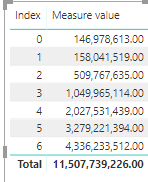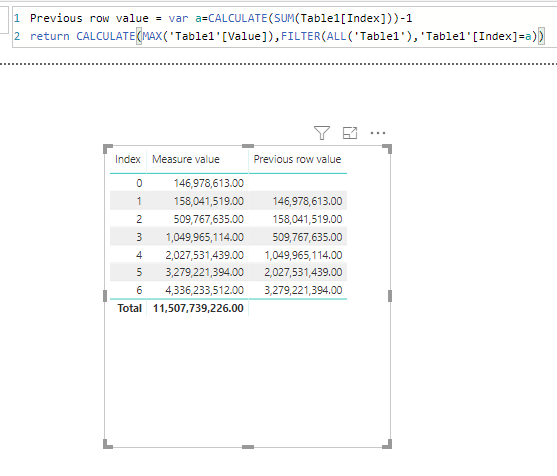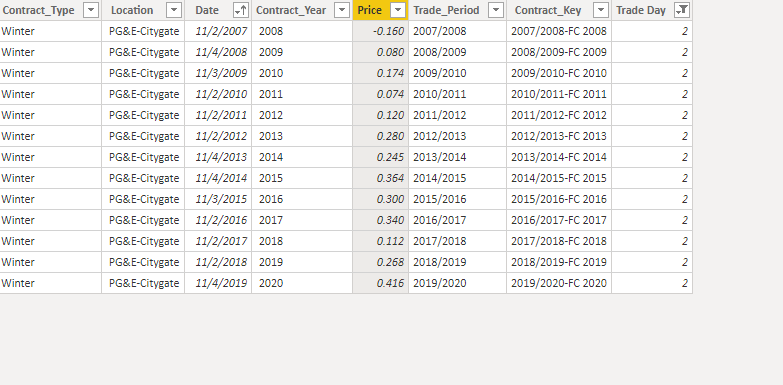- Power BI forums
- Updates
- News & Announcements
- Get Help with Power BI
- Desktop
- Service
- Report Server
- Power Query
- Mobile Apps
- Developer
- DAX Commands and Tips
- Custom Visuals Development Discussion
- Health and Life Sciences
- Power BI Spanish forums
- Translated Spanish Desktop
- Power Platform Integration - Better Together!
- Power Platform Integrations (Read-only)
- Power Platform and Dynamics 365 Integrations (Read-only)
- Training and Consulting
- Instructor Led Training
- Dashboard in a Day for Women, by Women
- Galleries
- Community Connections & How-To Videos
- COVID-19 Data Stories Gallery
- Themes Gallery
- Data Stories Gallery
- R Script Showcase
- Webinars and Video Gallery
- Quick Measures Gallery
- 2021 MSBizAppsSummit Gallery
- 2020 MSBizAppsSummit Gallery
- 2019 MSBizAppsSummit Gallery
- Events
- Ideas
- Custom Visuals Ideas
- Issues
- Issues
- Events
- Upcoming Events
- Community Blog
- Power BI Community Blog
- Custom Visuals Community Blog
- Community Support
- Community Accounts & Registration
- Using the Community
- Community Feedback
Register now to learn Fabric in free live sessions led by the best Microsoft experts. From Apr 16 to May 9, in English and Spanish.
- Power BI forums
- Forums
- Get Help with Power BI
- Desktop
- Re: New Measure based on the previous "row" value ...
- Subscribe to RSS Feed
- Mark Topic as New
- Mark Topic as Read
- Float this Topic for Current User
- Bookmark
- Subscribe
- Printer Friendly Page
- Mark as New
- Bookmark
- Subscribe
- Mute
- Subscribe to RSS Feed
- Permalink
- Report Inappropriate Content
New Measure based on the previous "row" value of another measure
Index is an actual column and Value is a measure (table below).
How can I get the result of the previous row in a new measure?
I want to use measure as this "Value' is a result of aggregation through a few visualization filters.
| Index (Column) | Value (Measure) | PrevRowValue (Measure - HOW?) |
| 0 | (146,978,613) | |
| 1 | (158,041,519) | (146,978,613) |
| 2 | (509,767,635) | (474,083,901) |
| 3 | (1,049,965,114) | (976,467,556) |
| 4 | (2,027,531,439) | (1,885,604,238) |
| 5 | (3,279,221,394) | (3,049,675,897) |
| 6 | (4,336,233,512) | (4,032,697,166) |
Solved! Go to Solution.
- Mark as New
- Bookmark
- Subscribe
- Mute
- Subscribe to RSS Feed
- Permalink
- Report Inappropriate Content
Hi @PowerBIFin,
Could you mean to get the value in previous row? If so, you could refer to below steps:
Sample data:
Create below measure:
Previous row value = var a=CALCULATE(SUM(Table1[Index]))-1
return CALCULATE(MAX('Table1'[Value]),FILTER(ALL('Table1'),'Table1'[Index]=a))
Result:
You could also download the pbix file to have a view.
Regards,
Daniel He
If this post helps, then please consider Accept it as the solution to help the other members find it more quickly.
- Mark as New
- Bookmark
- Subscribe
- Mute
- Subscribe to RSS Feed
- Permalink
- Report Inappropriate Content
Hi @PowerBIFin,
Could you mean to get the value in previous row? If so, you could refer to below steps:
Sample data:
Create below measure:
Previous row value = var a=CALCULATE(SUM(Table1[Index]))-1
return CALCULATE(MAX('Table1'[Value]),FILTER(ALL('Table1'),'Table1'[Index]=a))
Result:
You could also download the pbix file to have a view.
Regards,
Daniel He
If this post helps, then please consider Accept it as the solution to help the other members find it more quickly.
- Mark as New
- Bookmark
- Subscribe
- Mute
- Subscribe to RSS Feed
- Permalink
- Report Inappropriate Content
Hi @v-danhe-msft !!
This is exactly what I am looking for for my model. I need to get the previous value from my index [Trade_day]. But the measure above doesnt work for me. Maybe is because my table has another layer of complexity?
I have an index count for each category [contract_year] I have been trying to figure out this one for days. Any advice is highly appreciated it.
For each contract year my index starts at 1 and ends at 250 and resets at 1 again for different value in [Contract Year]. Maybe thats why.
This is my dax
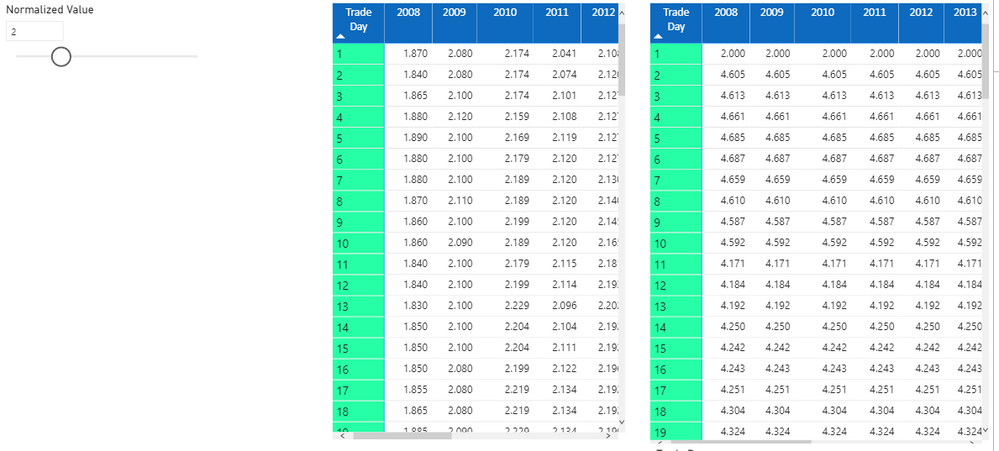
On the left you can see the values Im trying to get and on the right the measure for previous row which seems like is agregating the trade_day data.
This is my raw data filtered by index value = 2. so you can see there is a unique 2 for each [Contract Year]
I hope it makes sense, any advice is very much appreciated.
- Mark as New
- Bookmark
- Subscribe
- Mute
- Subscribe to RSS Feed
- Permalink
- Report Inappropriate Content
I was able to solve this one with the following measure corrections! See below
- Mark as New
- Bookmark
- Subscribe
- Mute
- Subscribe to RSS Feed
- Permalink
- Report Inappropriate Content
Thanks for your help!
Your solution gave me an idea what I've been doing wrong and it worked. 🙂
- Mark as New
- Bookmark
- Subscribe
- Mute
- Subscribe to RSS Feed
- Permalink
- Report Inappropriate Content
This is helpful.
- Mark as New
- Bookmark
- Subscribe
- Mute
- Subscribe to RSS Feed
- Permalink
- Report Inappropriate Content
Hi,
Share the link from where i can download your PBI file.
Regards,
Ashish Mathur
http://www.ashishmathur.com
https://www.linkedin.com/in/excelenthusiasts/
Helpful resources

Microsoft Fabric Learn Together
Covering the world! 9:00-10:30 AM Sydney, 4:00-5:30 PM CET (Paris/Berlin), 7:00-8:30 PM Mexico City

Power BI Monthly Update - April 2024
Check out the April 2024 Power BI update to learn about new features.

| User | Count |
|---|---|
| 109 | |
| 95 | |
| 77 | |
| 65 | |
| 53 |
| User | Count |
|---|---|
| 144 | |
| 105 | |
| 102 | |
| 89 | |
| 63 |