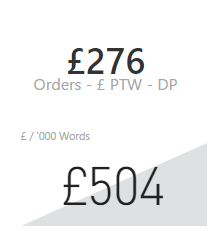- Power BI forums
- Updates
- News & Announcements
- Get Help with Power BI
- Desktop
- Service
- Report Server
- Power Query
- Mobile Apps
- Developer
- DAX Commands and Tips
- Custom Visuals Development Discussion
- Health and Life Sciences
- Power BI Spanish forums
- Translated Spanish Desktop
- Power Platform Integration - Better Together!
- Power Platform Integrations (Read-only)
- Power Platform and Dynamics 365 Integrations (Read-only)
- Training and Consulting
- Instructor Led Training
- Dashboard in a Day for Women, by Women
- Galleries
- Community Connections & How-To Videos
- COVID-19 Data Stories Gallery
- Themes Gallery
- Data Stories Gallery
- R Script Showcase
- Webinars and Video Gallery
- Quick Measures Gallery
- 2021 MSBizAppsSummit Gallery
- 2020 MSBizAppsSummit Gallery
- 2019 MSBizAppsSummit Gallery
- Events
- Ideas
- Custom Visuals Ideas
- Issues
- Issues
- Events
- Upcoming Events
- Community Blog
- Power BI Community Blog
- Custom Visuals Community Blog
- Community Support
- Community Accounts & Registration
- Using the Community
- Community Feedback
Register now to learn Fabric in free live sessions led by the best Microsoft experts. From Apr 16 to May 9, in English and Spanish.
- Power BI forums
- Forums
- Get Help with Power BI
- Desktop
- New KPI visual showing incorrect data.
- Subscribe to RSS Feed
- Mark Topic as New
- Mark Topic as Read
- Float this Topic for Current User
- Bookmark
- Subscribe
- Printer Friendly Page
- Mark as New
- Bookmark
- Subscribe
- Mute
- Subscribe to RSS Feed
- Permalink
- Report Inappropriate Content
New KPI visual showing incorrect data.
I'm trying to use the new KPI visual and have it working great for one of my measures. I have tried to use it for another however and I am getting odd results that I can't figure out.
Below is a screnshot. The top visual is a standard Card visual showing the correct figure. The one below is a KPI visual using exactly the same measure and using the same date column on trend axis that I am using as part of the measure.
Why am I getting this discrepency and not seeing £276 on the KPI visual? All filters are the same on both visuals. Maybe misunderstanding how this new visual works, if someone could point me in the right direction that would be great.
- Mark as New
- Bookmark
- Subscribe
- Mute
- Subscribe to RSS Feed
- Permalink
- Report Inappropriate Content
Also, apparently, it is dependant on the ORDER in which things are added to the KPI visual. I have documented this and sent it to Power BI Feedback. Hopefully they can fix it.
If you add a Column to the canvas, then make it a KPI, then add the Goal and time series, you might get incorrect visualization.
If you then REMOVE the column and RE-ADD it, you get a different looking KPI. Strange but true.
Proud to be a Super User! |  |
- Mark as New
- Bookmark
- Subscribe
- Mute
- Subscribe to RSS Feed
- Permalink
- Report Inappropriate Content
What is the 'aggregation' type that you used for the Card visual?. Is it Average?
The KPI visuals displays the last value associated with the data axis.
- Mark as New
- Bookmark
- Subscribe
- Mute
- Subscribe to RSS Feed
- Permalink
- Report Inappropriate Content
Hi, thanks for the reply. The aggregate is SUM.
Sorry, I've just re-read your comment and I think that explains it i.e. using the value of the last date on the axis. I guess I need to create a cumulative measure then?
- Mark as New
- Bookmark
- Subscribe
- Mute
- Subscribe to RSS Feed
- Permalink
- Report Inappropriate Content
Yes. Check out this post for more information: http://www.daxpatterns.com/cumulative-total/
1 2 3 4 5 6 7 8 | Cumulative Quantity := CALCULATE ( SUM ( Transactions[Quantity] ), FILTER ( ALL ( 'Date'[Date] ), 'Date'[Date] <= MAX ( 'Date'[Date] ) ) ) |
Helpful resources

Microsoft Fabric Learn Together
Covering the world! 9:00-10:30 AM Sydney, 4:00-5:30 PM CET (Paris/Berlin), 7:00-8:30 PM Mexico City

Power BI Monthly Update - April 2024
Check out the April 2024 Power BI update to learn about new features.

| User | Count |
|---|---|
| 110 | |
| 98 | |
| 78 | |
| 64 | |
| 55 |
| User | Count |
|---|---|
| 143 | |
| 109 | |
| 89 | |
| 84 | |
| 66 |