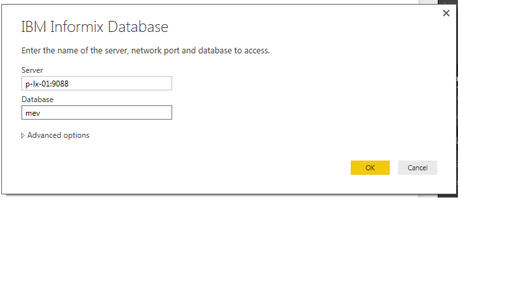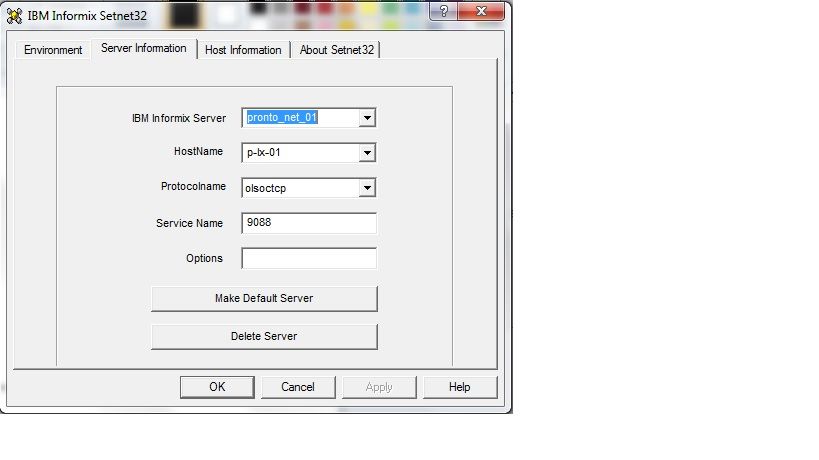- Power BI forums
- Updates
- News & Announcements
- Get Help with Power BI
- Desktop
- Service
- Report Server
- Power Query
- Mobile Apps
- Developer
- DAX Commands and Tips
- Custom Visuals Development Discussion
- Health and Life Sciences
- Power BI Spanish forums
- Translated Spanish Desktop
- Power Platform Integration - Better Together!
- Power Platform Integrations (Read-only)
- Power Platform and Dynamics 365 Integrations (Read-only)
- Training and Consulting
- Instructor Led Training
- Dashboard in a Day for Women, by Women
- Galleries
- Community Connections & How-To Videos
- COVID-19 Data Stories Gallery
- Themes Gallery
- Data Stories Gallery
- R Script Showcase
- Webinars and Video Gallery
- Quick Measures Gallery
- 2021 MSBizAppsSummit Gallery
- 2020 MSBizAppsSummit Gallery
- 2019 MSBizAppsSummit Gallery
- Events
- Ideas
- Custom Visuals Ideas
- Issues
- Issues
- Events
- Upcoming Events
- Community Blog
- Power BI Community Blog
- Custom Visuals Community Blog
- Community Support
- Community Accounts & Registration
- Using the Community
- Community Feedback
Register now to learn Fabric in free live sessions led by the best Microsoft experts. From Apr 16 to May 9, in English and Spanish.
- Power BI forums
- Forums
- Get Help with Power BI
- Desktop
- New Informix Data Connector
- Subscribe to RSS Feed
- Mark Topic as New
- Mark Topic as Read
- Float this Topic for Current User
- Bookmark
- Subscribe
- Printer Friendly Page
- Mark as New
- Bookmark
- Subscribe
- Mute
- Subscribe to RSS Feed
- Permalink
- Report Inappropriate Content
New Informix Data Connector
I am trying to connect to our Informix Database using the new connector however it isn't working. For the server name I entered the IP address and port number (xxxx.xx.xx.xx:3088) and for the database i just entered the name of the database on Informix (mev).
The error message I got was the user is not authorized, however we are using this userid/pwd combination successfully on all our ODBC connections to the same server/database.
Is there a particular format or connection string I am missing?
Thank you in advance.
- Mark as New
- Bookmark
- Subscribe
- Mute
- Subscribe to RSS Feed
- Permalink
- Report Inappropriate Content
Hi, I talked to our Informix experts, here's their answer:
IBM Informix Server supports multiple client-to-server network connectivity protocols: (1) proprietary IBM Informix client-to-server protocol; and (2) industry-standard Distributed Relational Database Architecture (DRDA). The IBM ODBC Driver for Informix supports both. The Microsoft Connector for Informix supports DRDA only.
One needs to configure the Informix Server to be “DRDA enabled”, and to listen for in-bound client TCP/IP network connections on a “DRDA port” (default port number is 9089).
For more information, refer to the IBM Informix 12.1 documentation topic titled “Overview of DRDA”, published to http://www.ibm.com/support/knowledgecenter/SSGU8G_12.1.0/com.ibm.admin.doc/ids_admin_0206.htm
Specifically, refer to the topic titled “Configuring connectivity between Informix database servers and IBM Data Server clients”, published to http://www.ibm.com/support/knowledgecenter/SSGU8G_12.1.0/com.ibm.admin.doc/ids_admin_0207.htm
- Mark as New
- Bookmark
- Subscribe
- Mute
- Subscribe to RSS Feed
- Permalink
- Report Inappropriate Content
Thank you very much for the detailed response, it makes sense.
Can you please re send me the IBM links provided, for some reason I am not able to open them. Maybe I need to register on the IBM support site first?
The requested resource is not found: /support/knowledgecenter/SSGU8G_12.1.0/com.ibm.admin.doc/ids_admin_0206.htm.
Thanks again 🙂
- Mark as New
- Bookmark
- Subscribe
- Mute
- Subscribe to RSS Feed
- Permalink
- Report Inappropriate Content
Please ignore the last message, I realize its just the period at the end of the URL that needs to be deleted 🙂
Thanks again.
- Mark as New
- Bookmark
- Subscribe
- Mute
- Subscribe to RSS Feed
- Permalink
- Report Inappropriate Content
Thanks for letting me know, I've removed the periods for future searchers 🙂
- Mark as New
- Bookmark
- Subscribe
- Mute
- Subscribe to RSS Feed
- Permalink
- Report Inappropriate Content
I am also a Pronto user. Pronto uses INFORMIX databases, and they enabled the listener at their end.
They sent me some details to complete the setup including a protocol name:
protocalname: drsoctcp
drsoctcp is not in the dropdown list that I can select, so I assume I have to install it.
1) Can you help with some guideliness to install drsoctcp?
2) Do you have any support service that can Team Viewer to my machine and assist with this configuration?
3) Any consulting support in Australia that can Team Viewer and help?
- Mark as New
- Bookmark
- Subscribe
- Mute
- Subscribe to RSS Feed
- Permalink
- Report Inappropriate Content
Hi @agrinberg,
In your scenario, did you connect to Informix Database via IBM Informix Database (Beta) data source type? What's the Power BI Desktop did you run?
Based on my test in the new released Power BI Desktop (2.35.4399.381), when checking Get Data ->IBM Informix Database (Beta) ->Connect, the prompt throws out like blew:

From this message, we can know the new connector is a preview version, not the final version. In your scenario, you can enable tracing on Power BI Desktop: File –> Options –> Diagnostics –> Enable Tracing. Then check log to see if the issue is related to the connector exactly. For more information, please refer to this article: Power BI Desktop Trace Logs Analyser.
If you have any question, please feel free to ask.
Best Regards,
Qiuyun Yu
If this post helps, then please consider Accept it as the solution to help the other members find it more quickly.
- Mark as New
- Bookmark
- Subscribe
- Mute
- Subscribe to RSS Feed
- Permalink
- Report Inappropriate Content
Thank you, I am using the new version of the Power BI Desktop client (2.35.4399.381) 64-bit version.
I enabled the trace log as you mentioned, however it only displays the same error message I am receiving in the client:
DataMashup.Trace Information: 24579 : {"Start":"2016-06-06T17:16:56.3060365Z","Action":"Engine/IO/Db/Microsoft Informix Client/AuthorizationError","Exception":"The connect timeout period expired before the DRDA server responded to the DRDA client connection request. SQLSTATE=HYT01 SQLCODE=-7049 SQLSTATE=HY000 SQLCODE=-1037","SqlCode":"-1037","ResourceExceptionKind":"None","ProductVersion":"2.35.4399.381 (PBIDesktop)","ActivityId":"09d15123-4837-4f4e-8b49-b989d127b7b9","Process":"Microsoft.Mashup.Container.NetFX40","Pid":9668,"Tid":1,"Duration":"00:00:00.0001624"}
The following is the login information I am using:
I need to use the following parameters (specify server, host, and protocol in addition to just the port) however I dont know how to enter it in the Power BI desktop application:
Helpful resources

Microsoft Fabric Learn Together
Covering the world! 9:00-10:30 AM Sydney, 4:00-5:30 PM CET (Paris/Berlin), 7:00-8:30 PM Mexico City

Power BI Monthly Update - April 2024
Check out the April 2024 Power BI update to learn about new features.

| User | Count |
|---|---|
| 111 | |
| 95 | |
| 80 | |
| 68 | |
| 59 |
| User | Count |
|---|---|
| 150 | |
| 119 | |
| 104 | |
| 87 | |
| 67 |