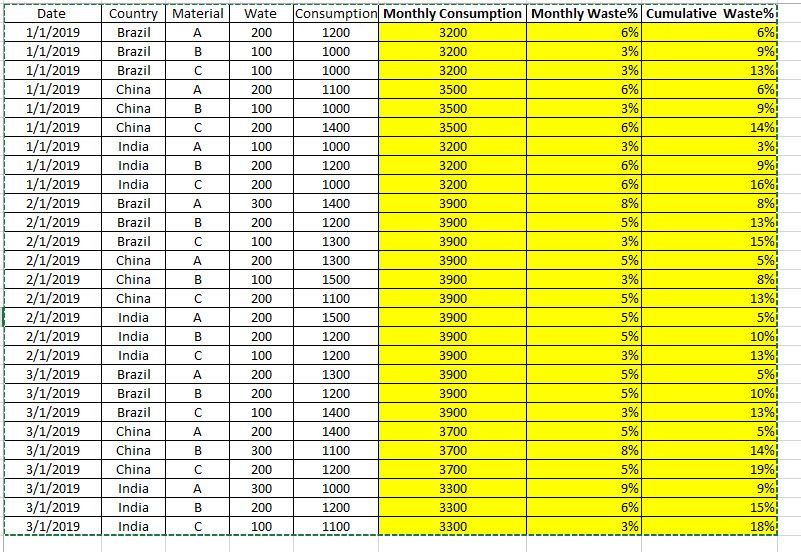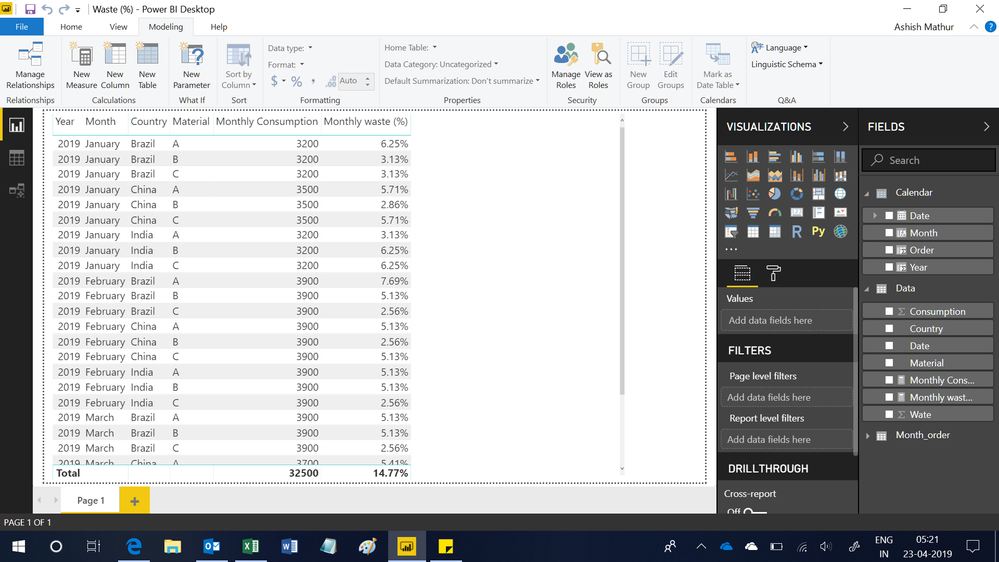- Power BI forums
- Updates
- News & Announcements
- Get Help with Power BI
- Desktop
- Service
- Report Server
- Power Query
- Mobile Apps
- Developer
- DAX Commands and Tips
- Custom Visuals Development Discussion
- Health and Life Sciences
- Power BI Spanish forums
- Translated Spanish Desktop
- Power Platform Integration - Better Together!
- Power Platform Integrations (Read-only)
- Power Platform and Dynamics 365 Integrations (Read-only)
- Training and Consulting
- Instructor Led Training
- Dashboard in a Day for Women, by Women
- Galleries
- Community Connections & How-To Videos
- COVID-19 Data Stories Gallery
- Themes Gallery
- Data Stories Gallery
- R Script Showcase
- Webinars and Video Gallery
- Quick Measures Gallery
- 2021 MSBizAppsSummit Gallery
- 2020 MSBizAppsSummit Gallery
- 2019 MSBizAppsSummit Gallery
- Events
- Ideas
- Custom Visuals Ideas
- Issues
- Issues
- Events
- Upcoming Events
- Community Blog
- Power BI Community Blog
- Custom Visuals Community Blog
- Community Support
- Community Accounts & Registration
- Using the Community
- Community Feedback
Register now to learn Fabric in free live sessions led by the best Microsoft experts. From Apr 16 to May 9, in English and Spanish.
- Power BI forums
- Forums
- Get Help with Power BI
- Desktop
- New Column for Totals and Cumulative totals
- Subscribe to RSS Feed
- Mark Topic as New
- Mark Topic as Read
- Float this Topic for Current User
- Bookmark
- Subscribe
- Printer Friendly Page
- Mark as New
- Bookmark
- Subscribe
- Mute
- Subscribe to RSS Feed
- Permalink
- Report Inappropriate Content
New Column for Totals and Cumulative totals
Hi,
I am new to Power BI. Learning on My own.I am attaching an excel file with some data inputs .
The columns highlighted in BOLD / Yellow are the new calculated colums I want to create in table or query .(3 columns)
Explanation for Calculated columns as below.
Monthly Consumption - Sum Mothly values by each Month for each country
Waste % - Waste divided by monthly consumption .
Cumulative Waste % - Cumulative waste for each month and Country.
Please suggest ways to resolve.
Regards
Joshi
Solved! Go to Solution.
- Mark as New
- Bookmark
- Subscribe
- Mute
- Subscribe to RSS Feed
- Permalink
- Report Inappropriate Content
This is generally not how you should be approaching this. Have a read of my article here https://exceleratorbi.com.au/calculated-columns-vs-measures-dax/
- Mark as New
- Bookmark
- Subscribe
- Mute
- Subscribe to RSS Feed
- Permalink
- Report Inappropriate Content
Hi,
Pasting the excel file.
Let me know how to go about it
Thanks
Regards
Joshi
| Date | Country | Material | Wate | Consumption | Monthly Consumption | Monthly Waste% | Cumulative Waste% |
| 1/1/2019 | Brazil | A | 200 | 1200 | 3200 | 6% | 6% |
| 1/1/2019 | Brazil | B | 100 | 1000 | 3200 | 3% | 9% |
| 1/1/2019 | Brazil | C | 100 | 1000 | 3200 | 3% | 13% |
| 1/1/2019 | China | A | 200 | 1100 | 3500 | 6% | 6% |
| 1/1/2019 | China | B | 100 | 1000 | 3500 | 3% | 9% |
| 1/1/2019 | China | C | 200 | 1400 | 3500 | 6% | 14% |
| 1/1/2019 | India | A | 100 | 1000 | 3200 | 3% | 3% |
| 1/1/2019 | India | B | 200 | 1200 | 3200 | 6% | 9% |
| 1/1/2019 | India | C | 200 | 1000 | 3200 | 6% | 16% |
| 2/1/2019 | Brazil | A | 300 | 1400 | 3900 | 8% | 8% |
| 2/1/2019 | Brazil | B | 200 | 1200 | 3900 | 5% | 13% |
| 2/1/2019 | Brazil | C | 100 | 1300 | 3900 | 3% | 15% |
| 2/1/2019 | China | A | 200 | 1300 | 3900 | 5% | 5% |
| 2/1/2019 | China | B | 100 | 1500 | 3900 | 3% | 8% |
| 2/1/2019 | China | C | 200 | 1100 | 3900 | 5% | 13% |
| 2/1/2019 | India | A | 200 | 1500 | 3900 | 5% | 5% |
| 2/1/2019 | India | B | 200 | 1200 | 3900 | 5% | 10% |
| 2/1/2019 | India | C | 100 | 1200 | 3900 | 3% | 13% |
| 3/1/2019 | Brazil | A | 200 | 1300 | 3900 | 5% | 5% |
| 3/1/2019 | Brazil | B | 200 | 1200 | 3900 | 5% | 10% |
| 3/1/2019 | Brazil | C | 100 | 1400 | 3900 | 3% | 13% |
| 3/1/2019 | China | A | 200 | 1400 | 3700 | 5% | 5% |
| 3/1/2019 | China | B | 300 | 1100 | 3700 | 8% | 14% |
| 3/1/2019 | China | C | 200 | 1200 | 3700 | 5% | 19% |
| 3/1/2019 | India | A | 300 | 1000 | 3300 | 9% | 9% |
| 3/1/2019 | India | B | 200 | 1200 | 3300 | 6% | 15% |
| 3/1/2019 | India | C | 100 | 1100 | 3300 | 3% | 18% |
- Mark as New
- Bookmark
- Subscribe
- Mute
- Subscribe to RSS Feed
- Permalink
- Report Inappropriate Content
Hi,
Writing measures would be better. Share the link from where i can download your PBI file. Alternatively paste data here such that i can paste it in an Excel workbook.
Regards,
Ashish Mathur
http://www.ashishmathur.com
https://www.linkedin.com/in/excelenthusiasts/
- Mark as New
- Bookmark
- Subscribe
- Mute
- Subscribe to RSS Feed
- Permalink
- Report Inappropriate Content
Hi,
Pasting the excel file.
Let me know how to go about it
Thanks
Regards
Joshi
| Date | Country | Material | Wate | Consumption | Monthly Consumption | Monthly Waste% | Cumulative Waste% |
| 1/1/2019 | Brazil | A | 200 | 1200 | 3200 | 6% | 6% |
| 1/1/2019 | Brazil | B | 100 | 1000 | 3200 | 3% | 9% |
| 1/1/2019 | Brazil | C | 100 | 1000 | 3200 | 3% | 13% |
| 1/1/2019 | China | A | 200 | 1100 | 3500 | 6% | 6% |
| 1/1/2019 | China | B | 100 | 1000 | 3500 | 3% | 9% |
| 1/1/2019 | China | C | 200 | 1400 | 3500 | 6% | 14% |
| 1/1/2019 | India | A | 100 | 1000 | 3200 | 3% | 3% |
| 1/1/2019 | India | B | 200 | 1200 | 3200 | 6% | 9% |
| 1/1/2019 | India | C | 200 | 1000 | 3200 | 6% | 16% |
| 2/1/2019 | Brazil | A | 300 | 1400 | 3900 | 8% | 8% |
| 2/1/2019 | Brazil | B | 200 | 1200 | 3900 | 5% | 13% |
| 2/1/2019 | Brazil | C | 100 | 1300 | 3900 | 3% | 15% |
| 2/1/2019 | China | A | 200 | 1300 | 3900 | 5% | 5% |
| 2/1/2019 | China | B | 100 | 1500 | 3900 | 3% | 8% |
| 2/1/2019 | China | C | 200 | 1100 | 3900 | 5% | 13% |
| 2/1/2019 | India | A | 200 | 1500 | 3900 | 5% | 5% |
| 2/1/2019 | India | B | 200 | 1200 | 3900 | 5% | 10% |
| 2/1/2019 | India | C | 100 | 1200 | 3900 | 3% | 13% |
| 3/1/2019 | Brazil | A | 200 | 1300 | 3900 | 5% | 5% |
| 3/1/2019 | Brazil | B | 200 | 1200 | 3900 | 5% | 10% |
| 3/1/2019 | Brazil | C | 100 | 1400 | 3900 | 3% | 13% |
| 3/1/2019 | China | A | 200 | 1400 | 3700 | 5% | 5% |
| 3/1/2019 | China | B | 300 | 1100 | 3700 | 8% | 14% |
| 3/1/2019 | China | C | 200 | 1200 | 3700 | 5% | 19% |
| 3/1/2019 | India | A | 300 | 1000 | 3300 | 9% | 9% |
| 3/1/2019 | India | B | 200 | 1200 | 3300 | 6% | 15% |
| 3/1/2019 | India | C | 100 | 1100 | 3300 | 3% | 18% |
- Mark as New
- Bookmark
- Subscribe
- Mute
- Subscribe to RSS Feed
- Permalink
- Report Inappropriate Content
Hi,
Sorry for the late respone.
Solution Understood.
Wanted to check How can i get a column for YTD consumption per Country
Thanks
Joshi
- Mark as New
- Bookmark
- Subscribe
- Mute
- Subscribe to RSS Feed
- Permalink
- Report Inappropriate Content
There are functions for that, but you need a calendar table. Read about it here https://exceleratorbi.com.au/dax-time-intelligence-beginners/
- Mark as New
- Bookmark
- Subscribe
- Mute
- Subscribe to RSS Feed
- Permalink
- Report Inappropriate Content
Hi,
You may download my PBI file from here. I cannot figure out how to compute the last measure for now.
Hope this helps.
Regards,
Ashish Mathur
http://www.ashishmathur.com
https://www.linkedin.com/in/excelenthusiasts/
- Mark as New
- Bookmark
- Subscribe
- Mute
- Subscribe to RSS Feed
- Permalink
- Report Inappropriate Content
Here is the formula for cumulative waste %
Cumulative Monthly Waste % =
DIVIDE (
CALCULATE (
SUM ( Data[Wate ] ),
FILTER ( ALL ( Data[Material] ), Data[Material] <= MAX ( Data[Material] ) )
),
[Monthly Consumption]
)
- Mark as New
- Bookmark
- Subscribe
- Mute
- Subscribe to RSS Feed
- Permalink
- Report Inappropriate Content
This is generally not how you should be approaching this. Have a read of my article here https://exceleratorbi.com.au/calculated-columns-vs-measures-dax/
- Mark as New
- Bookmark
- Subscribe
- Mute
- Subscribe to RSS Feed
- Permalink
- Report Inappropriate Content
Thanks. Solution understood.
Sorry for the late response.
Thanks
Joshi
Helpful resources

Microsoft Fabric Learn Together
Covering the world! 9:00-10:30 AM Sydney, 4:00-5:30 PM CET (Paris/Berlin), 7:00-8:30 PM Mexico City

Power BI Monthly Update - April 2024
Check out the April 2024 Power BI update to learn about new features.

| User | Count |
|---|---|
| 116 | |
| 105 | |
| 69 | |
| 68 | |
| 43 |
| User | Count |
|---|---|
| 148 | |
| 103 | |
| 103 | |
| 88 | |
| 66 |