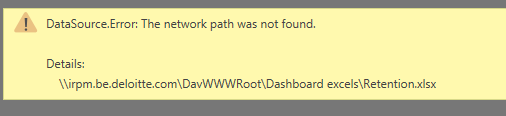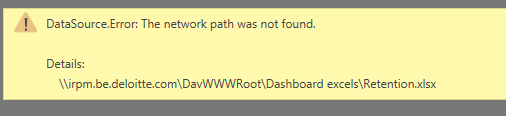- Power BI forums
- Updates
- News & Announcements
- Get Help with Power BI
- Desktop
- Service
- Report Server
- Power Query
- Mobile Apps
- Developer
- DAX Commands and Tips
- Custom Visuals Development Discussion
- Health and Life Sciences
- Power BI Spanish forums
- Translated Spanish Desktop
- Power Platform Integration - Better Together!
- Power Platform Integrations (Read-only)
- Power Platform and Dynamics 365 Integrations (Read-only)
- Training and Consulting
- Instructor Led Training
- Dashboard in a Day for Women, by Women
- Galleries
- Community Connections & How-To Videos
- COVID-19 Data Stories Gallery
- Themes Gallery
- Data Stories Gallery
- R Script Showcase
- Webinars and Video Gallery
- Quick Measures Gallery
- 2021 MSBizAppsSummit Gallery
- 2020 MSBizAppsSummit Gallery
- 2019 MSBizAppsSummit Gallery
- Events
- Ideas
- Custom Visuals Ideas
- Issues
- Issues
- Events
- Upcoming Events
- Community Blog
- Power BI Community Blog
- Custom Visuals Community Blog
- Community Support
- Community Accounts & Registration
- Using the Community
- Community Feedback
Register now to learn Fabric in free live sessions led by the best Microsoft experts. From Apr 16 to May 9, in English and Spanish.
- Power BI forums
- Forums
- Get Help with Power BI
- Desktop
- Network path of excels not found
- Subscribe to RSS Feed
- Mark Topic as New
- Mark Topic as Read
- Float this Topic for Current User
- Bookmark
- Subscribe
- Printer Friendly Page
- Mark as New
- Bookmark
- Subscribe
- Mute
- Subscribe to RSS Feed
- Permalink
- Report Inappropriate Content
Network path of excels not found
Hi,
I'm storing multiple excel files in a document library on SharePoint. I'm connecting to these excels from Power BI desktop. Sometimes out of the blue I will get the error you can see attached to this topic. When I create a new query with the exact same force, everything works perfectly. When I copy the source of this new query to my older one, I however still get the same error message. This message already pops up at the source step of my query. This seems like a very strange error to me. Having to create new queries, visuals and relationships each times this happens would be a real hassle. Has anybody had this issue?
Thanks for helping in advance.
Kind regards,
Matt
- Mark as New
- Bookmark
- Subscribe
- Mute
- Subscribe to RSS Feed
- Permalink
- Report Inappropriate Content
Hi @Matthias93,
I got the same error message when I used the excel connetor to import excel files stored in SharePoint.
In my case, the error message popped up in the query editor, however, it doesn't stop the file from refreshing. For some reason, it shows error in the default preview in the query editor, but the error sign disapeared once I hit the refresh preview button without modifying the query. And it works fine as well if I ignored the error message and refresh the file directly.
I'm suspecting it is because my organization is using an older version SharePoint which may not work perfectly with the latest Power BI.
- Mark as New
- Bookmark
- Subscribe
- Mute
- Subscribe to RSS Feed
- Permalink
- Report Inappropriate Content
Hey ,
I also got the same error.
this error occurs due to incorrect URL.
If you are storing excel in the SharePoint ,you will get accurate path by clicking on 3 dots one box will pop up there at the bottom you will get correct path of your excel
Pest that path in the advance query editor.
This solved my error .Hope it will help you too
- Mark as New
- Bookmark
- Subscribe
- Mute
- Subscribe to RSS Feed
- Permalink
- Report Inappropriate Content
It looks like the data provider resolves incorrect URL from your older query. Please check compare the difference of two Power Queries, copy the new query and overwrite the older query.
Regards,
- Mark as New
- Bookmark
- Subscribe
- Mute
- Subscribe to RSS Feed
- Permalink
- Report Inappropriate Content
Hi,
I'm storing multiple excel files in a document library on SharePoint. I'm connecting to these excels from Power BI desktop. Sometimes out of the blue I will get the error you can see attached to this topic. When I create a new query with the exact same force, everything works perfectly. When I copy the source of this new query to my older one, I however still get the same error message. This message already pops up at the source step of my query. This seems like a very strange error to me. Having to create new queries, visuals and relationships each times this happens would be a real hassle. Has anybody had this issue?
Thanks for helping in advance.
Kind regards,
Matt
Helpful resources

Microsoft Fabric Learn Together
Covering the world! 9:00-10:30 AM Sydney, 4:00-5:30 PM CET (Paris/Berlin), 7:00-8:30 PM Mexico City

Power BI Monthly Update - April 2024
Check out the April 2024 Power BI update to learn about new features.

| User | Count |
|---|---|
| 110 | |
| 95 | |
| 76 | |
| 65 | |
| 51 |
| User | Count |
|---|---|
| 146 | |
| 109 | |
| 106 | |
| 88 | |
| 61 |