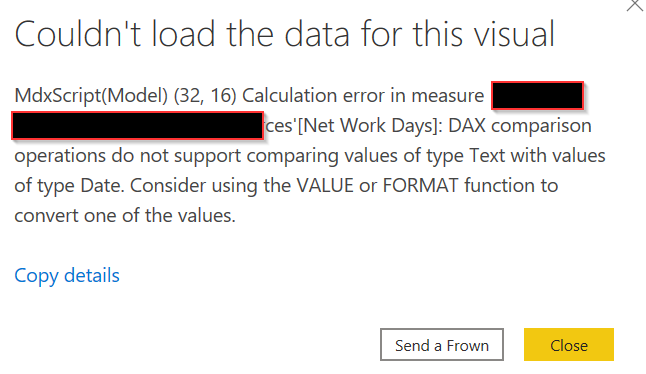- Power BI forums
- Updates
- News & Announcements
- Get Help with Power BI
- Desktop
- Service
- Report Server
- Power Query
- Mobile Apps
- Developer
- DAX Commands and Tips
- Custom Visuals Development Discussion
- Health and Life Sciences
- Power BI Spanish forums
- Translated Spanish Desktop
- Power Platform Integration - Better Together!
- Power Platform Integrations (Read-only)
- Power Platform and Dynamics 365 Integrations (Read-only)
- Training and Consulting
- Instructor Led Training
- Dashboard in a Day for Women, by Women
- Galleries
- Community Connections & How-To Videos
- COVID-19 Data Stories Gallery
- Themes Gallery
- Data Stories Gallery
- R Script Showcase
- Webinars and Video Gallery
- Quick Measures Gallery
- 2021 MSBizAppsSummit Gallery
- 2020 MSBizAppsSummit Gallery
- 2019 MSBizAppsSummit Gallery
- Events
- Ideas
- Custom Visuals Ideas
- Issues
- Issues
- Events
- Upcoming Events
- Community Blog
- Power BI Community Blog
- Custom Visuals Community Blog
- Community Support
- Community Accounts & Registration
- Using the Community
- Community Feedback
Register now to learn Fabric in free live sessions led by the best Microsoft experts. From Apr 16 to May 9, in English and Spanish.
- Power BI forums
- Forums
- Get Help with Power BI
- Desktop
- Re: Net Work Days Grouped By Month
- Subscribe to RSS Feed
- Mark Topic as New
- Mark Topic as Read
- Float this Topic for Current User
- Bookmark
- Subscribe
- Printer Friendly Page
- Mark as New
- Bookmark
- Subscribe
- Mute
- Subscribe to RSS Feed
- Permalink
- Report Inappropriate Content
Net Work Days Grouped By Month
Hi
I am trying to create a matrix vizual that allows me to view a number of values by month, one of them being the # of net work days between a projects start and end date, but with grouped by months (please see example)
| March | April | May | |
Project1 | # of Network days for project 1 in march | # of Network days for project 1 in April | # of Network days for project 1 in May |
| Project2 | # of Network days for project 2 in march | # of Network days for project 2 in April | # of Network days for project 2 in May
|
I currently have the following measure which uses the projects start and end date - how can i revise the code to bucket the number of work days into it's associated month?
Solved! Go to Solution.
- Mark as New
- Bookmark
- Subscribe
- Mute
- Subscribe to RSS Feed
- Permalink
- Report Inappropriate Content
- Mark as New
- Bookmark
- Subscribe
- Mute
- Subscribe to RSS Feed
- Permalink
- Report Inappropriate Content
OK. Here's one possible solution. Please read the description in the file and play around with the data to understand what's going on.
Best
D
- Mark as New
- Bookmark
- Subscribe
- Mute
- Subscribe to RSS Feed
- Permalink
- Report Inappropriate Content
// First, you should have a Calendar
// in your model that covers all the
// years found in any of the date fields
// in any of your tables. This Calendar
// should be disconnected from the Project
// dimension.
// Second, this Calendar should have all
// the date/time entities defined like
// months, years, day names, and each
// date should have a column indicator
// to say if it's a working day or not.
// Project dimension stores Projects,
// that is, their ID's, names and start
// and end dates.
// Then you can write this measure:
[Net Work Days] =
var __oneProjectVisible = HASONEVALUE( 'Project'[ProjectID] )
var __startDate = SELECTEDVALUE( Project[StartDate] )
var __endDate = SELECTEDVALUE( Project[EndDate] )
var __result =
CALCULATE(
COUNTROWS( 'Calendar' ),
KEEPFILTERS( __startDate <= 'Calendar'[Date] ),
KEEPFILTERS( 'Calendar'[Date] <= __endDate ),
KEEPFILTERS( 'Calendar'[Day Type] = "Working Day" )
)
return
if( __oneProjectVisible, __result )
This measure returns the number of working days in the currently selected period of time for any one project that's been selected. If more than one project is visible, it'll return BLANK since you've not defined what it means "the number of working days if more than 1 project is selected." It might be that you want the number of working days that belong to any of the projects (which would be reasonable) but if that's the case, you'll need to make some changes to the code.
Best
D
- Mark as New
- Bookmark
- Subscribe
- Mute
- Subscribe to RSS Feed
- Permalink
- Report Inappropriate Content
Also, the matrix will have multiple projects (loaded onto the 'Rows' pill) - how can I accomodate?
- Mark as New
- Bookmark
- Subscribe
- Mute
- Subscribe to RSS Feed
- Permalink
- Report Inappropriate Content
Best
D
- Mark as New
- Bookmark
- Subscribe
- Mute
- Subscribe to RSS Feed
- Permalink
- Report Inappropriate Content
- Mark as New
- Bookmark
- Subscribe
- Mute
- Subscribe to RSS Feed
- Permalink
- Report Inappropriate Content
Best
D
- Mark as New
- Bookmark
- Subscribe
- Mute
- Subscribe to RSS Feed
- Permalink
- Report Inappropriate Content
My 'Day Type' field to denote working day is currently text (probably causing the error) - Should it be an integer flag?
- Mark as New
- Bookmark
- Subscribe
- Mute
- Subscribe to RSS Feed
- Permalink
- Report Inappropriate Content
[Net Work Days] =
// ProjectID can be anything but must be the identifier
var __oneProjectVisible = HASONEVALUE( 'Project'[ProjectID] )
// StartDate must be date
var __startDate = SELECTEDVALUE( Project[StartDate] )
// EndDate must be date
var __endDate = SELECTEDVALUE( Project[EndDate] )
var __result =
CALCULATE(
COUNTROWS( 'Calendar' ),
// Calendar[Date] must be date
KEEPFILTERS( __startDate <= 'Calendar'[Date] ),
KEEPFILTERS( 'Calendar'[Date] <= __endDate ),
// Day Type must be text since I equate it
// to a text vaule
KEEPFILTERS( 'Calendar'[Day Type] = "Working Day" )
)
return
if( __oneProjectVisible, __result )
Best
D
- Mark as New
- Bookmark
- Subscribe
- Mute
- Subscribe to RSS Feed
- Permalink
- Report Inappropriate Content
Thank you - got it so it does not throw an error but it's returning BLANK cells. Do I need to create a relationship from the DATE table to my project table?
- Mark as New
- Bookmark
- Subscribe
- Mute
- Subscribe to RSS Feed
- Permalink
- Report Inappropriate Content
// First, you should have a Calendar
// in your model that covers all the
// years found in any of the date fields
// in any of your tables. This Calendar
// should be DISCONNECTED from the Project
// dimension.
// Second, this Calendar should have all
// the date/time entities defined like
// months, years, day names, and each
// date should have a column indicator
// to say if it's a working day or not.
// Project dimension stores Projects,
// that is, their ID's, names and start
// and end dates.
Best
D
- Mark as New
- Bookmark
- Subscribe
- Mute
- Subscribe to RSS Feed
- Permalink
- Report Inappropriate Content
Yes - I saw it (thought it may be a typo) - guess I'm not understanding how the measure operates - should it be placed in the matrix as a value? or elsewhere?
- Mark as New
- Bookmark
- Subscribe
- Mute
- Subscribe to RSS Feed
- Permalink
- Report Inappropriate Content
Best
D
- Mark as New
- Bookmark
- Subscribe
- Mute
- Subscribe to RSS Feed
- Permalink
- Report Inappropriate Content
- Mark as New
- Bookmark
- Subscribe
- Mute
- Subscribe to RSS Feed
- Permalink
- Report Inappropriate Content
Thank you so much - it's working perfectly. I do have another layer of complexity though. I need to multiply the returned date by a percentage. I thought I could just reference the measure in the calc (i.e., networkdays * [column with %]) which works, but doesn't incorporate the month aspect. Is there a way to update the measure to reference the column I need to multiply by?
- Mark as New
- Bookmark
- Subscribe
- Mute
- Subscribe to RSS Feed
- Permalink
- Report Inappropriate Content
Best
D
- Mark as New
- Bookmark
- Subscribe
- Mute
- Subscribe to RSS Feed
- Permalink
- Report Inappropriate Content
Sorry, I was not clear - the below highlights what I need to do ( right now, the output is not taking into consideration the month)
[Percentage] * [Net Work Day Measure]
| Project | Percentage | Net work Day (March) | Output (March) | Net work Day (April) | Output (april) |
| Project 1 | 50% | 9 | 4.5 | 15 | 7.5 |
| Project 2 | 20% | 22 | 4.4 | 20 | 5 |
- Mark as New
- Bookmark
- Subscribe
- Mute
- Subscribe to RSS Feed
- Permalink
- Report Inappropriate Content
Best
D
- Mark as New
- Bookmark
- Subscribe
- Mute
- Subscribe to RSS Feed
- Permalink
- Report Inappropriate Content
Thank you - would you happen to know the best way to do it? Sorry for the follow-up, if there's documentation that you'd recommend that would be appreciated.
Create a new measure ->[Network Day Measure] * [Percentage column?]
- Mark as New
- Bookmark
- Subscribe
- Mute
- Subscribe to RSS Feed
- Permalink
- Report Inappropriate Content
- Mark as New
- Bookmark
- Subscribe
- Mute
- Subscribe to RSS Feed
- Permalink
- Report Inappropriate Content
You're a saint - thank you so much for the help 😀
- Mark as New
- Bookmark
- Subscribe
- Mute
- Subscribe to RSS Feed
- Permalink
- Report Inappropriate Content
Best
D
Helpful resources

Microsoft Fabric Learn Together
Covering the world! 9:00-10:30 AM Sydney, 4:00-5:30 PM CET (Paris/Berlin), 7:00-8:30 PM Mexico City

Power BI Monthly Update - April 2024
Check out the April 2024 Power BI update to learn about new features.

| User | Count |
|---|---|
| 110 | |
| 94 | |
| 82 | |
| 66 | |
| 58 |
| User | Count |
|---|---|
| 151 | |
| 121 | |
| 104 | |
| 87 | |
| 67 |