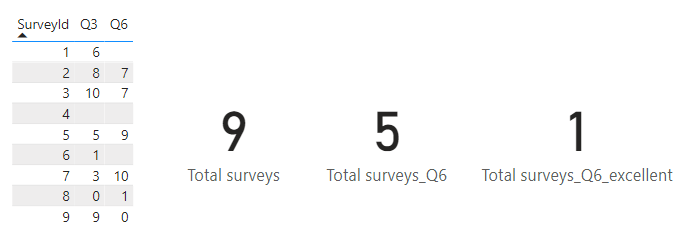- Power BI forums
- Updates
- News & Announcements
- Get Help with Power BI
- Desktop
- Service
- Report Server
- Power Query
- Mobile Apps
- Developer
- DAX Commands and Tips
- Custom Visuals Development Discussion
- Health and Life Sciences
- Power BI Spanish forums
- Translated Spanish Desktop
- Power Platform Integration - Better Together!
- Power Platform Integrations (Read-only)
- Power Platform and Dynamics 365 Integrations (Read-only)
- Training and Consulting
- Instructor Led Training
- Dashboard in a Day for Women, by Women
- Galleries
- Community Connections & How-To Videos
- COVID-19 Data Stories Gallery
- Themes Gallery
- Data Stories Gallery
- R Script Showcase
- Webinars and Video Gallery
- Quick Measures Gallery
- 2021 MSBizAppsSummit Gallery
- 2020 MSBizAppsSummit Gallery
- 2019 MSBizAppsSummit Gallery
- Events
- Ideas
- Custom Visuals Ideas
- Issues
- Issues
- Events
- Upcoming Events
- Community Blog
- Power BI Community Blog
- Custom Visuals Community Blog
- Community Support
- Community Accounts & Registration
- Using the Community
- Community Feedback
Register now to learn Fabric in free live sessions led by the best Microsoft experts. From Apr 16 to May 9, in English and Spanish.
- Power BI forums
- Forums
- Get Help with Power BI
- Desktop
- Nested measures: issue when same column filtered
- Subscribe to RSS Feed
- Mark Topic as New
- Mark Topic as Read
- Float this Topic for Current User
- Bookmark
- Subscribe
- Printer Friendly Page
- Mark as New
- Bookmark
- Subscribe
- Mute
- Subscribe to RSS Feed
- Permalink
- Report Inappropriate Content
Nested measures: issue when same column filtered
Morning everyone,
I have experienced this issue previously and have finally decided to ask about it, just in case there is a solution for it.
When I create metrics from previous metrics, and try to add a filter using a previously filtered column, the filter does not work.
I'll put an example:
Total surveys = DISTINCTCOUNT(Test[SurveyID])
Total surveys_Q6 = CALCULATE('Total surveys', Test[Q6] <> BLANK())
Total surveys_Q6_excellent = CALCULATE('Total surveys_Q6 ', Test[Q6] = 10)
| SurveyId | Q3 | Q6 |
1 | 6 | |
| 2 | 8 | 7 |
| 3 | 10 | 7 |
| 4 | ||
| 5 | 5 | 9 |
| 6 | 1 | |
| 7 | 3 | 10 |
| 8 | 0 | 1 |
| 9 | 9 | 0 |
So, the first 2 metrics are OK. I am simply seeing the total number of surveys we have, and which of those have an answer for question 6. However, when I want to see how many surveys got an excellent score for Q6, the filter is not working (because I previously used it to calculate those that were not blank).
I've tried using ALL, REMOVEFILTERS, etc. And nothing works. At the end, I always end up duplicating a column, or copying the whole formula again (in this case, copying would not be a massive issue, but it is with more complicated metrics).
So, has anyone managed to solve this? What is your workaround? It's a really annoying issue and I can't believe it has not been fixed by microsoft yet.
Thanks in advance!
Solved! Go to Solution.
- Mark as New
- Bookmark
- Subscribe
- Mute
- Subscribe to RSS Feed
- Permalink
- Report Inappropriate Content
Hi @Anonymous ,
Please Add Filter() function to the formula.
Total surveys_Q6_excellent = CALCULATE([Total surveys_Q6], FILTER(test, Test[Q6] = 10))Tips: Using either the operator == or the ISBLANK function to distinguish 0 and blank.
Best Regards,
Jay
If this post helps, then please consider Accept it as the solution to help the other members find it.
- Mark as New
- Bookmark
- Subscribe
- Mute
- Subscribe to RSS Feed
- Permalink
- Report Inappropriate Content
Hi @Anonymous ,
Please Add Filter() function to the formula.
Total surveys_Q6_excellent = CALCULATE([Total surveys_Q6], FILTER(test, Test[Q6] = 10))Tips: Using either the operator == or the ISBLANK function to distinguish 0 and blank.
Best Regards,
Jay
If this post helps, then please consider Accept it as the solution to help the other members find it.
- Mark as New
- Bookmark
- Subscribe
- Mute
- Subscribe to RSS Feed
- Permalink
- Report Inappropriate Content
Total surveys_Q6_excellent = CALCULATE([Total surveys], Test[Q6] = 10)
Remember we are BI community voluntrees so please click the thumbs-up for me taking the trouble to help you and then accept the solution if it works. Thank you !
Helpful resources

Microsoft Fabric Learn Together
Covering the world! 9:00-10:30 AM Sydney, 4:00-5:30 PM CET (Paris/Berlin), 7:00-8:30 PM Mexico City

Power BI Monthly Update - April 2024
Check out the April 2024 Power BI update to learn about new features.

| User | Count |
|---|---|
| 112 | |
| 100 | |
| 80 | |
| 64 | |
| 57 |
| User | Count |
|---|---|
| 145 | |
| 111 | |
| 92 | |
| 84 | |
| 66 |