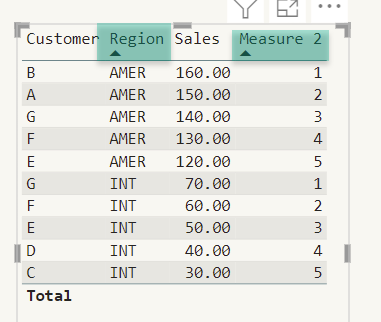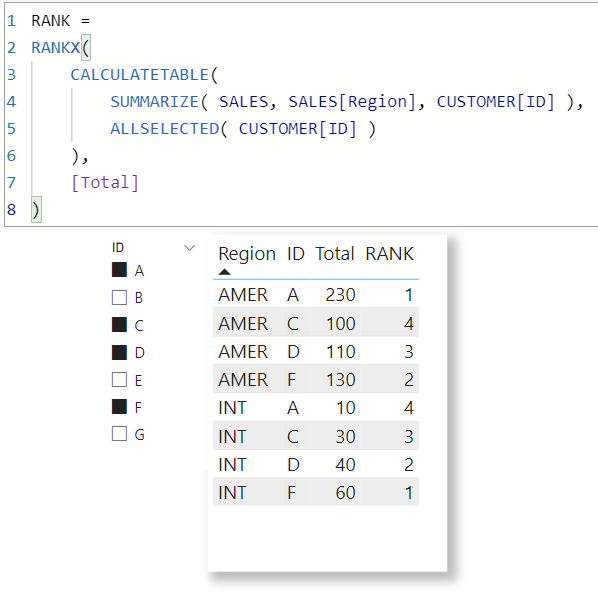- Power BI forums
- Updates
- News & Announcements
- Get Help with Power BI
- Desktop
- Service
- Report Server
- Power Query
- Mobile Apps
- Developer
- DAX Commands and Tips
- Custom Visuals Development Discussion
- Health and Life Sciences
- Power BI Spanish forums
- Translated Spanish Desktop
- Power Platform Integration - Better Together!
- Power Platform Integrations (Read-only)
- Power Platform and Dynamics 365 Integrations (Read-only)
- Training and Consulting
- Instructor Led Training
- Dashboard in a Day for Women, by Women
- Galleries
- Community Connections & How-To Videos
- COVID-19 Data Stories Gallery
- Themes Gallery
- Data Stories Gallery
- R Script Showcase
- Webinars and Video Gallery
- Quick Measures Gallery
- 2021 MSBizAppsSummit Gallery
- 2020 MSBizAppsSummit Gallery
- 2019 MSBizAppsSummit Gallery
- Events
- Ideas
- Custom Visuals Ideas
- Issues
- Issues
- Events
- Upcoming Events
- Community Blog
- Power BI Community Blog
- Custom Visuals Community Blog
- Community Support
- Community Accounts & Registration
- Using the Community
- Community Feedback
Register now to learn Fabric in free live sessions led by the best Microsoft experts. From Apr 16 to May 9, in English and Spanish.
- Power BI forums
- Forums
- Get Help with Power BI
- Desktop
- Nested Ranking based off 2 value
- Subscribe to RSS Feed
- Mark Topic as New
- Mark Topic as Read
- Float this Topic for Current User
- Bookmark
- Subscribe
- Printer Friendly Page
- Mark as New
- Bookmark
- Subscribe
- Mute
- Subscribe to RSS Feed
- Permalink
- Report Inappropriate Content
Nested Ranking based off 2 value
Hi all,
I am trying to create a visual level filter to show the top 5 in one region then top 5 in another region then sort the result by the value.
For example I have table visaul that looks like this:
| Customer | Region | Sales |
| A | INT | 10 |
| B | INT | 20 |
| C | INT | 30 |
| D | INT | 40 |
| E | INT | 50 |
| F | INT | 60 |
| G | INT | 70 |
| A | AMER | 80 |
| B | AMER | 90 |
| C | AMER | 100 |
| D | AMER | 110 |
| E | AMER | 120 |
| F | AMER | 130 |
| G | AMER | 140 |
| A | AMER | 150 |
| B | AMER | 160 |
The desrired outcome would look like this:
I initally did the ranking in PQ but I face issues when adding filters on the page for the user
| Customer | Region | Sales |
| B | AMER | 160 |
| A | AMER | 150 |
| G | AMER | 140 |
| F | AMER | 130 |
| E | AMER | 120 |
| G | INT | 70 |
| F | INT | 60 |
| E | INT | 50 |
| D | INT | 40 |
| C | INT | 30 |
Thank you!
Solved! Go to Solution.
- Mark as New
- Bookmark
- Subscribe
- Mute
- Subscribe to RSS Feed
- Permalink
- Report Inappropriate Content
Hey @Anonymous ,
next to the approach from the linked thread this measure usually performs better:
Measure 2 =
var currentRegion = CALCULATE( FIRSTNONBLANK( 'Table (2)'[Region] , 'Table (2)'[Region] ) )
var currentSales = CALCULATE( SUM( 'Table (2)'[Sales] ) )
var rankCountrows =
COUNTROWS(
FILTER(
ALLSELECTED( 'Table (2)' )
, 'Table (2)'[Region] = currentRegion && 'Table (2)'[Sales] >= currentSales
)
)
return
IF(
rankCountrows <= 5
, rankCountrows
, BLANK()
)It allows to create this table visual:
Be aware that the table visual is sorted by two columns (Sort by more than one column in Power BI - YouTube)
- region
- Measure 2
Hopefully, this provides what you are looking for
Regards,
Tom
Did I answer your question? Mark my post as a solution, this will help others!
Proud to be a Super User!
I accept Kudos 😉
Hamburg, Germany
- Mark as New
- Bookmark
- Subscribe
- Mute
- Subscribe to RSS Feed
- Permalink
- Report Inappropriate Content
Simple enough,
| Thanks to the great efforts by MS engineers to simplify syntax of DAX! Most beginners are SUCCESSFULLY MISLED to think that they could easily master DAX; but it turns out that the intricacy of the most frequently used RANKX() is still way beyond their comprehension! |
DAX is simple, but NOT EASY! |
- Mark as New
- Bookmark
- Subscribe
- Mute
- Subscribe to RSS Feed
- Permalink
- Report Inappropriate Content
Hey @Anonymous ,
next to the approach from the linked thread this measure usually performs better:
Measure 2 =
var currentRegion = CALCULATE( FIRSTNONBLANK( 'Table (2)'[Region] , 'Table (2)'[Region] ) )
var currentSales = CALCULATE( SUM( 'Table (2)'[Sales] ) )
var rankCountrows =
COUNTROWS(
FILTER(
ALLSELECTED( 'Table (2)' )
, 'Table (2)'[Region] = currentRegion && 'Table (2)'[Sales] >= currentSales
)
)
return
IF(
rankCountrows <= 5
, rankCountrows
, BLANK()
)It allows to create this table visual:
Be aware that the table visual is sorted by two columns (Sort by more than one column in Power BI - YouTube)
- region
- Measure 2
Hopefully, this provides what you are looking for
Regards,
Tom
Did I answer your question? Mark my post as a solution, this will help others!
Proud to be a Super User!
I accept Kudos 😉
Hamburg, Germany
- Mark as New
- Bookmark
- Subscribe
- Mute
- Subscribe to RSS Feed
- Permalink
- Report Inappropriate Content
- Mark as New
- Bookmark
- Subscribe
- Mute
- Subscribe to RSS Feed
- Permalink
- Report Inappropriate Content
Hey @Anonymous ,
does this provide what you are looking for: Solved: Ranking within a group - Microsoft Power BI Community
Regards,
Tom
Did I answer your question? Mark my post as a solution, this will help others!
Proud to be a Super User!
I accept Kudos 😉
Hamburg, Germany
Helpful resources

Microsoft Fabric Learn Together
Covering the world! 9:00-10:30 AM Sydney, 4:00-5:30 PM CET (Paris/Berlin), 7:00-8:30 PM Mexico City

Power BI Monthly Update - April 2024
Check out the April 2024 Power BI update to learn about new features.

| User | Count |
|---|---|
| 111 | |
| 95 | |
| 80 | |
| 68 | |
| 59 |
| User | Count |
|---|---|
| 150 | |
| 119 | |
| 104 | |
| 87 | |
| 67 |