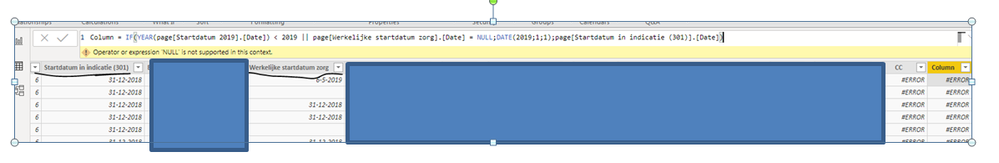- Power BI forums
- Updates
- News & Announcements
- Get Help with Power BI
- Desktop
- Service
- Report Server
- Power Query
- Mobile Apps
- Developer
- DAX Commands and Tips
- Custom Visuals Development Discussion
- Health and Life Sciences
- Power BI Spanish forums
- Translated Spanish Desktop
- Power Platform Integration - Better Together!
- Power Platform Integrations (Read-only)
- Power Platform and Dynamics 365 Integrations (Read-only)
- Training and Consulting
- Instructor Led Training
- Dashboard in a Day for Women, by Women
- Galleries
- Community Connections & How-To Videos
- COVID-19 Data Stories Gallery
- Themes Gallery
- Data Stories Gallery
- R Script Showcase
- Webinars and Video Gallery
- Quick Measures Gallery
- 2021 MSBizAppsSummit Gallery
- 2020 MSBizAppsSummit Gallery
- 2019 MSBizAppsSummit Gallery
- Events
- Ideas
- Custom Visuals Ideas
- Issues
- Issues
- Events
- Upcoming Events
- Community Blog
- Power BI Community Blog
- Custom Visuals Community Blog
- Community Support
- Community Accounts & Registration
- Using the Community
- Community Feedback
Register now to learn Fabric in free live sessions led by the best Microsoft experts. From Apr 16 to May 9, in English and Spanish.
- Power BI forums
- Forums
- Get Help with Power BI
- Desktop
- Re: Nested IF statement dates
- Subscribe to RSS Feed
- Mark Topic as New
- Mark Topic as Read
- Float this Topic for Current User
- Bookmark
- Subscribe
- Printer Friendly Page
- Mark as New
- Bookmark
- Subscribe
- Mute
- Subscribe to RSS Feed
- Permalink
- Report Inappropriate Content
Nested IF statement dates
Hi,
I am trying to get the most recent date from 2 columns. If the result date is in 2018 then it must be transformed to 1-1-2019. this part to transform from 2018 to 2019 is where i get stuck.
i hope some can help me.
Colum 1: Startdate (Startdatum in indicatie (301)
record 1: 1-12-2018
record 2: 4-1-2019
record 3: 6-2-2019
record 4: 20-2-2019
Colomn 2: Real Startdate (Werkelijke startdatum zorg)
record 1: 25-12-2018
record 2: 3-1-2019
record 3: null
record 4: 21-2-2019
result i am looking for:
record 1: column 2 and must be transformed to 1-1-2019
record 2: column 1
record 3: column 1
record 4: column 2
I have already tried this, but i've got stucked at the transform to 1-1-2019 part:
Startdatum 2019 = IF(ISBLANK(page[Werkelijke startdatum zorg].[Date]);page[Startdatum in indicatie (301)].[Date];
IF(page[Werkelijke startdatum zorg].[Date] < page[Startdatum in indicatie (301)].[Date];page[Startdatum in indicatie (301)].[Date];
IF(page[Werkelijke startdatum zorg].[Date] >= page[Startdatum in indicatie (301)];page[Werkelijke startdatum zorg].[Date];
if the result of the above creates a date in 2018 then it must be transformed to 1-1-2019.
IF(page[Werkelijke startdatum zorg].[Date] < 1-1-2019;1-1-2019;IF(page[Startdatum in indicatie (301)].[Date] < 1-1-2019;1-1-2019;0)))))
Solved! Go to Solution.
- Mark as New
- Bookmark
- Subscribe
- Mute
- Subscribe to RSS Feed
- Permalink
- Report Inappropriate Content
@Anonymous hi,
Create one calculated column.
please change my columns name with yours.
""
CC =
var max_date= IF([Colum 1]>[Colum 2] , [Colum 1] , [Colum 2])
var upd_date = IF(YEAR(max_date) < 2019 || max_date = null , DATE(2019,1,1) , max_date)
return
upd_date
""
Regards,
Novil
- Mark as New
- Bookmark
- Subscribe
- Mute
- Subscribe to RSS Feed
- Permalink
- Report Inappropriate Content
Replace NULL with BLANK()
Remove the .Date from the date columns.
Connect on LinkedIn
- Mark as New
- Bookmark
- Subscribe
- Mute
- Subscribe to RSS Feed
- Permalink
- Report Inappropriate Content
@Anonymous hi,
Create one calculated column.
please change my columns name with yours.
""
CC =
var max_date= IF([Colum 1]>[Colum 2] , [Colum 1] , [Colum 2])
var upd_date = IF(YEAR(max_date) < 2019 || max_date = null , DATE(2019,1,1) , max_date)
return
upd_date
""
Regards,
Novil
- Mark as New
- Bookmark
- Subscribe
- Mute
- Subscribe to RSS Feed
- Permalink
- Report Inappropriate Content
@novilpawar and @tex628
Power BI displyas an error: Operator or expression NULL is not supported in this context.
- Mark as New
- Bookmark
- Subscribe
- Mute
- Subscribe to RSS Feed
- Permalink
- Report Inappropriate Content
@Anonymous hi
Please refer this dax, little change from previous one.
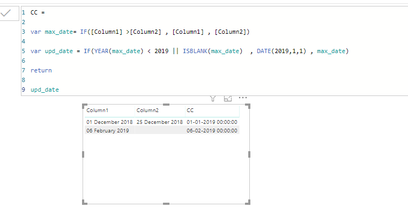
Regards,
Novil
If I answer you question, please mark my post as solution.
- Mark as New
- Bookmark
- Subscribe
- Mute
- Subscribe to RSS Feed
- Permalink
- Report Inappropriate Content
Create two calculated columns:
Column1 = IF([Startdate]>[Real Startdate] , [StartDate] , [Real Startdate])
Column2 = IF(YEAR([Column1]) < 2019 || [Column1] = null , DATE(2019,1,1) , [Column1])
Column2 should give you the result you are looking for.
Connect on LinkedIn
- Mark as New
- Bookmark
- Subscribe
- Mute
- Subscribe to RSS Feed
- Permalink
- Report Inappropriate Content
Power BI displays an error: Operator or expression NULL is not supported in this context.
- Mark as New
- Bookmark
- Subscribe
- Mute
- Subscribe to RSS Feed
- Permalink
- Report Inappropriate Content
- Mark as New
- Bookmark
- Subscribe
- Mute
- Subscribe to RSS Feed
- Permalink
- Report Inappropriate Content
yes converted from date/time to date, but in format: monday 31 december 2018.
Turned into 31-12-2018 but same error.
if a cell is empty there isn't anything in it. there isn't a null value. its empty.
- Mark as New
- Bookmark
- Subscribe
- Mute
- Subscribe to RSS Feed
- Permalink
- Report Inappropriate Content
Can you provide a picture of the error message, the calculation and a few rows from the date columns?
Connect on LinkedIn
- Mark as New
- Bookmark
- Subscribe
- Mute
- Subscribe to RSS Feed
- Permalink
- Report Inappropriate Content
- Mark as New
- Bookmark
- Subscribe
- Mute
- Subscribe to RSS Feed
- Permalink
- Report Inappropriate Content
Replace NULL with BLANK()
Remove the .Date from the date columns.
Connect on LinkedIn
Helpful resources

Microsoft Fabric Learn Together
Covering the world! 9:00-10:30 AM Sydney, 4:00-5:30 PM CET (Paris/Berlin), 7:00-8:30 PM Mexico City

Power BI Monthly Update - April 2024
Check out the April 2024 Power BI update to learn about new features.

| User | Count |
|---|---|
| 112 | |
| 99 | |
| 73 | |
| 72 | |
| 49 |
| User | Count |
|---|---|
| 145 | |
| 109 | |
| 109 | |
| 90 | |
| 64 |