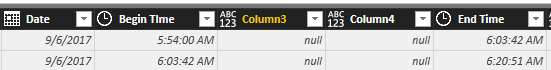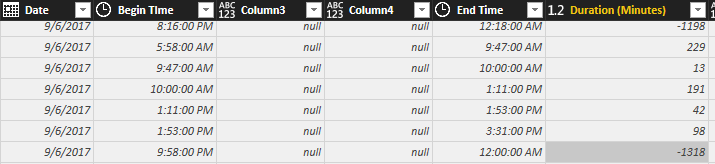- Power BI forums
- Updates
- News & Announcements
- Get Help with Power BI
- Desktop
- Service
- Report Server
- Power Query
- Mobile Apps
- Developer
- DAX Commands and Tips
- Custom Visuals Development Discussion
- Health and Life Sciences
- Power BI Spanish forums
- Translated Spanish Desktop
- Power Platform Integration - Better Together!
- Power Platform Integrations (Read-only)
- Power Platform and Dynamics 365 Integrations (Read-only)
- Training and Consulting
- Instructor Led Training
- Dashboard in a Day for Women, by Women
- Galleries
- Community Connections & How-To Videos
- COVID-19 Data Stories Gallery
- Themes Gallery
- Data Stories Gallery
- R Script Showcase
- Webinars and Video Gallery
- Quick Measures Gallery
- 2021 MSBizAppsSummit Gallery
- 2020 MSBizAppsSummit Gallery
- 2019 MSBizAppsSummit Gallery
- Events
- Ideas
- Custom Visuals Ideas
- Issues
- Issues
- Events
- Upcoming Events
- Community Blog
- Power BI Community Blog
- Custom Visuals Community Blog
- Community Support
- Community Accounts & Registration
- Using the Community
- Community Feedback
Register now to learn Fabric in free live sessions led by the best Microsoft experts. From Apr 16 to May 9, in English and Spanish.
- Power BI forums
- Forums
- Get Help with Power BI
- Desktop
- Negative Duration
- Subscribe to RSS Feed
- Mark Topic as New
- Mark Topic as Read
- Float this Topic for Current User
- Bookmark
- Subscribe
- Printer Friendly Page
- Mark as New
- Bookmark
- Subscribe
- Mute
- Subscribe to RSS Feed
- Permalink
- Report Inappropriate Content
Negative Duration
I have the following information
*Date represents the date of the Begin Time
I made the following Custom column
Duration (Minutes) = [End Time] - [Begin TIme]
and then transformed that column to show Total Minutes
= Table.TransformColumns(#"Added Custom",{{"Duration (Minutes)", Duration.TotalMinutes, type number}})
There are instanses where [End Time] > [Begin TIme] resulting in a negative duration
Since Date only represents the Date for Begin Time
Is there a way to show the correct Duration in Minutes (and in Hours)?
Solved! Go to Solution.
- Mark as New
- Bookmark
- Subscribe
- Mute
- Subscribe to RSS Feed
- Permalink
- Report Inappropriate Content
Maybe I should explain this solution:
Duration.TotalMinutes(#time(0,0,0)+([End Time]-[Begin Time])-#time(0,0,0))
Let's take 2 examples:
- from 9:00 AM - 3:00 PM
- from 9:00 PM - 3:00 AM
Each is 6 hours or 0.25 day,
[End Time] - [Begin Time] results in a duration of 0.25 and -0.75 respectively.
Adding this to #time(0,0,0) will result in a time. #time will always take the distance from the lower integer to the value:
0 --> 0.25 = 0.25 (= 6:00 AM) and -1 --> - 0.75 = 0.25 (= 6:00 AM).
Both are the same as the result in Excel using MOD, e.g. =MOD(-0.75,1) returns 0.25.
In Power Query, Number.Mod(-0.75,1) gives -0.75, which is not we are looking for.
Another idea might be to take the DateTime from -0.75 and take the time part from that:
=Time.From(DateTime.From(-0.75)), but the fraction of a negative number is always added:
DateTime(0) = 30/12/1899 12:00 AM and DateTime(-0.75) = 30/12/1899 6:00 PM (or 18:00).
So that's not what we are looking for either.
Back to the formula: by subtracting #time(0,0,0) from the calculated time (both 6:00 AM), you get the duration from 12:00:00 AM to 6:00 AM (in this example) or 0.6:0:0.
Now the total minutes can be taken from this.
- Mark as New
- Bookmark
- Subscribe
- Mute
- Subscribe to RSS Feed
- Permalink
- Report Inappropriate Content
Hi @Marticar001
It seems to me that you are on Power Query/Query Editor as it looks like you are using M
Why don't you just ....
1.- select both columns Date and Begin Time , right click and then merge with a space separator.
2.- select both columns Date and End Time , right click and then merge with a space separator.
3.- convert to Date/Time both merged columns
4.- Substract both columns
Vicente
- Mark as New
- Bookmark
- Subscribe
- Mute
- Subscribe to RSS Feed
- Permalink
- Report Inappropriate Content
If you want to consider times only, you can add a custom column with formula:
Duration.TotalMinutes(#time(0,0,0)+([End Time]-[Begin Time])-#time(0,0,0))
- Mark as New
- Bookmark
- Subscribe
- Mute
- Subscribe to RSS Feed
- Permalink
- Report Inappropriate Content
Maybe I should explain this solution:
Duration.TotalMinutes(#time(0,0,0)+([End Time]-[Begin Time])-#time(0,0,0))
Let's take 2 examples:
- from 9:00 AM - 3:00 PM
- from 9:00 PM - 3:00 AM
Each is 6 hours or 0.25 day,
[End Time] - [Begin Time] results in a duration of 0.25 and -0.75 respectively.
Adding this to #time(0,0,0) will result in a time. #time will always take the distance from the lower integer to the value:
0 --> 0.25 = 0.25 (= 6:00 AM) and -1 --> - 0.75 = 0.25 (= 6:00 AM).
Both are the same as the result in Excel using MOD, e.g. =MOD(-0.75,1) returns 0.25.
In Power Query, Number.Mod(-0.75,1) gives -0.75, which is not we are looking for.
Another idea might be to take the DateTime from -0.75 and take the time part from that:
=Time.From(DateTime.From(-0.75)), but the fraction of a negative number is always added:
DateTime(0) = 30/12/1899 12:00 AM and DateTime(-0.75) = 30/12/1899 6:00 PM (or 18:00).
So that's not what we are looking for either.
Back to the formula: by subtracting #time(0,0,0) from the calculated time (both 6:00 AM), you get the duration from 12:00:00 AM to 6:00 AM (in this example) or 0.6:0:0.
Now the total minutes can be taken from this.
- Mark as New
- Bookmark
- Subscribe
- Mute
- Subscribe to RSS Feed
- Permalink
- Report Inappropriate Content
Hi @Marticar001,
Try to concatenate Date with StartTime and Date with EndTime and then subtract one column from another:
- Column 1 = CONCATENATE(Date,StartTime)
- Column 2 = CONCATENATE(Date,EndTime)
- Column 2 - Column 1 = Duration (select duration time format for the column)
Regards
Abduvali
- Mark as New
- Bookmark
- Subscribe
- Mute
- Subscribe to RSS Feed
- Permalink
- Report Inappropriate Content
Hey,
from my point of view it's correct that the values are negative, this is due to the fact that 12:00 does not represent noon but instead midnight, but not the midnight from the day in your date column to the next day, but instead of the previous day.
This means that 12:00 AM marks the transition from the previous day to the current day. So to fix this you have to convert 12:00 AM to 12:00PM before the usage of DATEADD().
Regards
Tom
Did I answer your question? Mark my post as a solution, this will help others!
Proud to be a Super User!
I accept Kudos 😉
Hamburg, Germany
Helpful resources

Microsoft Fabric Learn Together
Covering the world! 9:00-10:30 AM Sydney, 4:00-5:30 PM CET (Paris/Berlin), 7:00-8:30 PM Mexico City

Power BI Monthly Update - April 2024
Check out the April 2024 Power BI update to learn about new features.

| User | Count |
|---|---|
| 111 | |
| 95 | |
| 80 | |
| 68 | |
| 59 |
| User | Count |
|---|---|
| 150 | |
| 119 | |
| 104 | |
| 87 | |
| 67 |