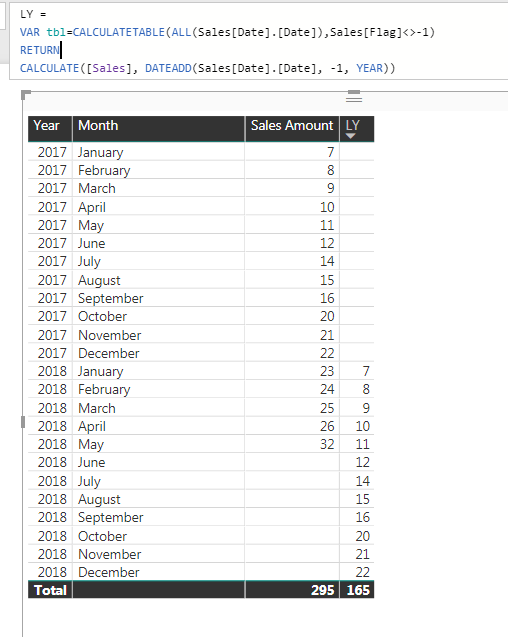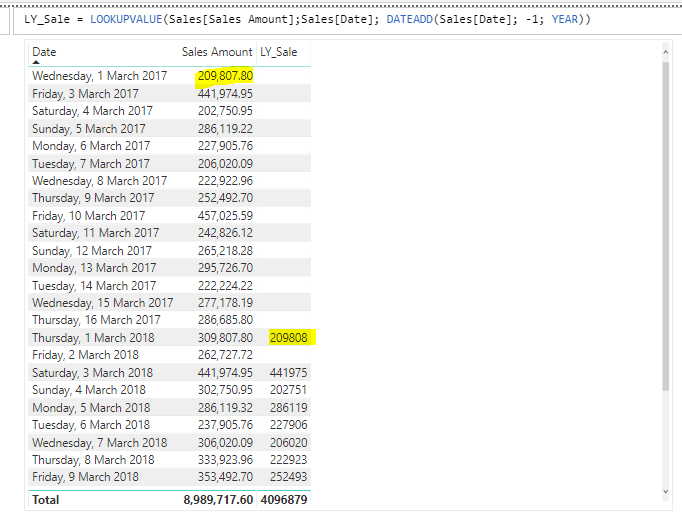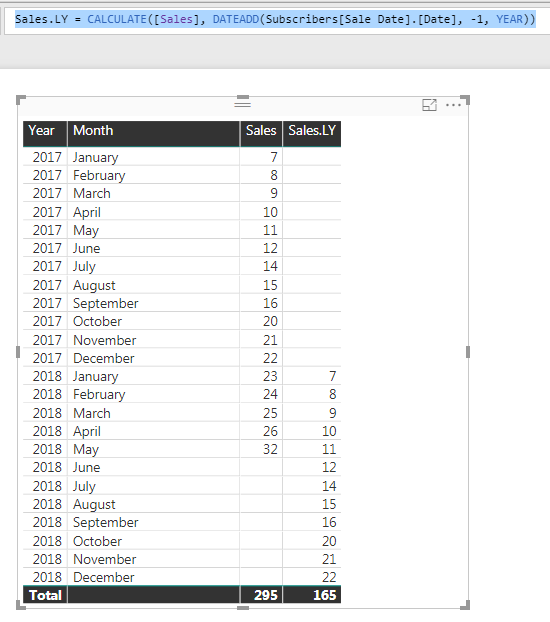- Power BI forums
- Updates
- News & Announcements
- Get Help with Power BI
- Desktop
- Service
- Report Server
- Power Query
- Mobile Apps
- Developer
- DAX Commands and Tips
- Custom Visuals Development Discussion
- Health and Life Sciences
- Power BI Spanish forums
- Translated Spanish Desktop
- Power Platform Integration - Better Together!
- Power Platform Integrations (Read-only)
- Power Platform and Dynamics 365 Integrations (Read-only)
- Training and Consulting
- Instructor Led Training
- Dashboard in a Day for Women, by Women
- Galleries
- Community Connections & How-To Videos
- COVID-19 Data Stories Gallery
- Themes Gallery
- Data Stories Gallery
- R Script Showcase
- Webinars and Video Gallery
- Quick Measures Gallery
- 2021 MSBizAppsSummit Gallery
- 2020 MSBizAppsSummit Gallery
- 2019 MSBizAppsSummit Gallery
- Events
- Ideas
- Custom Visuals Ideas
- Issues
- Issues
- Events
- Upcoming Events
- Community Blog
- Power BI Community Blog
- Custom Visuals Community Blog
- Community Support
- Community Accounts & Registration
- Using the Community
- Community Feedback
Register now to learn Fabric in free live sessions led by the best Microsoft experts. From Apr 16 to May 9, in English and Spanish.
- Power BI forums
- Forums
- Get Help with Power BI
- Desktop
- Needs to have same dates in Previous Year Using DA...
- Subscribe to RSS Feed
- Mark Topic as New
- Mark Topic as Read
- Float this Topic for Current User
- Bookmark
- Subscribe
- Printer Friendly Page
- Mark as New
- Bookmark
- Subscribe
- Mute
- Subscribe to RSS Feed
- Permalink
- Report Inappropriate Content
Needs to have same dates in Previous Year Using DAX
I have some Random Dates From Current Year and I want to have same Dates in Previous Year. I tried below DAX to do that but i am not able to access table Varibale below.
First I get all dates in a Tables Variable where Flag<>-1 in Sales Fact Table. Then I will go back one Year and will compare same monthDay in table Variable with previous year.
Sales.LY :=
VAR tbl=CALCULATETABLE(ALL('Date'),Sales[Flag]<>-1)
RETURN
CALCULATE (
[Sales Amount],
FILTER (
ALL ( 'Date' ),
'Date'[Year] = VALUES ( 'Date'[YEAR] ) - 1
&& CONTAINS(VALUES('tbl'[DAYMONTHNO]),
'tbl'[DAYMONTHNO],
'tbl[DAYMONTHNO])
)
)How can I access Values on Table Variable as in above DAX?
Solved! Go to Solution.
- Mark as New
- Bookmark
- Subscribe
- Mute
- Subscribe to RSS Feed
- Permalink
- Report Inappropriate Content
Hi @Anonymous,
Try the demo in the attachment, please. You need a date table in your scenario.
Measure =
IF (
MIN ( Fact_Sales[Offer Flag] ) = -1,
BLANK (),
CALCULATE (
SUM ( Fact_Sales[Sales_Amount] ),
SAMEPERIODLASTYEAR ( 'Calendar'[Date] )
)
)
Best Regards,
Dale
If this post helps, then please consider Accept it as the solution to help the other members find it more quickly.
- Mark as New
- Bookmark
- Subscribe
- Mute
- Subscribe to RSS Feed
- Permalink
- Report Inappropriate Content
I meant use the DATEADD in your RETURN
LY = VAR tbl=CALCULATETABLE(ALL(Sales[Date].[Date]),Sales[Flag]<>-1) RETURN CALCULATE([Sales], DATEADD(Sales[Date].[Date], -1, YEAR))
- Mark as New
- Bookmark
- Subscribe
- Mute
- Subscribe to RSS Feed
- Permalink
- Report Inappropriate Content
Thanks Anuradha.
This does not work for me. Its bring me data for whole month of Previous Year. I have Sales Offer for 10 Days of September of this year and I want to see Sales of Last year for only 10 Days. IF I write a sample Query in SQL It will look like. I want to Translate it to DAX.(Suppose Current Year 2018)
Select Sum(Sales) From FactSale s join Dimdate d on S.DateKey=d.DateKey Where year=2017 AND Month='Sep' AND D.Date in (Select DateAdd(D.Date,-1,Year) From FactSale s join Dimdate d on S.DateKey=d.DateKey Where year=2018 and Month='Sep' and Flag<>-1)
- Mark as New
- Bookmark
- Subscribe
- Mute
- Subscribe to RSS Feed
- Permalink
- Report Inappropriate Content
Share some sample data/pbix
- Mark as New
- Bookmark
- Subscribe
- Mute
- Subscribe to RSS Feed
- Permalink
- Report Inappropriate Content
This is sample Data I want to have Sales of Same Dates of Previous Year.
Date Sales 2018-03-01 00:00:00.000 309807.80142858 2018-03-02 00:00:00.000 362737.72000000 2018-03-03 00:00:00.000 441974.95476191 2018-03-04 00:00:00.000 302750.95000000 2018-03-05 00:00:00.000 286119.32333337 2018-03-06 00:00:00.000 237905.76476192 2018-03-07 00:00:00.000 306020.08809528 2018-03-08 00:00:00.000 333923.96285720 2018-03-09 00:00:00.000 353492.70238098 2018-03-10 00:00:00.000 457035.59000000 2018-03-11 00:00:00.000 242836.11904764 2018-03-12 00:00:00.000 265318.37571430 2018-03-13 00:00:00.000 295726.70000000 2018-03-14 00:00:00.000 233334.22000006 2018-03-15 00:00:00.000 277178.19000001 2018-03-16 00:00:00.000 286685.79809526
- Mark as New
- Bookmark
- Subscribe
- Mute
- Subscribe to RSS Feed
- Permalink
- Report Inappropriate Content
Try this, this will give you exact value from the specifically on the previous day of the year.
LY_Sale = LOOKUPVALUE(Sales[Sales Amount];Sales[Date]; DATEADD(Sales[Date]; -1; YEAR))
- Mark as New
- Bookmark
- Subscribe
- Mute
- Subscribe to RSS Feed
- Permalink
- Report Inappropriate Content
We don't have Date field in Fact Sales. Below ERD and Sample Data will Explain things well.
Dim Date Date_Key Date Year Month 20180301 2018-03-01 2018 3 20180302 2018-03-02 2018 3 20180303 2018-03-03 2018 3 20180304 2018-03-04 2018 3 20170301 2017-03-01 2017 3 20170302 2017-03-02 2017 3 20170303 2017-03-03 2017 3 20170304 2017-03-04 2017 3 Fact_Sales Date_Key Sales_Amount Offer Flag 20180301 125 1 20180302 145 1 20180303 56 1 20180304 789 1 20170301 145 -1 20170302 1 -1 20170303 25 -1 20170304 90 125
Suppose Current Year is 2018 and we will select four rows where Flag<>-1 and we will display Sales of 2017 with same dates. For Last year we will not consider Flag. Dates can be randon in a month where flag<>-1. so Date range will not work for us. We have to compare Exact Dates. Please tell what else you needs more from my side. Appreaciate your quick response.
- Mark as New
- Bookmark
- Subscribe
- Mute
- Subscribe to RSS Feed
- Permalink
- Report Inappropriate Content
Hi @Anonymous,
Try the demo in the attachment, please. You need a date table in your scenario.
Measure =
IF (
MIN ( Fact_Sales[Offer Flag] ) = -1,
BLANK (),
CALCULATE (
SUM ( Fact_Sales[Sales_Amount] ),
SAMEPERIODLASTYEAR ( 'Calendar'[Date] )
)
)
Best Regards,
Dale
If this post helps, then please consider Accept it as the solution to help the other members find it more quickly.
- Mark as New
- Bookmark
- Subscribe
- Mute
- Subscribe to RSS Feed
- Permalink
- Report Inappropriate Content
@v-jiascu-msft Thanks for your reply. For last year we will not apply Flag Filter. SameperiodLastYear will not work IF user select Month and it will calculate all Dates of month of Last Year. let explain more.
for Expamle we have current month sales offer for 6 random days on a item on dates
Dates Sales Flag
09-01-2018 25 1
09-02-2018 125 1
09-03-2018 45 1
09-15-2018 14 1
09-06-2018 14 1
09-07-2018 12 1
we needs to have same Dates with one year back in 2017.
Dates Sales
09-01-2017 10
09-02-2017 12
09-03-2017 145
09-15-2017 114
09-06-2017 14
09-07-2017 10
Please let me know if you needs any more from my side.
- Mark as New
- Bookmark
- Subscribe
- Mute
- Subscribe to RSS Feed
- Permalink
- Report Inappropriate Content
Hi @Anonymous,
The function SameperiodLastYear will work because the same period depends on your current context. What's the error in my demo? Please point out. Then we can talk based on the same data.
Best Regards,
Dale
If this post helps, then please consider Accept it as the solution to help the other members find it more quickly.
- Mark as New
- Bookmark
- Subscribe
- Mute
- Subscribe to RSS Feed
- Permalink
- Report Inappropriate Content
I have different measures at the Dashboard. e.g Meaures Sales with Offer This Year:= Calculate(Sum(Sales Amount), Offer Flag<>-1). This will give me correct Values in every contex But for Prevous year Calculation I needs Calculates Sales Amount for same dates one year back and we will not apply Offer Filter for LY Measure. Please tell me where you are calculating Offer Falg<>-1 for Current Year.
- Mark as New
- Bookmark
- Subscribe
- Mute
- Subscribe to RSS Feed
- Permalink
- Report Inappropriate Content
Hi @Anonymous,
Please download my demo and you can see the details. I think it's the step in blue.
Measure =
IF (
MIN ( Fact_Sales[Offer Flag] ) = -1, //This step.
BLANK (),
CALCULATE (
SUM ( Fact_Sales[Sales_Amount] ),
SAMEPERIODLASTYEAR ( 'Calendar'[Date] )
)
)
Best Regards,
Dale
If this post helps, then please consider Accept it as the solution to help the other members find it more quickly.
- Mark as New
- Bookmark
- Subscribe
- Mute
- Subscribe to RSS Feed
- Permalink
- Report Inappropriate Content
Thanks Dale for your reply,
Your solution is very close to what i am required. We are already calculating LY Sale Measure. I try below with Existing Date Table.
Sales.LY During Offer Test:=
If(MIN(Sales[Offer Flag])=-1,BLANK(), CALCULATE([Sales LY])). When I put this in Card Visual It give me wrong result But when i put this in Table and put Dates on Rows it gives me only dates where Offer Flag <>-1 but total amount was wrong. To fix this I apply Visual level Filter on table of (Sales.LY During Offer Test is not Blank). Then I get correct result. but when I remove Date from Table again it give me wrong result.
I have question, Why we need Extra Date table? Can we do this without extra Date table.
I want to display Value in Card Visual. Let me try same like your Demo to create new Calendar date table. Then I will mark this as Solution.
Many Thanks indeed.
Azhar
- Mark as New
- Bookmark
- Subscribe
- Mute
- Subscribe to RSS Feed
- Permalink
- Report Inappropriate Content
Dear Dale,
I tried same model as of you in My SSAS Tabular Cube. I created New Date Table with just two columns from exsiting View of date. I mark this table as Date in model But My Measure TestMeasure:= CALCULATE(min('Offer Dates'[Date]),SAMEPERIODLASTYEAR('Offer Dates'[Date])) Always give me the first Date. So this is not working. Further Can you please add Year in Slicer from Dim_Date from in your demo PBIX and see Measure Values are disappeared.
What I am missing here please and why SamePeriodLastYear is not working.
- Mark as New
- Bookmark
- Subscribe
- Mute
- Subscribe to RSS Feed
- Permalink
- Report Inappropriate Content
Hi @Anonymous,
The SAMEPERIODLASTYEAR is a time intelligence function that needs a complete date table. There isn't one in the demo, so I created one.
Can you please point out which part is wrong in the DEMO? Please also post what the result should be based on the demo. To be honest, the result in the demo is right and it can be verified.
The measure always needs the context to evaluate. How did you test it in the SSAS? For example,
Date SAMEPERIODLASTYEAR
2018-01-10 2017-01-10 if there isn't a date 2018-01-10, how does the formula know which year is last year.
Best Regards,
Dale
If this post helps, then please consider Accept it as the solution to help the other members find it more quickly.
- Mark as New
- Bookmark
- Subscribe
- Mute
- Subscribe to RSS Feed
- Permalink
- Report Inappropriate Content
Use DATEADD function witht the YEAR.
Sales.LY = CALCULATE([Sales], DATEADD(Subscribers[Sale Date].[Date], -1, YEAR))
Helpful resources

Microsoft Fabric Learn Together
Covering the world! 9:00-10:30 AM Sydney, 4:00-5:30 PM CET (Paris/Berlin), 7:00-8:30 PM Mexico City

Power BI Monthly Update - April 2024
Check out the April 2024 Power BI update to learn about new features.

| User | Count |
|---|---|
| 111 | |
| 94 | |
| 80 | |
| 68 | |
| 59 |
| User | Count |
|---|---|
| 150 | |
| 119 | |
| 104 | |
| 87 | |
| 67 |