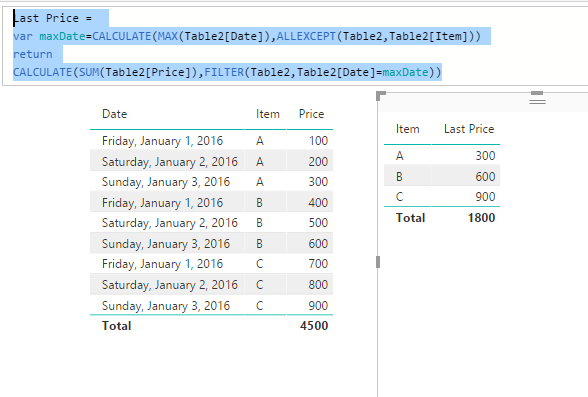- Power BI forums
- Updates
- News & Announcements
- Get Help with Power BI
- Desktop
- Service
- Report Server
- Power Query
- Mobile Apps
- Developer
- DAX Commands and Tips
- Custom Visuals Development Discussion
- Health and Life Sciences
- Power BI Spanish forums
- Translated Spanish Desktop
- Power Platform Integration - Better Together!
- Power Platform Integrations (Read-only)
- Power Platform and Dynamics 365 Integrations (Read-only)
- Training and Consulting
- Instructor Led Training
- Dashboard in a Day for Women, by Women
- Galleries
- Community Connections & How-To Videos
- COVID-19 Data Stories Gallery
- Themes Gallery
- Data Stories Gallery
- R Script Showcase
- Webinars and Video Gallery
- Quick Measures Gallery
- 2021 MSBizAppsSummit Gallery
- 2020 MSBizAppsSummit Gallery
- 2019 MSBizAppsSummit Gallery
- Events
- Ideas
- Custom Visuals Ideas
- Issues
- Issues
- Events
- Upcoming Events
- Community Blog
- Power BI Community Blog
- Custom Visuals Community Blog
- Community Support
- Community Accounts & Registration
- Using the Community
- Community Feedback
Register now to learn Fabric in free live sessions led by the best Microsoft experts. From Apr 16 to May 9, in English and Spanish.
- Power BI forums
- Forums
- Get Help with Power BI
- Desktop
- Re: Needing a measure for last sales price
- Subscribe to RSS Feed
- Mark Topic as New
- Mark Topic as Read
- Float this Topic for Current User
- Bookmark
- Subscribe
- Printer Friendly Page
- Mark as New
- Bookmark
- Subscribe
- Mute
- Subscribe to RSS Feed
- Permalink
- Report Inappropriate Content
Needing a measure for last sales price
Hi!
I want to make a price variance index to our Sales team. The data looks like this (Date-Code-Price):
| InvoiceDate | ItemCode | UnitPrice | ||
| 2.12.2016 | 1699 | 150 | Last price | |
| 31.1.2016 | 1948 | 151,82 | ||
| 29.2.2016 | 1948 | 139,98 | ||
| 31.3.2016 | 1948 | 128,07 | ||
| 30.4.2016 | 1948 | 162,51 | ||
| 31.5.2016 | 1948 | 208,29 | ||
| 30.6.2016 | 1948 | 240,73 | ||
| 31.7.2016 | 1948 | 178,91 | ||
| 31.8.2016 | 1948 | 168,04 | ||
| 30.9.2016 | 1948 | 170,03 | ||
| 30.11.2016 | 1948 | 170,03 | ||
| 31.1.2017 | 1948 | 234,05 | Last price | |
| 31.1.2016 | 1949 | 137,58 | ||
| 29.2.2016 | 1949 | 126,85 | ||
| 31.3.2016 | 1949 | 116,07 | ||
| 30.4.2016 | 1949 | 147,28 | ||
| 31.5.2016 | 1949 | 188,76 | ||
| 30.6.2016 | 1949 | 218,16 | ||
| 31.7.2016 | 1949 | 162,14 | ||
| 31.8.2016 | 1949 | 152,29 | ||
| 30.9.2016 | 1949 | 154,09 | ||
| 31.10.2016 | 1949 | 147,66 | ||
| 30.11.2016 | 1949 | 154,09 | ||
| 31.12.2016 | 1949 | 195,47 | ||
| 31.1.2017 | 1949 | 212,1 | ||
| 28.2.2017 | 1949 | 210,01 | ||
| 31.3.2017 | 1949 | 192,65 | ||
| 30.4.2017 | 1949 | 214,7 | ||
| 31.5.2017 | 1949 | 201,89 | ||
| 1.6.2017 | 1949 | 201,89 | ||
| 1.6.2017 | 1949 | 194,93 | ||
| 30.6.2017 | 1949 | 188,8 | ||
| 31.7.2017 | 1949 | 189,76 | Last price | |
| 29.4.2016 | 1995 | -380,4 | ||
| 27.5.2016 | 1995 | 150 | ||
| 17.6.2016 | 1995 | 120 | ||
| 29.6.2016 | 1995 | 50 | ||
| 18.8.2016 | 1995 | 50 | ||
| 31.8.2016 | 1995 | 50 | ||
| 16.9.2016 | 1995 | 150 | Last price | |
| 15.2.2016 | 1999 | 345 | ||
| 31.3.2016 | 1999 | -4171,5 | ||
| 15.6.2016 | 1999 | -1217,24 | ||
| 16.6.2016 | 1999 | -150 | ||
| 23.8.2016 | 1999 | -150 | ||
| 18.11.2016 | 1999 | -800 | ||
| 22.12.2016 | 1999 | -3100 | ||
| 20.4.2017 | 1999 | 11,9 | ||
| 16.6.2017 | 1999 | 523 | Last price |
How do I make a Measure or edit the data in the query editor so that I would be able to pick the latest sales price per item from the whole data? I do not want to delete anything since I want to compare the latest price to our average price.
BR
Kaj
Solved! Go to Solution.
- Mark as New
- Bookmark
- Subscribe
- Mute
- Subscribe to RSS Feed
- Permalink
- Report Inappropriate Content
You can create measure like below:
Last Price = var maxDate=CALCULATE(MAX(Table2[Date]),ALLEXCEPT(Table2,Table2[Item])) return CALCULATE(SUM(Table2[Price]),FILTER(Table2,Table2[Date]=maxDate))
Regards,
- Mark as New
- Bookmark
- Subscribe
- Mute
- Subscribe to RSS Feed
- Permalink
- Report Inappropriate Content
Hi,
How would measure be modified to include last price based on customers and not just product code? I have multiple customers who buy the same product code and would like to be able to see last price for each customer for each product item.
- Mark as New
- Bookmark
- Subscribe
- Mute
- Subscribe to RSS Feed
- Permalink
- Report Inappropriate Content
I have a very similar dataset but I'm getting the following error:
"A single value for variaton 'Date' for column 'Date' in table 'GRVTrans' cannot be determined. This can happen when a measure formula refers to a column that contains many values without specifying an aggregation such as min, max, count, or sum to get a single result."
- Mark as New
- Bookmark
- Subscribe
- Mute
- Subscribe to RSS Feed
- Permalink
- Report Inappropriate Content
You can create measure like below:
Last Price = var maxDate=CALCULATE(MAX(Table2[Date]),ALLEXCEPT(Table2,Table2[Item])) return CALCULATE(SUM(Table2[Price]),FILTER(Table2,Table2[Date]=maxDate))
Regards,
- Mark as New
- Bookmark
- Subscribe
- Mute
- Subscribe to RSS Feed
- Permalink
- Report Inappropriate Content
@v-sihou-msft Thank you! This works good! Although I had to change the Price calculation from Sum to Average due to our not so accurate data 🙂
- Mark as New
- Bookmark
- Subscribe
- Mute
- Subscribe to RSS Feed
- Permalink
- Report Inappropriate Content
Hi,
create a column sequence:
Sequence = VAR InvDate = Sales[InvoiceDate] RETURN COUNTROWS(Filter(CALCULATETABLE(Sales;ALLEXCEPT(Sales;Sales[ItemCode]));Sales[InvoiceDate]>=InvDate))
You will get a 1 for the latest entry per ItemCode. A 2 for the second latest entry,.. and so on.
HTH
Jörg
Helpful resources

Microsoft Fabric Learn Together
Covering the world! 9:00-10:30 AM Sydney, 4:00-5:30 PM CET (Paris/Berlin), 7:00-8:30 PM Mexico City

Power BI Monthly Update - April 2024
Check out the April 2024 Power BI update to learn about new features.

| User | Count |
|---|---|
| 109 | |
| 95 | |
| 77 | |
| 65 | |
| 53 |
| User | Count |
|---|---|
| 144 | |
| 105 | |
| 102 | |
| 89 | |
| 63 |