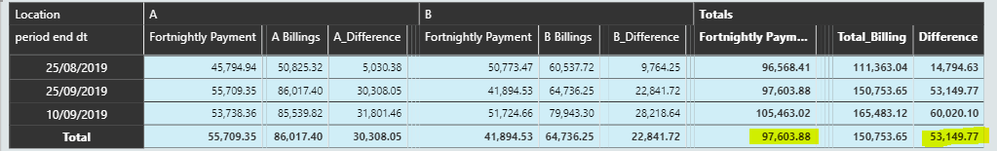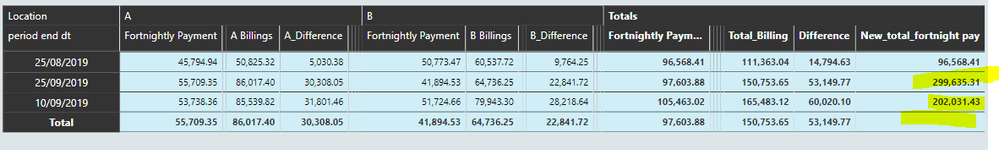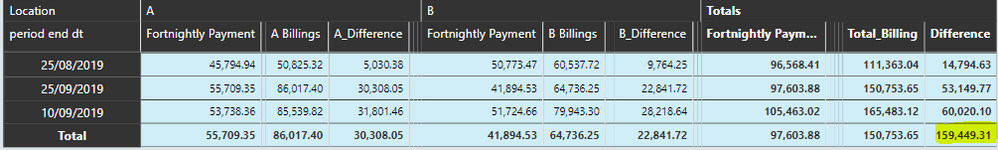- Power BI forums
- Updates
- News & Announcements
- Get Help with Power BI
- Desktop
- Service
- Report Server
- Power Query
- Mobile Apps
- Developer
- DAX Commands and Tips
- Custom Visuals Development Discussion
- Health and Life Sciences
- Power BI Spanish forums
- Translated Spanish Desktop
- Power Platform Integration - Better Together!
- Power Platform Integrations (Read-only)
- Power Platform and Dynamics 365 Integrations (Read-only)
- Training and Consulting
- Instructor Led Training
- Dashboard in a Day for Women, by Women
- Galleries
- Community Connections & How-To Videos
- COVID-19 Data Stories Gallery
- Themes Gallery
- Data Stories Gallery
- R Script Showcase
- Webinars and Video Gallery
- Quick Measures Gallery
- 2021 MSBizAppsSummit Gallery
- 2020 MSBizAppsSummit Gallery
- 2019 MSBizAppsSummit Gallery
- Events
- Ideas
- Custom Visuals Ideas
- Issues
- Issues
- Events
- Upcoming Events
- Community Blog
- Power BI Community Blog
- Custom Visuals Community Blog
- Community Support
- Community Accounts & Registration
- Using the Community
- Community Feedback
Register now to learn Fabric in free live sessions led by the best Microsoft experts. From Apr 16 to May 9, in English and Spanish.
- Power BI forums
- Forums
- Get Help with Power BI
- Desktop
- Re: Need urgent help, Incorrect measure totals
- Subscribe to RSS Feed
- Mark Topic as New
- Mark Topic as Read
- Float this Topic for Current User
- Bookmark
- Subscribe
- Printer Friendly Page
- Mark as New
- Bookmark
- Subscribe
- Mute
- Subscribe to RSS Feed
- Permalink
- Report Inappropriate Content
Need urgent help, Incorrect measure totals
Hi community,
I have been struggling with this for a while, hope someone can help me out..
Following is the snapshot of my measure totals that are incorrect(higlighted in yellow):
I tried a workaround using hasonefilter & Allexcept on one of the incorrect measures, this time it gives cumulative totals and no row subtotal as following:
I want just the totals(not cumulative) and a correct subtotal.
My PBI is attached:
https://1drv.ms/u/s!Ag919_pO_UKrdZt7uM4Bkx2JrAY?e=7LPVBD
Please help,
Many thanks in advance.
- Mark as New
- Bookmark
- Subscribe
- Mute
- Subscribe to RSS Feed
- Permalink
- Report Inappropriate Content
Hi @Anonymous ,
You can add SUMMARIZE and SUMX function in your formula, take the measure [Difference] as example, change it like DAX below, do the same with [Fortnightly Payment] and other measures, just change the red parts of formula.
Difference =
var d= [Total_Billing]- [Tot fortnightly payment] --[Difference] original formula
var _table = SUMMARIZE('Dim week ending_new', 'Dim week ending_new'[Empcost_period end dt],"_Value", d)
return
IF(HASONEVALUE('Dim week ending_new'[Empcost_period end dt]), d, SUMX(_table,[_Value]))
Best Regards,
Amy
If this post helps, then please consider Accept it as the solution to help the other members find it more quickly.
- Mark as New
- Bookmark
- Subscribe
- Mute
- Subscribe to RSS Feed
- Permalink
- Report Inappropriate Content
Thanks @v-xicai for your solution. I used the suggested DAX to calculate Grand Difference:
Difference =
var d= [Total_Billing]- [Tot fortnightly payment] --[Difference] original formula
var _table = SUMMARIZE('Dim week ending_new', 'Dim week ending_new'[Empcost_period end dt],"_Value", d)
return
IF(HASONEVALUE('Dim week ending_new'[Empcost_period end dt]), d, SUMX(_table,[_Value]))But the Measure total is still incorrect as following:
Any more suggestions?
Thanks,
Meena
Helpful resources

Microsoft Fabric Learn Together
Covering the world! 9:00-10:30 AM Sydney, 4:00-5:30 PM CET (Paris/Berlin), 7:00-8:30 PM Mexico City

Power BI Monthly Update - April 2024
Check out the April 2024 Power BI update to learn about new features.

| User | Count |
|---|---|
| 110 | |
| 100 | |
| 80 | |
| 64 | |
| 58 |
| User | Count |
|---|---|
| 148 | |
| 111 | |
| 94 | |
| 84 | |
| 67 |