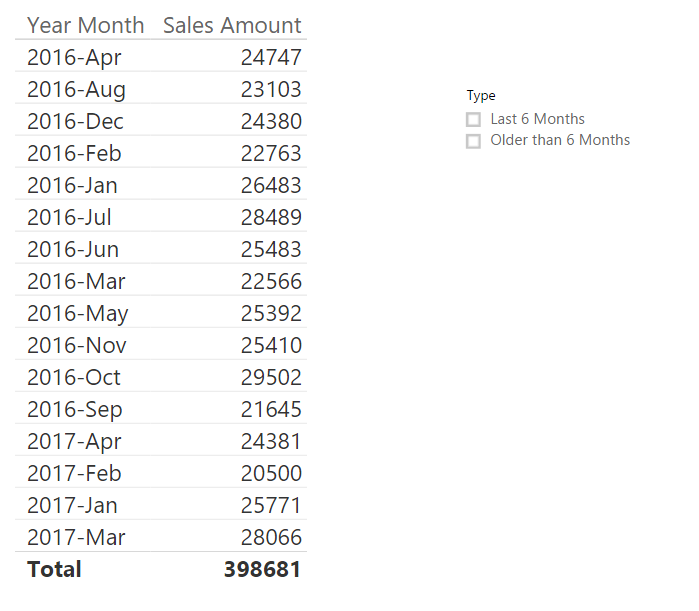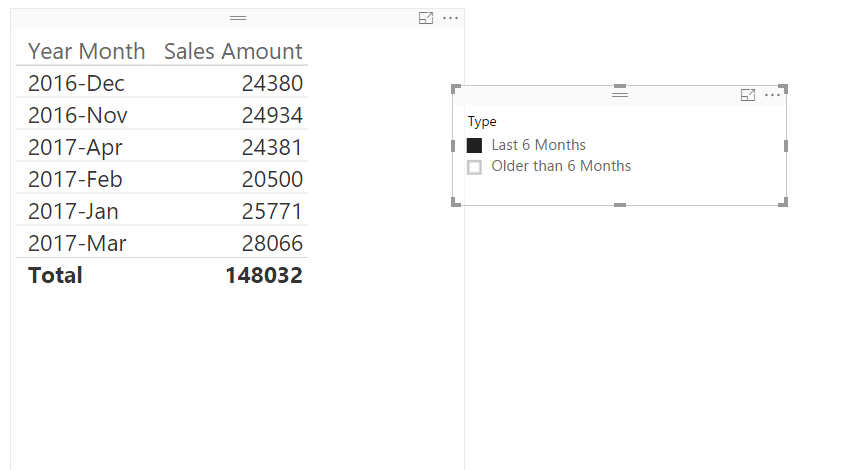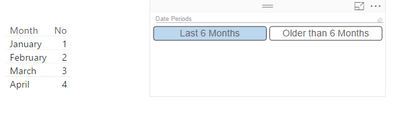- Power BI forums
- Updates
- News & Announcements
- Get Help with Power BI
- Desktop
- Service
- Report Server
- Power Query
- Mobile Apps
- Developer
- DAX Commands and Tips
- Custom Visuals Development Discussion
- Health and Life Sciences
- Power BI Spanish forums
- Translated Spanish Desktop
- Power Platform Integration - Better Together!
- Power Platform Integrations (Read-only)
- Power Platform and Dynamics 365 Integrations (Read-only)
- Training and Consulting
- Instructor Led Training
- Dashboard in a Day for Women, by Women
- Galleries
- Community Connections & How-To Videos
- COVID-19 Data Stories Gallery
- Themes Gallery
- Data Stories Gallery
- R Script Showcase
- Webinars and Video Gallery
- Quick Measures Gallery
- 2021 MSBizAppsSummit Gallery
- 2020 MSBizAppsSummit Gallery
- 2019 MSBizAppsSummit Gallery
- Events
- Ideas
- Custom Visuals Ideas
- Issues
- Issues
- Events
- Upcoming Events
- Community Blog
- Power BI Community Blog
- Custom Visuals Community Blog
- Community Support
- Community Accounts & Registration
- Using the Community
- Community Feedback
Register now to learn Fabric in free live sessions led by the best Microsoft experts. From Apr 16 to May 9, in English and Spanish.
- Power BI forums
- Forums
- Get Help with Power BI
- Desktop
- Need to show only last 6 months of data in Visuals
- Subscribe to RSS Feed
- Mark Topic as New
- Mark Topic as Read
- Float this Topic for Current User
- Bookmark
- Subscribe
- Printer Friendly Page
- Mark as New
- Bookmark
- Subscribe
- Mute
- Subscribe to RSS Feed
- Permalink
- Report Inappropriate Content
Need to show only last 6 months of data in Visuals
Hello All,
I am new to powerbi.
I have created a report and in that I would like to show the visualizations for only last 6 months from current month.
I have muluitple tables in which, each of the table contained Month column. I will be getting data mulitple times for a single month.
So each table for each month contains lots of rows with different values.
Like as
| MIS $ Mln | Year | Month |
| 0.01386 | 2016-17 | February |
| 0.00364 | 2016-17 | February |
| 0.00096 | 2016-17 | February |
| 0.0066 | 2016-17 | February |
| 0.01914 | 2016-17 | February |
| 0.00329 | 2016-17 | February |
| 0.00256 | 2016-17 | January |
| 0.01386 | 2016-17 | January |
| 0.00364 | 2016-17 | January |
| 0.00096 | 2016-17 | January |
| 0.0066 | 2016-17 | January |
| 0.01914 | 2016-17 | March |
| 0.00329 | 2016-17 | March |
| 0.00256 | 2016-17 | March |
As i said i have multiple tables like rev, contribution,sales.And in each of tha table,data will be getting as shown above.
So to create a relationship among all these tables with month, I have created another Month table as below and created relashionship with rest of the tables by month Column and it worked.
Month No
| January | 1 |
| February | 2 |
| March | 3 |
| April | 4 |
| May | 5 |
| June | 6 |
| July | 7 |
| August | 8 |
| September | 9 |
| October | 10 |
| November | 11 |
| December | 12 |
I have used this table Month column as Slicer and I am able to filter in all the visualizations according to the filteration.
But i dont want to use this slicer furthor.And I did it by unchecking the months from Filters in Fileds but every month i have to manually do this.
How can i achive this.If you need any further information please feel free to ask.
Thanks,
Mohan V
- Mark as New
- Bookmark
- Subscribe
- Mute
- Subscribe to RSS Feed
- Permalink
- Report Inappropriate Content
If you are using the inbuilt data heirarcy, you could probably use the 'Top N' filter ( link here ) to select the latest date and show the last 'X' number of days - However, since you are using an external table to drive Month name / numbers, You could probably create a new column to calculate if the actual date is within the last months or not. For eg:
Is Within Last 6 Mnths= IF(TODAY() - SalesTable[SalesDate] < 180,"Within 6 months","Older")
Then you can use this calcualted column as a Page filter or a Visual Filter to eliminate values older than 6 months.
- Mark as New
- Bookmark
- Subscribe
- Mute
- Subscribe to RSS Feed
- Permalink
- Report Inappropriate Content
Thanks For your reply @ceebu.
I have tried the below query
Date Periods =
VAR Datediff =
1
* ( 'Month'[Month Number] - MONTH(TODAY ()) )
RETURN
SWITCH (
TRUE(),
AND ( Datediff <= 0, Datediff >= -180 ), "Last 6 Months",
Datediff < 180, "Older than 6 Months"
)
But gives me below output which i am not expecting.

if the current month is April then i would like to show the visuals of
April, March, February, January,December, November.
Like wise it should change as the month changes like next month is May, then it should show as
May, April, March, February, January,December
Any Suggestions will be appreciable.
Mohan V
- Mark as New
- Bookmark
- Subscribe
- Mute
- Subscribe to RSS Feed
- Permalink
- Report Inappropriate Content
@Anonymous,
You need to add year to your column.
Year Month = FORMAT(Table2[Date],"YYYY-MMM")
Type = IF(1*(TODAY()-Table2[Date])<180,"Last 6 Months","Older than 6 Months")
Regards,
Charlie Liao
- Mark as New
- Bookmark
- Subscribe
- Mute
- Subscribe to RSS Feed
- Permalink
- Report Inappropriate Content
Thanks for the reply @v-caliao-msft.
I have used the same query that you have suggested but i'm getting weired output as in below image.
And you have suggested for Year-Month.But we are not using it anywhere, to get output as we required.
What was the need of it?. Jus asking.
Can you please suggest me
- Mark as New
- Bookmark
- Subscribe
- Mute
- Subscribe to RSS Feed
- Permalink
- Report Inappropriate Content
@Anonymous,
Could you please share you PBIX file, so that we can make further analysis.
Regards,
Charlie Liao
- Mark as New
- Bookmark
- Subscribe
- Mute
- Subscribe to RSS Feed
- Permalink
- Report Inappropriate Content
Thanks For the reply @ceebu.
I have tried the below by creating calculated column.
Date Periods =
VAR Datediff =
1
* ( 'Month'[No] - MONTH(TODAY()) )
RETURN
SWITCH (
TRUE(),
AND ( Datediff <= 0, Datediff >= -180 ), "Last 6 Months",
Datediff < 180, "Older than 6 Months"
)But it giving me the values of only last 4 months when i click on Last 6 Months as i have used this column as sclicer.
Can you please suggest me how can i make it as i want.
And I would like to explain one more time about what i exactly need to get is,
For example:- this is April month then i need to show all the visuals for
LAST SIX MONTHS i.e APRIL, MARCH. FEBRUARY, JANUARY,DECEMBER,NOVEMBER. like that.
Note:-Here DEC and NOV are of previuos year months.
Please suggest me.
Mohan V.
Helpful resources

Microsoft Fabric Learn Together
Covering the world! 9:00-10:30 AM Sydney, 4:00-5:30 PM CET (Paris/Berlin), 7:00-8:30 PM Mexico City

Power BI Monthly Update - April 2024
Check out the April 2024 Power BI update to learn about new features.

| User | Count |
|---|---|
| 114 | |
| 97 | |
| 85 | |
| 70 | |
| 61 |
| User | Count |
|---|---|
| 151 | |
| 121 | |
| 104 | |
| 87 | |
| 67 |