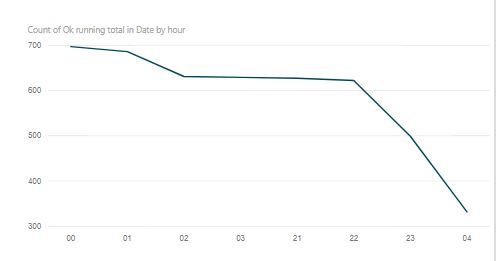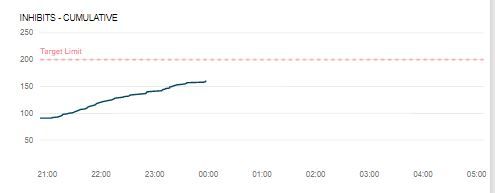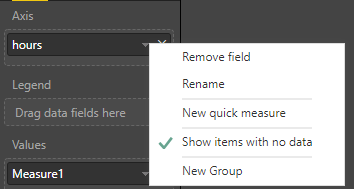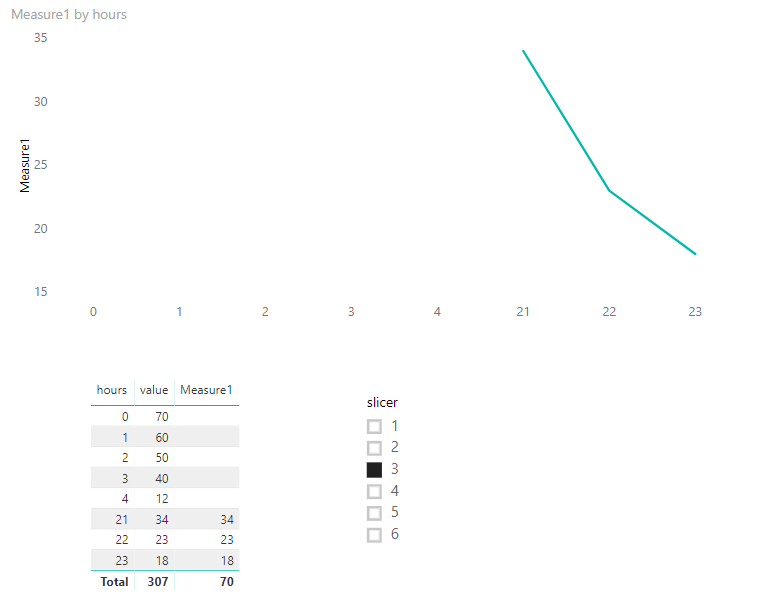- Power BI forums
- Updates
- News & Announcements
- Get Help with Power BI
- Desktop
- Service
- Report Server
- Power Query
- Mobile Apps
- Developer
- DAX Commands and Tips
- Custom Visuals Development Discussion
- Health and Life Sciences
- Power BI Spanish forums
- Translated Spanish Desktop
- Power Platform Integration - Better Together!
- Power Platform Integrations (Read-only)
- Power Platform and Dynamics 365 Integrations (Read-only)
- Training and Consulting
- Instructor Led Training
- Dashboard in a Day for Women, by Women
- Galleries
- Community Connections & How-To Videos
- COVID-19 Data Stories Gallery
- Themes Gallery
- Data Stories Gallery
- R Script Showcase
- Webinars and Video Gallery
- Quick Measures Gallery
- 2021 MSBizAppsSummit Gallery
- 2020 MSBizAppsSummit Gallery
- 2019 MSBizAppsSummit Gallery
- Events
- Ideas
- Custom Visuals Ideas
- Issues
- Issues
- Events
- Upcoming Events
- Community Blog
- Power BI Community Blog
- Custom Visuals Community Blog
- Community Support
- Community Accounts & Registration
- Using the Community
- Community Feedback
Register now to learn Fabric in free live sessions led by the best Microsoft experts. From Apr 16 to May 9, in English and Spanish.
- Power BI forums
- Forums
- Get Help with Power BI
- Desktop
- Re: Need to restrict x-axis data
- Subscribe to RSS Feed
- Mark Topic as New
- Mark Topic as Read
- Float this Topic for Current User
- Bookmark
- Subscribe
- Printer Friendly Page
- Mark as New
- Bookmark
- Subscribe
- Mute
- Subscribe to RSS Feed
- Permalink
- Report Inappropriate Content
Need to restrict x-axis data
Hi
I am stucked in an issue in which I just want to display the x-axis in my line chart and I dont want to display the values.
This data gets populated when i select the value 3 in my slicer I want just to see the line getting drawn for x-axis value of 21,22,23
for rest i just want to see in x-axis but dont want to see the line drwan for it. In the x-axis the hours is getting displayed which shows the value of incoming data for each hour. As I dont want to see any incooming data for 00,01,02,03,04,05 hours just want to see it in x-axis dont want to see the value of it. How can i restrict the chart to draw line for just 21,22,23.
Tried visual filter but using that the x-axis 00,01,02,03,04 does not get displayed in the x-axis. As I want those in x-axis but line should not be displayed in top of it.
For e.g something like this -:
Solved! Go to Solution.
- Mark as New
- Bookmark
- Subscribe
- Mute
- Subscribe to RSS Feed
- Permalink
- Report Inappropriate Content
Hi @afaque03
i'm afraid there is no direct function to show as you expected.
However, as i tested, i can work out it with a workaround.
I can get the value of 21,22,23 when i select the value 3 in my slicer
Measure1 =
IF (
MAX ( Table1[slicer] ) = 3,
IF (
MAX ( [hours] ) = 21,
CALCULATE ( MAX ( [value] ) ),
IF (
MAX ( [hours] ) = 22,
CALCULATE ( MAX ( [value] ) ),
IF ( MAX ( [hours] ) = 23, CALCULATE ( MAX ( [value] ) ), BLANK () )
)
)
)
Then add the measure to Value Field, please note that make the "show items with no data" checked
Best Regards
Maggie
- Mark as New
- Bookmark
- Subscribe
- Mute
- Subscribe to RSS Feed
- Permalink
- Report Inappropriate Content
Hi @afaque03
i'm afraid there is no direct function to show as you expected.
However, as i tested, i can work out it with a workaround.
I can get the value of 21,22,23 when i select the value 3 in my slicer
Measure1 =
IF (
MAX ( Table1[slicer] ) = 3,
IF (
MAX ( [hours] ) = 21,
CALCULATE ( MAX ( [value] ) ),
IF (
MAX ( [hours] ) = 22,
CALCULATE ( MAX ( [value] ) ),
IF ( MAX ( [hours] ) = 23, CALCULATE ( MAX ( [value] ) ), BLANK () )
)
)
)
Then add the measure to Value Field, please note that make the "show items with no data" checked
Best Regards
Maggie
- Mark as New
- Bookmark
- Subscribe
- Mute
- Subscribe to RSS Feed
- Permalink
- Report Inappropriate Content
@v-juanli-msftThnx for the solutions but one issue is there If i click on slicer and select some other value it gives me blank. Can you help me with this please.
Helpful resources

Microsoft Fabric Learn Together
Covering the world! 9:00-10:30 AM Sydney, 4:00-5:30 PM CET (Paris/Berlin), 7:00-8:30 PM Mexico City

Power BI Monthly Update - April 2024
Check out the April 2024 Power BI update to learn about new features.

| User | Count |
|---|---|
| 113 | |
| 100 | |
| 78 | |
| 76 | |
| 52 |
| User | Count |
|---|---|
| 144 | |
| 109 | |
| 108 | |
| 88 | |
| 61 |