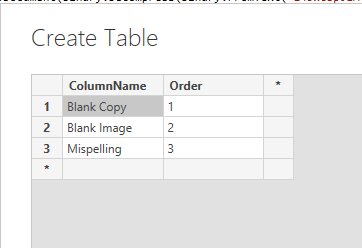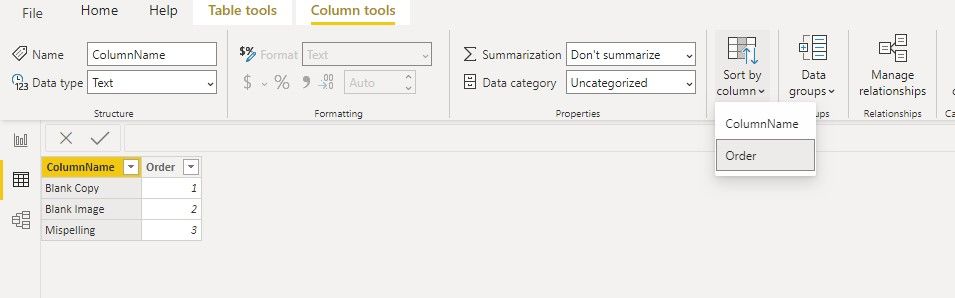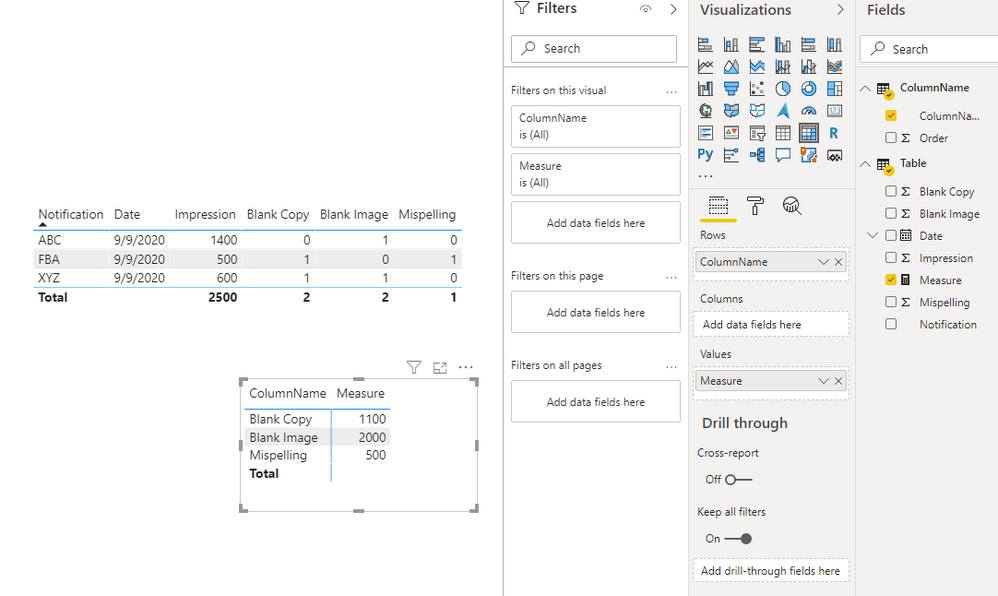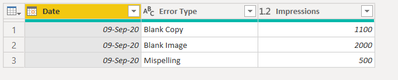- Power BI forums
- Updates
- News & Announcements
- Get Help with Power BI
- Desktop
- Service
- Report Server
- Power Query
- Mobile Apps
- Developer
- DAX Commands and Tips
- Custom Visuals Development Discussion
- Health and Life Sciences
- Power BI Spanish forums
- Translated Spanish Desktop
- Power Platform Integration - Better Together!
- Power Platform Integrations (Read-only)
- Power Platform and Dynamics 365 Integrations (Read-only)
- Training and Consulting
- Instructor Led Training
- Dashboard in a Day for Women, by Women
- Galleries
- Community Connections & How-To Videos
- COVID-19 Data Stories Gallery
- Themes Gallery
- Data Stories Gallery
- R Script Showcase
- Webinars and Video Gallery
- Quick Measures Gallery
- 2021 MSBizAppsSummit Gallery
- 2020 MSBizAppsSummit Gallery
- 2019 MSBizAppsSummit Gallery
- Events
- Ideas
- Custom Visuals Ideas
- Issues
- Issues
- Events
- Upcoming Events
- Community Blog
- Power BI Community Blog
- Custom Visuals Community Blog
- Community Support
- Community Accounts & Registration
- Using the Community
- Community Feedback
Register now to learn Fabric in free live sessions led by the best Microsoft experts. From Apr 16 to May 9, in English and Spanish.
- Power BI forums
- Forums
- Get Help with Power BI
- Desktop
- Re: Need to pivot a table where i sum the value of...
- Subscribe to RSS Feed
- Mark Topic as New
- Mark Topic as Read
- Float this Topic for Current User
- Bookmark
- Subscribe
- Printer Friendly Page
- Mark as New
- Bookmark
- Subscribe
- Mute
- Subscribe to RSS Feed
- Permalink
- Report Inappropriate Content
Need to pivot a table where i sum the value of a column when there is a count of 1
Hi everyone,
Trying to find a solution. Need to pivot a table where i sum the value of a column when there is a count of 1.
Current Table looks like this
E.g.
| Notification | Date | Impression | Blank Copy | Blank Image | Mispelling |
| ABC | 09/09/2020 | 1400 | 0 | 1 | 0 |
| XYZ | 09/09/2020 | 600 | 1 | 1 | 0 |
| FBA | 09/09/2020 | 500 | 1 | 0 | 1 |
| TOTAL | 2500 | 2 | 2 | 1 |
The result table is sort of like a pivot of the summary where for each count of 1, you add the impression per each column.
If date slicer is 09/09/2020
| Error Type | Impression |
| Blank Copy | 1100 |
| Blank Image | 2000 |
| Mispelling | 500 |
Anyone have a solution? I am using direct query mode so i am limited to only DAX calculated columns and measures.
Solved! Go to Solution.
- Mark as New
- Bookmark
- Subscribe
- Mute
- Subscribe to RSS Feed
- Permalink
- Report Inappropriate Content
Hi @Anonymous ,
Try this:
1. Enter data to create a "ColumnName" table and sort "ColumnName" column by "Order" column.
2. No relationship between your fact table and the "ColumnName" table.
3. Create a measure like so:
Measure =
SWITCH (
SELECTEDVALUE ( ColumnName[ColumnName] ),
"Blank Copy", CALCULATE ( SUM ( 'Table'[Impression] ), 'Table'[Blank Copy] = 1 ),
"Blank Image", CALCULATE ( SUM ( 'Table'[Impression] ), 'Table'[Blank Image] = 1 ),
"Mispelling", CALCULATE ( SUM ( 'Table'[Impression] ), 'Table'[Mispelling] = 1 )
)
4. Create a Table visual or a Matrix visual.
Best Regards,
Icey
If this post helps, then please consider Accept it as the solution to help the other members find it more quickly.
- Mark as New
- Bookmark
- Subscribe
- Mute
- Subscribe to RSS Feed
- Permalink
- Report Inappropriate Content
Hi @Anonymous ,
Try this:
1. Enter data to create a "ColumnName" table and sort "ColumnName" column by "Order" column.
2. No relationship between your fact table and the "ColumnName" table.
3. Create a measure like so:
Measure =
SWITCH (
SELECTEDVALUE ( ColumnName[ColumnName] ),
"Blank Copy", CALCULATE ( SUM ( 'Table'[Impression] ), 'Table'[Blank Copy] = 1 ),
"Blank Image", CALCULATE ( SUM ( 'Table'[Impression] ), 'Table'[Blank Image] = 1 ),
"Mispelling", CALCULATE ( SUM ( 'Table'[Impression] ), 'Table'[Mispelling] = 1 )
)
4. Create a Table visual or a Matrix visual.
Best Regards,
Icey
If this post helps, then please consider Accept it as the solution to help the other members find it more quickly.
- Mark as New
- Bookmark
- Subscribe
- Mute
- Subscribe to RSS Feed
- Permalink
- Report Inappropriate Content
@Anonymous
You can do it in Power Query and have a table which can be used in your model to filter by Date and Error Type. Paste the below code in a blank Query and check the steps, easy 🙂
let
Source = Table.FromRows(Json.Document(Binary.Decompress(Binary.FromText("i45WcnRyVtJRMrDUByIjAyMDIMfQxABEgZlgOlYnWikiMgpdnZkBTAlCmZuTI7oyUwOESSA6NhYA", BinaryEncoding.Base64), Compression.Deflate)), let _t = ((type nullable text) meta [Serialized.Text = true]) in type table [Notification = _t, Date = _t, Impression = _t, #"Blank Copy" = _t, #"Blank Image" = _t, Mispelling = _t]),
#"Changed Type" = Table.TransformColumnTypes(Source,{{"Impression", Int64.Type}, {"Blank Copy", Int64.Type}, {"Blank Image", Int64.Type}, {"Mispelling", Int64.Type}, {"Date", type date}}),
#"Unpivoted Other Columns" = Table.UnpivotOtherColumns(#"Changed Type", {"Notification", "Impression", "Date"}, "Attribute", "Value"),
#"Inserted Multiplication" = Table.AddColumn(#"Unpivoted Other Columns", "Multiplication", each [Impression] * [Value], Int64.Type),
#"Grouped Rows" = Table.Group(#"Inserted Multiplication", {"Date", "Attribute"}, {{"Impressions", each List.Sum([Multiplication]), type number}}),
#"Renamed Columns" = Table.RenameColumns(#"Grouped Rows",{{"Attribute", "Error Type"}})
in
#"Renamed Columns"
________________________
If my answer was helpful, please consider Accept it as the solution to help the other members find it
Click on the Thumbs-Up icon if you like this reply 🙂
⭕ Subscribe and learn Power BI from these videos
⚪ Website ⚪ LinkedIn ⚪ PBI User Group
- Mark as New
- Bookmark
- Subscribe
- Mute
- Subscribe to RSS Feed
- Permalink
- Report Inappropriate Content
Hi @Fowmy,
Unfortunately I can't use M/ Power Query since I am using SAP Hana as a source and bringing the data through Direct Query instead of import so this method would not work 😞 I am only able to use calculate columns and measues.
- Mark as New
- Bookmark
- Subscribe
- Mute
- Subscribe to RSS Feed
- Permalink
- Report Inappropriate Content
@Anonymous
The best solution that fits your need is to request the data source owner to have it arranged in the layout you need for your analysis.
________________________
If my answer was helpful, please consider Accept it as the solution to help the other members find it
Click on the Thumbs-Up icon if you like this reply 🙂
⭕ Subscribe and learn Power BI from these videos
⚪ Website ⚪ LinkedIn ⚪ PBI User Group
Helpful resources

Microsoft Fabric Learn Together
Covering the world! 9:00-10:30 AM Sydney, 4:00-5:30 PM CET (Paris/Berlin), 7:00-8:30 PM Mexico City

Power BI Monthly Update - April 2024
Check out the April 2024 Power BI update to learn about new features.

| User | Count |
|---|---|
| 107 | |
| 98 | |
| 78 | |
| 65 | |
| 60 |
| User | Count |
|---|---|
| 148 | |
| 113 | |
| 97 | |
| 84 | |
| 67 |