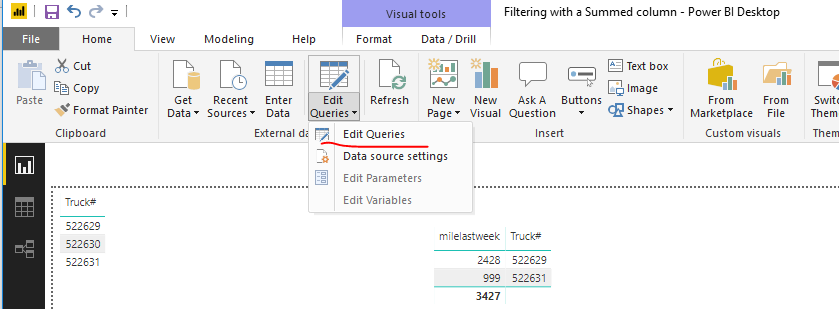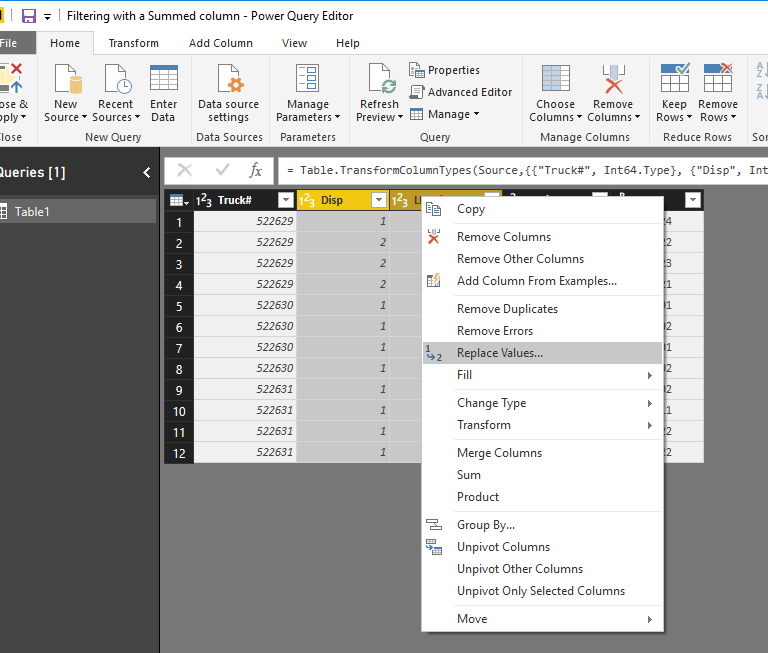- Power BI forums
- Updates
- News & Announcements
- Get Help with Power BI
- Desktop
- Service
- Report Server
- Power Query
- Mobile Apps
- Developer
- DAX Commands and Tips
- Custom Visuals Development Discussion
- Health and Life Sciences
- Power BI Spanish forums
- Translated Spanish Desktop
- Power Platform Integration - Better Together!
- Power Platform Integrations (Read-only)
- Power Platform and Dynamics 365 Integrations (Read-only)
- Training and Consulting
- Instructor Led Training
- Dashboard in a Day for Women, by Women
- Galleries
- Community Connections & How-To Videos
- COVID-19 Data Stories Gallery
- Themes Gallery
- Data Stories Gallery
- R Script Showcase
- Webinars and Video Gallery
- Quick Measures Gallery
- 2021 MSBizAppsSummit Gallery
- 2020 MSBizAppsSummit Gallery
- 2019 MSBizAppsSummit Gallery
- Events
- Ideas
- Custom Visuals Ideas
- Issues
- Issues
- Events
- Upcoming Events
- Community Blog
- Power BI Community Blog
- Custom Visuals Community Blog
- Community Support
- Community Accounts & Registration
- Using the Community
- Community Feedback
Register now to learn Fabric in free live sessions led by the best Microsoft experts. From Apr 16 to May 9, in English and Spanish.
- Power BI forums
- Forums
- Get Help with Power BI
- Desktop
- Need to filter out "" values so columns can be use...
- Subscribe to RSS Feed
- Mark Topic as New
- Mark Topic as Read
- Float this Topic for Current User
- Bookmark
- Subscribe
- Printer Friendly Page
- Mark as New
- Bookmark
- Subscribe
- Mute
- Subscribe to RSS Feed
- Permalink
- Report Inappropriate Content
Need to filter out "" values so columns can be used as values?
First off, I hate this program more than any program I have ever used in my life or career. It is the opposite of user friendly, and basic quality of life features are just simply not there. I am constantly having to work around, rather than with, this idiotic crap. I will continue to lobby my organization to get rid of it.
That being said, today's issue with power bi is that I have 60 month columns, let's ignore that power bi oh so cleverly sorts them to where Month 7 is above month 60, and that I can't shift select columns I had to put all 60 manually in a hierarchy to be able to manipulate them all at once.
I have "" values as the blanks in these columns where there are no data points. This means clever power bi refuses to let me use these fields as data fields. How do I get it to deal with these?
Solved! Go to Solution.
- Mark as New
- Bookmark
- Subscribe
- Mute
- Subscribe to RSS Feed
- Permalink
- Report Inappropriate Content
Hi @CapnShanty,
As @synergised said, you can go into the Transform tab in the Query Editor, select your column or columns that contain the "" values, then hit "Replace Values". You can refer to the pictures as below.
Regards,
Frank
If this post helps, then please consider Accept it as the solution to help the others find it more quickly.
- Mark as New
- Bookmark
- Subscribe
- Mute
- Subscribe to RSS Feed
- Permalink
- Report Inappropriate Content
To elaborate on what synergised said - go into the Transform tab in the Query Editor, select your column or columns that contain the "" values, then hit "Replace Values"
- Mark as New
- Bookmark
- Subscribe
- Mute
- Subscribe to RSS Feed
- Permalink
- Report Inappropriate Content
Hi @CapnShanty,
As @synergised said, you can go into the Transform tab in the Query Editor, select your column or columns that contain the "" values, then hit "Replace Values". You can refer to the pictures as below.
Regards,
Frank
If this post helps, then please consider Accept it as the solution to help the others find it more quickly.
- Mark as New
- Bookmark
- Subscribe
- Mute
- Subscribe to RSS Feed
- Permalink
- Report Inappropriate Content
Hi @CapnShanty,
Does that make sense? If so, kindly mark my answer as a solution to close the case.
Regards,
Frank
If this post helps, then please consider Accept it as the solution to help the others find it more quickly.
- Mark as New
- Bookmark
- Subscribe
- Mute
- Subscribe to RSS Feed
- Permalink
- Report Inappropriate Content
Just curious what tool you would use instead of Power BI?
From your problem statement, my first thought is maybe you are not thinking about your data multi-dimensionally. Instead going with flat / wide for your data. By saying you have 60 month columns, is that 5 years of data?
Month 7 is above month 60 - this is common everywhere when sorting using a string value. We put sort order fields on all of our measure tables... so then we can right click on a measure and then use the associated sort order to sort it numerically. There are multiple examples of now to sort by month out here on the forum.
"" values as the blanks in these columns where there are no data points - you can go into the Power Query Editor and fix up the data if necessary and replace the "" with zero. Then you can change the data type of the field.
Helpful resources

Microsoft Fabric Learn Together
Covering the world! 9:00-10:30 AM Sydney, 4:00-5:30 PM CET (Paris/Berlin), 7:00-8:30 PM Mexico City

Power BI Monthly Update - April 2024
Check out the April 2024 Power BI update to learn about new features.

| User | Count |
|---|---|
| 111 | |
| 95 | |
| 80 | |
| 68 | |
| 59 |
| User | Count |
|---|---|
| 150 | |
| 119 | |
| 104 | |
| 87 | |
| 67 |