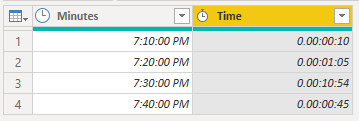- Power BI forums
- Updates
- News & Announcements
- Get Help with Power BI
- Desktop
- Service
- Report Server
- Power Query
- Mobile Apps
- Developer
- DAX Commands and Tips
- Custom Visuals Development Discussion
- Health and Life Sciences
- Power BI Spanish forums
- Translated Spanish Desktop
- Power Platform Integration - Better Together!
- Power Platform Integrations (Read-only)
- Power Platform and Dynamics 365 Integrations (Read-only)
- Training and Consulting
- Instructor Led Training
- Dashboard in a Day for Women, by Women
- Galleries
- Community Connections & How-To Videos
- COVID-19 Data Stories Gallery
- Themes Gallery
- Data Stories Gallery
- R Script Showcase
- Webinars and Video Gallery
- Quick Measures Gallery
- 2021 MSBizAppsSummit Gallery
- 2020 MSBizAppsSummit Gallery
- 2019 MSBizAppsSummit Gallery
- Events
- Ideas
- Custom Visuals Ideas
- Issues
- Issues
- Events
- Upcoming Events
- Community Blog
- Power BI Community Blog
- Custom Visuals Community Blog
- Community Support
- Community Accounts & Registration
- Using the Community
- Community Feedback
Register now to learn Fabric in free live sessions led by the best Microsoft experts. From Apr 16 to May 9, in English and Spanish.
- Power BI forums
- Forums
- Get Help with Power BI
- Desktop
- Need to calculate the datetime difference between ...
- Subscribe to RSS Feed
- Mark Topic as New
- Mark Topic as Read
- Float this Topic for Current User
- Bookmark
- Subscribe
- Printer Friendly Page
- Mark as New
- Bookmark
- Subscribe
- Mute
- Subscribe to RSS Feed
- Permalink
- Report Inappropriate Content
Need to calculate the datetime difference between start and end datetime values
Hi All,
I need to calculate the difference between tstart and tend values as a downtime and show it under 10 min duration category in x axis.
For example, If I need to show the time difference between 7:30 to 7:40, then I need to consider rows from numbeer 3 to 8 and sum it up..same way 7:40 to 7:50 means number 8 to 9.
Sl.no TStart TEnd Minutes
1 01/31/2022 19:14:32 01/31/2022 19:14:42 19:10
2 01/31/2022 19:28:38 01/31/2022 19:29:43 19:20
3 01/31/2022 19:33:24 01/31/2022 19:33:30 19:30
4 01/31/2022 19:33:34 01/31/2022 19:33:56 19:30
5 01/31/2022 19:34:01 01/31/2022 19:34:02 19:30
6 01/31/2022 19:34:06 01/31/2022 19:34:07 19:30
7 01/31/2022 19:34:12 01/31/2022 19:34:14 19:30
8 01/31/2022 19:34:36 01/31/2022 19:44:58 19:30
9 01/31/2022 19:45:28 01/31/2022 19:46:13 19:40
hope the question is clear.
Thanks in advance.
Thanks,
Aradhana
- Mark as New
- Bookmark
- Subscribe
- Mute
- Subscribe to RSS Feed
- Permalink
- Report Inappropriate Content
Hi @Aradhana
I'm not quite sure what you want as a result, but, perhaps you could calculate the difference between TEnd and TStart and then group by the Minutes column, summing the differences you just calculated with TEnd-TStart
Download my example PBIX file.
Please note it has a number of steps in the query that I had to create to tidy up the data that was pasted here. You won't need those steps, just these
#"Added Custom" = Table.AddColumn(#"Changed Type with Locale1", "Custom", each [TEnd]-[TStart]),
#"Grouped Rows" = Table.Group(#"Added Custom", {"Minutes"}, {{"Time", each List.Sum([Custom]), type duration}})
in
#"Grouped Rows"
Regards
Phil
Did I answer your question? Then please mark my post as the solution.
If I helped you, click on the Thumbs Up to give Kudos.
Blog :: YouTube Channel :: Connect on Linkedin
Proud to be a Super User!
- Mark as New
- Bookmark
- Subscribe
- Mute
- Subscribe to RSS Feed
- Permalink
- Report Inappropriate Content
@Aradhana , You can date diff in time like
diff = [TEnd] -[Tstart]
But not easy to add time
better have time in minute or second
diff in minute = datediff([TStart] ,[TEnd], Minute)
You put filter in measure get specific duartion
Microsoft Power BI Learning Resources, 2023 !!
Learn Power BI - Full Course with Dec-2022, with Window, Index, Offset, 100+ Topics !!
Did I answer your question? Mark my post as a solution! Appreciate your Kudos !! Proud to be a Super User! !!
- Mark as New
- Bookmark
- Subscribe
- Mute
- Subscribe to RSS Feed
- Permalink
- Report Inappropriate Content
I'm already taking difference in seconds but not able to sum it up based on the requirement.
Thanks,
Aradhana
- Mark as New
- Bookmark
- Subscribe
- Mute
- Subscribe to RSS Feed
- Permalink
- Report Inappropriate Content
I need to show 10 min break up in x axis.
diference of tstart and tend should be less than or equal to 600 seconds.
If you consider my example table, it should find the difference of 7:34:36 to 7:40:00 for 8th row and consider rest 0:04:58 to 9th row.
Thanks,
Aradhana
Helpful resources

Microsoft Fabric Learn Together
Covering the world! 9:00-10:30 AM Sydney, 4:00-5:30 PM CET (Paris/Berlin), 7:00-8:30 PM Mexico City

Power BI Monthly Update - April 2024
Check out the April 2024 Power BI update to learn about new features.

| User | Count |
|---|---|
| 117 | |
| 107 | |
| 70 | |
| 70 | |
| 43 |
| User | Count |
|---|---|
| 148 | |
| 106 | |
| 104 | |
| 89 | |
| 65 |